2017 LINCOLN NAVIGATOR towing
[x] Cancel search: towingPage 7 of 532

Towing
Towing a Trailer..............................................216
Trailer Sway Control
......................................217
Recommended Towing Weights
................217
Essential Towing Checks...........................220
Towing Points................................................226
Towing the Vehicle on Four Wheels........227
Driving Hints
Breaking-In.....................................................228
Reduced Engine Performance
..................228
Economical Driving
......................................228
Driving Through Water...............................229
Floor Mats......................................................229
Roadside Emergencies
Roadside Assistance
....................................231
Hazard Warning Flashers...........................232
Fuel Shutoff
...................................................232
Jump Starting the Vehicle..........................233
Transporting the Vehicle............................236
Towing Points
................................................236 Customer Assistance
Getting the Services You Need................238
In California (U.S. Only)...............................239
The Better Business Bureau (BBB) Auto
Line Program (U.S. Only)
........................240
Utilizing the Mediation/Arbitration Program (Canada Only)............................................241
Getting Assistance Outside the U.S. and Canada.......................................................242
Ordering Additional Owner's Literature....................................................243
Reporting Safety Defects (U.S. Only).......244
Reporting Safety Defects (Canada Only)............................................................244
Fuses
Fuse Specification Chart
............................246
Changing a Fuse..........................................259
Maintenance
General Information
....................................262
Opening and Closing the Hood...............262
Under Hood Overview................................264
Engine Oil Dipstick......................................266 Engine Oil Check.........................................266
Oil Change Indicator Reset........................267
Engine Coolant Check................................268
Automatic Transmission Fluid Check......272
Transfer Case Fluid Check.........................273
Brake Fluid Check
........................................273
Washer Fluid Check
.....................................274
Fuel Filter
........................................................275
Changing the 12V Battery
..........................275
Checking the Wiper Blades
.......................277
Changing the Wiper Blades.......................277
Adjusting the Headlamps...........................278
Changing a Bulb
...........................................279
Bulb Specification Chart
..............................281
Changing the Engine Air Filter.................283
Vehicle Care
General Information
.....................................285
Cleaning Products
.......................................285
Cleaning the Exterior..................................286
Waxing............................................................288
Cleaning the Engine....................................288
4
Navigator (TB5) Canada/United States of America, enUSA, First Printing Table of Contents
Page 105 of 532

GENERAL INFORMATION
WARNING
Driving while distracted can result in
loss of vehicle control, crash and injury.
We strongly recommend that you use
extreme caution when using any device that
may take your focus off the road. Your
primary responsibility is the safe operation
of your vehicle. We recommend against the
use of any handheld device while driving and
encourage the use of voice-operated
systems when possible. Make sure you are
aware of all applicable local laws that may
affect the use of electronic devices while
driving. You can control various systems on your
vehicle using the information display controls
on the steering wheel. Corresponding
information shows in the information display.
•
Press the up and down arrow buttons to
scroll through and highlight the options
within a menu.
• Press the right arrow button to enter a
sub-menu.
• Press the left arrow button to exit a menu.
• Press the OK button to choose and
confirm a setting or message. The arrows in the upper left corner of the
display indicate additional content available
when lit.
Main menu
From the main menu bar on the left side of
the information display, you can choose from
the following categories:
•
Display Mode.
• Trip/Fuel.
• Towing.
• Off Road.
• Settings.
Scroll up/down to highlight one of the
categories, then press the right arrow key or
OK to enter into that category. Press the left
arrow key as needed to exit back to the main
menu.
Display Mode
Use the arrow buttons to choose between
the following display options.
102
Navigator (TB5) Canada/United States of America, enUSA, First Printing Information DisplaysE205352
Page 107 of 532

•
Fuel Economy - Shows your
instantaneous fuel usage as a bar graph
and average mpg. •
Fuel History - Shows your fuel usage
based on time. The graph is updated
each minute with the fuel economy that
you achieved during 30 minutes of
driving. Towing
Use the arrow buttons to configure different
towing setting choices.
Note:
Some options may appear slightly
different or not at all if the items are optional. Towing
Trailer disconnected
Trailer Status
Active trailer name or Default Trailer
Accumulated trailer miles
Trailer brake gain
Trlr Sway Control - check enabled or uncheck disabled
Trailer Options
Elect. Surge, None or Elec. Over Hydraulic
Trailer Brake Mode
Trailers Created
Change Trlr Select.
Default Trailer
No active trailer
Press OK to change the selected trailer
Rename Trailer
Change Trlr Settings
Reset Trailer Mileage
104
Navigator (TB5) Canada/United States of America, enUSA, First Printing Information Displays
Page 108 of 532

Towing
Delete Trailer
Add Trailer
Naming Editor
Add Trailer
Trailer Setup
Ball Coupler Connected and locked?
Connect'n Checklist
Electrical Wiring Connect?
Lights Function Correctly?
Safety Chains Connected?
Tongue Jack Raised?
Mirrors Adjusted?
TBC gain setting adjusted?
Trailer disconnected?
Off Road
In this mode, you can view different off road
information.
105
Navigator (TB5) Canada/United States of America, enUSA, First Printing Information Displays
Page 109 of 532

Off Road
Off Road Status (Pitch, Roll, Wheel Angle)
Power Distribution Gauge – Displays the power distribution to the front and rear axles. The displa\
y varies based on 4x4 configuration and
driving conditions.
Settings
In this mode, you can configure different
driver setting choices. Note:
Some items are optional and may not
appear. Blindspot - check enabled or uncheck disabled
Cross Traffic Alert - check enabled or uncheck disabled
Sport, Normal or Comfort
Drive Control
Normal or Towing
DTE Calculation
Front Park Aid - check enabled or uncheck disabled
Rear Park Aid - check enabled or uncheck disabled
Easy Entry / Exit - check enabled or uncheck disabled
Vehicle
Advanced Settings
Select time interval
Autolamp Delay
Lighting
Autolock - check enabled or uncheck disabled
Locks
106
Navigator (TB5) Canada/United States of America, enUSA, First Printing Information Displays
Page 124 of 532

Action
Message
Displays when the trailer sway control detects trailer sway.
Trailer Sway Reduce Speed
Displays if there are certain faults in your vehicle wiring and the trai\
ler wiring orbrake system.
Wiring Fault On Trailer
Displays the current gain setting from the trailer brake.
Trailer Brake Gain XX.X
There is a fault with your vehicle trailer lighting module. See Towing a Trailer
(page 216).
Trailer Lighting Module Fault See Manual
There is a fault with your trailer stop lamp. Check your lamp.
Trailer Stop Lamps Fault Check Lamps
There is a fault with your trailer turn lamp. Check your lamp.
Trailer Left Turn Lamps Fault Check Lamps
There is a fault with your trailer turn lamp. Check your lamp.
Trailer Right Turn Lamps Fault Check Lamps
There is a fault with your trailer park lamp. Check your lamp.
Trailer Park Lamps Fault Check Lamps
There is a fault with your trailer battery.
See Towing a Trailer (page 216).
Trailer Battery Not Charging See Manual
Transmission Messages Action
Message
Displays as a reminder to shift into park (P).
Transmission not in Park
121
Navigator (TB5) Canada/United States of America, enUSA, First Printing Information Displays
Page 163 of 532

•
Fuels can also be harmful if absorbed
through the skin. If fuel is splashed on
the skin, clothing or both, promptly
remove contaminated clothing and wash
skin thoroughly with soap and water.
Repeated or prolonged skin contact with
fuel liquid or vapor causes skin irritation.
• Be particularly careful if you are taking
Antabuse or other forms of Disulfiram for
the treatment of alcoholism. Breathing
gasoline vapors could cause an adverse
reaction, serious personal injury or
sickness. If fuel is splashed on the skin,
wash the affected areas immediately with
plenty of soap and water. Consult a
physician immediately if you experience
any adverse reactions. FUEL QUALITY
Choosing the Right Fuel Your vehicle is designed to operate on
regular unleaded gasoline with a minimum
pump (R+M)/2 octane rating of 87.
Some fuel stations, particularly those in high
altitude areas, offer fuels posted as regular
unleaded gasoline with an octane rating
below 87. We do not recommend these fuels.
For best overall vehicle and engine
performance, premium fuel with an octane
rating of 91 or higher is recommended. The
performance gained by using premium fuel
is most noticeable in hot weather as well as
other conditions, for example when towing
a trailer. See Towing (page 216).Do not use any fuel other than those
recommended because they could lead to
engine damage that will not be covered by
the vehicle Warranty.
Note:
Use of any fuel other than those
recommended can impair the emission
control system and cause a loss of vehicle
performance.
Do not use:
• Diesel fuel.
• Fuels containing kerosene or paraffin.
• Fuel containing more than 15% ethanol
or E85 fuel.
• Fuels containing methanol.
• Fuels containing metallic-based additives,
including manganese-based compounds.
• Fuels containing the octane booster
additive, methylcyclopentadienyl
manganese tricarbonyl (MMT).
• Leaded fuel (using leaded fuel is
prohibited by law).
160
Navigator (TB5) Canada/United States of America, enUSA, First Printing Fuel and RefuelingE161513
Page 173 of 532
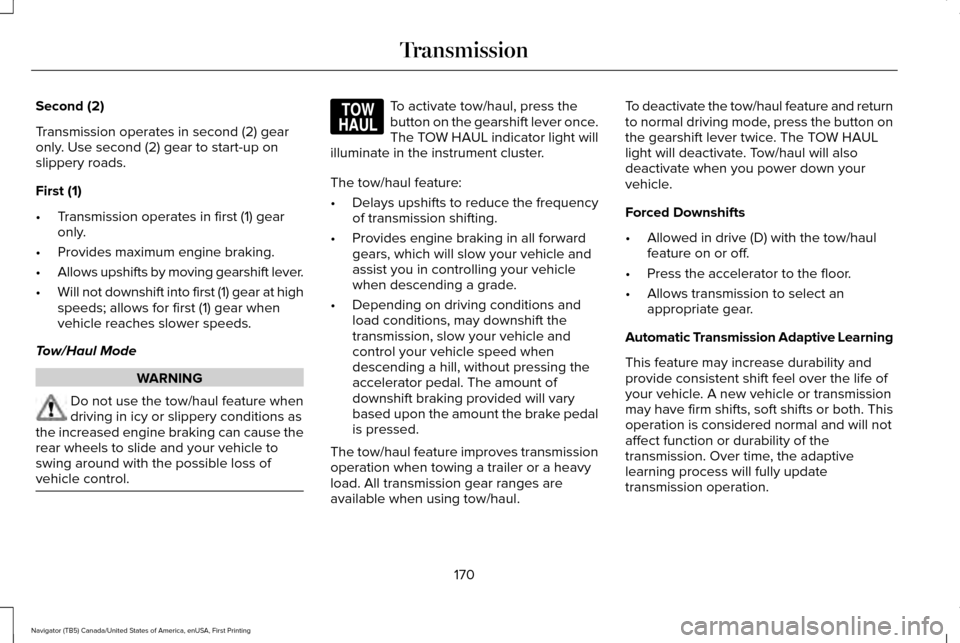
Second (2)
Transmission operates in second (2) gear
only. Use second (2) gear to start-up on
slippery roads.
First (1)
•
Transmission operates in first (1) gear
only.
• Provides maximum engine braking.
• Allows upshifts by moving gearshift lever.
• Will not downshift into first (1) gear at high
speeds; allows for first (1) gear when
vehicle reaches slower speeds.
Tow/Haul Mode WARNING
Do not use the tow/haul feature when
driving in icy or slippery conditions as
the increased engine braking can cause the
rear wheels to slide and your vehicle to
swing around with the possible loss of
vehicle control. To activate tow/haul, press the
button on the gearshift lever once.
The TOW HAUL indicator light will
illuminate in the instrument cluster.
The tow/haul feature:
• Delays upshifts to reduce the frequency
of transmission shifting.
• Provides engine braking in all forward
gears, which will slow your vehicle and
assist you in controlling your vehicle
when descending a grade.
• Depending on driving conditions and
load conditions, may downshift the
transmission, slow your vehicle and
control your vehicle speed when
descending a hill, without pressing the
accelerator pedal. The amount of
downshift braking provided will vary
based upon the amount the brake pedal
is pressed.
The tow/haul feature improves transmission
operation when towing a trailer or a heavy
load. All transmission gear ranges are
available when using tow/haul. To deactivate the tow/haul feature and return
to normal driving mode, press the button on
the gearshift lever twice. The TOW HAUL
light will deactivate. Tow/haul will also
deactivate when you power down your
vehicle.
Forced Downshifts
•
Allowed in drive (D) with the tow/haul
feature on or off.
• Press the accelerator to the floor.
• Allows transmission to select an
appropriate gear.
Automatic Transmission Adaptive Learning
This feature may increase durability and
provide consistent shift feel over the life of
your vehicle. A new vehicle or transmission
may have firm shifts, soft shifts or both. This
operation is considered normal and will not
affect function or durability of the
transmission. Over time, the adaptive
learning process will fully update
transmission operation.
170
Navigator (TB5) Canada/United States of America, enUSA, First Printing TransmissionE161509