2017 LINCOLN MKZ keyless start
[x] Cancel search: keyless startPage 4 of 564

Introduction
About This Manual............................................7
Symbols Glossary
..............................................7
Data Recording
..................................................9
California Proposition 65
...............................12
Perchlorate........................................................12
Lincoln Automotive Financial Services
.........................................................12
Replacement Parts Recommendation........13
Special Notices
.................................................13
Mobile Communications Equipment
...........14
Export Unique Options...................................14
Environment
Protecting the Environment..........................16
Child Safety
General Information
........................................17
Installing Child Restraints
..............................19
Booster Seats
..................................................28
Child Restraint Positioning
............................31
Child Safety Locks..........................................32 Seatbelts
Principle of Operation....................................34
Fastening the Seatbelts................................35
Seatbelt Height Adjustment.........................38
Seatbelt Warning Lamp and Indicator
Chime
............................................................39
Seatbelt Reminder..........................................40
Child Restraint and Seatbelt Maintenance.................................................41
Seatbelt Extension
.........................................42
Personal Safety System ™
Personal Safety System ™
..............................43
Supplementary Restraints System
Principle of Operation
....................................44
Driver and Passenger Airbags....................45
Front Passenger Sensing System...............47
Side Airbags
.....................................................49
Driver and Passenger Knee Airbags.........50
Safety Canopy™................................................51
Crash Sensors and Airbag Indicator
..........52 Airbag Disposal
...............................................53
Keys and Remote Controls
General Information on Radio Frequencies.................................................54
Remote Control...............................................55
Replacing a Lost Key or Remote Control..........................................................59
MyKey™
Principle of Operation...................................60
Creating a MyKey............................................61
Clearing All MyKeys
.......................................62
Checking MyKey System Status.................62
Using MyKey With Remote Start Systems.........................................................63
MyKey Troubleshooting
................................63
Locks
Locking and Unlocking
.................................65
Keyless Entry.....................................................71
Interior Luggage Compartment Release..........................................................73
1
MKZ (CC9) Canada/United States of America, enUSA, First Printing Table of Contents
Page 6 of 564

Auxiliary Power Points
Auxiliary Power Points.................................156
Storage Compartments
Center Console..............................................158
Overhead Console.......................................158
Starting and Stopping the
Engine
General Information......................................159
Keyless Starting.............................................159
Starting a Gasoline Engine
.........................160
Engine Block Heater....................................163
Fuel and Refueling
Safety Precautions
........................................164
Fuel Quality
.....................................................165
Running Out of Fuel
.....................................166
Refueling..........................................................167
Fuel Consumption
.........................................169
Emission Control System
.............................170 Transmission
Automatic Transmission...............................173
All-Wheel Drive
Using All-Wheel Drive..................................179
Brakes
General Information
......................................188
Hints on Driving With Anti-Lock Brakes..........................................................188
Electric Parking Brake
..................................189
Auto Hold.........................................................191
Traction Control
Principle of Operation..................................194
Using Traction Control.................................194
Stability Control
Principle of Operation
..................................196
Using Stability Control
..................................197
Parking Aids
Principle of Operation
..................................199 Rear Parking Aid..........................................200
Front Parking Aid
.........................................200
Side Sensing System..................................202
Active Park Assist.........................................203
Rear View Camera.........................................211
Cruise Control
Principle of Operation..................................215
Using Cruise Control....................................215
Using Adaptive Cruise Control..................216
Driving Aids
Driver Alert
.....................................................225
Lane Keeping System
.................................226
Blind Spot Information System..................231
Cross Traffic Alert.........................................233
Steering...........................................................237
Pre-Collision Assist......................................238
Drive Control
..................................................241
Load Carrying
Load Limit
.......................................................244
3
MKZ (CC9) Canada/United States of America, enUSA, First Printing Table of Contents
Page 66 of 564

Number of Admin Keys
Indicates how many admin keys are
programmed to your vehicle. Use this feature
to determine how many admin keys you have
for your vehicle, and detect if an additional
MyKey has been programmed.
USING MYKEY WITH REMOTE
START SYSTEMS
MyKey is not compatible with non
Ford-approved, aftermarket remote start
systems. If you choose to install a remote
start system, see an authorized dealer for a
Ford-approved remote start system.
MYKEY TROUBLESHOOTING Potential causes
Condition
· The key or transmitter used to start the vehicle does not have admin
privileges.
I cannot create a MyKey.
· Vehicles with keyless start: Make sure you place the transmitter into
the backup position. See Starting a Gasoline Engine (page 160).
· The key or transmitter used to start the vehicle is the only admin key.
There always has to be at least one admin key.
· SecuriLock passive anti-theft system is disabled or in unlimited mode.
· The key or transmitter used to start the vehicle does not have admin
privileges.
I cannot program the configurable settings.
63
MKZ (CC9) Canada/United States of America, enUSA, First Printing MyKey™
Page 67 of 564

Potential causes
Condition
· There are no MyKeys programmed to the vehicle. See Creating a
MyKey (page 61).
· An admin transmitter is present when you started your vehicle.
For vehicles with keyless start: No MyKey restrictions are available
when starting the vehicle. · There are no MyKeys programmed to the vehicle.
See Creating a
MyKey (page 61).
· The key or transmitter used to start the vehicle does not have admin
privileges.
I cannot clear the MyKeys.
· No MyKeys are created.
See Creating a MyKey (page 61).
· Purchase a new key or tranmitter from your authorized dealer.
I lost the only admin key.
· Program a spare key or transmitter. You may need to see your
authorized dealer.
See Passive Anti-Theft System (page 75).
I lost a key.
· The MyKey user is not using the MyKey.
MyKey distances do not accumulate.
· An admin key holder cleared the MyKeys and created new MyKeys.
· The key system has been reset.
64
MKZ (CC9) Canada/United States of America, enUSA, First Printing MyKey™
Page 79 of 564

You must have two previously programmed
intelligent access keys inside your vehicle
and the new unprogrammed intelligent
access keys readily accessible. See an
authorized dealer to have the spare key
programmed if two previously programmed
keys are not available.
Make sure that your vehicle is off before
beginning this procedure. Make sure that
you close all the doors before beginning and
that they remain closed throughout the
procedure. Perform all steps within 30
seconds of starting the sequence. Stop and
wait for at least one minute before starting
again if you perform any steps out of
sequence.
Read and understand the entire procedure
before you begin.
1.
Remove the rubber covering (A) from the
cupholder. Place the first programmed
key in the backup slot (B) at the bottom
of the cupholder, then press the push
button ignition switch.
2. Wait five seconds and then press the push button ignition switch again.
3. Remove the intelligent access key.
4. Within 10 seconds, place a second programmed intelligent access key in the
backup slot. Press the push button
ignition switch.
5. Wait five seconds and then press the push button ignition switch again. 6. Remove the intelligent access key.
7. Place the unprogrammed intelligent
access key in the backup slot and press
the push button ignition switch.
Programming is now complete. Verify the
remote control functions operate and your
vehicle starts with the new intelligent access
key.
If programming was not successful, wait 10
seconds and repeat Steps 1 through 7. If you
are still unsuccessful, take your vehicle to
your authorized dealer.
ANTI-THEFT ALARM
The system will warn you of an unauthorized
entry to your vehicle. It will be triggered if
any door, the luggage compartment or the
hood is opened without using the key,
remote control or keyless entry keypad.
The direction indicators will flash and the
horn will sound if unauthorized entry is
attempted while the alarm is armed.
76
MKZ (CC9) Canada/United States of America, enUSA, First Printing SecurityE155835
Page 80 of 564

Take all remote controls to an authorized
dealer if there is any potential alarm problem
with your vehicle.
Arming the Alarm
The alarm is ready to arm when there is not
a key in your vehicle. Electronically lock your
vehicle to arm the alarm.
Disarming the Alarm
Disarm the alarm by any of the following
actions:
•
Unlock the doors or luggage
compartment with the remote control or
keyless entry keypad.
• Switch your vehicle on or start your
vehicle.
• Use a key in the driver door to unlock
your vehicle, then switch your vehicle on
within 12 seconds.
Note: Pressing the panic button on the
remote control will stop the horn and signal
indicators, but will not disarm the system.
77
MKZ (CC9) Canada/United States of America, enUSA, First Printing Security
Page 125 of 564
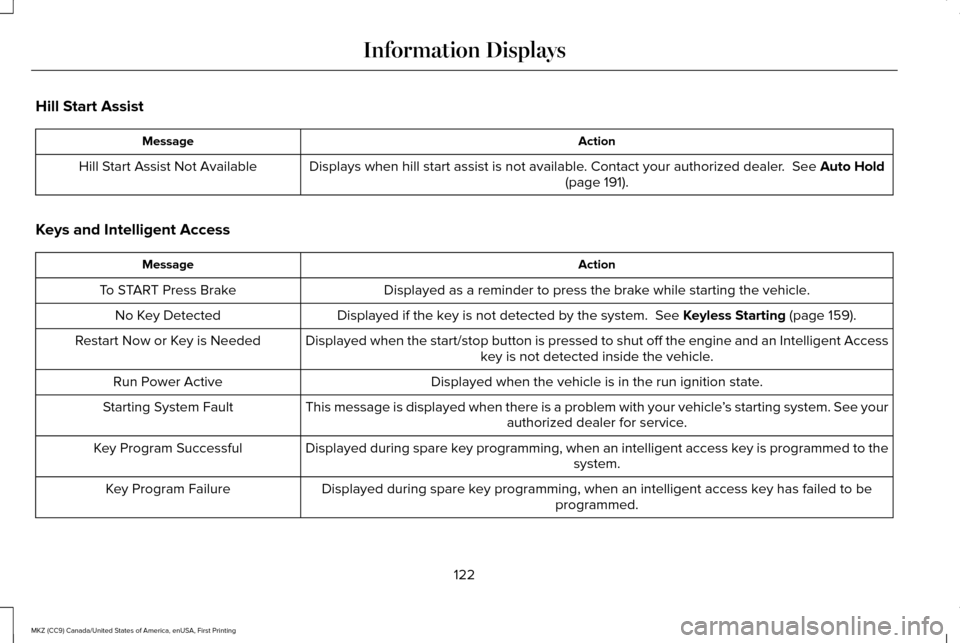
Hill Start Assist
Action
Message
Displays when hill start assist is not available. Contact your authorized dealer. See Auto Hold
(page 191).
Hill Start Assist Not Available
Keys and Intelligent Access Action
Message
Displayed as a reminder to press the brake while starting the vehicle.
To START Press Brake
Displayed if the key is not detected by the system.
See Keyless Starting (page 159).
No Key Detected
Displayed when the start/stop button is pressed to shut off the engine a\
nd an Intelligent Accesskey is not detected inside the vehicle.
Restart Now or Key is Needed
Displayed when the vehicle is in the run ignition state.
Run Power Active
This message is displayed when there is a problem with your vehicle ’s starting system. See your
authorized dealer for service.
Starting System Fault
Displayed during spare key programming, when an intelligent access key is programmed to the system.
Key Program Successful
Displayed during spare key programming, when an intelligent access key has failed to be programmed.
Key Program Failure
122
MKZ (CC9) Canada/United States of America, enUSA, First Printing Information Displays
Page 162 of 564

GENERAL INFORMATION
WARNINGS
Extended idling at high engine speeds
can produce very high temperatures
in the engine and exhaust system, creating
the risk of fire or other damage. Do not park, idle or drive your vehicle
on dry grass or other dry ground cover.
The emission system heats up the engine
compartment and exhaust system, creating
the risk of fire. Do not start the engine in a closed
garage or in other enclosed areas.
Exhaust fumes can be toxic. Always open
the garage door before you start the engine. If you smell exhaust fumes inside your
vehicle, have your vehicle checked by
an authorized dealer immediately. Do not
drive your vehicle if you smell exhaust fumes. If you disconnect the battery, your vehicle
may exhibit some unusual driving
characteristics for approximately 5 miles (8
kilometers) after you reconnect it. This is
because the engine management system
must realign itself with the engine. You can
disregard any unusual driving characteristics
during this period.
The powertrain control system meets all
Canadian interference-causing equipment
standard requirements regulating the
impulse electrical field or radio noise.
When you start the engine, avoid pressing
the accelerator pedal before and during
operation. Only use the accelerator pedal
when you have difficulty starting the engine.
KEYLESS STARTING
Note:
The keyless starting system may not
function if the key is close to metal objects
or electronic devices such as cellular
phones.
Note: A valid key must be located inside
your vehicle to switch the ignition on and
start the vehicle. Ignition Modes
159
MKZ (CC9) Canada/United States of America, enUSA, First Printing Starting and Stopping the EngineE164319