2017 LINCOLN MKX power
[x] Cancel search: powerPage 4 of 587

Introduction
About This Manual............................................7
Symbols Glossary
..............................................7
Data Recording
..................................................9
California Proposition 65
...............................12
Perchlorate........................................................12
Lincoln Automotive Financial Services
.........................................................12
Replacement Parts Recommendation........13
Special Notices
.................................................13
Mobile Communications Equipment
...........14
Export Unique Options...................................14
Environment
Protecting the Environment..........................16
Child Safety
General Information
........................................17
Installing Child Restraints
..............................19
Booster Seats
..................................................28
Child Restraint Positioning
............................31
Child Safety Locks..........................................32 Seatbelts
Principle of Operation....................................34
Fastening the Seatbelts................................35
Seatbelt Height Adjustment.........................39
Seatbelt Warning Lamp and Indicator
Chime
............................................................39
Seatbelt Reminder..........................................40
Child Restraint and Seatbelt Maintenance................................................42
Seatbelt Extension
..........................................43
Personal Safety System ™
Personal Safety System ™
..............................44
Supplementary Restraints System
Principle of Operation...................................45
Driver and Passenger Airbags....................46
Front Passenger Sensing System..............48
Side Airbags
......................................................51
Driver and Passenger Knee Airbags.........52
Safety Canopy™
...............................................52
Crash Sensors and Airbag Indicator
..........53 Airbag Disposal
...............................................55
Keys and Remote Controls
General Information on Radio Frequencies.................................................56
Remote Control
...............................................57
Replacing a Lost Key or Remote Control..........................................................60
MyKey™
Principle of Operation....................................61
Creating a MyKey...........................................62
Clearing All MyKeys.......................................63
Checking MyKey System Status
.................65
Using MyKey With Remote Start Systems........................................................66
MyKey Troubleshooting
................................66
Doors and Locks
Locking and Unlocking
.................................68
Manual Liftgate
................................................72
Power Liftgate..................................................74
Keyless Entry
....................................................77
1
MKX (CD9) Canada/United States of America, enUSA, First Printing Table of Contents
Page 5 of 587

Security
Passive Anti-Theft System.............................81
Anti-Theft Alarm..............................................83
Steering Wheel
Adjusting the Steering Wheel - Vehicles With: Manual Adjustable Steering
Column..........................................................84
Adjusting the Steering Wheel - Vehicles With: Power Adjustable Steering
Column..........................................................84
Audio Control
..................................................85
Voice Control
...................................................86
Cruise Control
.................................................86
Information Display Control.........................87
Heated Steering Wheel
.................................87
Wipers and Washers
Windshield Wipers.........................................88
Autowipers.......................................................89
Windshield Washers
......................................90
Rear Window Wiper and Washers
.............90 Lighting
General Information........................................91
Lighting Control
................................................91
Autolamps........................................................92
Instrument Lighting Dimmer........................93
Headlamp Exit Delay.....................................94
Daytime Running Lamps
...............................94
Automatic High Beam Control....................95
Adaptive Headlamps
.....................................96
Direction Indicators
........................................97
Welcome Lighting
...........................................97
Interior Lamps
..................................................98
Ambient Lighting............................................99
Windows and Mirrors
Power Windows.............................................100
Global Opening and Closing
.......................101
Exterior Mirrors
...............................................101
Interior Mirror
.................................................104
Sun Visors.......................................................105
Moonroof.........................................................105 Instrument Cluster
Gauges.............................................................107
Warning Lamps and Indicators..................109
Audible Warnings and Indicators...............113
Information Displays
General Information
.......................................114
Information Messages..................................121
Climate Control
Automatic Climate Control...........................141
Hints on Controlling the Interior Climate.........................................................143
Heated Windows and Mirrors....................144
Cabin Air Filter...............................................144
Remote Start
...................................................145
Seats
Sitting in the Correct Position....................146
Head Restraints
.............................................146
Power Seats....................................................149
Memory Function..........................................152
Rear Seats
.......................................................154
2
MKX (CD9) Canada/United States of America, enUSA, First Printing Table of Contents
Page 6 of 587

Heated Seats..................................................155
Climate Controlled Seats............................156
Rear Seat Armrest.........................................157
Universal Garage Door Opener
Universal Garage Door Opener................158
Auxiliary Power Points
Auxiliary Power Points.................................163
Storage Compartments
Glove Box
........................................................165
Center Console
.............................................165
Overhead Console.......................................166
Starting and Stopping the Engine
General Information
......................................167
Keyless Starting.............................................167
Starting a Gasoline Engine.........................168
Engine Block Heater
......................................171 Fuel and Refueling
Safety Precautions........................................173
Fuel Quality
.....................................................174
Fuel Filler Funnel Location..........................175
Running Out of Fuel
......................................175
Refueling..........................................................176
Fuel Consumption
.........................................179
Emission Control System............................180
Transmission
Automatic Transmission..............................183
All-Wheel Drive
Using All-Wheel Drive..................................189
Brakes
General Information
......................................195
Hints on Driving With Anti-Lock Brakes..........................................................195
Electric Parking Brake..................................196
Hill Start Assist...............................................198
Auto Hold........................................................199 Traction Control
Principle of Operation.................................202
Using Traction Control................................202
Stability Control
Principle of Operation
.................................204
Using Stability Control
................................205
Parking Aids
Principle of Operation.................................206
Rear Parking Aid...........................................207
Front Parking Aid..........................................207
Side Sensing System
..................................209
Active Park Assist
..........................................210
Rear View Camera........................................218
360 Degree Camera....................................221
Cruise Control
Principle of Operation.................................224
Using Cruise Control
...................................224
Using Adaptive Cruise Control.................225
3
MKX (CD9) Canada/United States of America, enUSA, First Printing Table of Contents
Page 12 of 587
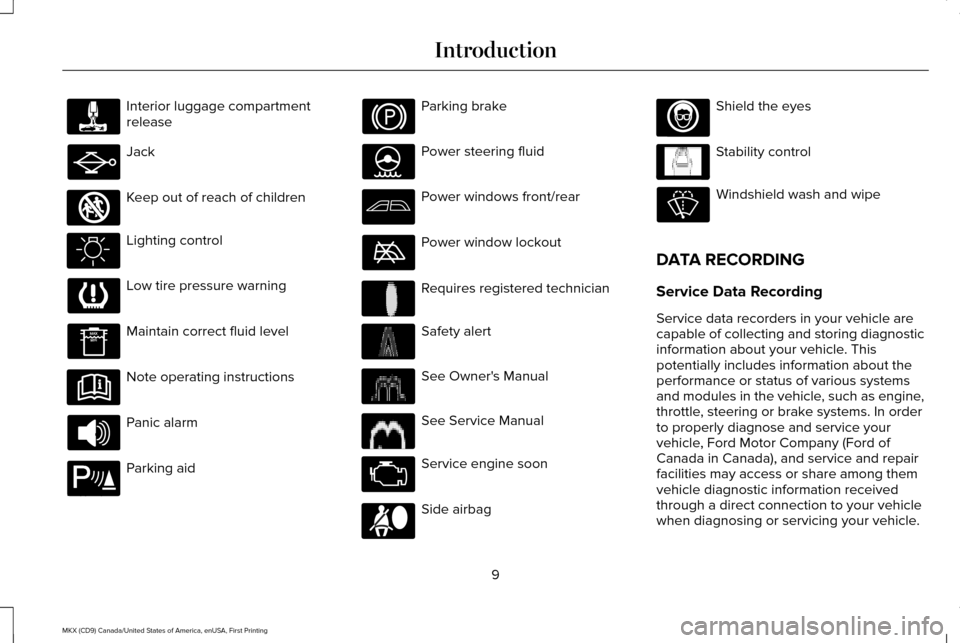
Interior luggage compartment
release
Jack
Keep out of reach of children
Lighting control
Low tire pressure warning
Maintain correct fluid level
Note operating instructions
Panic alarm
Parking aid Parking brake
Power steering fluid
Power windows front/rear
Power window lockout
Requires registered technician
Safety alert
See Owner's Manual
See Service Manual
Service engine soon
Side airbag Shield the eyes
Stability control
Windshield wash and wipe
DATA RECORDING
Service Data Recording
Service data recorders in your vehicle are
capable of collecting and storing diagnostic
information about your vehicle. This
potentially includes information about the
performance or status of various systems
and modules in the vehicle, such as engine,
throttle, steering or brake systems. In order
to properly diagnose and service your
vehicle, Ford Motor Company (Ford of
Canada in Canada), and service and repair
facilities may access or share among them
vehicle diagnostic information received
through a direct connection to your vehicle
when diagnosing or servicing your vehicle.
9
MKX (CD9) Canada/United States of America, enUSA, First Printing Introduction E161353 E139213 E231159 E231158 E167012 E138639
Page 60 of 587

REMOTE CONTROL
Intelligent Access Key
The intelligent access keys operate the
power locks and the remote start system.
The key must be in your vehicle to activate
the push-button start system.
Removable Key Blade
The intelligent access key also contains a
removable mechanical key blade that you
can use to unlock the driver door. Slide the release on the back of the remote
control and pivot the cover off to access the
key blade.
Note:
Your vehicle ’s backup keys came with
a security tag that provides important vehicle
key cut information. Keep the tag in a safe
place for future reference. Replacing the Battery
Note:
Refer to local regulations when
disposing of transmitter batteries.
Note: Do not wipe off any grease on the
battery terminals or on the back surface of
the circuit board.
Note: Replacing the battery will not delete
the transmitter programming to your vehicle.
The transmitter should operate normally
after you replace the battery.
A message will appear in the information
display when the remote control battery is
low. See General Information (page 114).
Intelligent Access Transmitter
The remote control uses two coin-type
three-volt lithium batteries CR2025 or
equivalent.
57
MKX (CD9) Canada/United States of America, enUSA, First Printing Keys and Remote ControlsE144506 E208898 E151795
Page 62 of 587

Vehicles with automatic climate control can
be configured to operate when the vehicle
is remote started. See Automatic Climate
Control (page 141).
Many states and provinces have restrictions
for the use of remote start. Check your local
and state or provincial laws for specific
requirements regarding remote start
systems.
The remote start system will not work if:
• The ignition is on.
• The alarm system is triggered.
• You switch off the feature in the
information display.
See General
Information (page 114).
• The hood is open.
• The transmission is not in
P.
• The vehicle battery voltage is too low.
• The service engine soon light is on. Remote Starting the Vehicle
Note:
You must press each button within
three seconds of each other. Your vehicle
will not remote start if you do not follow this
sequence. The tag with your transmitter details the
starting procedure.
To remote start your vehicle:
1. Press the lock button.
2.
Press the remote start button twice. The
exterior lamps will flash twice.
The horn will sound if the system fails to start.
See
General Information (page 114). The power windows will not work during the
remote start and the radio will not turn on
automatically.
The parking lamps will remain on and the
vehicle will run for 5, 10, or 15 minutes,
depending on the setting.
See General
Information (page 114).
Extending the Vehicle Run Time
To extend the engine running time duration
of your vehicle during remote start, repeat
steps 1 and 2 while the engine is running. If
you programmed the duration to last 10
minutes, the second 10 minutes will begin
after what is left of the first activation time.
For example, if your vehicle had been
running from the first remote start for 5
minutes, your vehicle continues to run now
for a total of 20 minutes. You can extend the
remote start up to a maximum of 35 minutes.
Wait at least five seconds before remote
starting after a vehicle shutdown.
59
MKX (CD9) Canada/United States of America, enUSA, First Printing Keys and Remote ControlsE138626
Page 71 of 587

LOCKING AND UNLOCKING
You can use the power door lock control or
the remote control to lock and unlock your
vehicle.
Power Door Locks
The power door lock control is on the driver
and front passenger door panels.
Unlock.
A
Lock.B Door Lock Indicator
An LED on each door window trim illuminates
when you lock the door. It remains on for
up to 10 minutes after you switch the ignition
off.
Door Lock Switch Inhibitor
When you electronically lock your vehicle,
the power door lock switch no longer
operates after 20 seconds. You must unlock
your vehicle with the remote control or
keyless keypad, or switch the ignition on, to
restore function to these switches. You can
switch this feature on or off in the information
display. See Information Displays (page
114).
Rear Door Unlocking and Opening
Pull the interior door handle twice to unlock
and open a rear door. The first pull unlocks
the door and the second pull opens the door. Remote Control
You can use the remote control at any time.
The liftgate release button only operates
when your vehicle's speed is less than 5 mph
(8 km/h)
.
Unlocking the Doors (Two-Stage Unlock) Press the button to unlock the
driver door.
Press the button again within three
seconds to unlock all doors. The direction
indicators will flash.
Note: If the system does not function, use
the key blade to lock and unlock your
vehicle.
Press and hold both the lock and unlock
buttons on the remote control for three
seconds to change between driver door or
all doors unlock mode. The direction
indicators flash twice to indicate a change
to the unlocking mode. Driver door unlock
mode only unlocks the driver door when you
press the unlock button once. All door unlock
mode unlocks all doors when you press the
68
MKX (CD9) Canada/United States of America, enUSA, First Printing Doors and LocksE138628 E138629
Page 74 of 587

Smart Unlocks for Intelligent Access
Keys
This helps to prevent you from locking your
key inside the passenger compartment or
rear cargo area.
When you electronically lock your vehicle
with any door open, transmission in park (P)
and the ignition off, the system searches for
an intelligent access key inside your vehicle
after you close the last door. If the system
finds a key, all of the doors immediately
unlock and a tone sounds, indicating that a
key is inside.
You can override the smart unlock feature
and intentionally lock the intelligent access
key inside your vehicle. To do this, lock your
vehicle after you have closed all the doors
by:
•
Using the keyless entry keypad.
• Pressing the lock button on another
intelligent access key.
• Touching the locking area on the handle
with another intelligent access key in
your hand. When you open one of the front doors and
lock your vehicle using the power door lock
control, all doors will lock then unlock if:
•
The ignition is on.
• The ignition is off and the transmission
is not in park (P).
Auto Relock
If you press the unlock button on the remote
control and do not open a door within 45
seconds, your vehicle locks and the alarm
arms. You can switch this feature on or off
in the information display. See Information
Displays (page 114).
Autolock
Autolock locks all the doors when all of the
following occur:
• All doors are closed.
• The ignition is on.
• You shift into any gear putting your
vehicle in motion.
• Your vehicle's speed is greater than
12 mph (20 km/h)
. Autolock repeats when:
•
You open then close any door while the
ignition is on and your vehicle's speed is
less than
9 mph (15 km/h).
• Your vehicle's speed is greater than
12 mph (20 km/h)
.
Enabling or Disabling
To enable or disable the autolock feature,
contact an authorized dealer.
Autounlock
Autounlock unlocks all the doors when all of
the following occur:
• The ignition is on, all the doors are
closed, and your vehicle has been
moving at a speed greater than
12 mph
(20 km/h).
• You stop your vehicle and switch the
ignition off or to accessory.
• You open the driver door within 10
minutes of switching the ignition off or to
accessory.
71
MKX (CD9) Canada/United States of America, enUSA, First Printing Doors and Locks