2017 LINCOLN MKT stop start
[x] Cancel search: stop startPage 6 of 558

Climate Controlled Seats............................153
Universal Garage Door Opener
Universal Garage Door Opener................155
Auxiliary Power Points
Auxiliary Power Points.................................160
Storage Compartments
Center Console.............................................162
Overhead Console........................................163
Starting and Stopping the Engine
General Information
......................................164
Keyless Starting
.............................................164
Starting a Gasoline Engine.........................165
Engine Block Heater....................................168
Fuel and Refueling
Safety Precautions
........................................170
Fuel Quality
......................................................171
Fuel Filler Funnel Location..........................172 Running Out of Fuel......................................172
Refueling..........................................................173
Fuel Consumption
.........................................176
Emission Control System.............................177
Transmission
Automatic Transmission..............................180
All-Wheel Drive
Using All-Wheel Drive..................................184
Brakes
General Information
......................................192
Hints on Driving With Anti-Lock Brakes..........................................................192
Parking Brake.................................................193
Traction Control
Principle of Operation..................................194
Using Traction Control.................................194
Stability Control
Principle of Operation
..................................196 Using Stability Control
..................................197
Parking Aids
Principle of Operation..................................198
Rear Parking Aid............................................199
Active Park Assist..........................................199
Rear View Camera.......................................205
Cruise Control
Principle of Operation.................................209
Using Cruise Control...................................209
Using Adaptive Cruise Control..................210
Driving Aids
Driver Alert
......................................................218
Lane Keeping System..................................219
Blind Spot Information System.................224
Cross Traffic Alert.........................................227
Steering..........................................................230
Collision Warning System...........................231
Drive Control
.................................................234
3
MKT (TP4) , enUSA, First Printing Table of Contents
Page 66 of 558

Remote Starting your Vehicle
Note:
You must press each button within
three seconds of each other. If you do not
follow this sequence, your vehicle does not
start remotely, the direction indicators do
not flash twice and the horn does not sound. The label on your transmitter details the
starting procedure.
To start your vehicle remotely:
1. Press the lock button to lock all the
doors.
2. Press the remote start button twice. The
exterior lamps flash twice. The horn sounds if the system fails to start,
unless quiet start is on. Quiet start runs the
blower fan at a slower speed to reduce
noise. You can switch this feature on or off
in the information display. See General
Information (page 110).
Note: You must press the push button
ignition switch on the instrument panel once
while applying the brake pedal before
driving your vehicle.
The power windows do not work during
remote start and the radio does not turn on
automatically.
The parking lamps remain on and the vehicle
runs for 5, 10 or 15 minutes, depending on
the setting. Extending the Engine Running Time
To extend the engine running time duration
of your vehicle during remote start, repeat
steps 1 and 2 while the engine is running. If
the duration is set to 10 minutes, the duration
extends by another 10 minutes. For example,
if your vehicle had been running from the
first remote start for 5 minutes, your vehicle
continues to run now for a total of 20
minutes. You can extend the remote start
up to a maximum of 35 minutes.
Wait at least five seconds before remote
starting after the engine stops running.
Turning Your Vehicle Off After Remote
Starting
Press the button once. The
parking lamps turn off.
You may have to be closer to your vehicle
to remotely switch off your vehicle after
remote starting. This is due to the added
noise of your running vehicle.
You can switch this feature on or off in the
information display.
See General
Information (page 110).
63
MKT (TP4) , enUSA, First Printing Keys and Remote ControlsE138626 E138625
Page 85 of 558
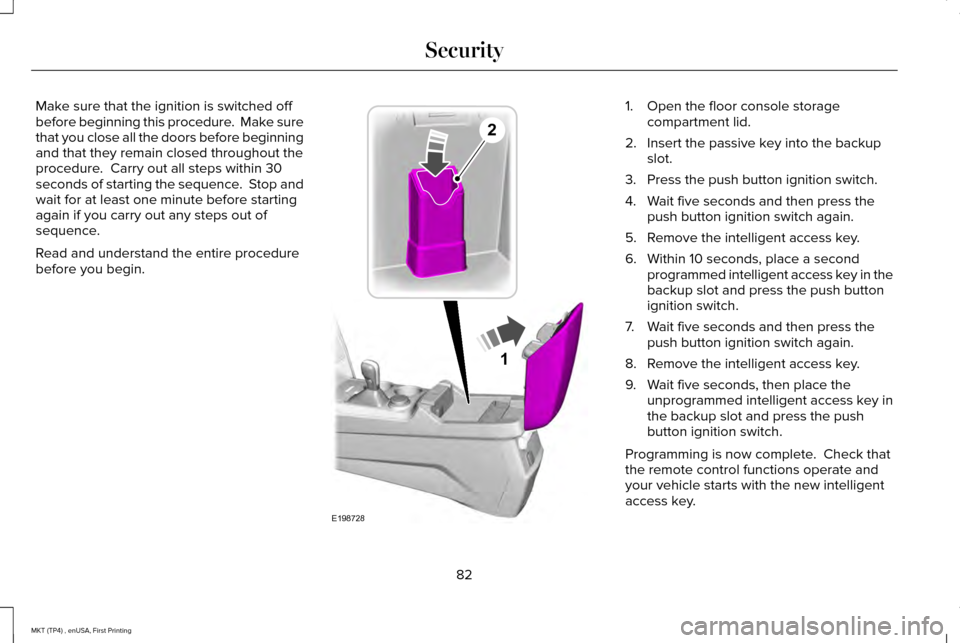
Make sure that the ignition is switched off
before beginning this procedure. Make sure
that you close all the doors before beginning
and that they remain closed throughout the
procedure. Carry out all steps within 30
seconds of starting the sequence. Stop and
wait for at least one minute before starting
again if you carry out any steps out of
sequence.
Read and understand the entire procedure
before you begin. 1. Open the floor console storage
compartment lid.
2. Insert the passive key into the backup slot.
3. Press the push button ignition switch.
4. Wait five seconds and then press the push button ignition switch again.
5. Remove the intelligent access key.
6. Within 10 seconds, place a second programmed intelligent access key in the
backup slot and press the push button
ignition switch.
7. Wait five seconds and then press the push button ignition switch again.
8. Remove the intelligent access key.
9. Wait five seconds, then place the unprogrammed intelligent access key in
the backup slot and press the push
button ignition switch.
Programming is now complete. Check that
the remote control functions operate and
your vehicle starts with the new intelligent
access key.
82
MKT (TP4) , enUSA, First Printing Security1
E198728
2
Page 86 of 558

If programming was unsuccessful, wait 10
seconds and repeat Steps 1 through 7. If
programming remains unsuccessful, contact
an authorized dealer.
ANTI-THEFT ALARM
The system will warn you of an unauthorized
entry to your vehicle. It will be triggered if
any door, the luggage compartment or the
hood is opened without using the key,
remote control or keyless entry keypad.
The direction indicators will flash and the
horn will sound if unauthorized entry is
attempted while the alarm is armed.
Take all remote controls to an authorized
dealer if there is any potential alarm problem
with your vehicle.
Arming the Alarm
The alarm is ready to arm when there is not
a key in your vehicle. Electronically lock your
vehicle to arm the alarm.
Disarming the Alarm
Disarm the alarm by any of the following
actions:
•
Unlock the doors or luggage
compartment with the remote control or
keyless entry keypad.
• Switch your vehicle on or start your
vehicle.
• Use a key in the driver door to unlock
your vehicle, then switch your vehicle on
within 12 seconds.
Note: Pressing the panic button on the
remote control will stop the horn and signal
indicators, but will not disarm the system.
83
MKT (TP4) , enUSA, First Printing Security
Page 103 of 558

Accessory Delay
The window switches remain operational for
several minutes when you switch the ignition
off or until you open either front door.
GLOBAL OPENING AND CLOSING
You can use the remote control to operate
the windows with the ignition off.
Note:
You can enable or disable this feature
in the information display or see an
authorized dealer. See General Information
(page 110).
Note: To operate this feature, accessory
delay must not be active.
Opening the Windows
You can only open the windows for a short
time after you unlock your vehicle with the
remote control. After you unlock your vehicle,
press and hold the remote control unlock
button to open the windows. Release the
button once movement starts. Press the lock
or unlock button to stop movement. Closing the Windows WARNING
When closing the power windows, you
should verify they are free of
obstructions and make sure that children and
pets are not in the proximity of the window
openings. To close the windows, press and hold the
remote control lock button. Release the
button once movement starts. Press the lock
or unlock button to stop movement.
EXTERIOR MIRRORS
Power Exterior Mirrors
WARNING
Do not adjust the mirrors when your
vehicle is moving. Left-hand mirror.
A
Adjustment control.
B
Right-hand mirror.
C
To adjust your mirrors:
1. Select the mirror you want to adjust. The
control lights.
2. Use the adjustment control to adjust the
position of the mirror.
3. Press the mirror control again. The control light turns off.
100
MKT (TP4) , enUSA, First Printing Windows and MirrorsE144073
Page 116 of 558

Trip distance
Shows the accumulated trip distance.
Average fuel economy
Shows the average fuel economy for a given
trip.
Elapsed trip time
When you switch off your vehicle the timer
stops and restarts when you restart your
vehicle.
Fuel Economy
Use the left or right arrow buttons to choose
the desired fuel economy display. XX. Min Fuel History
Inst. Fuel Economy
Fuel Economy
X
Instantaneous fuel usage
X
Fuel usage over a 30 minute time span
Always Present
Average fuel economy
XXX mi (km) to empty Total odometer (lower left corner)
Press and hold the OK to reset the currently displayed fuel usage information.
Note: Press and hold
OK to reset the
currently displayed fuel usage information.
Inst Fuel Economy
This display shows a visual graph of your
instantaneous fuel economy. 30 Min Fuel History
This display shows a bar chart of your fuel
history.
Driver Assist
Use the up or down arrow buttons to choose
between the following display options.
Note:
Some items are optional and may not
appear.
113
MKT (TP4) , enUSA, First Printing Information Displays
Page 122 of 558

Alarm
Action
Message
Displayed when the perimeter alarm system is armed and the vehicle is en\
tered using the keyon the driver's side door. In order to prevent the perimeter alarm system from triggering, the
ignition must be turned to start or on before the 12 second chime expire\
s. See Anti-Theft Alarm (page 83).
Vehicle Alarm To Stop Alarm, Start Vehicle.
Automatic Engine Shutdown Action
Message
The engine is getting ready to shut off.
Engine Shuts Off In {seconds to shut off:#0}
Seconds
The engine has shut off to help increase fuel economy.
Engine Shut Off For Fuel Economy
The engine is getting ready to shut off. You can press OK on the left steering wheel button tooverride the shut down.
Engine Shuts Off in {seconds to shut off:#0}
Seconds Press Ok to Override
119
MKT (TP4) , enUSA, First Printing Information Displays
Page 127 of 558
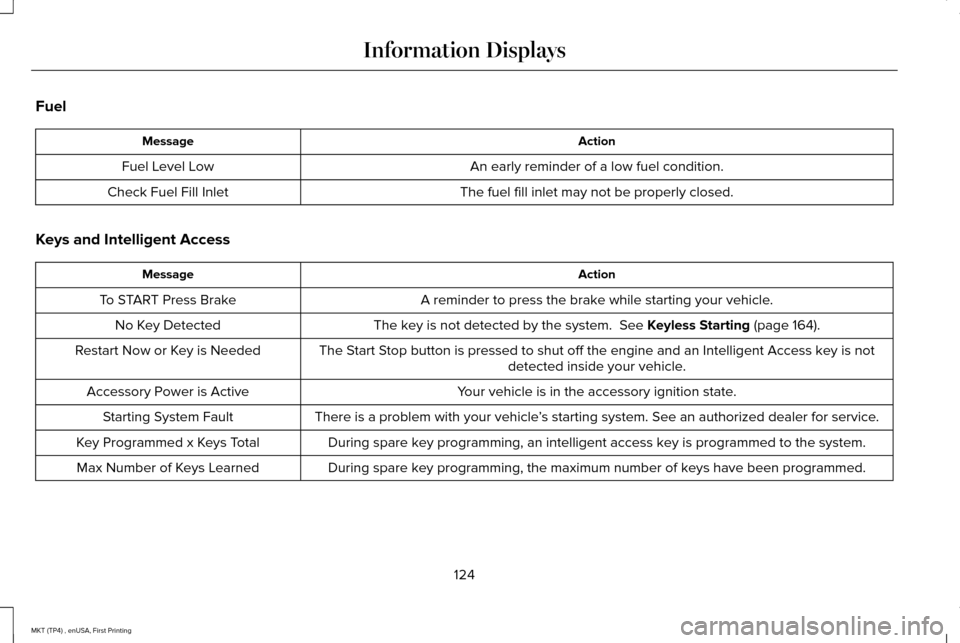
Fuel
Action
Message
An early reminder of a low fuel condition.
Fuel Level Low
The fuel fill inlet may not be properly closed.
Check Fuel Fill Inlet
Keys and Intelligent Access Action
Message
A reminder to press the brake while starting your vehicle.
To START Press Brake
The key is not detected by the system. See Keyless Starting (page 164).
No Key Detected
The Start Stop button is pressed to shut off the engine and an Intelligent Access k\
ey is notdetected inside your vehicle.
Restart Now or Key is Needed
Your vehicle is in the accessory ignition state.
Accessory Power is Active
There is a problem with your vehicle’s starting system. See an authorized dealer for service.
Starting System Fault
During spare key programming, an intelligent access key is programmed to the system.
Key Programmed x Keys Total
During spare key programming, the maximum number of keys have been programmed.
Max Number of Keys Learned
124
MKT (TP4) , enUSA, First Printing Information Displays