2017 LINCOLN MKC towing
[x] Cancel search: towingPage 7 of 538

Load Carrying
Rear Under Floor Storage..........................235
Luggage Covers...........................................235
Roof Racks and Load Carriers..................235
Load Limit.......................................................236
Towing
Towing a Trailer..............................................241
Trailer Sway Control....................................242
Recommended Towing Weights
..............242
Essential Towing Checks
............................245
Towing the Vehicle on Four Wheels........247
Driving Hints
Breaking-In.....................................................249
Economical Driving......................................249
Driving Through Water
...............................250
Floor Mats......................................................250
Roadside Emergencies
Roadside Assistance
...................................252
Hazard Warning Flashers
...........................253
Fuel Shutoff...................................................253 Jump Starting the Vehicle
..........................254
Post-Crash Alert System............................256
Transporting the Vehicle
............................257
Customer Assistance
Getting the Services You Need................259
In California (U.S. Only)...............................260
The Better Business Bureau (BBB) Auto Line Program (U.S. Only)
.........................261
Utilizing the Mediation/Arbitration Program (Canada Only)
...........................................262
Getting Assistance Outside the U.S. and Canada.......................................................263
Ordering Additional Owner's Literature....................................................264
Reporting Safety Defects (U.S. Only)......265
Reporting Safety Defects (Canada Only)............................................................265
Fuses
Fuse Specification Chart............................267
Changing a Fuse..........................................283 Maintenance
General Information
.....................................286
Opening and Closing the Hood...............286
Under Hood Overview................................288
Engine Oil Dipstick......................................290
Engine Oil Check.........................................290
Oil Change Indicator Reset........................291
Engine Coolant Check.................................291
Automatic Transmission Fluid Check......295
Brake Fluid Check.......................................295
Washer Fluid Check....................................296
Fuel Filter
.......................................................296
Changing the 12V Battery..........................296
Checking the Wiper Blades.......................298
Changing the Wiper Blades......................298
Adjusting the Headlamps
..........................299
Removing a Headlamp...............................300
Changing a Bulb...........................................300
Bulb Specification Chart
..............................301
Changing the Engine Air Filter.................303
Vehicle Care
General Information
.....................................305
4
MKC (TME) Canada/United States of America, enUSA, Edition date: 01/2016, First Printing Table of Contents
Page 106 of 538

Variations:
Distance-to-empty
Fuel gauge position
Driving type (fuel economy conditions)
35 miles to 80 miles (56 km to 129 km)
1/16th
Highway driving
35 miles (56km)
1/16th
Severe duty driving (trailer towing, extended idle)
Engine Coolant Temperature Gauge
Indicates engine coolant temperature. At
normal operating temperature, the level
indicator will be in the normal range. If the
engine coolant temperature exceeds the
normal range, stop your vehicle as soon as
safely possible, switch off the engine and let
the engine cool. WARNING
Never remove the coolant reservoir
cap while the engine is running or hot. WARNING LAMPS AND
INDICATORS
The following warning lamps and indicators
will alert you to a vehicle condition that may
become serious. Some lamps will illuminate
when you start your vehicle to make sure
they work. If any lamps remain on after
starting your vehicle, refer to the respective
system warning lamp for further information.
Note:
Some warning indicators appear in
the information display and function the
same as a warning lamp, but do not display
when you start your vehicle. Adaptive Cruise Control (If Equipped) The speed control system indicator
light changes color to indicate
what mode the system is in:
See
Using Adaptive Cruise Control (page 209).
On (white light): Illuminates when you turn
the adaptive cruise control system on. Turns
off when you turn the speed control system
off.
Engaged (green light): Illuminates when the
adaptive cruise control system engages.
Turns off when the speed control system is
disengaged.
103
MKC (TME) Canada/United States of America, enUSA, Edition date: 01/2016, First Printing Instrument ClusterE144524
Page 112 of 538

Scroll up or down to highlight one of the
categories and then press the right arrow
key or OK to enter into that category. Press
the left arrow key as needed to exit back to
the main menu.
Trip 1 & 2 Choose between the standard or
enhanced trip display.
Note: Some items are optional and may not appear. Trip 1 & 2
Normal or Towing
Distance to E
Average fuel economy
Trip timer
Press and hold OK to reset the currently displayed trip information.
• Trip odometer — shows the accumulated trip distance.
• Trip Timer— when you switch your vehicle off the timer stops and then restarts when\
you restart your vehicle.
• Average fuel economy — shows the average fuel economy for a given trip.
Fuel Economy Use the left or right arrow buttons
to choose the desired fuel
economy display.
109
MKC (TME) Canada/United States of America, enUSA, Edition date: 01/2016, First Printing Information DisplaysE138660 E144640
Page 114 of 538

Driver Assist
Intelligent AWD Alert, Aid or Alert + Aid
Mode
Lane Keeping Sys
High, Normal or Low
Intensity
Front Park Aid
Rear Park Aid
Settings In this mode, you can configure
different driver setting choices.
Note:
Some items are optional and may not
appear.
Note: Some MyKey items will only appear if a MyKey is set. Settings
Comfort, Normal or Sport
Handling in D
Drive Control
Vehicle
Normal or Sport
Handling in S
Normal or Sport
Performance in S
Normal or Towing
DTE Calculation
Easy Entry/Exit
111
MKC (TME) Canada/United States of America, enUSA, Edition date: 01/2016, First Printing Information DisplaysE100023
Page 134 of 538

Action
Message
The transmission is locked and unable to select gears.
Transmission IndicatMode Lockup On
The transmission is unlocked and free to select gears.
Transmission IndicatMode Lockup Off
You have selected an invalid gear.
Invalid Gear Selection
You need to depress the brake pedal.
Press Brake Pedal
You need to depress the brake pedal before you can shift from P park.
Depress Brake to Shift from Park
You need to press the N neutral button again to enter neutral hold. See Automatic Transmission (page
173).
To Stay in Neutral When Exiting Vehicle
Select N Again
Neutral hold is active.
See Automatic Transmission (page 173).
Stay in Neutral Mode Engaged
Neutral hold is active.
See Towing the Vehicle on Four Wheels (page 247).
Stay in Neutral Tow Engaged See Manual
to Disable
There is a system fault and you need to depress the park brake before you exit your vehicle. See an authorized dealer.
SHIFT SYS FAULT Confirm Park Brake
Apply Before Exiting the Vehicle
There is a system fault and you need to depress the park brake before you exit your vehicle.See an authorized dealer.
SHIFT SYS FAULT Cannot Shift Trans Use
Park Brake to Secure Vehicle
See an authorized dealer.
SHIFT SYS FAULT Service Required
There is a system fault while you are shifting your vehicle to
P park. See an authorized dealer.
SHIFT SYS FAULT Vehicle is Shifting to
Park
131
MKC (TME) Canada/United States of America, enUSA, Edition date: 01/2016, First Printing Information Displays
Page 135 of 538

Action
Message
There is a system fault while you are shifting your vehicle to R reverse. See your authorized
dealer.
SHIFT SYS FAULT Reverse Unavailable
Service Required
See an authorized dealer.
SHIFT SYS FAULT Drive Unavailable Select
S for Drive Service Required
See an authorized dealer.
SHIFT SYS FAULT Neutral Unavailable
Service Required
See an authorized dealer.
SHIFT SYS FAULT Neutral Unavailable
Service Required
Neutral tow is active and you need to turn the ignition off.
See Towing the Vehicle on Four
Wheels (page 247).
Neutral Tow Engaged Turn Ignition Off for
Towing
While attempting to exit neutral tow, you need to depress the brake pedal and select the P parkbutton to deactivate.
See Towing the Vehicle on Four Wheels (page 247).
Neutral Tow Engaged Depress Brake and
Select Park to Exit Neutral Tow
Neutral tow is active and you need to release the park brake.
See Towing the Vehicle on Four
Wheels (page 247).
Neutral Tow Remove Park Brake for
Towing
You have switched off Neutral tow.
Neutral Tow Disengaged
132
MKC (TME) Canada/United States of America, enUSA, Edition date: 01/2016, First Printing Information Displays
Page 180 of 538

WARNINGS
When doing this procedure, you will
be taking the vehicle out of park which
means the vehicle can roll freely. To avoid
unwanted vehicle movement, always fully
set the parking brake prior to doing this
procedure. Use wheel chocks if appropriate. If the parking brake is fully released,
but the brake warning lamp remains
illuminated, the brakes may not be working
properly. See your authorized dealer. Note:
See your authorized dealer as soon
as possible if this procedure is used.
Note: For some markets this feature is
disabled.
Note: This feature will only function if your
12-volt battery has power. If vehicle battery
voltage is not sufficient, an external 12-volt
power source (for example, jumper cables,
battery charger or jump pack) may be
required to function the interlock override
switch. Use the brake-shift interlock override to
move your transmission from the park
position in the event of an electrical
malfunction. If your vehicle has a dead
battery, an external power source will be
required.
1. Apply the parking brake and turn your
ignition off before performing this
procedure. 2. Locate your brake-shift interlock access
slot. The slot is located in your center
console storage bin. The access slot
does not have a label. Note:
Make sure that you correctly identify
the access hole as not to damage the media
hub.
3. Using a tool, press and hold the brake shift interlock switch. The shift buttons
on the instrument panel will flash when
your vehicle is in override mode.
4. With the override switch still held, press the neutral button (N) to shift from park.
5. Release the override button.
6. Your vehicle will remain in Stay in Neutral
mode for wrecker towing purposes or
can be shifted to the desired gear and
driven (if possible).
7. Release the parking brake.
177
MKC (TME) Canada/United States of America, enUSA, Edition date: 01/2016, First Printing TransmissionE180636
Page 191 of 538
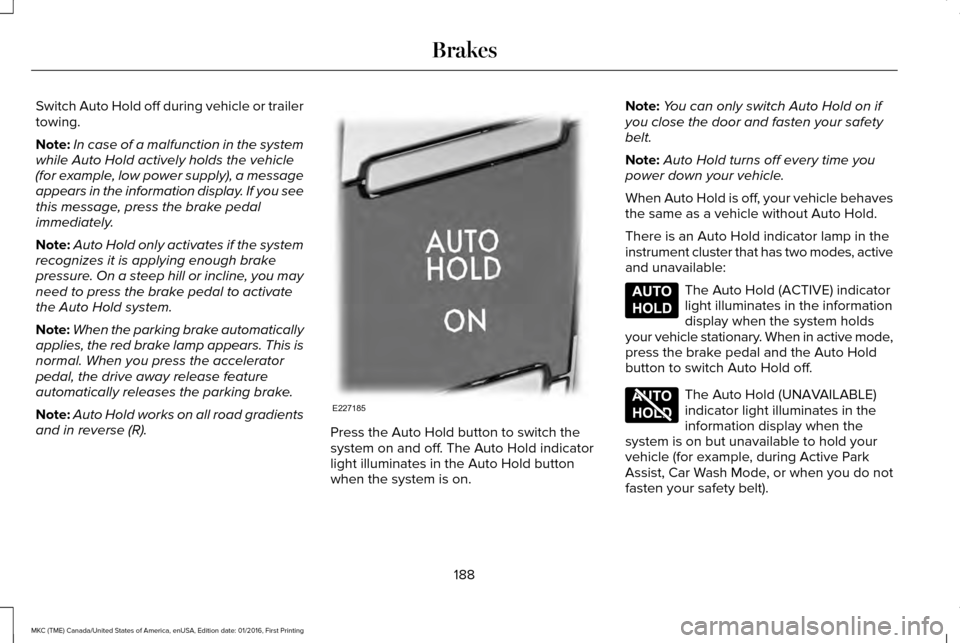
Switch Auto Hold off during vehicle or trailer
towing.
Note:
In case of a malfunction in the system
while Auto Hold actively holds the vehicle
(for example, low power supply), a message
appears in the information display. If you see
this message, press the brake pedal
immediately.
Note: Auto Hold only activates if the system
recognizes it is applying enough brake
pressure. On a steep hill or incline, you may
need to press the brake pedal to activate
the Auto Hold system.
Note: When the parking brake automatically
applies, the red brake lamp appears. This is
normal. When you press the accelerator
pedal, the drive away release feature
automatically releases the parking brake.
Note: Auto Hold works on all road gradients
and in reverse (R). Press the Auto Hold button to switch the
system on and off. The Auto Hold indicator
light illuminates in the Auto Hold button
when the system is on.Note:
You can only switch Auto Hold on if
you close the door and fasten your safety
belt.
Note: Auto Hold turns off every time you
power down your vehicle.
When Auto Hold is off, your vehicle behaves
the same as a vehicle without Auto Hold.
There is an Auto Hold indicator lamp in the
instrument cluster that has two modes, active
and unavailable: The Auto Hold (ACTIVE) indicator
light illuminates in the information
display when the system holds
your vehicle stationary. When in active mode,
press the brake pedal and the Auto Hold
button to switch Auto Hold off. The Auto Hold (UNAVAILABLE)
indicator light illuminates in the
information display when the
system is on but unavailable to hold your
vehicle (for example, during Active Park
Assist, Car Wash Mode, or when you do not
fasten your safety belt).
188
MKC (TME) Canada/United States of America, enUSA, Edition date: 01/2016, First Printing BrakesE227185 E197933 E197934