2017 LINCOLN MKC Setting door code
[x] Cancel search: Setting door codePage 151 of 538

(If Equipped)
HomeLink Wireless Control System
WARNINGS
Make sure that the garage door and
security device are free from
obstruction when you are programming. Do
not program the system with the vehicle in
the garage. Do not use the system with any garage
door opener that does not have the
safety stop and reverse feature as required
by U.S. Federal Safety Standards (this
includes any garage door opener
manufactured before April 1, 1982). A garage
door opener which cannot detect an object,
signaling the door to stop and reverse, does
not meet current federal safety standards.
Using a garage door opener without these
features increases the risk of serious injury
or death. Note:
Make sure you keep the original
remote control transmitter for use in other
vehicles as well as for future system
programming. Note:
We recommend that upon the sale or
lease termination of your vehicle, you erase
the programmed function buttons for security
reasons. See Erasing the Function Button
Codes.
Note: You can program a maximum of three
devices. To change or replace any of the
three devices after it has been initially
programmed, you must first erase the current
settings. See
Erasing the Function Button
Codes. The universal garage door opener replaces
the common hand-held garage door opener
with a three-button transmitter that is
integrated into the driver’
s sun visor.The system includes two primary features, a
garage door opener and a platform for
remote activation of devices within the home.
As well as being programmed for garage
doors, the system transmitter can be
programmed to operate entry gate operators,
security systems, entry door locks and home
or office lighting.
Additional system information can be found
online at www.homelink.com,
www.youtube.com/HomeLinkGentex or by
calling the toll-free help line on
1-800-355-3515.
In-Vehicle Programming
This process is to program your hand-held
transmitter and your in-vehicle HomeLink
button.
Note:
The programming steps below assume
you will be programming HomeLink that was
not previously programmed.
Note: Put a new battery in the hand-held
transmitter. This will ensure quicker training
and accurate transmission of the
radio-frequency signal.
148
MKC (TME) Canada/United States of America, enUSA, Edition date: 01/2016, First Printing Universal Garage Door Opener
(If Equipped)E142657
Page 425 of 538
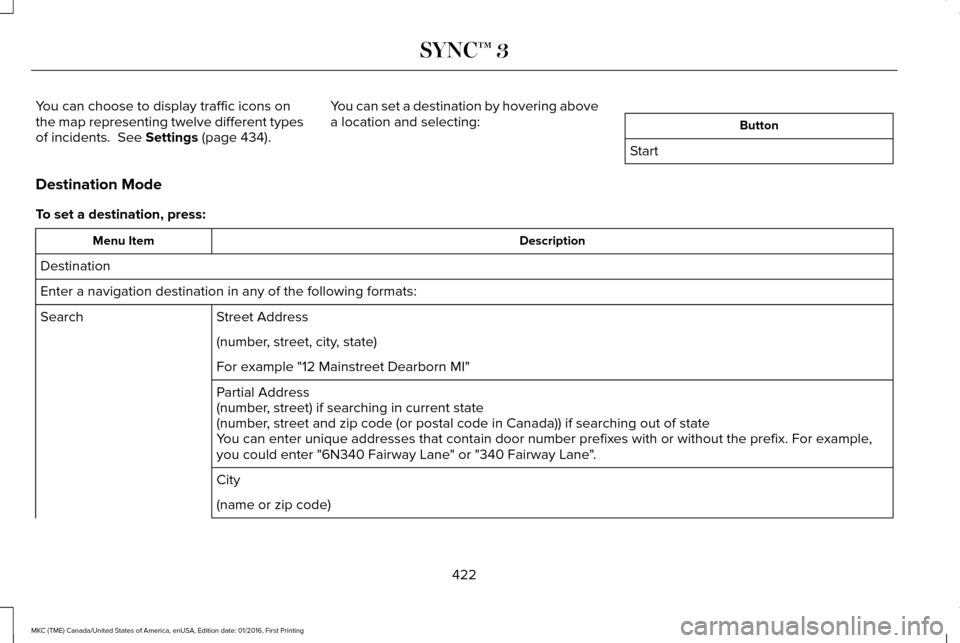
You can choose to display traffic icons on
the map representing twelve different types
of incidents. See Settings (page 434).
You can set a destination by hovering above
a location and selecting: Button
Start
Destination Mode
To set a destination, press: Description
Menu Item
Destination
Enter a navigation destination in any of the following formats: Street Address
Search
(number, street, city, state)
For example "12 Mainstreet Dearborn MI"
Partial Address
(number, street) if searching in current state
(number, street and zip code (or postal code in Canada)) if searching out of\
state
You can enter unique addresses that contain door number prefixes with or without the prefix. For example,
you could enter "6N340 Fairway Lane" or "340 Fairway Lane".
City
(name or zip code)
422
MKC (TME) Canada/United States of America, enUSA, Edition date: 01/2016, First Printing SYNC™ 3
Page 452 of 538
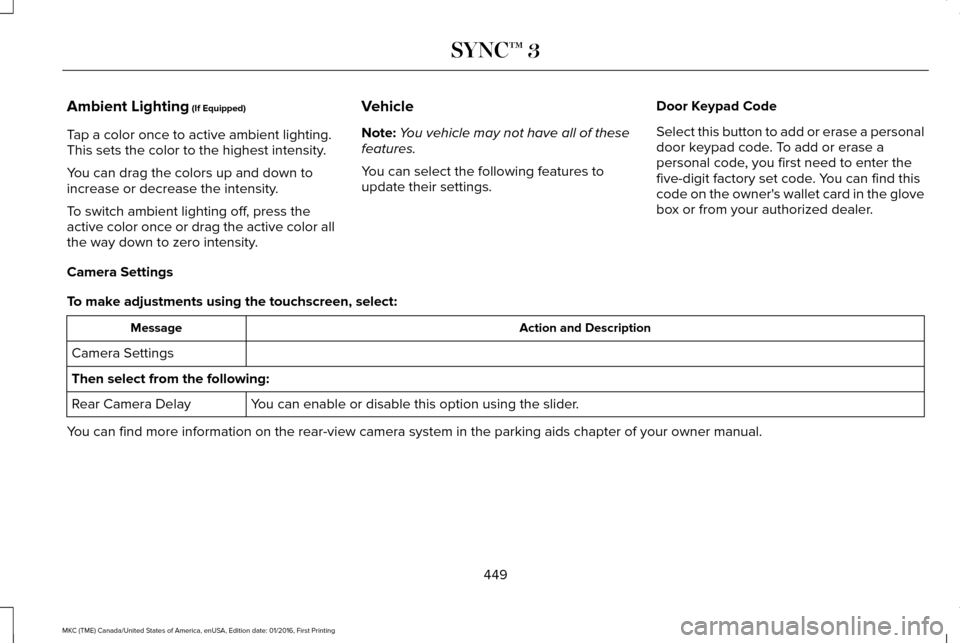
Ambient Lighting (If Equipped)
Tap a color once to active ambient lighting.
This sets the color to the highest intensity.
You can drag the colors up and down to
increase or decrease the intensity.
To switch ambient lighting off, press the
active color once or drag the active color all
the way down to zero intensity. Vehicle
Note:
You vehicle may not have all of these
features.
You can select the following features to
update their settings. Door Keypad Code
Select this button to add or erase a personal
door keypad code. To add or erase a
personal code, you first need to enter the
five-digit factory set code. You can find this
code on the owner's wallet card in the glove
box or from your authorized dealer.
Camera Settings
To make adjustments using the touchscreen, select: Action and Description
Message
Camera Settings
Then select from the following: You can enable or disable this option using the slider.
Rear Camera Delay
You can find more information on the rear-view camera system in the parki\
ng aids chapter of your owner manual.
449
MKC (TME) Canada/United States of America, enUSA, Edition date: 01/2016, First Printing SYNC™ 3
Page 537 of 538

Understanding Your Tire Pressure Monitoring
System .............................................................333
Tires See: Wheels and Tires.......................................315
Towing a Trailer..............................................241 Load Placement...................................................241
Towing the Vehicle on Four Wheels........247 Emergency Towing.............................................247
Recreational Towing..........................................247
Towing..............................................................241
Traction Control.............................................190
Principle of Operation........................................190
Trailer Sway Control....................................242
Transmission Code Designation..............349
Transmission...................................................173
Transmission See: Transmission................................................173
Transporting the Vehicle
............................257
U
Under Hood Overview................................288
Unique Driving Characteristics...................161
Universal Garage Door Opener
................148
HomeLink Wireless Control System...............148
Using Adaptive Cruise Control.................209 Automatic Cancellation......................................213
Blocked Sensor...................................................215 Canceling the Set Speed..................................212
Changing the Set Speed...................................213
Detection Issues..................................................214
Following a Vehicle............................................210
Hilly Condition Usage........................................213
Overriding the Set Speed.................................212
Resuming the Set Speed...................................213
Setting the Adaptive Cruise Speed................210
Setting the Gap Distance...................................
211
Switching Adaptive Cruise Control Off..........213
Switching Adaptive Cruise Control On..........210
Switching to Normal Cruise Control...............216
System Not Available.........................................215
Using All-Wheel Drive..................................179 Driving in Special Conditions With All-Wheel
Drive...................................................................179
Using Cruise Control...................................208 Switching Cruise Control Off..........................209
Switching Cruise Control On...........................
208
Using MyKey With Remote Start Systems...........................................................61
Using Snow Chains
.......................................331
Using Stability Control.................................193
Using Traction Control
.................................190
Switching the System Off..................................190
System Indicator Lights and Messages.........190
Using a Switch.....................................................190
Using the Information Display Controls........190 Using Voice Recognition............................385
Audio Voice Commands...................................387
Climate Voice Commands................................388
Mobile App Voice Commands........................392
Navigation Voice Commands...........................
391
Phone Voice Commands..................................388
SiriusXM Traffic and Travel Link Voice Commands......................................................393
Voice Settings Commands...............................394
Utilizing the Mediation/Arbitration Program (Canada Only)
.............................................262
V
Vehicle Care
..................................................305
General Information...........................................305
Vehicle Certification Label.........................348
Vehicle Identification Number..................348
Vehicle Storage
.............................................312
Battery....................................................................313
Body........................................................................\
312
Brakes.....................................................................313
Cooling system....................................................313
Engine.....................................................................313
Fuel system...........................................................313
General..................................................................312
Miscellaneous.......................................................313
Removing Vehicle From Storage.....................
313
534
MKC (TME) Canada/United States of America, enUSA, Edition date: 01/2016, First Printing Index