2017 LINCOLN CONTINENTAL warning light
[x] Cancel search: warning lightPage 339 of 584

CLEANING THE WINDOWS AND
WIPER BLADES
Car wash chemicals and environmental
fallout can result in windshield and wiper
blade contamination. Dirty windshield and
wipers will result in poor windshield wiper
operation. Keep the windshield and wiper
blades clean to maintain windshield wiper
performance.
To clean the windshield and wiper blades:
•
Clean the windshield with a non-abrasive
glass cleaner. When cleaning the interior
of the windshield, avoid getting any glass
cleaner on the instrument panel or door
panels. Wipe any glass cleaner off these
surfaces immediately.
• For windshields contaminated with tree
sap, chemicals, wax or bugs, clean the
entire windshield using steel wool (no
greater than 0000 grade) in a circular
motion and rinse with water.
• Clean the wiper blades with isopropyl
rubbing alcohol or windshield washer
concentrate. Note:
Do not use razor blades or other
sharp objects to clean or remove decals from
the inside of the heated rear window. The
vehicle warranty does not cover damage
caused to the heated rear window grid lines.
CLEANING THE INTERIOR WARNINGS
Do not use cleaning solvents, bleach
or dye on the vehicle
’s safety belts, as
these actions may weaken the belt webbing. On vehicles equipped with
seat-mounted airbags, do not use
chemical solvents or strong detergents. Such
products could contaminate the side airbag
system and affect performance of the side
airbag in a collision. For fabric, carpets, cloth seats, safety belts
and seats equipped with side airbags:
•
Remove dust and loose dirt with a
vacuum cleaner.
• Remove light stains and soil with
Motorcraft Professional Strength Carpet
& Upholstery Cleaner. •
If grease or tar is present on the material,
spot-clean the area first with Motorcraft
Spot and Stain Remover. In Canada, use
Motorcraft Multi-Purpose Cleaner.
• If a ring forms on the fabric after spot
cleaning, clean the entire area
immediately (but do not oversaturate) or
the ring will set.
• Do not use household cleaning products
or glass cleaners, which can stain and
discolor the fabric and affect the flame
retardant abilities of the seat materials.
CLEANING THE INSTRUMENT
PANEL AND INSTRUMENT
CLUSTER LENS WARNING
Do not use chemical solvents or strong
detergents when cleaning the steering
wheel or instrument panel to avoid
contamination of the airbag system. 336
Continental (CPL) Canada/United States of America, enUSA, First Printing Vehicle Care
Page 351 of 584

A. T: Indicates a type of tire, designated
by the Tire and Rim Association, that is
intended for temporary service on cars,
sport utility vehicles, minivans and light
trucks.
B.
145: Indicates the nominal width of
the tire in millimeters from sidewall edge
to sidewall edge. In general, the larger
the number, the wider the tire.
C.
80: Indicates the aspect ratio which
gives the tire's ratio of height to width.
Numbers of 70 or lower indicate a short
sidewall.
D.
D: Indicates a diagonal type tire.
R:
Indicates a radial type tire.
E.
16: Indicates the wheel or rim
diameter in inches. If you change your
wheel size, you will have to purchase
new tires to match the new wheel
diameter. Location of the Tire Label
You will find a Tire Label containing tire
inflation pressure by tire size and other
important information located on the
B-Pillar or the edge of the driver’
s door.
Inflating Your Tires
Safe operation of your vehicle requires
that your tires are properly inflated.
Remember that a tire can lose up to half
of its air pressure without appearing flat.
Every day before you drive, check your
tires. If one looks lower than the others,
use a tire gauge to check pressure of all
tires and adjust if required.
At least once a month and before long
trips, inspect each tire and check the tire
pressure with a tire gauge (including
spare, if equipped). Inflate all tires to the
inflation pressure recommended by Ford
Motor Company. You are strongly urged to buy a reliable
tire pressure gauge, as automatic
service station gauges may be
inaccurate. Ford recommends the use
of a digital or dial-type tire pressure
gauge rather than a stick-type tire
pressure gauge.
Use the recommended cold inflation
pressure for optimum tire performance
and wear. Under-inflation or
over-inflation may cause uneven
treadwear patterns
WARNING
Under-inflation is the most common
cause of tire failures and may result
in severe tire cracking, tread separation
or blowout, with unexpected loss of
vehicle control and increased risk of
injury. Under-inflation increases sidewall
flexing and rolling resistance, resulting
in heat buildup and internal damage to
the tire. It also may result in unnecessary
tire stress, irregular wear, loss of vehicle
control and accidents. A tire can lose up
to half of its air pressure and not appear
to be flat! 348
Continental (CPL) Canada/United States of America, enUSA, First Printing Wheels and Tires
Page 361 of 584

Understanding Your Tire Pressure
Monitoring System
The tire pressure monitoring system
measures pressure in your four road tires
and sends the tire pressure readings to your
vehicle. The low tire pressure warning light
will turn on if the tire pressure is significantly
low. Once the light is illuminated, your tires
are under-inflated and need to be inflated to
the manufacturer’
s recommended tire
pressure. Even if the light turns on and a
short time later turns off, your tire pressure
still needs to be checked. When Your Temporary Spare Tire is
Installed
When one of your road tires needs to be
replaced with the temporary spare, the
system will continue to identify an issue to
remind you that the damaged road wheel
and tire assembly needs to be repaired and
put back on your vehicle.
To restore the full function of the tire
pressure monitoring system, have the
damaged road wheel and tire assembly
repaired and remounted on your vehicle.
When You Believe Your System is Not
Operating Properly
The main function of the tire pressure
monitoring system is to warn you when your
tires need air. It can also warn you in the
event the system is no longer capable of
functioning as intended. See the following
chart for information concerning your tire
pressure monitoring system:
358
Continental (CPL) Canada/United States of America, enUSA, First Printing Wheels and Tires
Page 362 of 584
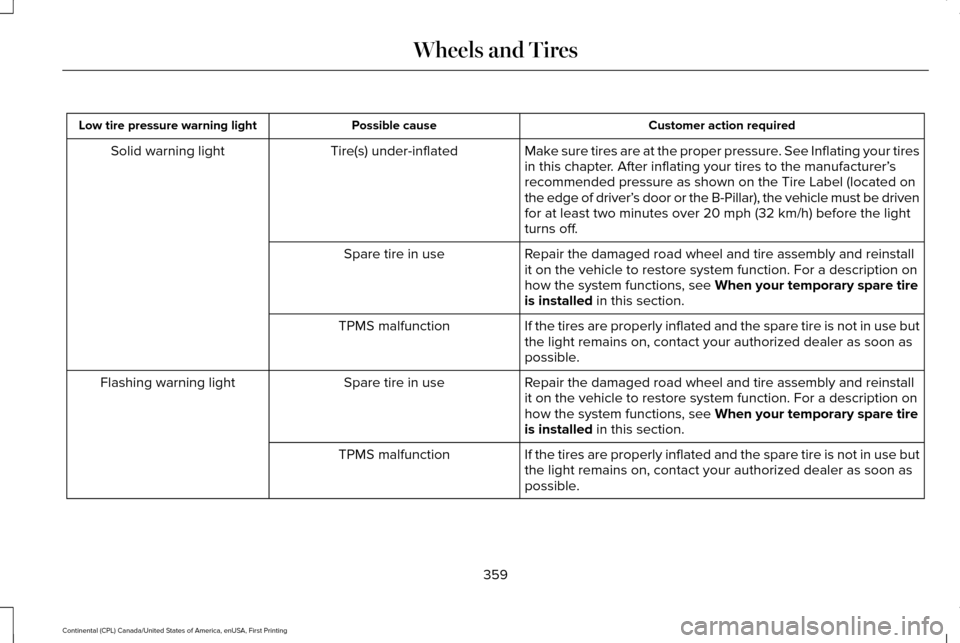
Customer action required
Possible cause
Low tire pressure warning light
Make sure tires are at the proper pressure. See Inflating your tires
in this chapter. After inflating your tires to the manufacturer’s
recommended pressure as shown on the Tire Label (located on
the edge of driver’ s door or the B-Pillar), the vehicle must be driven
for at least two minutes over 20 mph (32 km/h) before the light
turns off.
Tire(s) under-inflated
Solid warning light
Repair the damaged road wheel and tire assembly and reinstall
it on the vehicle to restore system function. For a description on
how the system functions, see
When your temporary spare tire
is installed in this section.
Spare tire in use
If the tires are properly inflated and the spare tire is not in use but
the light remains on, contact your authorized dealer as soon as
possible.
TPMS malfunction
Repair the damaged road wheel and tire assembly and reinstall
it on the vehicle to restore system function. For a description on
how the system functions, see
When your temporary spare tire
is installed in this section.
Spare tire in use
Flashing warning light
If the tires are properly inflated and the spare tire is not in use but
the light remains on, contact your authorized dealer as soon as
possible.
TPMS malfunction
359
Continental (CPL) Canada/United States of America, enUSA, First Printing Wheels and Tires
Page 363 of 584

When Inflating Your Tires
When putting air into your tires (such as at a
gas station or in your garage), the tire
pressure monitoring system may not respond
immediately to the air added to your tires.
It may take up to two minutes of driving over
20 mph (32 km/h) for the light to turn off after
you have filled your tires to the
recommended inflation pressure
How Temperature Affects Your Tire
Pressure
The tire pressure monitoring system monitors
tire pressure in each pneumatic tire. While
driving in a normal manner, a typical
passenger tire inflation pressure may
increase about 2–4 psi (14–28 kPa) from a
cold start situation. If the vehicle is stationary
overnight with the outside temperature
significantly lower than the daytime
temperature, the tire pressure may decrease
about
3 psi (21 kPa) for a drop of 30°F (17°C)
in ambient temperature. This lower pressure
value may be detected by the tire pressure
monitoring system as being significantly
lower than the recommended inflation pressure and activate the system warning
light for low tire pressure. If the low tire
pressure warning light is on, visually check
each tire to verify that no tire is flat. If one or
more tires are flat, repair as necessary.
Check the air pressure in the road tires. If
any tire is under-inflated, carefully drive the
vehicle to the nearest location where air can
be added to the tires. Inflate all the tires to
the recommended inflation pressure.
CHANGING A ROAD WHEEL
WARNINGS
Do not use tire sealants as they may
damage the tire pressure monitoring
system. If the tire pressure monitor sensor
becomes damaged it may not function.
Note:
The tire pressure monitoring system
indicator light will illuminate when the spare
tire is in use. To restore the full function of
the monitoring system, all road wheels
equipped with tire pressure monitoring
sensors must be mounted on the vehicle. If you get a flat tire while driving, do not apply
the brake heavily. Instead, gradually
decrease your speed. Hold the steering
wheel firmly and slowly move to a safe place
on the side of the road.
Have a flat serviced by an authorized dealer
in order to prevent damage to the tire
pressure monitoring system sensors.
See
Tire Pressure Monitoring System (page 356).
Replace the spare tire with a road tire as
soon as possible. During repairing or
replacing of the flat tire, have an authorized
dealer inspect the tire pressure monitoring
system sensor for damage.
Dissimilar Spare Wheel and Tire
Assembly Information WARNING
Failure to follow these guidelines could
result in an increased risk of loss of
vehicle control, injury or death. 360
Continental (CPL) Canada/United States of America, enUSA, First Printing Wheels and Tires
Page 400 of 584

Do not expose discs to direct sunlight or heat
sources for extended periods.
MP3 and WMA Track and Folder
Structure
Audio systems capable of recognizing and
playing MP3 and WMA individual tracks and
folder structures work as follows:
•
There are two different modes for MP3
and WMA disc playback: MP3 and WMA
track mode (system default) and MP3 and
WMA folder mode.
• MP3 and WMA track mode ignores any
folder structure on the MP3 and WMA
disc. The player numbers each MP3 and
WMA track on the disc (noted by the MP3
or WMA file extension) from T001 to a
maximum of T255. The maximum number
of playable MP3 and WMA files may be
less depending on the structure of the
CD and exact model of radio present. •
MP3 and WMA folder mode represents
a folder structure consisting of one level
of folders. The CD player numbers all
MP3 and WMA tracks on the disc (noted
by the MP3 or WMA file extension) and
all folders containing MP3 and WMA files,
from F001 (folder) T001 (track) to F253
T255.
• Creating discs with only one level of
folders helps with navigation through the
disc files.
If you are burning your own MP3 and WMA
discs, it is important to understand how the
system reads the structures you create. While
various files may be present (files with
extensions other than MP3 and WMA), only
files with the MP3 and WMA extension are
played; other files are ignored by the system.
This enables you to use the same MP3 and
WMA disc for a variety of tasks on your work
computer, home computer and your
in-vehicle system. In track mode, the system displays and plays
the structure as if it were only one level deep
(all MP3 and WMA files play, regardless of
being in a specific folder). In folder mode,
the system only plays the MP3 and WMA files
in the current folder.
AUDIO UNIT - VEHICLES WITH:
PREMIUM AM/FM/CD
WARNING
Driving while distracted can result in
loss of vehicle control, crash and injury.
We strongly recommend that you use
extreme caution when using any device that
may take your focus off the road. Your
primary responsibility is the safe operation
of your vehicle. We recommend against the
use of any hand-held device while driving
and encourage the use of voice-operated
systems when possible. Make sure you are
aware of all applicable local laws that may
affect the use of electronic devices while
driving. 397
Continental (CPL) Canada/United States of America, enUSA, First Printing Audio System
Page 574 of 584

3
360 Degree Camera...................................226
Front Camera.......................................................227
Side Camera........................................................228
Using the System...............................................226
A
A/C See: Climate Control............................................141
About This Manual............................................7
ABS See: Brakes...........................................................201
ABS driving hints See: Hints on Driving With Anti-Lock
Brakes................................................................201
Accessories...................................................503 Exterior Style.......................................................503
Interior Style........................................................503
Lifestyle.................................................................503
Peace of Mind.....................................................503
Accessories See: Replacement Parts Recommendation.....13
ACC See: Using Adaptive Cruise Control.............230 Active Park Assist
..........................................215
Deactivating the Active Park Assist
Feature..............................................................221
Parallel Parking, Perpendicular Parking, Parallel Park Out Assist.................................215
Troubleshooting the System............................221
Adaptive Headlamps
.....................................92
Adjusting the Headlamps..........................326
Horizontal Aim Adjustment..............................327
Vertical Aim Adjustment...................................326
Adjusting the Steering Wheel.....................82 Easy Entry and Exit Feature...............................
82
End of Travel Position..........................................82
Memory Feature....................................................82
AFS See: Adaptive Headlamps..................................92
Airbag Disposal
...............................................53
Air Conditioning See: Climate Control............................................141
Air Filter See: Changing the Engine Air Filter - 2.7L
EcoBoost™/3.0L EcoBoost™.........................330
See: Changing the Engine Air Filter - 3.7L....330
Alarm See: Anti-Theft Alarm............................................81
All-Wheel Drive
..............................................192
Ambient Lighting............................................95 Anti-Theft Alarm
...............................................81
Arming the Alarm...................................................81
Disarming the Alarm.............................................81
Appendices.....................................................541
Apps
................................................................466
........................................................................\
........466
SiriusXM Traffic and Travel Link.....................468
Audible Warnings and Indicators
..............109
Headlamps On Warning Chime.......................109
Key in Ignition Warning Chime........................109
Keyless Warning Alert........................................109
Parking Brake On Warning Chime..................
109
Audio Control
...................................................83
Seek, Next or Previous........................................83
Audio System................................................396 General Information...........................................396
Audio Unit - Vehicles With: Premium AM/ FM/CD
...........................................................397
Rear Passenger Audio......................................400
Auto Hold
.......................................................204
Using Auto Hold.................................................205
Autolamps.........................................................89
Automatic Climate Control...........................141 Automatic Fan Settings......................................
143
Automatic High Beam Control.....................91 Activating the System...........................................91
Manually Overriding the System......................92
571
Continental (CPL) Canada/United States of America, enUSA, First Printing Index
Page 582 of 584

Safety Precautions........................................176
Scheduled Maintenance Record...............521
Scheduled Maintenance............................508
Seatbelt Extension.........................................42
Seatbelt Height Adjustment.........................39
Seatbelt Reminder..........................................40 Belt-Minder™...........................................................40
Seatbelts...........................................................34 Principle of Operation..........................................34
Seatbelt Warning Lamp and Indicator Chime..............................................................39
Conditions of operation......................................39
Seats.................................................................148
Security..............................................................79
Settings...........................................................469 911 Assist...............................................................476
Ambient Lighting................................................484
Bluetooth..............................................................472
Clock......................................................................472
Display...................................................................485
General.................................................................482
Media Player........................................................470
Mobile Apps.........................................................480
Navigation............................................................478
Phone.....................................................................473
Radio......................................................................477
Sound....................................................................469
Valet Mode...........................................................486 Vehicle...................................................................484
Voice Control.......................................................485
Wi-Fi.......................................................................483
Side Airbags.....................................................49
Side Sensing System....................................214 Obstacle Distance Indicator.............................214
Sitting in the Correct Position
....................148
Snow Chains See: Using Snow Chains..................................355
Soft Closing Door............................................75
Special Notices
.................................................13
New Vehicle Limited Warranty...........................13
On Board Diagnostics Data Link Connector............................................................14
Special Instructions...............................................13
Special Operating Conditions Scheduled Maintenance................................................517
Exceptions ............................................................520
Speed Control See: Cruise Control...........................................229
Stability Control............................................209 Principle of Operation.......................................209
Starting a Gasoline Engine.........................172 Automatic Engine Shutdown............................173
Failure to Start......................................................172
Guarding Against Exhaust Fumes...................174
Important Ventilating Information....................174
Starting Your Vehicle..........................................172 Stopping the Engine When Your Vehicle is
Moving...............................................................174
Stopping the Engine When Your Vehicle is Stationary..........................................................174
Starting and Stopping the Engine..............171 General Information.............................................171
Steering...........................................................251 Adaptive Steering..............................................252
Electric Power Steering.....................................251
Steering Wheel
................................................82
Storage Compartments...............................170
Sunroof See: Moonroof.....................................................102
Sun Shades
......................................................101
Sun Visors........................................................101
Illuminated Vanity Mirror....................................101
Supplementary Restraints System
.............44
Principle of Operation..........................................44
Symbols Glossary
..............................................7
SYNC™ 3..........................................................402
General Information...........................................402
SYNC™ 3 Troubleshooting..........................486
T
Technical Specifications See: Capacities and Specifications...............368
579
Continental (CPL) Canada/United States of America, enUSA, First Printing Index