2017 LINCOLN CONTINENTAL instrument cluster
[x] Cancel search: instrument clusterPage 340 of 584
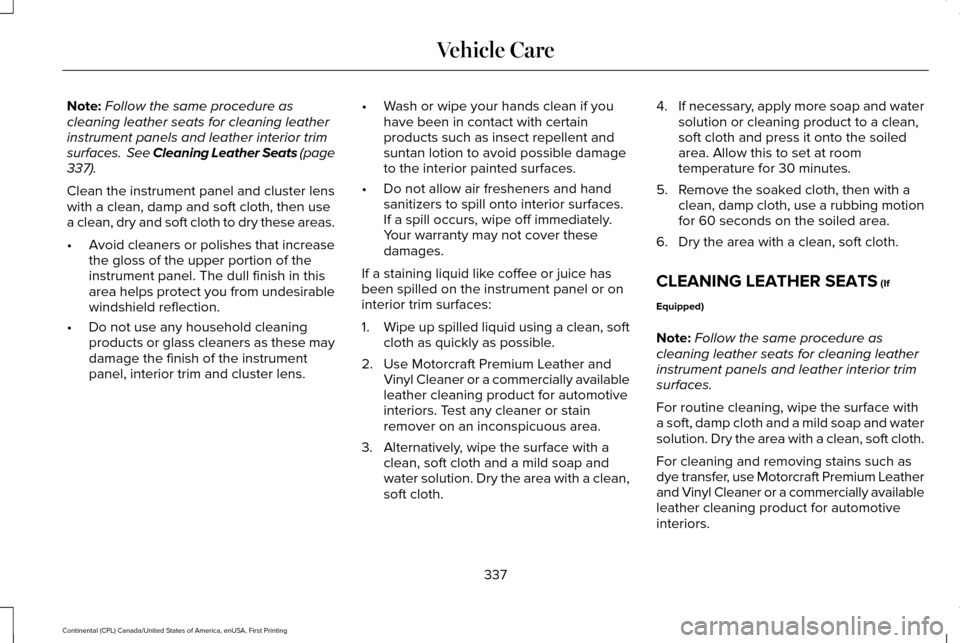
Note:
Follow the same procedure as
cleaning leather seats for cleaning leather
instrument panels and leather interior trim
surfaces. See Cleaning Leather Seats (page
337).
Clean the instrument panel and cluster lens
with a clean, damp and soft cloth, then use
a clean, dry and soft cloth to dry these areas.
• Avoid cleaners or polishes that increase
the gloss of the upper portion of the
instrument panel. The dull finish in this
area helps protect you from undesirable
windshield reflection.
• Do not use any household cleaning
products or glass cleaners as these may
damage the finish of the instrument
panel, interior trim and cluster lens. •
Wash or wipe your hands clean if you
have been in contact with certain
products such as insect repellent and
suntan lotion to avoid possible damage
to the interior painted surfaces.
• Do not allow air fresheners and hand
sanitizers to spill onto interior surfaces.
If a spill occurs, wipe off immediately.
Your warranty may not cover these
damages.
If a staining liquid like coffee or juice has
been spilled on the instrument panel or on
interior trim surfaces:
1. Wipe up spilled liquid using a clean, soft
cloth as quickly as possible.
2. Use Motorcraft Premium Leather and Vinyl Cleaner or a commercially available
leather cleaning product for automotive
interiors. Test any cleaner or stain
remover on an inconspicuous area.
3. Alternatively, wipe the surface with a clean, soft cloth and a mild soap and
water solution. Dry the area with a clean,
soft cloth. 4.
If necessary, apply more soap and water
solution or cleaning product to a clean,
soft cloth and press it onto the soiled
area. Allow this to set at room
temperature for 30 minutes.
5. Remove the soaked cloth, then with a clean, damp cloth, use a rubbing motion
for 60 seconds on the soiled area.
6. Dry the area with a clean, soft cloth.
CLEANING LEATHER SEATS
(If
Equipped)
Note: Follow the same procedure as
cleaning leather seats for cleaning leather
instrument panels and leather interior trim
surfaces.
For routine cleaning, wipe the surface with
a soft, damp cloth and a mild soap and water
solution. Dry the area with a clean, soft cloth.
For cleaning and removing stains such as
dye transfer, use Motorcraft Premium Leather
and Vinyl Cleaner or a commercially available
leather cleaning product for automotive
interiors.
337
Continental (CPL) Canada/United States of America, enUSA, First Printing Vehicle Care
Page 504 of 584

General
Possible solution
Possible cause
Issue
SYNC 3 only supports four languages in a single module for text
display, voice control and voice prompts. The country where you
bought your vehicle dictates the four languages based on the most
popular languages spoken. If the selected language is not available,
SYNC 3 remains in the current active language.
SYNC 3 does not support the currently
selected language for the instrument
cluster and information and entertainment
display.
The language selected for
the instrument cluster and
information and entertain-
ment display does not
match the SYNC 3
language (phone, USB,
Bluetooth audio, voice
control and voice prompts).
SYNC 3 offers several new voice control features for a wide range of
languages. Dialing a contact name directly from the phonebook
without pre-recording (for example, “call John Smith
”) or selecting a
track, artist, album, genre or playlist directly from your media player
(for example, "play artist Madonna"). SYNC 3 System Reset
The system has a System Reset feature that can be performed if the function of a SYNC 3 feature is lost. This reset is intended to restore
functionality and will not erase any information previously stored in th\
e system (such as paired devices, phonebook, call history , text
messages, or user settings). To perform a System Reset, press and hold the Seek Up (>>) button while pressing and holdin\
g the Radio Power
button. After approximately 5 seconds the screen will go black. Allow 1-2 minutes for the s\
ystem reset to complete. You may then resume
using the SYNC 3 system.
501
Continental (CPL) Canada/United States of America, enUSA, First Printing SYNC™ 3
Page 576 of 584

Cleaning Products........................................332
Cleaning the Engine....................................335
Cleaning the Exterior...................................333
Exterior Chrome Parts.......................................334
Exterior Plastic Parts..........................................334
Stripes or Graphics.............................................334
Underbody...........................................................334
Under Hood.........................................................335
Cleaning the Instrument Panel and Instrument Cluster Lens...........................336
Cleaning the Interior....................................336
Cleaning the Wheels...................................338
Cleaning the Windows and Wiper Blades...........................................................336
Clearing All MyKeys
.......................................62
Climate............................................................443
Climate Control
...............................................141
Climate Controlled Seats.............................161
Ventilated Seats...................................................162
Coolant Check See: Engine Coolant Check..............................314
Crash Sensors and Airbag Indicator
..........52
Creating a MyKey............................................61 Programming or Changing Configurable
Settings...............................................................62
Cross Traffic Alert
.........................................247
False Alerts...........................................................251
Switching the System Off and On...................251 System Errors.......................................................251
System Lights, Messages and Audible
Alerts.................................................................250
System Limitations.............................................250
Using the System................................................247
Cruise Control..................................................83 Principle of Operation.......................................229
Type One................................................................83
Type Two.................................................................84
Cruise control See: Using Cruise Control...............................
229
Customer Assistance..................................279
D
Data Recording
..................................................9
Event Data Recording...........................................10
Service Data Recording.........................................9
Daytime Running Lamps...............................90
Direction Indicators
........................................93
Lane Change..........................................................93
Doors and Locks.............................................65
Drive Control
.................................................256
LINCOLN DRIVE CONTROL............................256
Driver Alert.....................................................239 Using Driver Alert...............................................239
Driver and Passenger Airbags....................45 Children and Airbags...........................................46 Proper Driver and Front Passenger Seating
Adjustment.........................................................46
Driver and Passenger Knee Airbags.........50
Driving Aids
...................................................239
Driving Hints..................................................269
Driving Through Water...............................269
DRL See: Daytime Running Lamps...........................90
E
Economical Driving
......................................269
Electric Parking Brake.................................202 Applying the Electric Parking brake..............202
Battery With No Charge...................................204
Releasing the Electric Parking Brake............203
Emergency Door Release.............................72
Emission Control System
............................183
On-Board Diagnostics (OBD-II)........................184
Readiness for Inspection and Maintenance
(I/M) Testing......................................................185
End User License Agreement
....................541
VEHICLE SOFTWARE END USER LICENSE
AGREEMENT (EULA) .....................................541
Engine Block Heater
.....................................175
Using the Engine Block Heater.......................175
Engine Coolant Check.................................314 Adding Coolant....................................................315
573
Continental (CPL) Canada/United States of America, enUSA, First Printing Index
Page 579 of 584

AWD........................................................................\
122
Battery and Charging System..........................123
Blind Spot Information and Cross Traffic Alert
System...............................................................124
Doors and Locks..................................................124
Driver Alert............................................................125
Fuel........................................................................\
.126
Hill Start Assist.....................................................126
Keys and Intelligent Access.............................126
Lane Keeping System........................................128
Maintenance.........................................................128
MyKey.....................................................................130
Park Aid...................................................................131
Park Brake..............................................................131
Power Steering....................................................132
Pre-Collision Assist.............................................133
Remote Start.........................................................133
Seats.......................................................................133
Stability Control....................................................134
Starting System ...................................................134
Tire Pressure Monitoring System....................135
Transmission.........................................................135
Installing Child Restraints..............................19
Inflatable Seatbelts...............................................22
Standard Seatbelts...............................................20
Using Lap and Shoulder Belts............................19
Using Lower Anchors and Tethers for
CHildren (LATCH).............................................25 Using Tether Straps..............................................27
Instrument Cluster
.........................................103
Instrument Lighting Dimmer........................90
Interior Lamps
..................................................93
Front Interior Lamp...............................................93
Rear Interior Lamp................................................95
Interior Luggage Compartment Release............................................................77
Interior Mirror
.................................................100
Auto-Dimming Mirror..........................................100
Introduction
.........................................................7
J
Jump Starting the Vehicle..........................274 Connecting the Jumper Cables......................275
Jump Starting......................................................276
Preparing Your Vehicle......................................274
Removing the Jumper Cables.........................276
K
Keyless Entry
....................................................75
SECURICODE™ Keyless Entry Keypad.............75
Keyless Starting..............................................171 Ignition Modes.......................................................171
Keys and Remote Controls
...........................54 L
Lane Keeping System
.................................240
Switching the System On and Off..................240
Lighting Control...............................................88 Headlamp Flasher................................................89
Headlamp High Beam.........................................89
Lighting..............................................................88 General Information.............................................88
Lincoln Automotive Financial Services......12
Lincoln Protect
..............................................505
Lincoln Protect (CANADA ONLY)...................506
Lincoln Protect Extended Service Plans (U.S.
Only)..................................................................505
Load Carrying
................................................258
Load Limit.......................................................258 Special Loading Instructions for Owners of
Pick-up Trucks and Utility-type
Vehicles............................................................262
Vehicle Loading - with and without a Trailer................................................................258
Locking and Unlocking
.................................65
Activating Intelligent Access.............................65
Battery Saver..........................................................70
Door Lock Indicator..............................................65
Door Lock Switch Inhibitor.................................65
Emergency Locking.............................................68
Illuminated Entry...................................................70
576
Continental (CPL) Canada/United States of America, enUSA, First Printing Index