2017 LEXUS RX300H ECU
[x] Cancel search: ECUPage 532 of 640
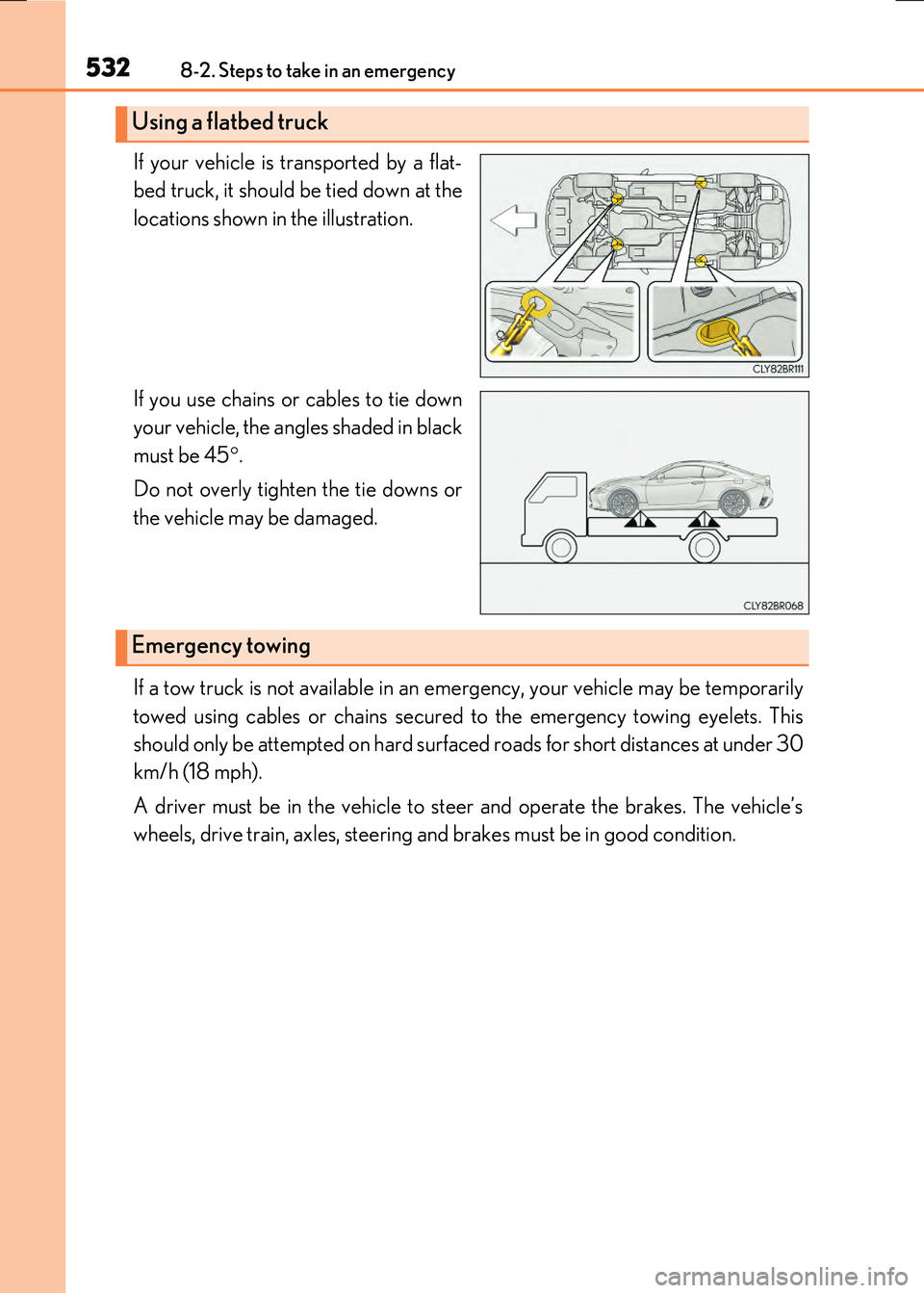
5328-2. Steps to take in an emergency
RC300h_EE(OM24740E)
If your vehicle is transported by a flat-
bed truck, it should be tied down at the
locations shown in the illustration.
If you use chains or cables to tie down
your vehicle, the angles shaded in black
must be 45 .
Do not overly tighten the tie downs or
the vehicle may be damaged.
If a tow truck is not available in an emergency, your vehicle may be temporarily
towed using cables or chains secured to the emergency towing eyelets. This
should only be attempted on hard surfaced roads for short distances at under 30
km/h (18 mph).
A driver must be in the vehicle to steer and operate the brakes. The vehicle’s
wheels, drive train, axles, steering and brakes must be in good condition.
Using a flatbed truck
Emergency towing
Page 533 of 640

5338-2. Steps to take in an emergency
8
When trouble arises
RC300h_EE(OM24740E)
Take out the towing eyelet. (P. 565)
Remove the eyelet cover using a flathead screwdriver.
To protect the bodywork, place a rag betw een the screwdriver and the vehicle body as shown in the illustration.
Insert the towing eyelet into the hole
and tighten partially by hand.
Tighten down the towing eyelet
securely using a wheel nut wrench
or hard metal bar.
Securely attach cables or chains to the towing eyelet.
Take care not to damage the vehicle body.
Enter the vehicle being towed and start the hybrid system.
If the hybrid system does not start, turn the power switch to ON mode.
Shift the shift lever to N and release the parking brake.
When the shift lever cannot be shifted: P. 227
Emergency towing procedure
1
2
Except F SPORT modelsF SPORT models
3
4
5
6
7
Page 534 of 640
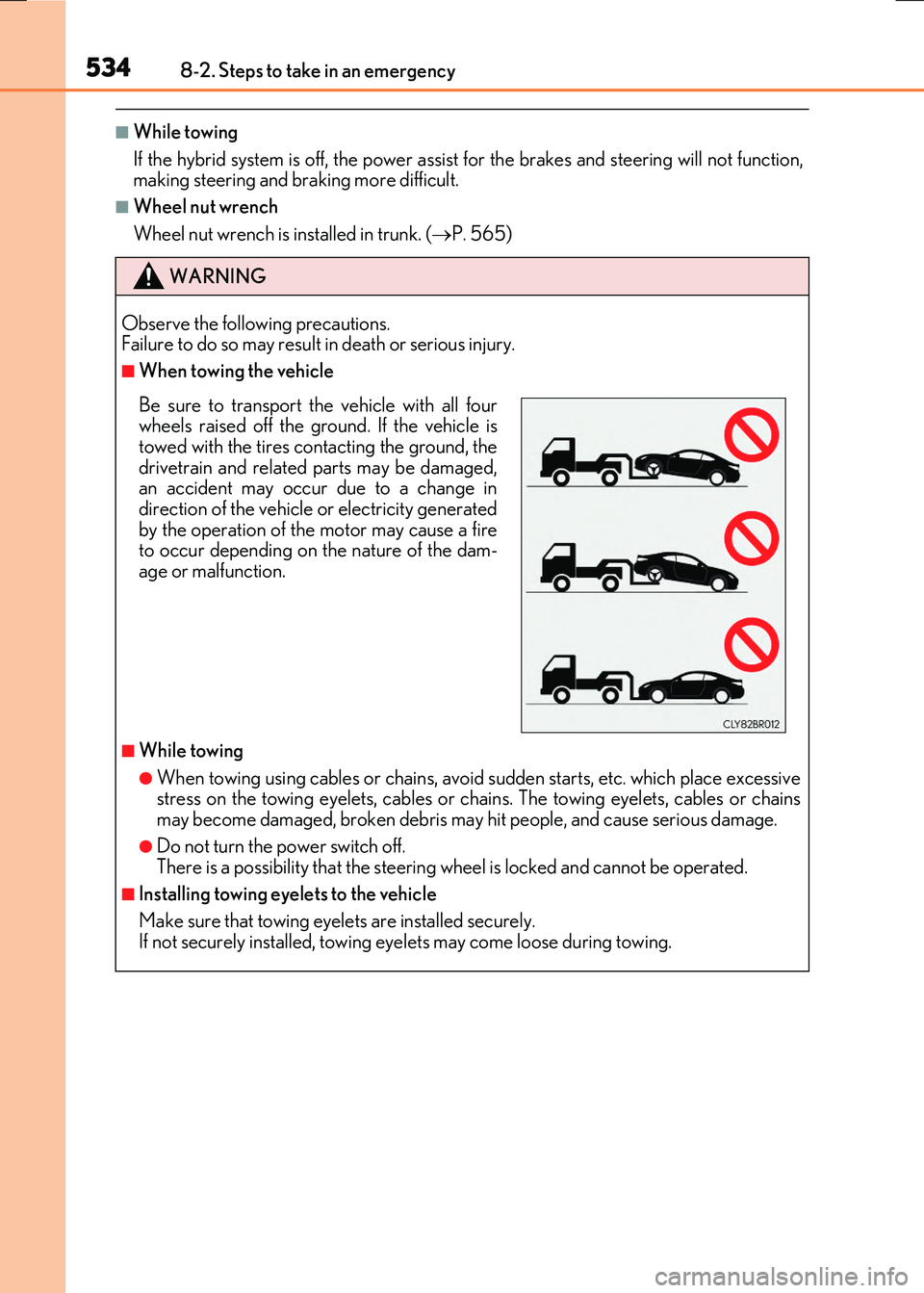
5348-2. Steps to take in an emergency
RC300h_EE(OM24740E)
■While towing
If the hybrid system is off, the power assist for the brakes and steering will not function, making steering and braking more difficult.
■Wheel nut wrench
Wheel nut wrench is installed in trunk. ( P. 565)
WARNING
Observe the following precautions. Failure to do so may result in death or serious injury.
■When towing the vehicle
■While towing
●When towing using cables or chains, avoid sudden starts, etc. which place excessivestress on the towing eyelets, cables or ch ains. The towing eyelets, cables or chains may become damaged, broken debris ma y hit people, and cause serious damage.
●Do not turn the power switch off. There is a possibility that the steering wheel is locked and cannot be operated.
■Installing towing eyelets to the vehicle
Make sure that towing eyelets are installed securely. If not securely installed, towing ey elets may come loose during towing.
Be sure to transport the vehicle with all four wheels raised off the ground. If the vehicle is
towed with the tires contacting the ground, the drivetrain and related parts may be damaged,an accident may occur due to a change in
direction of the vehicle or electricity generated by the operation of the motor may cause a fireto occur depending on the nature of the dam-
age or malfunction.
Page 535 of 640
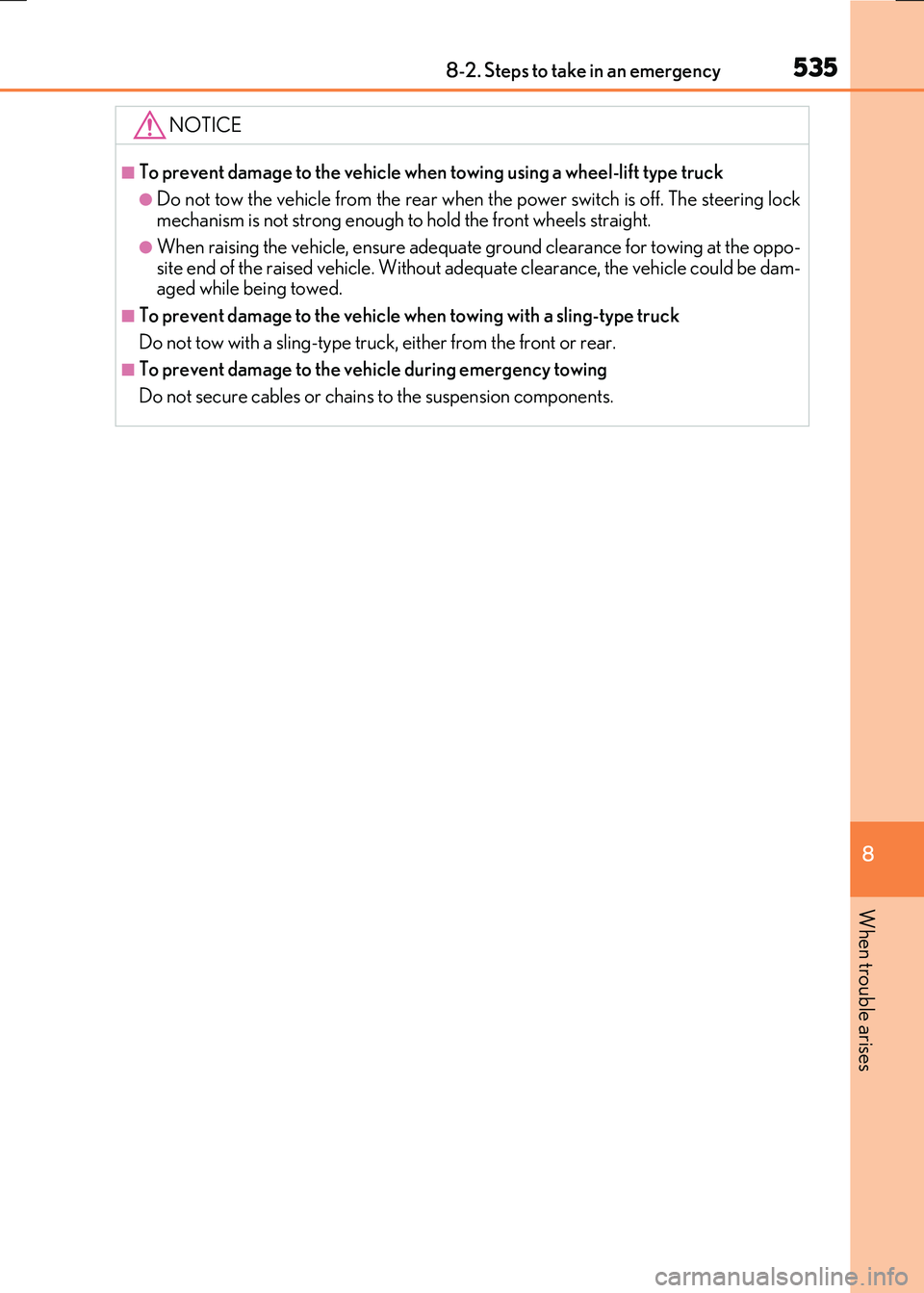
5358-2. Steps to take in an emergency
8
When trouble arises
RC300h_EE(OM24740E)
NOTICE
■To prevent damage to the vehicle when towing using a wheel-lift type truck
●Do not tow the vehicle from the rear when the power switch is off. The steering lock mechanism is not strong enough to hold the front wheels straight.
●When raising the vehicle, ensure adequate ground clearance for towing at the oppo-site end of the raised vehicle. Without adequate clearance, the vehicle could be dam-aged while being towed.
■To prevent damage to the vehicle when towing with a sling-type truck
Do not tow with a sling-type truck, either from the front or rear.
■To prevent damage to the vehicle during emergency towing
Do not secure cables or chains to the suspension components.
Page 560 of 640

5608-2. Steps to take in an emergency
RC300h_EE(OM24740E)
Once
Indicates a malfunction in the smart
entry & start system Have the vehicle inspected by any authorized Lexus dealer or
repairer, or another duly quali- fied and equipped professional.
Once
• When the doors were unlockedwith the mechanical key and thenthe power switch was pressed, the
electronic key could not be detected in the vehicle.• The electronic key could not be
detected in the vehicle even after the power switch was pressed twoconsecutive times.
Touch the electronic key to the power switch while depressingthe brake pedal.
Once
During an hybrid system starting
procedure in the event that the elec- tronic key was not functioning prop-erly ( P. 580), the power switch
was touched with the electronic key. Press the power switch within 10 seconds of the buzzer sounding.
Indicates that:
• With the power switch off, the doors were unlocked and then the
driver’s door was opened and closed• The power switch was turned to
ACCESSORY mode without starting the hybrid system• The shift lever was shifted to P or
N from another position with the power switch in ON mode. Press the power switch while
depressing the brake pedal.
Interior buzzerExteriorbuzzerWarning messageDetails/Actions
(Flashes)
(Flashes)
Page 574 of 640
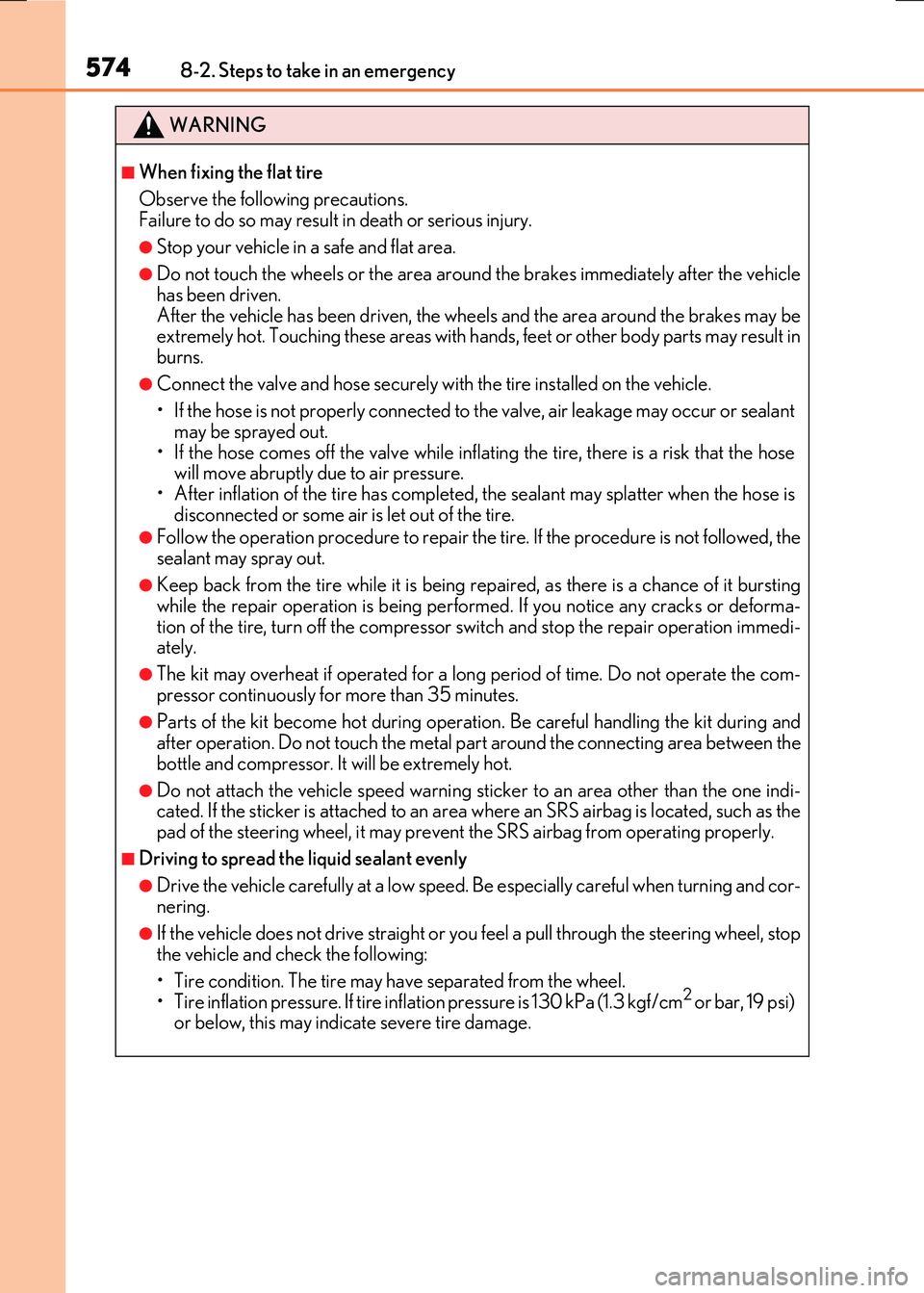
5748-2. Steps to take in an emergency
RC300h_EE(OM24740E)
WARNING
■When fixing the flat tire
Observe the following precautions. Failure to do so may result in death or serious injury.
●Stop your vehicle in a safe and flat area.
●Do not touch the wheels or the area around the brakes immediately after the vehicle has been driven.
After the vehicle has been driven, the wheels and the area around the brakes may be extremely hot. Touching these areas with hands, feet or other body parts may result inburns.
●Connect the valve and hose securely with the tire installed on the vehicle.
• If the hose is not properly connected to the valve, air leakage may occur or sealant may be sprayed out.
• If the hose comes off the valve while inflating the tire, there is a risk that the hose will move abruptly due to air pressure.• After inflation of the tire has completed, the sealant may splatter when the hose is
disconnected or some air is let out of the tire.
●Follow the operation procedure to repair the tire. If the procedure is not followed, the
sealant may spray out.
●Keep back from the tire while it is being repaired, as there is a chance of it bursting while the repair operation is being performe d. If you notice any cracks or deforma-
tion of the tire, turn off the compressor sw itch and stop the repair operation immedi- ately.
●The kit may overheat if operated for a long period of time. Do not operate the com-
pressor continuously for more than 35 minutes.
●Parts of the kit become hot during operatio n. Be careful handling the kit during and after operation. Do not touch the metal part around the connecting area between the
bottle and compressor. It will be extremely hot.
●Do not attach the vehicle speed warning sticker to an area other than the one indi- cated. If the sticker is attached to an area where an SRS airbag is located, such as the
pad of the steering wheel, it may preven t the SRS airbag from operating properly.
■Driving to spread the liquid sealant evenly
●Drive the vehicle carefully at a low speed. Be especially careful when turning and cor-
nering.
●If the vehicle does not drive straight or you feel a pull through the steering wheel, stop the vehicle and check the following:
• Tire condition. The tire may have separated from the wheel. • Tire inflation pressure. If tire inflation pressure is 130 kPa (1.3 kgf/cm2 or b ar, 1 9 p si)or below, this may indica te severe tire damage.
Page 611 of 640
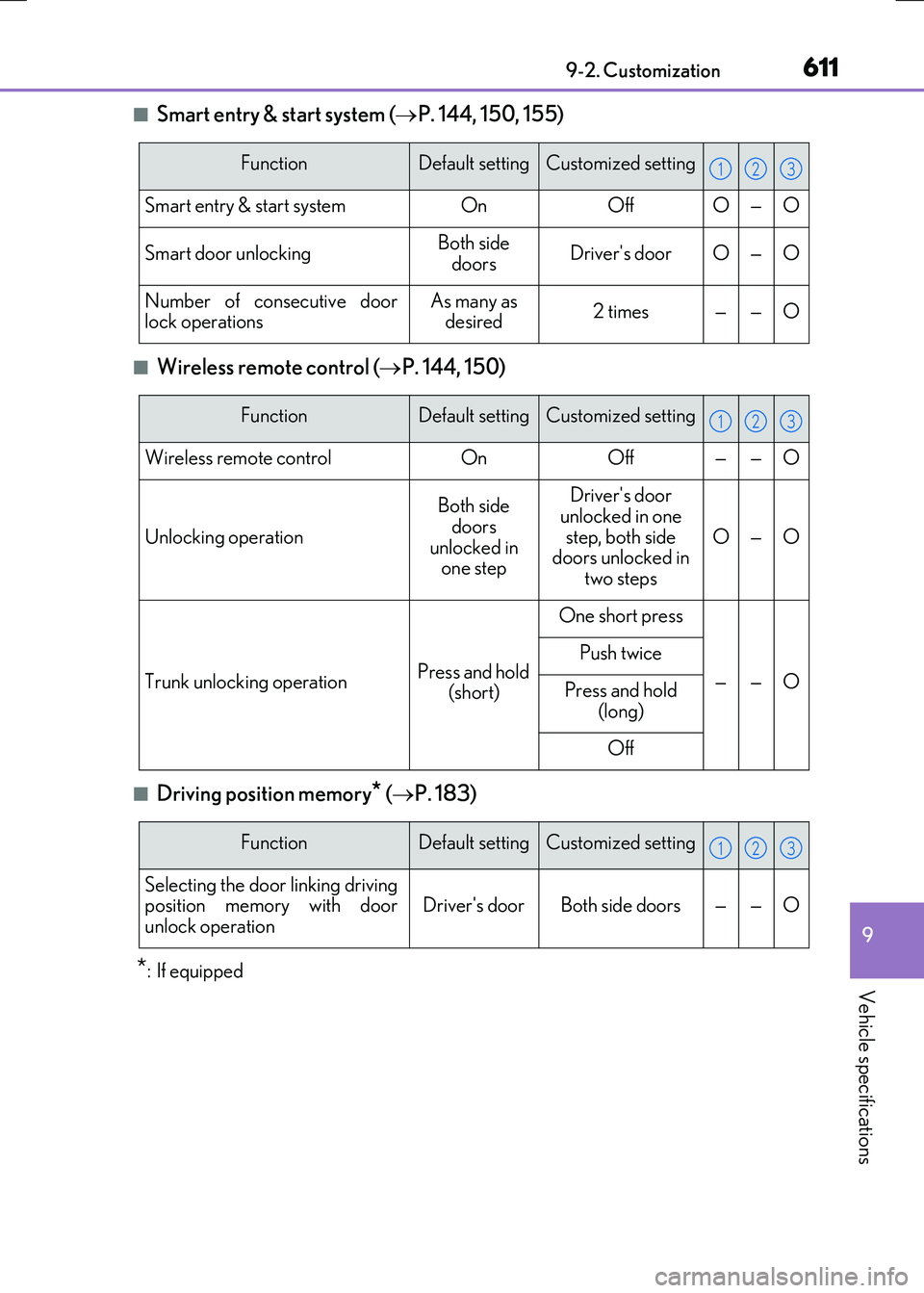
611
9
9-2. Customization
Vehicle specifications
RC300h_EE(OM24740E)
■Smart entry & start system ( P. 144, 150, 155)
■Wireless remote control (P. 144, 150)
■Driving position memory* (P. 183)
*: If equipped
FunctionDefault settingCustomized setting
Smart entry & start systemOnOffO—O
Smart door unlockingBoth side doorsDriver's doorO—O
Number of consecutive doorlock operationsAs many as desired2 times——O
123
FunctionDefault settingCustomized setting
Wireless remote controlOnOff——O
Unlocking operation
Both side doors
unlocked in one step
Driver's door
unlocked in one step, both side doors unlocked in
two steps
O—O
Trunk unlocking operationPress and hold (short)
One short press
——O
Push twice
Press and hold (long)
Off
123
FunctionDefault settingCustomized setting
Selecting the door linking drivingposition memory with door
unlock operation
Driver's doorBoth side doors——O
123
Page 632 of 640

632Alphabetical index
RC300h_EE(OM24740E)
Vanity lights ..........................................455
Wattage................................................. 605
Lock steering column ...........................217
Low profile tire ...................................... 488
Luggage security system ......................151
Maintenance Do-it-yourself maintenance .........469
Maintenance data............................. 596
Maintenance requirements .......... 467
Maintenance system ............................ 126
Malfunction indicator lamp .............. 537
Master warning light ...........................539
Meter Changing the display...........................117
Indicators ...................................................112
Instrument panel li ght control......... 118
Meters ........................................................ 115
Multi-information display ...................121
Operating the meter control switches................................................. 123
Settings......................................................126
Warning lights .......................................... 111
Warning message............................. 542
MirrorLink ........................................... 424
Mirrors Inside rear view mirror....................... 191
Outside rear view mirror defoggers...........................................438
Outside rear view mirrors...............193
Vanity mirrors......................................455
MMS (Multimedia messaging service) ..................................................405
Moon roof ............................................... 200 Door lock linked moon roof
operation.............................................. 201
Jam protection function ................... 201
Operation ............................................. 200
MP3 disc.................................................... 371
Multi-information display ..................... 121
Audio system-linked............................ 121
Drive information................................. 124
Dynamic radar cruise control ..................................................257
Energy monitor .................................... 130
LDA (Lane Departure Alert) ....... 274
Navigation system-linked ................. 121
Settings ..................................................... 126
switch settings .............................. 126
Switching the display ......................... 123
Warning message ............................ 542
M