2017 LEXUS RC300H checking
[x] Cancel search: checkingPage 6 of 640

TABLE OF CONTENTS6
RC300h_EE(OM24740E)
7-1. Maintenance and care
Cleaning and protecting
the vehicle exterior.................460
Cleaning and protecting
the vehicle interior ..................464
7-2. Maintenance
Maintenance
requirements............................. 467
7-3. Do-it-yourself
maintenance
Do-it-yourself service
precautions ................................469
Hood ................................................ 471
Positioning a floor jack............. 472
Engine compartment................ 473
12-volt battery............................... 481
Tires .................................................484
Replacing the tire .......................499
Tire inflation pressure.............. 505
Wheels............................................507
Air conditioning filter............... 509
Electronic key battery .................511
Checking and replacing
fuses ............................................... 514
Light bulbs ...................................... 518
8-1. Essential information
Emergency flashers ................. 528
If your vehicle has
to be stopped
in an emergency ......................529
8-2. Steps to take
in an emergency
If your vehicle needs
to be towed............................... 530
If you think something
is wrong .......................................536
If a warning light turns
on or a warning buzzer
sounds.......................................... 537
If a warning message
is displayed.................................542
If you have a flat tire...................563
If the hybrid system will
not start........................................ 576
If the electronic key does
not operate properly .............578
If the 12-volt battery
is discharged ............................ 582
If your vehicle overheats .........587
If the vehicle becomes
stuck..............................................592
7Maintenance and care8When trouble arises
Page 15 of 640

15Pictorial index
RC300h_EE(OM24740E)
Windshield wipers . . . . . . . . . . . . . . . . . . . . . . . . . . . . . . . . . . . . . . . . . . . . . . . . . . . P. 241
Precautions against winter season . . . . . . . . . . . . . . . . . . . . . . . . . . . . . . . . . . . . . P. 337
To prevent freezing (windshield wiper de-icer)*1 . . . . . . . . . . . . . . . . . . . . . . P. 439 Precautions against car wash . . . . . . . . . . . . . . . . . . . . . . . . . . . . . . . . . . . . . . . . . . P. 462
Fuel filler door . . . . . . . . . . . . . . . . . . . . . . . . . . . . . . . . . . . . . . . . . . . . . . . . . . . . . . . P . 249
Refueling method. . . . . . . . . . . . . . . . . . . . . . . . . . . . . . . . . . . . . . . . . . . . . . . . . . . . . . P. 249 Fuel type/fuel tank capacity . . . . . . . . . . . . . . . . . . . . . . . . . . . . . . . . . . . . . . . . . . . P. 598
Tires. . . . . . . . . . . . . . . . . . . . . . . . . . . . . . . . . . . . . . . . . . . . . . . . . . . . . . . . . . . . . . . . . .P. 484
Tire size/inflation pressure. . . . . . . . . . . . . . . . . . . . . . . . . . . . . . . . . . . . . . . . . . . . . P. 604 Winter tires/tire chain . . . . . . . . . . . . . . . . . . . . . . . . . . . . . . . . . . . . . . . . . . . . . . . . . P. 33 7
Checking/rotation/tire pressure warning system . . . . . . . . . . . . . . . . . . . . . . P. 484 Coping with flat tires. . . . . . . . . . . . . . . . . . . . . . . . . . . . . . . . . . . . . . . . . . . . . . . . . . . P. 563
Hood . . . . . . . . . . . . . . . . . . . . . . . . . . . . . . . . . . . . . . . . . . . . . . . . . . . . . . . . . . . . . . . . . .P. 471
Opening . . . . . . . . . . . . . . . . . . . . . . . . . . . . . . . . . . . . . . . . . . . . . . . . . . . . . . . . . . . . . . . P. 471 Engine oil . . . . . . . . . . . . . . . . . . . . . . . . . . . . . . . . . . . . . . . . . . . . . . . . . . . . . . . . . . . . . . P. 599 Coping with overheating . . . . . . . . . . . . . . . . . . . . . . . . . . . . . . . . . . . . . . . . . . . . . . P. 587
Warning messages . . . . . . . . . . . . . . . . . . . . . . . . . . . . . . . . . . . . . . . . . . . . . . . . . . . . P. 544
Headlights/front position lights/daytime running lights/
turn signal lights . . . . . . . . . . . . . . . . . . . . . . . . . . . . . . . . . . . . . . . . . . . . . . .P. 229, 232
Front fog lights*1 . . . . . . . . . . . . . . . . . . . . . . . . . . . . . . . . . . . . . . . . . . . . . . . . . . . .P. 239
Rear fog light*3 . . . . . . . . . . . . . . . . . . . . . . . . . . . . . . . . . . . . . . . . . . . . . . . . . . . . . P. 239
Back up light*2
Shifting the shift lever to R . . . . . . . . . . . . . . . . . . . . . . . . . . . . . . . . . . . . . . . . . . . . . P. 222
Tail lights . . . . . . . . . . . . . . . . . . . . . . . . . . . . . . . . . . . . . . . . . . . . . . . . . . . . . . . . . . . . .P. 232
Stop lights
Emergency brake signal . . . . . . . . . . . . . . . . . . . . . . . . . . . . . . . . . . . . . . . . . . . . . . . P. 305
License plate lights . . . . . . . . . . . . . . . . . . . . . . . . . . . . . . . . . . . . . . . . . . . . . . . . . .P. 232
Rear fog light*2 . . . . . . . . . . . . . . . . . . . . . . . . . . . . . . . . . . . . . . . . . . . . . . . . . . . . . P. 239
Back up light*3
Shifting the shift lever to R . . . . . . . . . . . . . . . . . . . . . . . . . . . . . . . . . . . . . . . . . . . . . P. 222
4
5
6
7
Light bulbs of the exterior lights for driving
(Replacing method: P. 518, Watts: P. 605)
*1: If equipped
*2: Left-hand drive vehicles
*3: Right-hand drive vehicles
8
9
10
11
12
13
Page 149 of 640

1493-2. Opening, closing and locking the doors and trunk
3
Operation of each component
RC300h_EE(OM24740E)
■Impact detection door lock release system
In the event that the vehicle is subject to a strong impact, both side doors are unlocked. Depending on the force of the impact or the type of accident, however, the system may
not operate.
■Using the mechanical key
The doors can also be unlocked with the mechanical key. ( P. 578)
■Conditions affecting the operation of the smart entry & start system or wireless remote control
P. 157
■Customization
Settings (e.g. unlocking function using a key) can be changed. (Customizable features: P. 607)
WARNING
■To prevent an accident
Observe the following precautions while driving the vehicle. Failure to do so may result in a door opening and an occupant being thrown out of thevehicle, resulting in death or serious injury.
●Ensure that both side doors are properly closed.
●Do not pull the inside handle of the doors while driving. The doors may be opened even if the inside lock buttons are in locked position.
■Side window open/close function linked to door operation
Do not hold the upper edge of the side window when you close the door. Otherwise, your fingers or hand may be caught in the window.
■When using the wireless remote control and operating the power windows or moonroof
Operate the power window or moon roof after checking to make sure that there is no
possibility of any passenger having any of their body parts caught in the window or moon roof. Also, do not allow children to oper ate the wireless remote control. It is pos- sible for children and other passengers to get caught in the power window or moon
roof.
Page 199 of 640

1993-5. Opening, closing the windows and moon roof
3
Operation of each component
RC300h_EE(OM24740E)
WARNING
Observe the following precautions. Failure to do so may result in death or serious injury.
■Closing the windows
●The driver is responsible for all the power window operations, including the operation for the passengers. In order to prevent acci dental operation, especially by a child, do not let a child operate the power windows. It is possible for children and other passen-
gers to have body parts caught in the power window. Also, when riding with a child, it is recommended to use the window lock switch. ( P. 196)
●Check to make sure that all passengers do not have any part of their body in a posi-
tion where it could be caught wh en a window is being operated.
●When using the wireless remote control or mechanical key and operating the power windows, operate the power window after checking to make sure that there is no pos-
sibility of any passenger having any of thei r body parts caught in the window. Also do not let a child operate window by the wireless remote control or mechanical key. It ispossible for children and other passengers to get caught in the power window.
●When exiting the vehicle, turn the power switch off, carry the key and exit the vehiclealong with the child. There may be accidental operation, due to mischief, etc., thatmay possibly lead to an accident.
■Jam protection function
●Never use any part of your body to intent ionally activate the jam protection function.
●The jam protection function may not work if something gets jammed just before the
window is fully closed. Be careful not to ge t any part of your body jammed in the win- dow.
■Catch protection function
●Never use any part of your body or clothing to intentionally activate the catch protec-tion function.
●The catch protection function may not work if something gets caught just before the
window is fully opened. Be careful not to get any part of your body or clothing caught in the window.
Page 203 of 640

2033-5. Opening, closing the windows and moon roof
3
Operation of each component
RC300h_EE(OM24740E)
WARNING
Observe the following precautions. Failure to do so may cause death or serious injury.
■Opening the moon roof
●Do not allow any passengers to put their hands or heads outside the vehicle while it ismoving.
●Do not sit on top of the moon roof.
■Closing the moon roof
●The driver is responsible for moon ro of opening and closing operations. In order to prevent accidental operation, espe cially by a child, do not let a child oper-
ate the moon roof. It is possible for children and other passengers to have body parts caught in the moon roof.
●Check to make sure that all passengers do not have any part of their body in a posi-
tion where it could be caught when the moon roof is being operated.
●When using the wireless remote control or mechanical key and operating the moon roof, operate the moon roof after checking to make sure that there is no possibility of
any passenger having any of their body part s caught in the moon roof. Also, do not let a child operate moon roof by the wireless remo te control or mechanical key. It is pos- sible for children and other passengers to get caught in the moon roof.
●When exiting the vehicle, turn the power switch off, carry the key and exit the vehiclealong with the child. There may be accidental operation, due to mischief, etc., thatmay possibly lead to an accident.
■Jam protection function
●Never use any part of your body to intent ionally activate the jam protection function.
●The jam protection function may not work if something gets caught just before the
moon roof is fully closed. Also, the jam protection function is not designed to operate while the moon roof switch is be ing pressed. Take care so that your fingers, etc. do not get caught.
NOTICE
■To prevent damage to the moon roof
●Before opening, make sure that there are no foreign objects such as stones or ice around the opening.
●Do not hit the face or edge of the moon roof with hard objects.
■Operating the moon roof
There is the possibility that water or rain will get into the vehicle if you operate the moon roof after a rainfall, snowfall or car wash. Wipe the moon roof dry with a cloth
before operating it.
Page 297 of 640
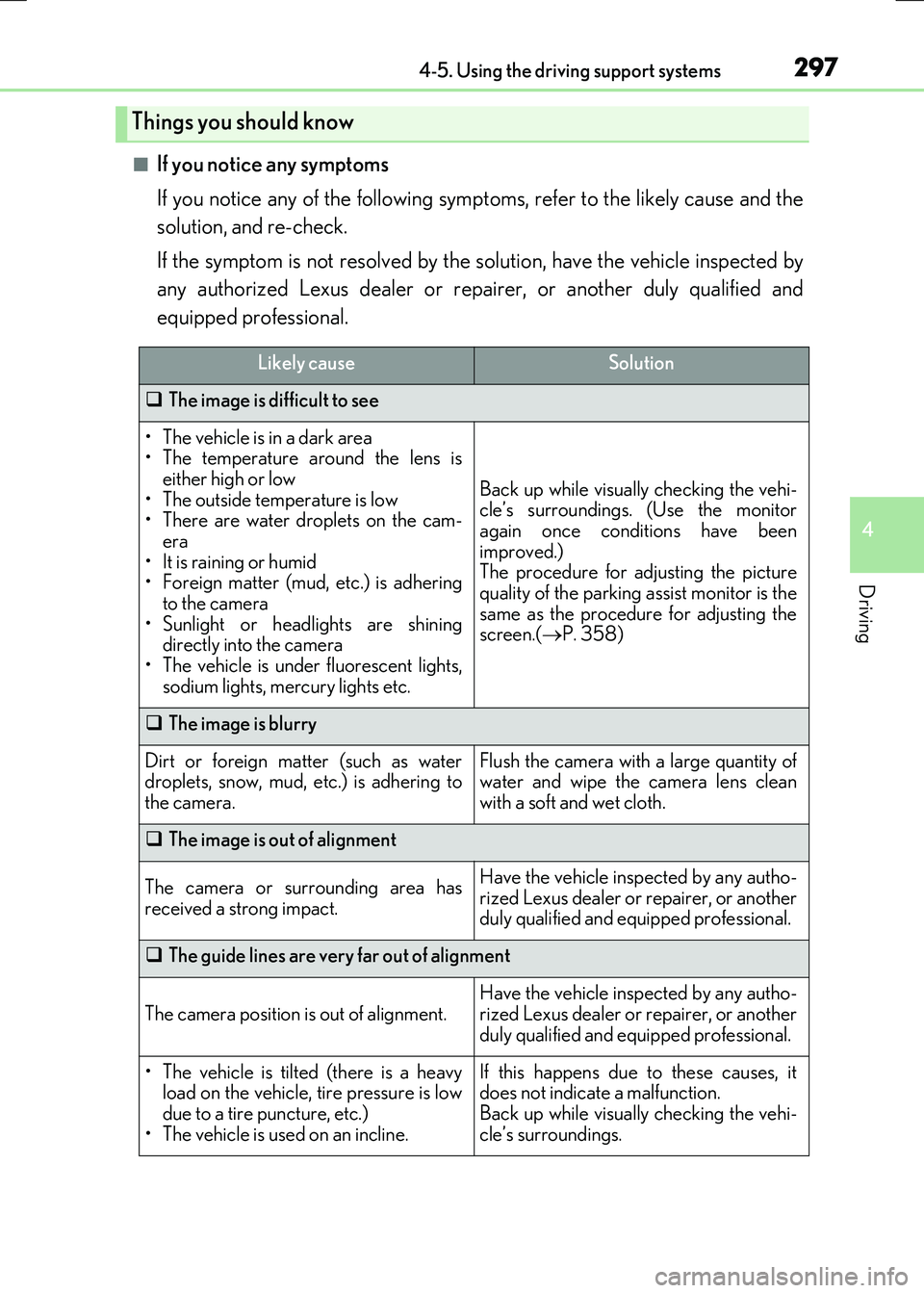
2974-5. Using the driving support systems
4
Driving
RC300h_EE(OM24740E)
■If you notice any symptoms
If you notice any of the following symp toms, refer to the likely cause and the
solution, and re-check.
If the symptom is not resolved by the solution, have the vehicle inspected by
any authorized Lexus dealer or repairer, or another duly qualified and
equipped professional.
Things you should know
Likely causeSolution
The image is difficult to see
• The vehicle is in a dark area • The temperature around the lens iseither high or low
• The outside temperature is low • There are water droplets on the cam-era
• It is raining or humid • Foreign matter (mud, etc.) is adheringto the camera
• Sunlight or headlights are shining directly into the camera• The vehicle is under fluorescent lights,
sodium lights, mercury lights etc.
Back up while visually checking the vehi- cle’s surroundings. (Use the monitor
again once conditions have been improved.)The procedure for adjusting the picture
quality of the parking assist monitor is the same as the procedure for adjusting thescreen.( P. 358)
The image is blurry
Dirt or foreign matter (such as water droplets, snow, mud, etc.) is adhering to
the camera.
Flush the camera with a large quantity of water and wipe the camera lens clean
with a soft and wet cloth.
The image is out of alignment
The camera or surrounding area has
received a strong impact.
Have the vehicle inspected by any autho- rized Lexus dealer or repairer, or anotherduly qualified and equipped professional.
The guide lines are very far out of alignment
The camera position is out of alignment.
Have the vehicle inspected by any autho-
rized Lexus dealer or repairer, or another duly qualified and equipped professional.
• The vehicle is tilted (there is a heavyload on the vehicle, tire pressure is low
due to a tire puncture, etc.) • The vehicle is used on an incline.
If this happens due to these causes, itdoes not indicate a malfunction.
Back up while visually checking the vehi- cle’s surroundings.
Page 335 of 640

3354-6. Driving tips
4
Driving
RC300h_EE(OM24740E)
◆When braking
Make sure to operate the brakes gently and in a timely manner. A greater
amount of electrical energy can be regenerated when slowing down.
◆Delays
Repeated acceleration and deceleration, as well as long waits at traffic lights,
will lead to bad fuel economy. Check traffic reports before leaving and avoid
delays as much as possible. When driving in a traffic jam, gently release the
brake pedal to allow the vehicle to move forward slightly while avoiding over-
use of the accelerator pedal. Doing so can help control excessive gasoline
consumption.
◆Highway driving
Control and maintain the vehicle at a constant speed. Before stopping at a toll
booth or similar, allow plenty of time to release the accelerator and gently
apply the brakes. A greater amount of electrical energy can be regenerated
when slowing down.
◆Air conditioning
Use the air conditioning only when necessary. Doing so can help reduce
excessive gasoline consumption.
In summer: When the ambient temperature is high, use the recirculated air
mode. Doing so will help to reduce the burden on the air conditioning system
and reduce fuel consumption as well.
In winter: Because the gasoline engine will not automatically cut out until it
and the interior of the vehicle are warm, it will consume fuel. Also, fuel con-
sumption can be improved by av oiding overuse of the heater.
◆Checking tire inflation pressure
Make sure to check the tire inflation pressure frequently. Improper tire infla-
tion pressure can cause poor fuel economy.
Also, as snow tires can cause large amounts of friction, their use on dry roads
can lead to poor fuel economy. Use ti res that are appropriate for the season.
Page 405 of 640

4055-9. Bluetooth® Phone
5
Lexus Display Audio system
RC300h_EE(OM24740E)
Go to “Message inbox”: “Telephone” “Message inbox”
Select a message.
Moving the controller to the left while on th e “Message inbox” screen displays the set-
ting screen. ( P. 414)
Move the controller to the right while on the “Message inbox” screen and then select
an account to display a message list for the selected account.
Selecting “Next” or “Previous” displays the next or previous message.
If a message is too long, select “Read more” to display the full text.
■Option menu
Move the controller to the left while on the message screen.
Select a prepared message and
send a return message.
Call a sender.
If more than one phone number is
registered for a sender, a phone
number selection screen will be dis-
played.
Call a phone number written in a
message.
Select “Mark unread” to mark mail that has been read as unread. Select
“Mark read” to mark mail that has not been read as read.
Using a Bluetooth® phone messages
Once a MAP-profile compatible Bluetooth® phone is registered, you can
check the E-mail/SMS/MMS and reply to a message using the following pro-
cedures:
Checking messages
Message screen
1
2
1
2
3
4