Page 262 of 640
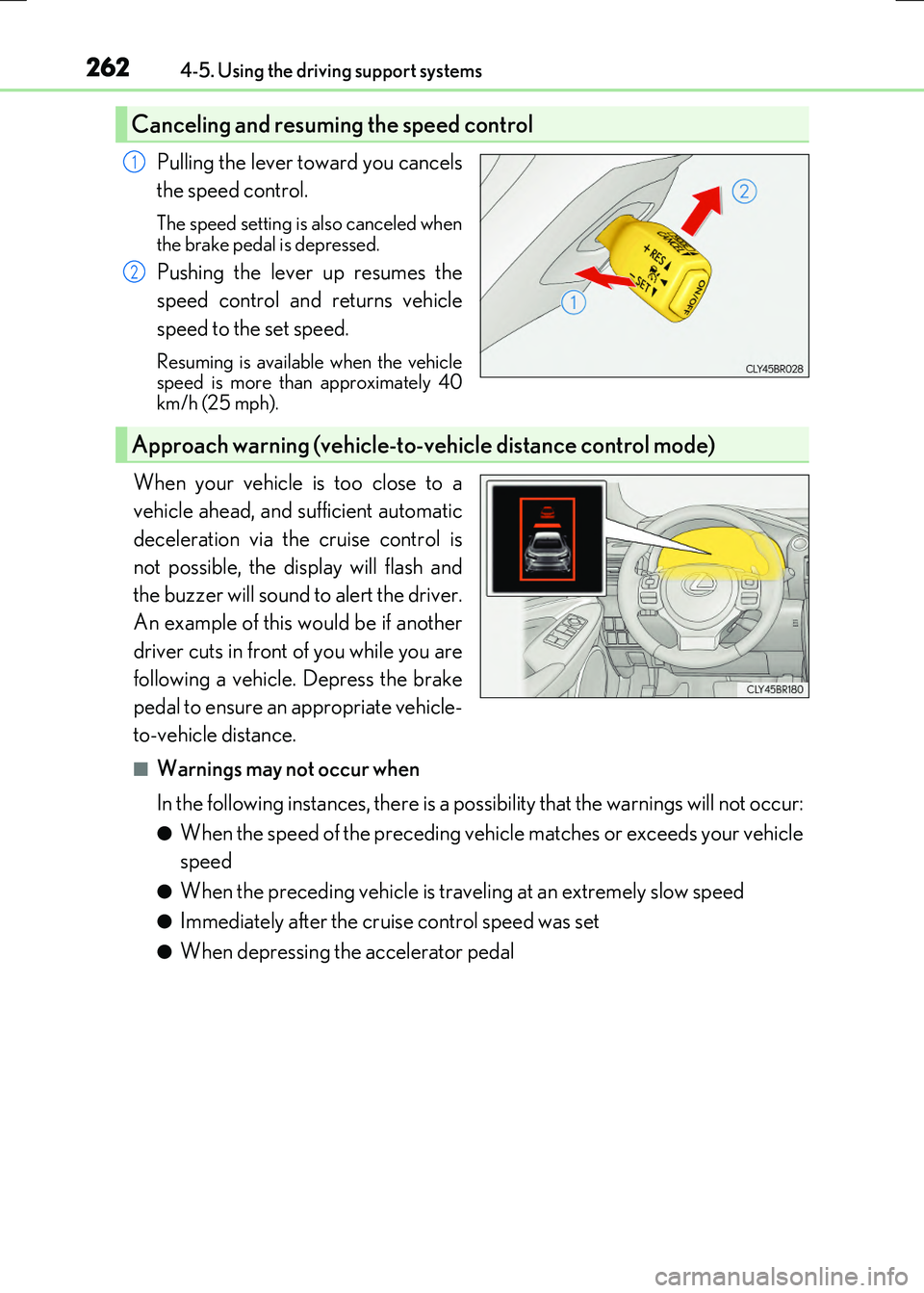
2624-5. Using the driving support systems
RC300h_EE(OM24740E)
Pulling the lever toward you cancels
the speed control.
The speed setting is also canceled when
the brake pedal is depressed.
Pushing the lever up resumes the
speed control and returns vehicle
speed to the set speed.
Resuming is available when the vehicle speed is more than approximately 40km/h (25 mph).
When your vehicle is too close to a
vehicle ahead, and sufficient automatic
deceleration via the cruise control is
not possible, the display will flash and
the buzzer will sound to alert the driver.
An example of this would be if another
driver cuts in front of you while you are
following a vehicle. Depress the brake
pedal to ensure an appropriate vehicle-
to-vehicle distance.
■Warnings may not occur when
In the following instances, there is a possibility that the warnings will not occur:
●When the speed of the preceding vehicle matches or exceeds your vehicle
speed
●When the preceding vehicle is traveling at an extremely slow speed
●Immediately after the cruise control speed was set
●When depressing the accelerator pedal
Canceling and resuming the speed control
1
2
Approach warning (vehicle-to-vehicle distance control mode)
Page 265 of 640
2654-5. Using the driving support systems
4
Driving
RC300h_EE(OM24740E)
■Radar sensor and grille cover
Always keep the sensor and grille cover clean to ensure that the vehicle-to-vehicle dis- tance control mode operates properly. (Some ob structions, such as snow, ice and plastic
objects, cannot be detected by the obstruction sensor.) Dynamic radar cruise control is canceled if an obstruction is detected.
■Operation guide display
When the dynamic radar cruise control switch is operated, a guidance display is shown
on the meters for a few seconds as to how to operate the dynamic radar cruise control switch or distance switch. ( P. 126)
■Warning messages and buzzers for dynamic radar cruise control
Warning messages and buzzers are used to indicate a system malfunction or to inform the driver of the need for caution while driving. ( P. 548)
Grille cover
Radar sensor
1
2
Page 273 of 640
2734-5. Using the driving support systems
4
Driving
RC300h_EE(OM24740E)
While driving on a road that has lane markers, this system recognizes the lane
markers using a camera as a sensor to alert the driver when the vehicle deviates
from its lane.
If the system judges that the vehicle has de viated from its lane, it alerts the driver
using a buzzer and indications on the multi-information display.
Camera sensor
LDA (Lane Departure Alert)
: If equipped
Summary of function
Page 275 of 640
2754-5. Using the driving support systems
4
Driving
RC300h_EE(OM24740E)
When the inside of both lane lines turn
white:
Indicates that both right and left lane
markers are recognized.
If the vehicle deviates from the lane, the
lane line on the side the vehicle has devi- ated from will flash in yellow. ( P. 543)
When the inside of either lane line turns
white:
Indicates that the lane marker on the
white-marked side is recognized.
If the vehicle deviates from the side of a
lane with recognized lane markers, the lane line will flash in yellow. ( P. 543)
When the inside of both lane lines are
black:
Indicates that no lane markers are rec-
ognized or the LDA system is tempo-
rarily canceled.
Indication on the multi-information display
Page 279 of 640
2794-5. Using the driving support systems
4
Driving
RC300h_EE(OM24740E)
■Types of sensors
■Lexus parking assist-sensor switch
Turns the Lexus parking assist-sen-
sor on/off
When on, the indi cator light comes on to inform the driver that the sys-tem is operational.
Lexus parking assist-sensor
: If equipped
Vehicles with a Lexus Display Audio system:
The distance from your vehicle to ne arby obstacles when parallel parking or
maneuvering into a garage is measured by the sensors and communicated via
the multi-information display, Lexus Display Audio screen and a buzzer.
Always check the surrounding ar ea when using this system.
Vehicles with a navigation or multimedia system:
Refer to the “NAVIGATION AND MULTIMEDIA SYSTEM OWNER’S
MANUAL”.
Front center sensors
Front corner sensors
Rear corner sensors
Rear center sensors
1
2
3
4
Page 280 of 640
2804-5. Using the driving support systems
RC300h_EE(OM24740E)
When the sensors detect an obstacle, a graphic is shown on the multi-informa-
tion display and Lexus Display Audio screen depending on the position and dis-
tance to the obstacle.
■Multi-information display
Front corner sensor detection
Front center sensor detection
Rear corner sensor detection
Rear center sensor detection
■Lexus Display Audio screen
When the Lexus parking assist
monitor system is not displayed
A graphic is automatically displayed
when an obstacle is detected. The screen can be set so that the graphicis not displayed. ( P. 283)
: Select to mute the
buzzer sounds.
When the Lexus parking assist
monitor system is displayed
(insert display)
A simplified image is displayed on
the upper right corner of the Lexus Display Audio screen when anobstacle is detected.
Display
1
2
3
4
1
2
Page 281 of 640
2814-5. Using the driving support systems
4
Driving
RC300h_EE(OM24740E)
■Multi-information display and Lexus Display Audio screen
Sensors that detect an obstacle will illuminate continuously or blink.
*1: Multi-information display
*2: Lexus Display Audio screen
Sensor detection display, obstacle distance
Display
Insert display
(Lexus Display Audio screen only)Approximate distance to obstacle
Corner sensor/front center sensorRear center sensor
(continuous)(blinking slowly)
Front center sensor
only:
100 cm (3.3 ft.) to 50
cm (1.6 ft.)150 cm (4.9 ft.) to 60
cm (2.0 ft.)
(continuous)(blinking)
50 cm (1.6 ft.) to 40 cm
(1.3 ft.)60 cm (2.0 ft.) to 45
cm (1.5 ft.)
(continuous)(blinking rapidly)
40 cm (1.3 ft.) to 30 cm
(1.0 ft.)45 cm (1.5 ft.) to 35 cm
(1.1 ft.)
(blinking*1 or
continuous
*2)
(continuous)
Less than 30 cm (1.0 ft.)Less than 35 cm (1.1 ft.)
Page 283 of 640

2834-5. Using the driving support systems
4
Driving
RC300h_EE(OM24740E)
You can change the warning beep volume and Lexus Display Audio screen
operating conditions.
Press the “MENU” button on the Lexus Display Audio controller. ( P. 346)
Select “Setup” on the “MENU” screen.
Select “Vehicle” on the “Setup” screen.
Select “LEXUS park assist” on the “Vehicle settings” screen.
Select the desired button.
The alert volume can be adjusted.
On or off can be selected for
Lexus parking assist-sensor dis-
play.
Front center sensor display and
tone indication can be set.
Rear center sensor display and
tone indication can be set.
■The Lexus parking assist-sensor can be operated when
●Front center sensors:
• The power switch is in ON mode. • The shift lever is in a position other than P or R.• The vehicle speed is less than about 10 km/h (6 mph).
●Front corner sensors:
• The power switch is in ON mode.
• The shift lever is in a position other than P. • The vehicle speed is less than about 10 km/h (6 mph). (At any speed when the shift lever is in R)
●Rear corner and rear center sensors:
• The power switch is in ON mode.
• The shift lever is in R.
■Lexus parking assist-sensor display
When an obstacle is detected while the Lexus pa rking assist monitor system is in use, the
warning indicator will appe ar in the top right of the screen even if the display setting has been set to off.
Setting up Lexus parking assist-sensor
1
2
3
4
5
1
2
3
4