2017 LEXUS RC300H light
[x] Cancel search: lightPage 113 of 640

1132. Instrument cluster
2
Instrument cluster
RC300h_EE(OM24740E)
●Drive mode indicators
Except F SPORT models
F SPORT models
*1: These lights turn on when the power switch is turned to ON mode to indicate that a
system check is being performed. They will turn off after the hybrid system is on, or
after a few seconds. There may be a malfunct ion in a system if a light does not come
on, or turn off. Have the vehicle inspected by any authorized Lexus dealer or repairer,
or another duly qualified and equipped professional.
*2: These lights turn on when the power switch is turned to ON mode to indicate that a
system check is being perfor med. They will turn off after the “READY” indicator turns
on. There may be a malfunction in a system if a light does not come on, or turn off.
Have the vehicle inspected by any authorized Lexus dealer or repairer, or another
duly qualified and equipped professional.
*6Low outside temperature
indicator ( P. 115) EV indicator ( P. 87)
“READY” indicator
( P. 215)
*1, 8“PASSENGER AIR BAG” indicator ( P. 54)
EV drive mode indicator ( P. 220) Snow mode indicator ( P. 223)
Eco drive mode indicator
( P. 301)
“SPORT” indicator
( P. 301)
EV drive mode indicator
( P. 220)
“SPORT S” indicator
( P. 301)
Eco drive mode indicator ( P. 301) Snow mode indicator ( P. 223)
“SPORT S+” indicator ( P. 301)
Page 114 of 640
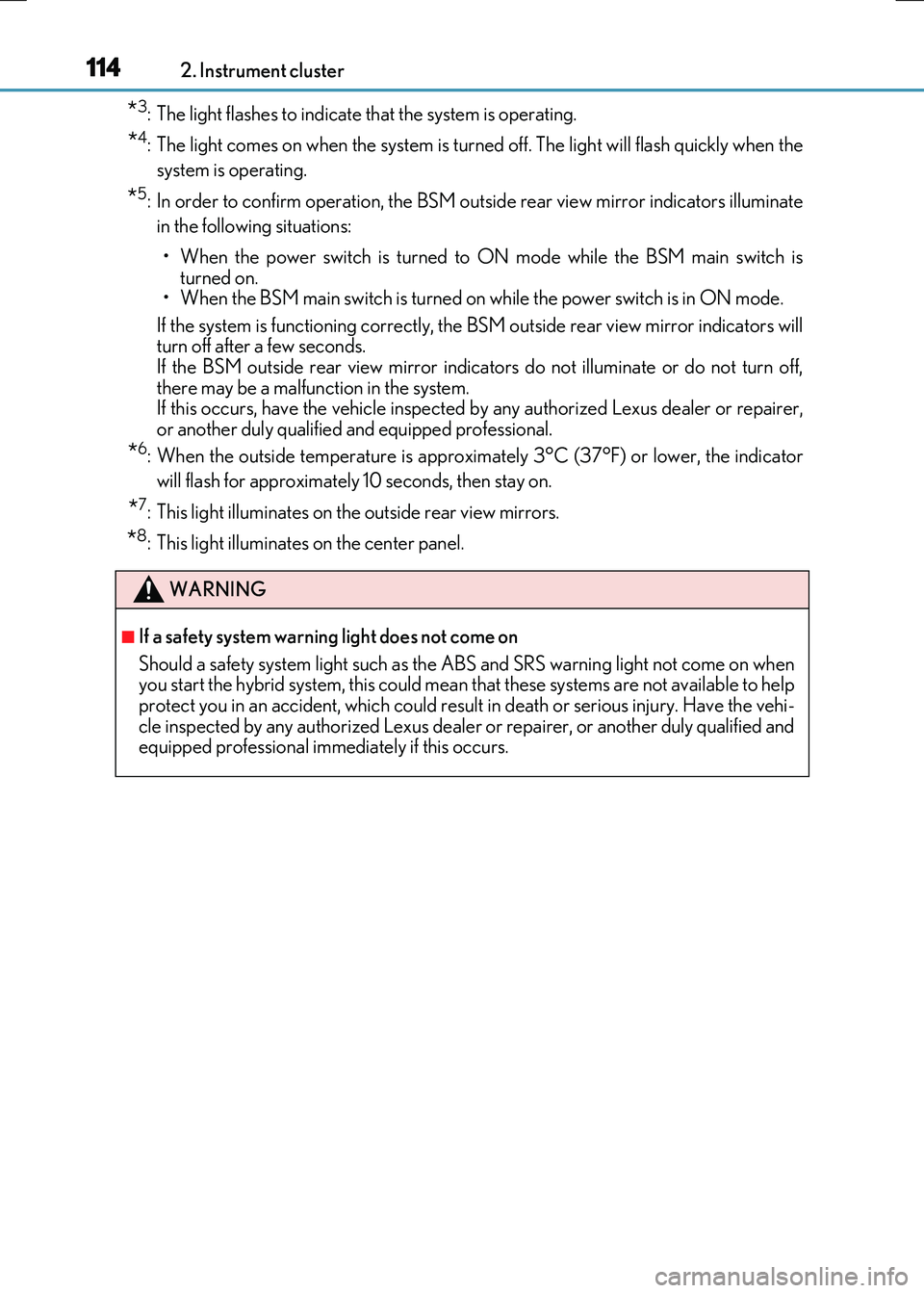
1142. Instrument cluster
RC300h_EE(OM24740E)
*3: The light flashes to indicate that the system is operating.
*4: The light comes on when the system is turned off. The light will flash quickly when the
system is operating.
*5: In order to confirm operation, the BSM outside rear view mirror indicators illuminate
in the following situations:
• When the power switch is turned to ON mode while the BSM main switch is turned on.• When the BSM main switch is turned on while the power switch is in ON mode.
If the system is functioning correctly, the BSM outside rear view mirror indicators will turn off after a few seconds. If the BSM outside rear view mirror indicators do not illuminate or do not turn off,
there may be a malfunction in the system. If this occurs, have the vehicle inspected by any authorized Lexus dealer or repairer,or another duly qualified and equipped professional.
*6: When the outside temperature is approximately 3°C (37°F) or lower, the indicator
will flash for approximately 10 seconds, then stay on.
*7: This light illuminates on the outside rear view mirrors.
*8: This light illuminates on the center panel.
WARNING
■If a safety system warning light does not come on
Should a safety system light such as the ABS and SRS warning light not come on when you start the hybrid system, this could mean that these systems are not available to helpprotect you in an accident, which could result in death or serious injury. Have the vehi-
cle inspected by any authorized Lexus dealer or repairer, or another duly qualified and equipped professional immediately if this occurs.
Page 118 of 640

1182. Instrument cluster
RC300h_EE(OM24740E)
The brightness of the instrument panel lights can be adjusted.
Darker
Brighter
■The meters and display illuminate when
The power switch is in ON mode.
■Instrument panel brightness adjustment
The instrument panel brightness levels when th e tail lights are on and off can be adjusted
individually. However, when the surroundings ar e bright (daytime, etc.), turning on the tail lights will not change the in strument panel brightness.
Instrument panel light control
1
2
Page 120 of 640

1202. Instrument cluster
RC300h_EE(OM24740E)
■Pop-up display
●In some situations, such as when a switch operation is performed, a pop-up display will be temporarily displayed on the multi-information display or the odometer/trip meter
screen (F SPORT models only).
●Some pop-up displays can be set on/off. ( P. 126)
■Liquid crystal display
Small spots or light spots may appear on th e display. This phenomenon is characteristic of liquid crystal displays, and there is no problem continuing to use the display.
■Customization
The meter display can be customized on the multi-information display. (P. 121)
NOTICE
■To prevent damage to the engine and its components
●Do not let the indicator of the tachometer enter the red zone, as it represents the engine speed range which exceeds the maximum safe engine speed.
●If the engine coolant temperature gauge is in the red zone (H), the engine may beoverheating. In this case, immediately stop the vehicle in a safe place, and check theengine after it has cooled completely. ( P. 587)
Page 143 of 640
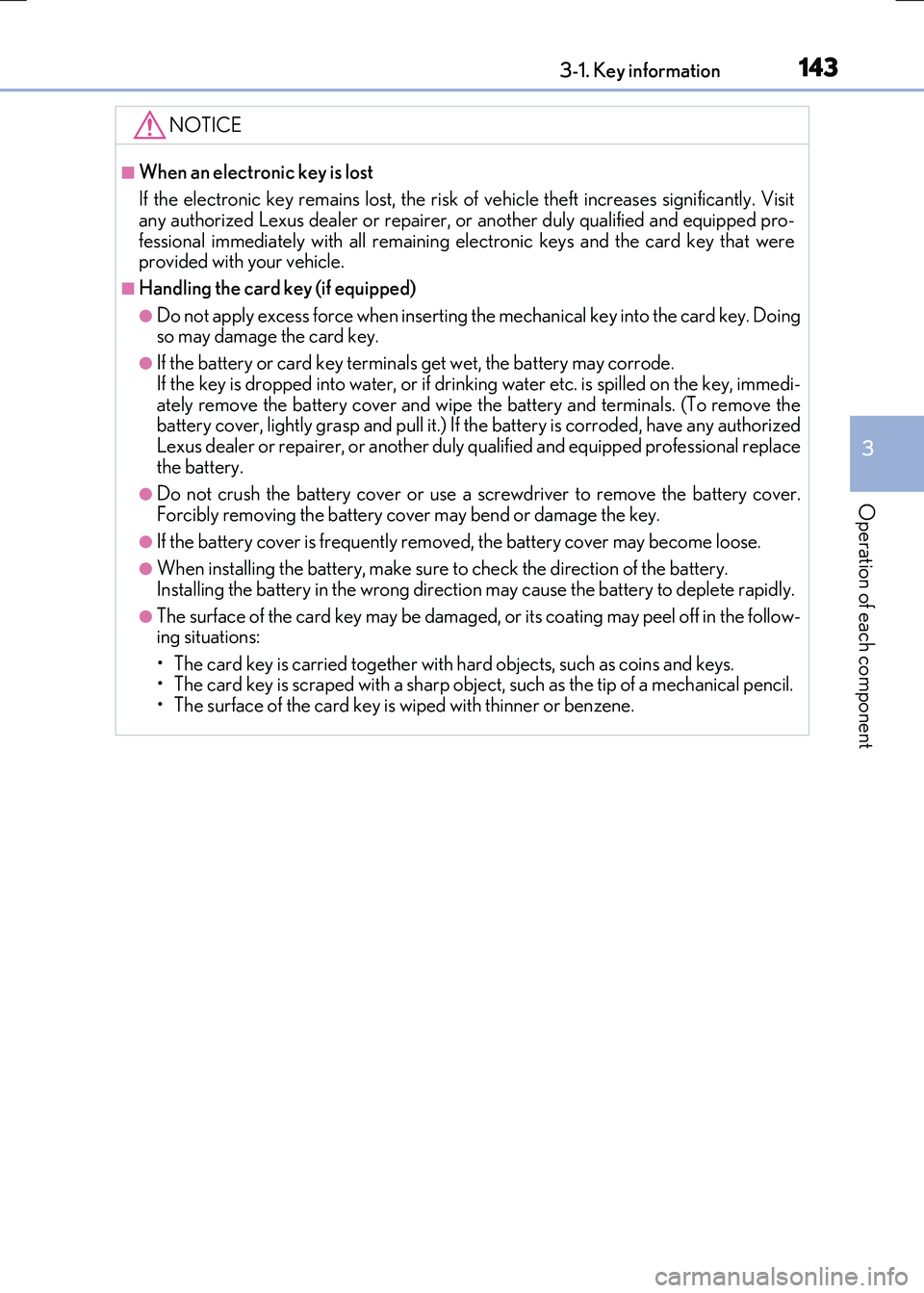
1433-1. Key information
3
Operation of each component
RC300h_EE(OM24740E)
NOTICE
■When an electronic key is lost
If the electronic key remains lost, the risk of vehicle theft increases significantly. Visit any authorized Lexus dealer or repairer, or another duly qualified and equipped pro-
fessional immediately with all remaining el ectronic keys and the card key that were provided with your vehicle.
■Handling the card key (if equipped)
●Do not apply excess force when inserting the mechanical key into the card key. Doingso may damage the card key.
●If the battery or card key terminals get wet, the battery may corrode.
If the key is dropped into wate r, or if drinking water etc. is spilled on the key, immedi- ately remove the battery cover and wipe the battery and terminals. (To remove thebattery cover, lightly grasp and pull it.) If the battery is corroded, have any authorized
Lexus dealer or repairer, or another duly qualified and equipped professional replace the battery.
●Do not crush the battery cover or use a screwdriver to remove the battery cover.
Forcibly removing the battery co ver may bend or damage the key.
●If the battery cover is frequently removed, the battery cover may become loose.
●When installing the battery, make sure to check the direction of the battery.
Installing the battery in the wrong direction may cause the battery to deplete rapidly.
●The surface of the card key may be damaged, or its coating may peel off in the follow- ing situations:
• The card key is carried together with hard objects, such as coins and keys. • The card key is scraped with a sharp object, such as the tip of a mechanical pencil.• The surface of the card key is wiped with thinner or benzene.
Page 145 of 640

1453-2. Opening, closing and locking the doors and trunk
3
Operation of each component
RC300h_EE(OM24740E)
■Operation signals
The emergency flashers flash to indicate th at the doors have been locked/unlocked. (Locked: once; Unlocked: twice)
A buzzer sounds to indicate that th e windows and moon roof are operating.
■Security feature
If a door is not opened within approximately 30 seconds after the vehicle is unlocked, the security feature automatically locks the vehicle again.
■Welcome light illumination control
The front position, tail and license plate lights automatically turn on at night when the doors are unlocked using the entry function or wireless remote control if the light switch
is in the “AUTO” position.
■When the door cannot be locked by the lock sensor on the surface of the door handle
■Door lock buzzer
If an attempt to lock the doors is made when a door is not fully closed, a buzzer sounds
continuously for 5 seconds. Fully close the door to stop the buzzer, and lock the vehicle once more.
■Setting the alarm (if equipped)
Locking the doors will set the alarm system. ( P. 102)
■If the smart entry & start system or the wireless remote control does not operate prop- erly
Use the mechanical key and/or inside lock buttons to lock and unlock the doors. ( P. 578) Replace the key battery with a new one if it is depleted. ( P. 511)
Use your palm to touch the lock sensor.
Page 148 of 640

1483-2. Opening, closing and locking the doors and trunk
RC300h_EE(OM24740E)
■Side window open/close function linked to door operation
When a door is opened, its window opens slightly. When a door is closed, its window closes completely.
■Switching the door unlock function
It is possible to set which doors the entry function unlocks using the wireless remote con- trol.
Turn the power switch off.
For vehicles with an intrusion sensor: Cancel the intrusion sensor and tilt sensor of the alarm system to prevent unintended trigge ring of the alarm while changing the set- tings. ( P. 105)
When the indicator light on the key su rface is not on, press and hold or
for approximately 5 seconds wh ile pressing and holding .
The setting changes each time an operatio n is performed, as shown below. (When changing the setting continuously, release the buttons, wait for at least 5 seconds, and
repeat step .)
For vehicles with an alarm: To prevent unin tended triggering of the alarm, unlock the doors using the wireless remote control and op en and close a door once after the set-
tings have been changed. (If a door is not opened within 30 seconds after is
pressed, the doors will be locked again and the alarm will automatically be set.)
In a case that the alarm is triggered, immediately stop the alarm. ( P. 103)
1
2
3
3
Multi-information displayUnlocking functionBeep
(Left-hand drive vehi-cles)
(Right-hand drive vehicles)
Holding the driver’s door handleunlocks only the driver’s door.
Exterior: Beeps 3 timesInterior: Pings onceHolding the passenger’s doorhandle unlocks both side doors.
Holding either door handle
unlocks both side doors.
Exterior: Beeps twice
Interior: Pings once
Page 152 of 640

1523-2. Opening, closing and locking the doors and trunk
RC300h_EE(OM24740E)
■Trunk light
●The trunk light turns on when the trunk is opened.
●If the trunk light is left on when the power switch is turned off, the light will go off auto- matically after 20 minutes.
■Function to prevent the trunk being locked with the electronic key inside
●When both side doors are locked, closing the trunk lid with the electronic key left insidethe trunk will sound an alarm.
In this case, the trunk lid can be opened by pressing the trunk release button on the trunk lid.
●If the spare electronic key is put in the trunk with both side doors locked, the key con-
finement prevention function is activated so the trunk can be opened. In order to pre- vent theft, take all electronic keys with you when leaving the vehicle.
●If the electronic key is put in the trunk with both side doors locked, the key may not be
detected depending on the location of the key and the surrounding radio wave condi- tions. In this case, the key confinement prevention function cannot be activated, causingthe doors to lock when the trunk is closed. Make sure to check where the key is before
closing the trunk.
●The key confinement prevention function cannot be activated if either door is unlocked. In this case, open the trunk using the trunk opener.
■Using the mechanical key
The trunk can be also opened using the mechanical key. ( P. 579)
■If the smart entry & start system or the wireless remote control does not operate prop-
erly
Use the mechanical key to unlock the trunk. ( P. 579) Replace the key battery with a new one if it is depleted. ( P. 511)
■When leaving a key to the vehicle with a parking attendant
P. 140
■Customization
The trunk unlocking operation can be changed. (Customizable features: P. 607)