2017 LEXUS RC300H air
[x] Cancel search: airPage 272 of 640
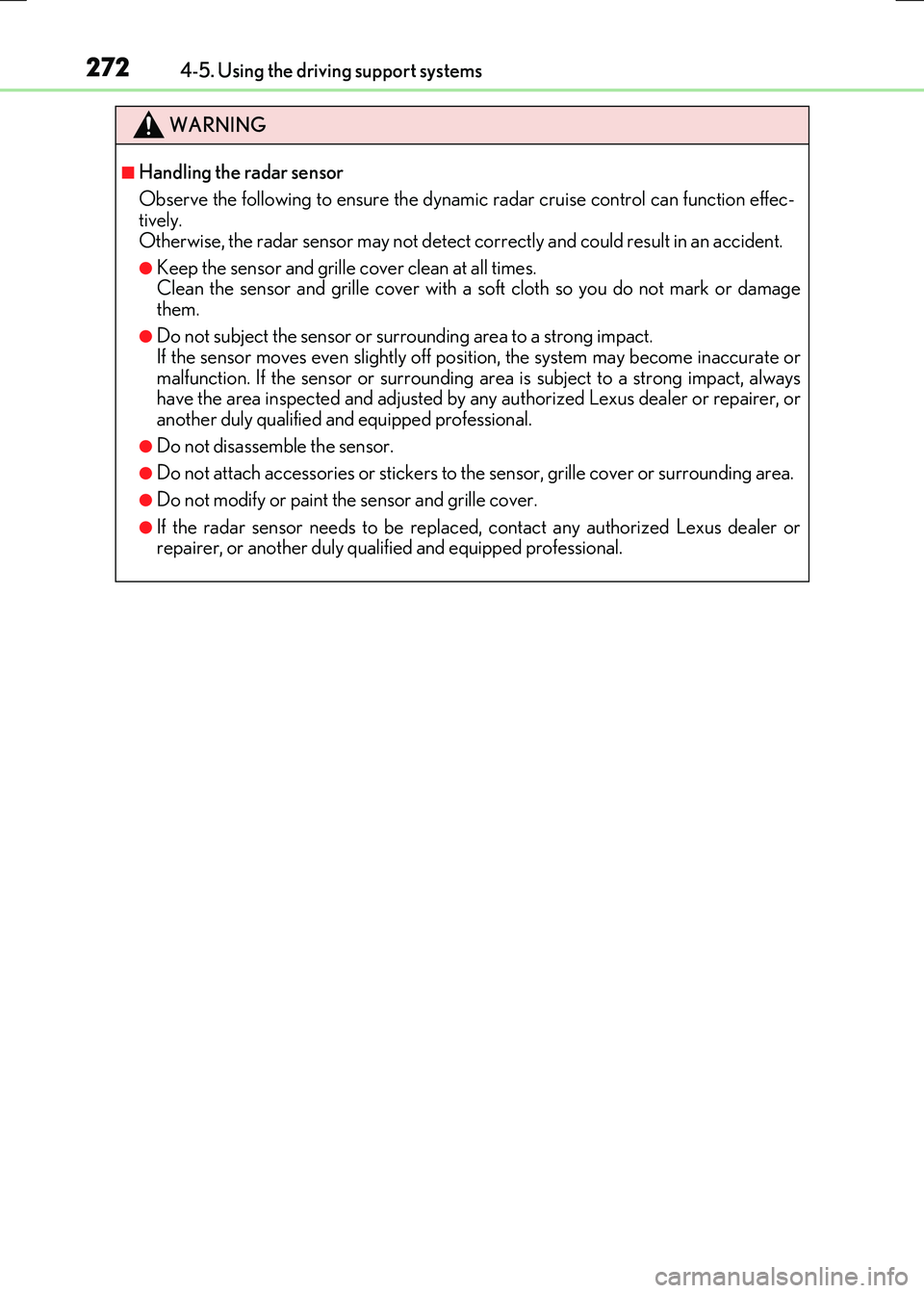
2724-5. Using the driving support systems
RC300h_EE(OM24740E)
WARNING
■Handling the radar sensor
Observe the following to ensure the dynami c radar cruise control can function effec- tively.
Otherwise, the radar sensor may not detect correctly and could result in an accident.
●Keep the sensor and grille cover clean at all times. Clean the sensor and grille cover with a soft cloth so you do not mark or damage
them.
●Do not subject the sensor or surrounding area to a strong impact. If the sensor moves even slightly off po sition, the system may become inaccurate or
malfunction. If the sensor or surrounding area is subject to a strong impact, always have the area inspected and adjusted by an y authorized Lexus dealer or repairer, or another duly qualified an d equipped professional.
●Do not disassemble the sensor.
●Do not attach accessories or stickers to the sensor, grille cover or surrounding area.
●Do not modify or paint the sensor and grille cover.
●If the radar sensor needs to be replaced, contact any authorized Lexus dealer or repairer, or another duly qualified and equipped professional.
Page 276 of 640

2764-5. Using the driving support systems
RC300h_EE(OM24740E)
■Temporary cancelation of the LDA system functions
If any of the following occurs, the LDA system functions will be temporarily canceled. The functions will resume after the necessary operating conditions have returned.
●The turn signal lever is operated.
●The vehicle speed deviates from the operating range of the LDA system functions.
●When the lane lines cannot be recognized while driving.
●When the lane departure warning sounds.
The lane departure warning function will not operate again for a several seconds after it has been activated, even if the vehicle leaves the lane again.
■The lane departure warning
Depending on the audio system sound level or air conditioning fan noise while the audio system or air conditioning system is in use, it may be difficult to hear the warning sound.
■After the vehicle has been parked in the sun
The LDA system may not be available and a warning message ( P. 548) will be dis- played for a while after driving has started. When the temperature in the cabin decreasesand the temperature around the camera sensor ( P. 273) becomes suitable for its
operation, the functions will begin to operate.
■If there are lane markers on only one side of the vehicle
The lane departure warning will not operate fo r the side on which lane markers could not
be recognized.
■Conditions in which the function may not operate correctly
In the following situations, the camera sensor may be unable to recognize lane markers
causing the lane departure warning function to operate incorrectly. However, this does not indicate a malfunction.
●When driving through an area with no lane markers, such as a tollbooth, a crossing or
before a ticket checkpoint
●When driving on a sharp curve
●When lane markers are extremely narrow or extremely wide
●When the vehicle leans to one side an unusual amount due to a heavy load or improper tire inflation pressure
●When the following distance between your vehicle and the vehicle ahead is extremely
short
●When the lane markers are yellow (These ma y be more difficult for the system to rec- ognize compared to white markers.)
●When the lane markers are broken, Botts’ dots (raised pavement markers) or stones
●When the lane markers are on a curb etc.
●When lane markers are obscured or partially obscured by sand, dirt, etc.
●When there are shadows on the road running parallel with lane markers, or if a shadow covers the lane markers
●When driving on a partic ularly bright road surface, such as concrete
●When driving on a road surface that is bright due to reflected light
●When driving in a location where the light level changes rapidly, such as the entrance to
or exit from a tunnel
Page 277 of 640

2774-5. Using the driving support systems
4
Driving
RC300h_EE(OM24740E)
●When sunlight or the headlights of oncoming vehicles are shining directly into the cam- era lens
●When driving on roads that are branching or merging
●When driving on a road surface that is wet du e to rain, previous rainfall, standing water, etc.
●When the vehicle experiences strong up-and-down motion such as when driving on an
extremely rough road or on a seam in the pavement
●When headlight brightness at nighttime is reduced due to dirt on the lenses, or when the headlights are misaligned
●When driving on winding roads or roads that are uneven
●When driving on rough or unpaved roads
■When changing the tires
Depending on the tires used, sufficient performance may not be maintainable.
■Warning messages for the LDA system
Warning messages are used to indicate a syst em malfunction or to inform the driver of
the need for caution while driving. ( P. 549)
WARNING
■Before using the LDA system
Do not rely solely on the LDA system. The LDA system does not drive the vehicle auto- matically, nor does it reduce the amount of care you need to take. As such, the driver
must always assume full responsibility fo r understanding his/her surroundings, for operating the steering wheel to correct the driving line, and for driving safely.
Inappropriate or negligent driving could lead to an accident.
■To avoid operating the LDA by mistake
Switch the LDA system off using the LDA switch when not in use.
■Situations unsuitable for LDA system
Do not use the LDA system in any of the following situations.
Otherwise, the system may not function correctly and could result in an accident.
●When driving with tire chains, a spare tire, or similar equipment
●When there are objects or structures along the roadside that might be misinterpreted as lane markers (such as guardrails, a curb, reflector posts, etc.)
●When driving on snowy roads
●When pavement lane markers are difficult to see due to rain, snow, fog, sand, dirt, etc.
●When there are visible lines on the pavement from road repairs, or if the remains of old lane markers are still visible on the road
●When driving on a road with lane closures due to maintenance, or when driving in a temporary lane
Page 278 of 640

2784-5. Using the driving support systems
RC300h_EE(OM24740E)
NOTICE
■To prevent damage to or incorrect operation of the LDA system
●Do not modify the headlights or attach stickers to the surface of the lights.
●Do not modify the suspension.
If any suspension parts need to be replac ed, contact any authorized Lexus dealer or repairer, or another duly qualified and equipped professional.
●Do not install or place anything on the h ood or the grille. Also, do not install a grille
guard (bull bars, kangaroo bar etc.).
●If your windshield needs repairs, contact any authorized Lexus dealer or repairer, or another duly qualified an d equipped professional.
■Camera sensor
Observe the following to ensure that the LDA system functions correctly.
●Keep the windshield clean at all times.
Performance could be affected if the windshie ld is dirty, or if raindrops, condensation or ice are adhering to the windshield.
●Do not spill liquid onto the camera sensor.
●Do not attach window tinting to the windshield.
●Do not install an antenna in front of the camera lens.
●If the area of the windshield in front of the camera sensor is fogged up, use the wind-
shield defogger to remove the fog. When it is cold, setting the heater to blow air to the feet only may cause the area ofthe windshield in front of the camera sensor to fog up. This will have a negative effect
on the images.
●Do not scratch the camera lens, or let it get dirty. When cleaning the inside of the windshield, be careful not to get any glass cleaner
etc. on the lens. Also, do not touch the lens. For lens repair, contact any authorized Lexus dealer or repairer, or another duly qual- ified and equipped professional.
●Do not change the installation position or direction of the camera sensor or remove it. The direction of the camera sensor is precisely adjusted.
●Do not subject the camera sensor to strong impact or force, and do not disassemble
the camera sensor.
●If the windshield needs to be replaced, contact any authorized Lexus dealer or repairer, or another duly qualified and equipped professional.
●Do not attach a sticker or other items to thewindshield near the camera sensor.
Page 284 of 640

2844-5. Using the driving support systems
RC300h_EE(OM24740E)
■If a message is displayed on the multi-information display
P. 545
WARNING
■When using the Lexus parking assist-sensor
Observe the following precautions.
Failing to do so may result in the vehicle be ing unable to be driven safely and possibly cause an accident.
●Do not use the sensor at speeds in excess of 10 km/h (6 mph).
●The sensors’ detection areas and reaction times are limited. When moving forward or reversing, check the areas surrounding the vehicle (especially the sides of the vehi-cle) for safety, and drive slowly, using the brake to control the vehicle’s speed.
●Do not install accessories within the sensors’ detection areas.
■Limitations of the sensors
●The detection areas of the sensors are limited to the areas around the vehicle’s front
and rear bumpers.
●Certain vehicle conditions and surrounding environments, such as the following, may affect the ability of the sensors to correctly detect objects. Pay particular attention in
the following situations. Failure to do so may result in the vehicle being driven unsafely, possibly leading to an accident.
• When there is dirt, snow or ice on a sens or (Cleaning the sensor will resolve this
problem.) • When the sensor is frozen (Thawing the area will resolve this problem.)In especially cold weather, if a sensor is frozen the screen may show an abnormal
display, or objects may not be detected • When a sensor is covered in any way• When the vehicle is leaning considerably to one side
• When driving on an extremely bumpy road, incline, gravel, or grass • When the vicinity of the vehicle is noisy due to vehicle horns, motorcycle engines,air brakes of large vehicles, or other loud noises producing ultrasonic waves
• When there is another vehicle equipped with parking assist sensor in the vicinity • When the sensor is coated with a sheet of spray or heavy rain• When the vehicle is equipped with a fender pole or wireless antenna
• When a towing eyelet is installed • When a bumper or sensor receives a strong impact• When the vehicle is approaching a tall or curved curb
• When driving in harsh sunlight or intense cold weather • When an object is directly under a bumper• When objects become too close to the sensors
• When a non-genuine Lexus suspension (l owered suspension, etc.) is installed In addition to the situations above, there are instances in which, because of theirshape, signs and other objects may be judged by the sensor to be closer than they
are.
Page 285 of 640
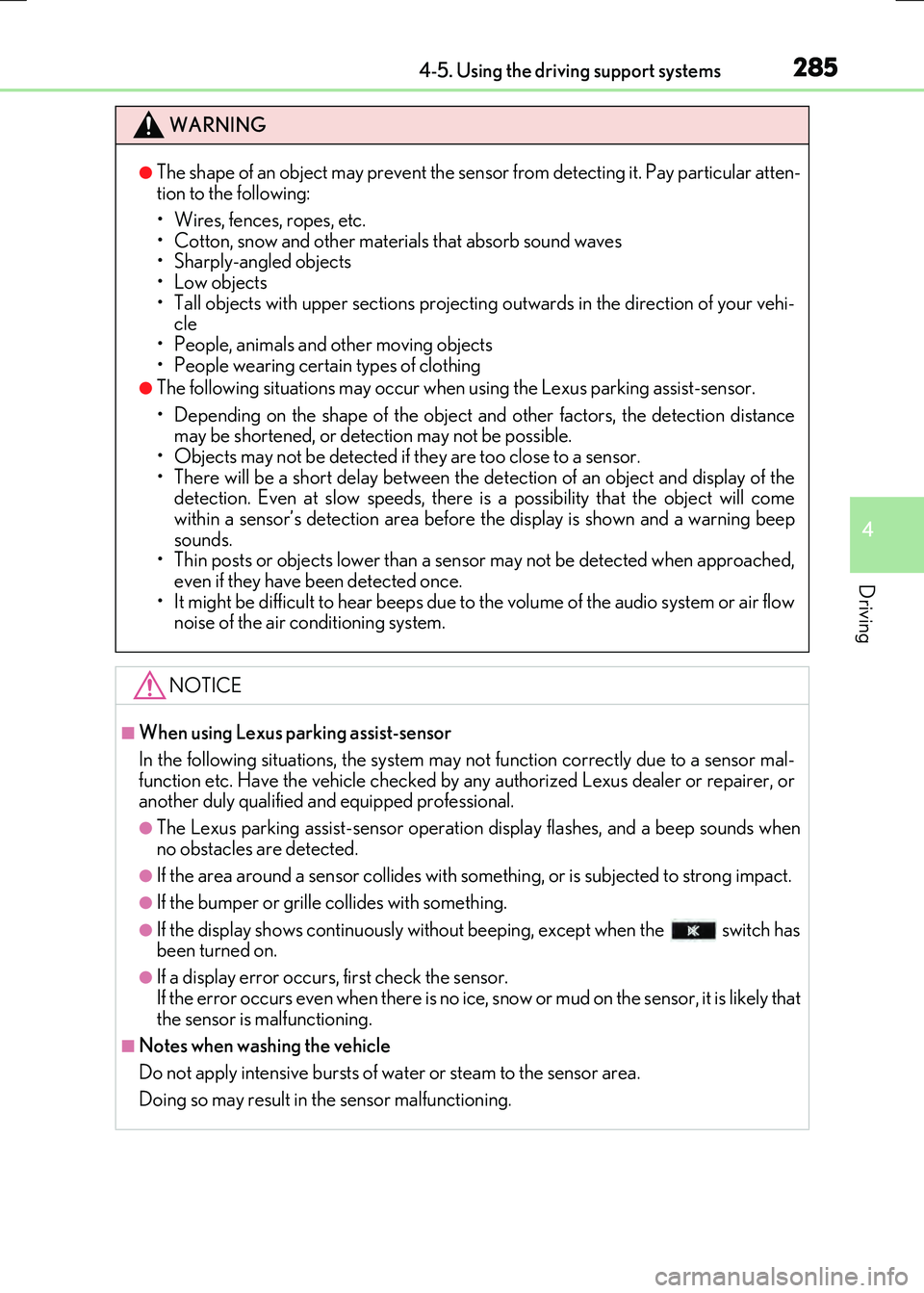
2854-5. Using the driving support systems
4
Driving
RC300h_EE(OM24740E)
WARNING
●The shape of an object may prevent the sensor from detecting it. Pay particular atten- tion to the following:
• Wires, fences, ropes, etc.
• Cotton, snow and other materials that absorb sound waves • Sharply-angled objects•Low objects
• Tall objects with upper sections projecting outwards in the direction of your vehi- cle• People, animals and other moving objects
• People wearing certain types of clothing
●The following situations may occur when using the Lexus parking assist-sensor.
• Depending on the shape of the object and other factors, the detection distance may be shortened, or detection may not be possible.• Objects may not be detected if they are too close to a sensor.
• There will be a short delay between the de tection of an object and display of the detection. Even at slow speeds, there is a possibility that the object will come within a sensor’s detection area before the display is shown and a warning beep
sounds. • Thin posts or objects lower than a sensor may not be detected when approached,even if they have been detected once.
• It might be difficult to hear beeps due to the volume of the audio system or air flow noise of the air conditioning system.
NOTICE
■When using Lexus parking assist-sensor
In the following situations, the system may not function correctly due to a sensor mal-
function etc. Have the vehicle checked by any authorized Lexus dealer or repairer, or another duly qualified and equipped professional.
●The Lexus parking assist-sensor operation display flashes, and a beep sounds when
no obstacles are detected.
●If the area around a sensor collides with something, or is subjected to strong impact.
●If the bumper or grille collides with something.
●If the display shows continuously without beeping, except when the switch has been turned on.
●If a display error occurs, first check the sensor.
If the error occurs even when there is no ice, snow or mud on the sensor, it is likely that the sensor is malfunctioning.
■Notes when washing the vehicle
Do not apply intensive bursts of water or steam to the sensor area.
Doing so may result in the sensor malfunctioning.
Page 297 of 640
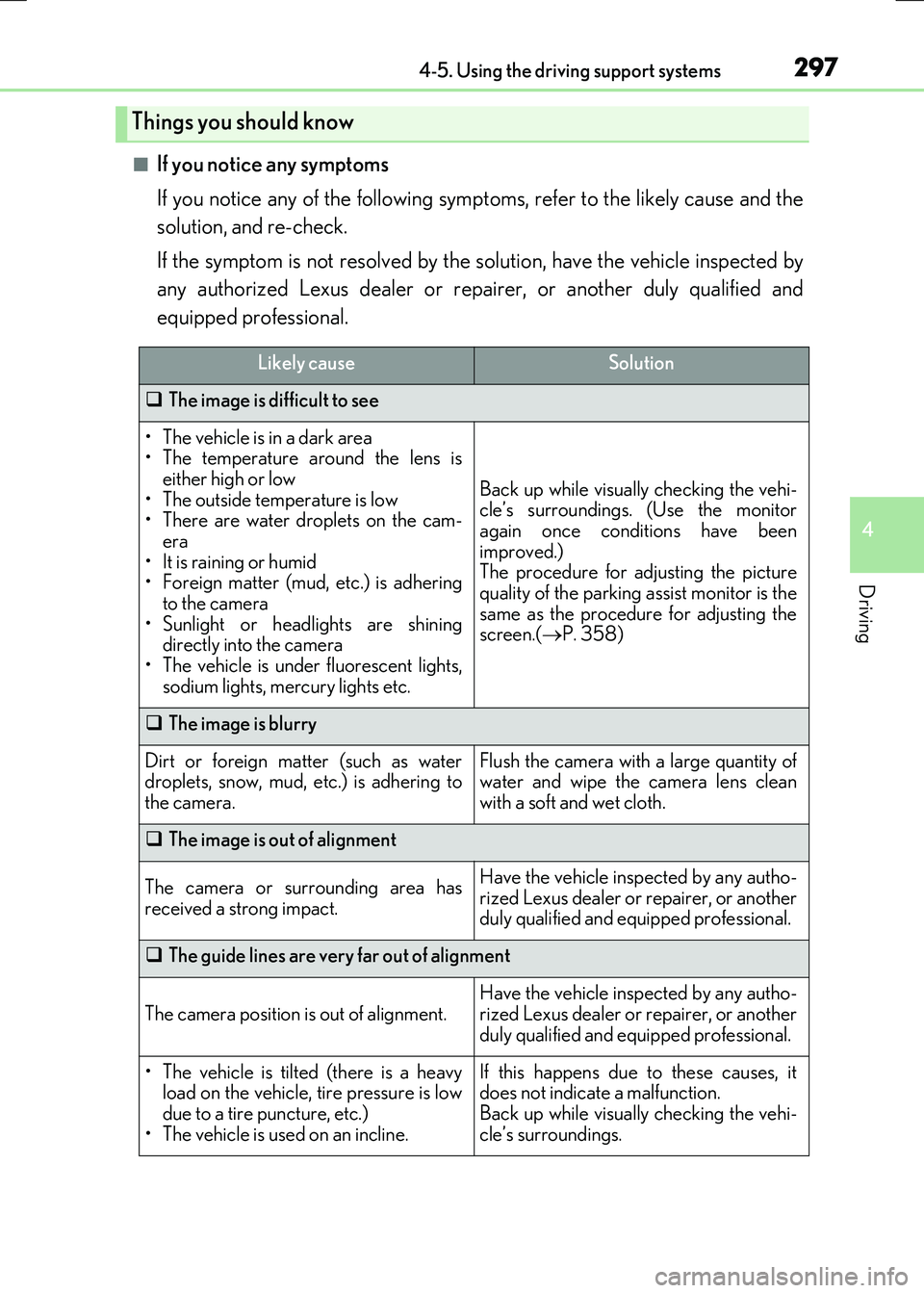
2974-5. Using the driving support systems
4
Driving
RC300h_EE(OM24740E)
■If you notice any symptoms
If you notice any of the following symp toms, refer to the likely cause and the
solution, and re-check.
If the symptom is not resolved by the solution, have the vehicle inspected by
any authorized Lexus dealer or repairer, or another duly qualified and
equipped professional.
Things you should know
Likely causeSolution
The image is difficult to see
• The vehicle is in a dark area • The temperature around the lens iseither high or low
• The outside temperature is low • There are water droplets on the cam-era
• It is raining or humid • Foreign matter (mud, etc.) is adheringto the camera
• Sunlight or headlights are shining directly into the camera• The vehicle is under fluorescent lights,
sodium lights, mercury lights etc.
Back up while visually checking the vehi- cle’s surroundings. (Use the monitor
again once conditions have been improved.)The procedure for adjusting the picture
quality of the parking assist monitor is the same as the procedure for adjusting thescreen.( P. 358)
The image is blurry
Dirt or foreign matter (such as water droplets, snow, mud, etc.) is adhering to
the camera.
Flush the camera with a large quantity of water and wipe the camera lens clean
with a soft and wet cloth.
The image is out of alignment
The camera or surrounding area has
received a strong impact.
Have the vehicle inspected by any autho- rized Lexus dealer or repairer, or anotherduly qualified and equipped professional.
The guide lines are very far out of alignment
The camera position is out of alignment.
Have the vehicle inspected by any autho-
rized Lexus dealer or repairer, or another duly qualified and equipped professional.
• The vehicle is tilted (there is a heavyload on the vehicle, tire pressure is low
due to a tire puncture, etc.) • The vehicle is used on an incline.
If this happens due to these causes, itdoes not indicate a malfunction.
Back up while visually checking the vehi- cle’s surroundings.
Page 298 of 640

2984-5. Using the driving support systems
RC300h_EE(OM24740E)
The estimated course lines move even though the steering wheel is straight
There is a malfunction in the signals being output by the steering sensor.
Have the vehicle inspected by any autho-rized Lexus dealer or repairer, or another
duly qualified and equipped professional.
Guide lines are not displayed
The trunk is open.
Close the trunk. If this does not resolve the symptom, havethe vehicle inspected by any authorized
Lexus dealer or repairer, or another duly qualified and equipped professional.
The estimated course lines are not displayed
• The steering wheel has been moved while the battery was being reinstalled.
• Battery power is low. • The steering sensor has been rein-stalled.
• There is a malfunct ion in the signals being output by the steering sensor.
Stop the vehicle, and turn the steeringwheel as far as it will go to the left and
right. If this does not resolve the symptom, havethe vehicle inspected by any authorized
Lexus dealer or repairer, or another duly qualified and equipped professional.
Likely causeSolution