2017 LEXUS RC200T suspension
[x] Cancel search: suspensionPage 54 of 724

541-1. For safe use
RC200t_RC F_EE(OM24728E)
WARNING
■SRS airbag precautions
●Do not strike or apply significant levels of force to the area of the SRS airbag compo- nents.
Doing so can cause the SRS airbags to malfunction.
●Do not touch any of the component parts immediately after the SRS airbags have deployed (inflated) as they may be hot.
●If breathing becomes difficult after the SRS airbags have deployed, open a door orwindow to allow fresh air in, or leave the vehicle if it is safe to do so. Wash off any resi-due as soon as possible to prevent skin irritation.
●If the areas where the SRS airbags are stored, such as the steering wheel pad andfront and rear pillar garnishes are damaged or cracked, have them replaced by anyauthorized Lexus dealer or repairer, or an other duly qualified and equipped profes-
sional.
■Modification and disposal of SRS airbag system components
Do not dispose of your vehicle or perform any of the following modifications without
consulting any authorized Lexus dealer or repairer, or another duly qualified and equipped professional. The SRS airbags may malfunction or deploy (inflate) acciden-tally, causing death or serious injury.
●Installation, removal, disassembly and repair of the SRS airbags
●Repairs, modifications, removal or repl acement of the steering wheel, instrument panel, dashboard, seats or seat upholstery, fr ont, side and rear pillars or roof side rails
●Repairs or modifications of the front fender, front bumper, or side of the occupant compartment
●Installation of a grille guard (bull bars, kangaroo bar, etc.), snow plows, winches
●Modifications to the vehicle’s suspension system
●Installation of electronic devices such as mobile two-way radios (RF-transmitter) and CD players
●Modifications to your vehicle for a person with a physical disability
Page 64 of 724

641-1. For safe use
RC200t_RC F_EE(OM24728E)
■Pop Up Hood precautions
●Before scrapping your vehicle, make sure to contact any authorized Lexus dealer or repairer, or another duly qualified and equipped professional.
●The Pop Up Hood system cannot be reused once it has operated. Have it replaced by
any authorized Lexus dealer or repairer, or another duly qualified and equipped profes- sional.
■Conditions under which the Pop Up Hood may not operate properly
The Pop Up Hood may not operate prop erly under the following conditions:
●If a pedestrian collides with the right or left corner of the front bumper or the side of the vehicle. As such impacts may be difficul t to detect, the system may not operate.
●If the vehicle speed is not detected correctly, such as if the vehicle is sliding sideways, the system may not operate properly.
■Conditions under wh ich the Pop Up Hood may not operate
The Pop Up Hood may not operate in the following situations:
●Colliding with a lying pedestrian
●A frontal impact applied to the front bumper while driving at speeds outside of the
operational speed range
●A side impact or rear impact
●A vehicle rollover (In some accident situations, the Pop Up Hood may operate.)
NOTICE
■Pop Up Hood precautions
●Make sure to close the hood before driving, as the system may not operate properly if the hood is not fully closed.
●Make sure that all 4 tires are of the specif ied size and inflated to the specified tire
pressure ( P. 679). If tires of a different size are used, the system may not operate properly.
●If something has hit the area around the front bumper, the sensors may be damaged
even if the Pop Up Hood has not operated. Have the vehicle inspected by any autho- rized Lexus dealer or repairer, or anothe r duly qualified and equipped professional.
●Do not remove or repair the parts or wiring of the Pop Up Hood, as doing so may
cause accidental operation or prevent the sy stem from operating properly. If repair or replacement is necessary, contact any authorized Lexus dealer or repairer, oranother duly qualified an d equipped professional.
●Do not remove such components as the front bumper, hood or suspension, or replace them with non-genuine parts, as doing so may prevent the system from oper-ating properly.
●Do not install anything to the front bumper or hood, as doing so may prevent the sen-sors from detecting an impact correctly and prevent the system from operating prop-erly.
●Do not close the hood with force or apply load to the lifters, as doing so may damage the lifters and prevent the system from operating properly.
●Do not modify the suspension, as changes made to the vehicle height may prevent
the system from operating properly.
Page 138 of 724
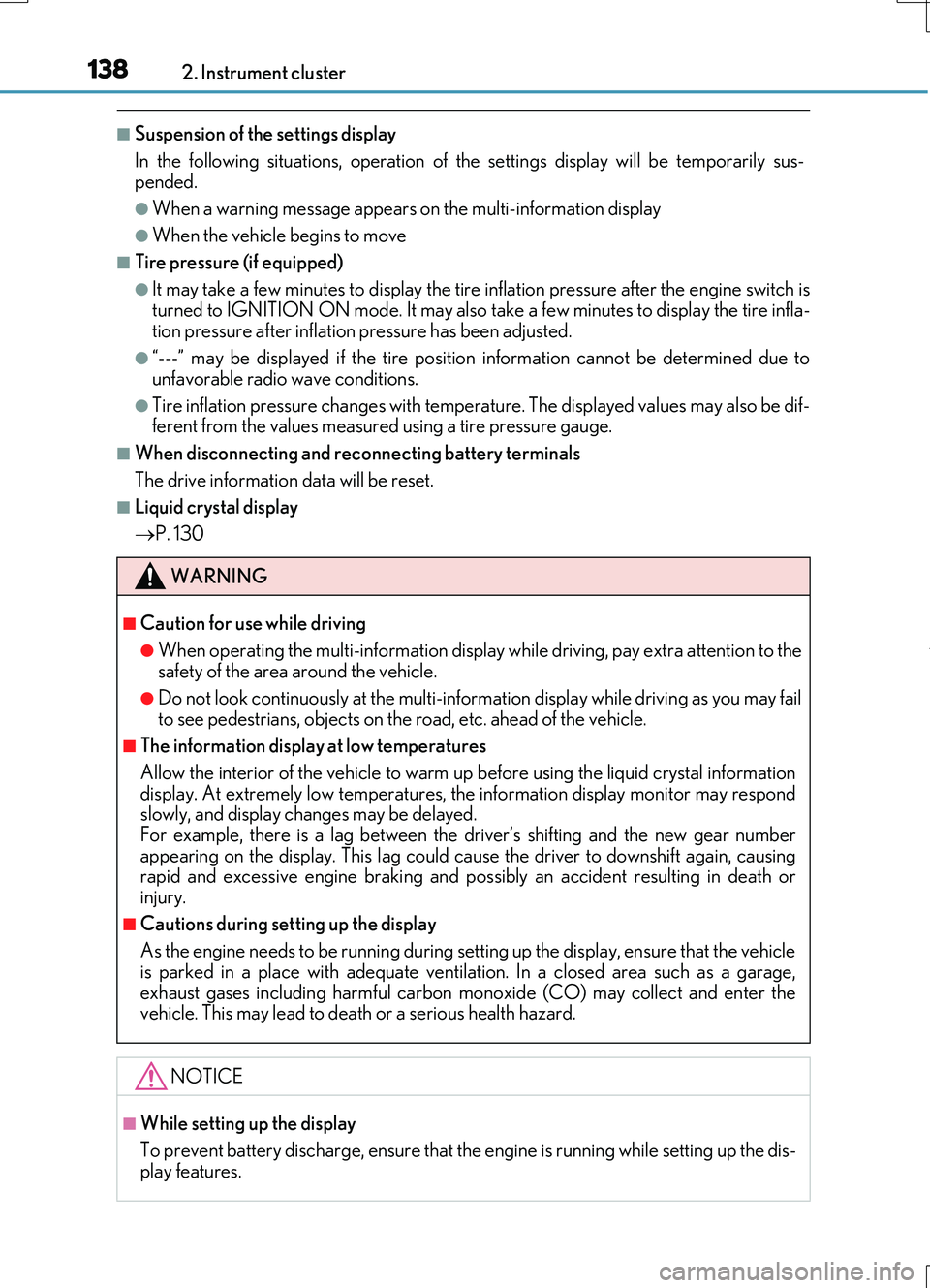
1382. Instrument cluster
RC200t_RC F_EE(OM24728E)
■Suspension of the settings display
In the following situations, operation of th e settings display will be temporarily sus- pended.
●When a warning message appears on the multi-information display
●When the vehicle begins to move
■Tire pressure (if equipped)
●It may take a few minutes to display the tire inflation pressure after the engine switch is
turned to IGNITION ON mode. It may also take a few minutes to display the tire infla- tion pressure after inflation pressure has been adjusted.
●“---” may be displayed if the tire position information cannot be determined due to
unfavorable radio wave conditions.
●Tire inflation pressure changes with temperature. The displayed values may also be dif- ferent from the values measured using a tire pressure gauge.
■When disconnecting and reconnecting battery terminals
The drive information data will be reset.
■Liquid crystal display
P. 130
WARNING
■Caution for use while driving
●When operating the multi-information display while driving, pay extra attention to the safety of the area around the vehicle.
●Do not look continuously at the multi-info rmation display while driving as you may fail to see pedestrians, objects on the road, etc. ahead of the vehicle.
■The information display at low temperatures
Allow the interior of the vehicle to warm up before using the liquid crystal information display. At extremely low temperatures, th e information display monitor may respond slowly, and display changes may be delayed.
For example, there is a lag between the dr iver’s shifting and the new gear number appearing on the display. This lag could cau se the driver to downshift again, causing rapid and excessive engine braking and po ssibly an accident resulting in death or
injury.
■Cautions during setting up the display
As the engine needs to be running during setting up the display, ensure that the vehicle
is parked in a place with adequate ventilation. In a closed area such as a garage, exhaust gases including harmful carbon monoxide (CO) may collect and enter thevehicle. This may lead to death or a serious health hazard.
NOTICE
■While setting up the display
To prevent battery discharge, ensure that the engine is running while setting up the dis- play features.
Page 150 of 724

1502. Instrument cluster
RC200t_RC F_EE(OM24728E)
■Suspension of the settings display
In the following situations, operation of th e settings display will be temporarily sus- pended.
●When a warning message appears on the multi-information display
●When the vehicle begins to move
■Tire pressure
●It may take a few minutes to display the tire inflation pressure after the engine switch is turned to IGNITION ON mode. It may also take a few minutes to display the tire infla-tion pressure after inflation pressure has been adjusted.
●“---” may be displayed if the tire position information cannot be determined due to unfavorable radio wave conditions.
●Tire inflation pressure changes with temperature. The displayed values may also be dif-
ferent from the values measured using a tire pressure gauge.
■When disconnecting and reconnecting battery terminals
The following information data will be reset:
●Drive information
●Lap timer: Measured lap times, history
●G-force: Record of the maximum G-forces
■Using the lap timer
If the engine is stopped while a lap is being timed, the lap timer will stop and the lap time up to that point will be recorded.
■Liquid crystal display
P. 130
WARNING
■Caution for use while driving
●When operating the multi-information display while driving, pay extra attention to the
safety of the area around the vehicle.
●Do not look continuously at the multi-info rmation display while driving as you may fail to see pedestrians, objects on the road, etc. ahead of the vehicle.
■The information display at low temperatures
Allow the interior of the vehicle to warm up before using the liquid crystal information display. At extremely low temperatures, th e information display monitor may respond
slowly, and display changes may be delayed. For example, there is a lag between the dr iver’s shifting and the new gear number appearing on the display. This lag could cau se the driver to downshift again, causing
rapid and excessive engine braking and po ssibly an accident resulting in death or injury.
■Cautions during setting up the display
As the engine needs to be running during setting up the display, ensure that the vehicle is parked in a place with adequate ventilation. In a closed area such as a garage,exhaust gases including harmful carbon monoxide (CO) may collect and enter the
vehicle. This may lead to death or a serious health hazard.
Page 244 of 724

2444-1. Before driving
RC200t_RC F_EE(OM24728E)
NOTICE
■When driving the vehicle
●Do not depress the accelerator and brake pedals at the same time while driving, as this may restrain the engine output.
●Do not use the accelerator pedal or depress the accelerator and brake pedals at thesame time to hold the vehicle on a hill.
■When parking the vehicle
Always set the parking brake, and shift the sh ift lever to P. Failure to do so may cause the vehicle to move or the vehicle may accelerate suddenly if the accelerator pedal isaccidentally depressed.
■Avoiding damage to vehicle parts
●Do not turn the steering wheel fully in either direction and hold it there for anextended period of time.
Doing so may damage the power steering motor.
●When driving over bumps in the road, driv e as slowly as possible to avoid damaging the wheels, underside of the vehicle, etc.
●RC200t: Make sure to idle the engine immediately after high-load driving. Stop theengine only after the turbocharger has cooled down.Failure to do so may cause damage to the turbocharger.
■If you get a flat tire while driving
A flat or damaged tire may cause the following situations. Hold the steering wheel firmly and gradually depress the brake pedal to slow down the vehicle.
●It may be difficult to control your vehicle.
●The vehicle will make abnormal sounds or vibrations.
●The vehicle will lean abnormally.
Information on what to do in case of a flat tire ( P. 619, 633)
■When encountering flooded roads
Do not drive on a road that has flooded after heavy rain etc. Doing so may cause the
following serious damage to the vehicle:
●Engine stalling
●Short in electrical components
●Engine damage caused by water immersion
In the event that you drive on a flooded road and the vehicle is flooded, be sure to have any authorized Lexus dealer or repairer, or another duly qualified and equipped pro-
fessional check the following:
●Brake function
●Changes in quantity and quality of oil and fluid used for the engine, transmission, dif-
ferentials, etc.
●Lubricant condition for the propeller shaft, bearings and suspension joints (where possible), and the function of all joints, bearings, etc.
Page 319 of 724

3194-5. Using the driving support systems
4
Driving
RC200t_RC F_EE(OM24728E)
NOTICE
■To prevent damage to or incorrect operation of the LDA system
●Do not modify the headlights or attach stickers to the surface of the lights.
●Do not modify the suspension.
If any suspension parts need to be replac ed, contact any authorized Lexus dealer or repairer, or another duly qualified and equipped professional.
●Do not install or place anything on the h ood or the grille. Also, do not install a grille
guard (bull bars, kangaroo bar etc.).
●If your windshield needs repairs, contact any authorized Lexus dealer or repairer, or another duly qualified an d equipped professional.
■Camera sensor
Observe the following to ensure that the LDA system functions correctly.
●Keep the windshield clean at all times.
Performance could be affected if the windshie ld is dirty, or if raindrops, condensation or ice are adhering to the windshield.
●Do not spill liquid onto the camera sensor.
●Do not attach window tinting to the windshield.
●Do not install an antenna in front of the camera lens.
●If the area of the windshield in front of the camera sensor is fogged up, use the wind-
shield defogger to remove the fog. When it is cold, setting the heater to blow air to the feet only may cause the area ofthe windshield in front of the camera sensor to fog up. This will have a negative effect
on the images.
●Do not scratch the camera lens, or let it get dirty. When cleaning the inside of the windshield, be careful not to get any glass cleaner
etc. on the lens. Also, do not touch the lens. For lens repair, contact any authorized Lexus dealer or repairer, or another duly qual- ified and equipped professional.
●Do not change the installation position or direction of the camera sensor or remove it. The direction of the camera sensor is precisely adjusted.
●Do not subject the camera sensor to strong impact or force, and do not disassemble
the camera sensor.
●If the windshield needs to be replaced, contact any authorized Lexus dealer or repairer, or another duly qualified and equipped professional.
●Do not attach a sticker or other items to thewindshield near the camera sensor.
Page 328 of 724

3284-5. Using the driving support systems
RC200t_RC F_EE(OM24728E)
WARNING
• When an object is directly under a bumper • When objects become too close to the sensors• When a non-genuine Lexus suspension (l owered suspension, etc.) is installed
In addition to the situations above, there are instances in which, because of their shape, signs and other objects may be judged by th e sensor to be closer than they are.
●The shape of an object may prevent the sensor from detecting it. Pay particular atten-
tion to the following:
• Wires, fences, ropes, etc. • Cotton, snow and other materials that absorb sound waves
• Sharply-angled objects •Low objects• Tall objects with upper sections projecting outwards in the direction of your vehi-
cle • People, animals and other moving objects• People wearing certain types of clothing
●The following situations may occur when using the Lexus parking assist-sensor.
• Depending on the shape of the object and other factors, the detection distance
may be shortened, or detection may not be possible. • Objects may not be detected if they are too close to a sensor.• There will be a short delay between the de tection of an object and display of the
detection. Even at slow speeds, there is a possibility that the object will come within a sensor’s detection area before the display is shown and a warning beep sounds.
• Thin posts or objects lower than a sensor may not be detected when approached, even if they have been detected once.• It might be difficult to hear beeps due to the volume of the audio system or air flow
noise of the air conditioning system.
Page 345 of 724
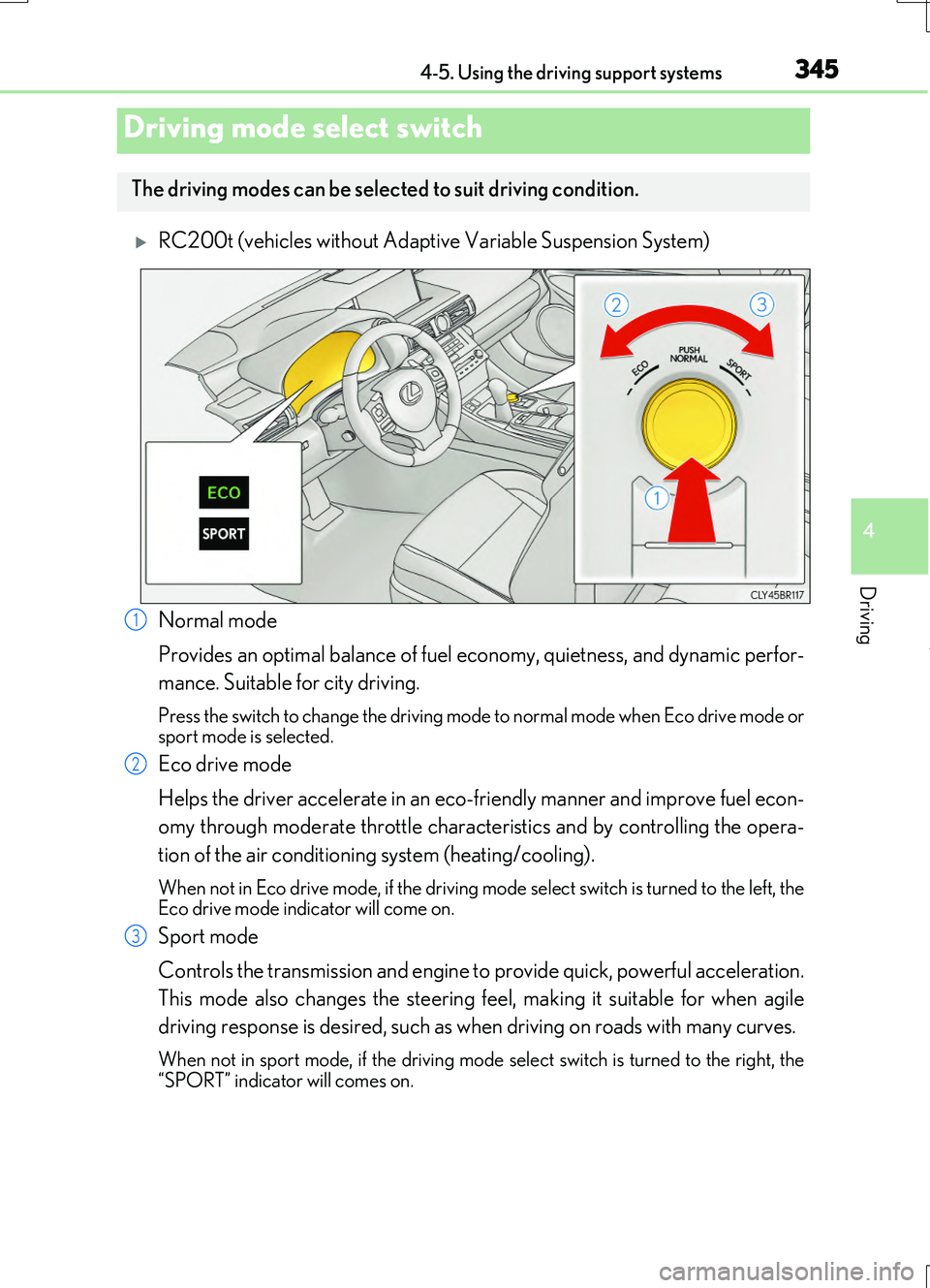
3454-5. Using the driving support systems
4
Driving
RC200t_RC F_EE(OM24728E)
RC200t (vehicles without Adaptive Variable Suspension System)
Normal mode
Provides an optimal balance of fuel ec onomy, quietness, and dynamic perfor-
mance. Suitable for city driving.
Press the switch to change the driving mode to normal mode when Eco drive mode or sport mode is selected.
Eco drive mode
Helps the driver accelerate in an eco-friendly manner and improve fuel econ-
omy through moderate throttle characteristics and by controlling the opera-
tion of the air conditioning system (heating/cooling).
When not in Eco drive mode, if the driving mode select switch is turned to the left, the Eco drive mode indicator will come on.
Sport mode
Controls the transmission and engine to provide quick, powerful acceleration.
This mode also changes the steering feel, making it suitable for when agile
driving response is desired, such as when driving on roads with many curves.
When not in sport mode, if the driving mode se lect switch is turned to the right, the
“SPORT” indicator will comes on.
Driving mode select switch
The driving modes can be select ed to suit driving condition.
1
2
3