Page 53 of 724
531-1. For safe use
1
For safety and security
■Child restraint system with infant*5
■Unoccupied
Indicator/
warning light
“AIR BAG ON” and “AIR BAG OFF”
indicator lights“AIR BAG OFF”*6
SRS warning lightOff
Seat belt reminder lightOff*2 or
flashing
*3
Devices
Front passenger airbagDeactivated
Side airbag
on the front passenger seat
ActivatedCurtain shield airbag
in the front passenger side
Front passenger knee airbagDeactivated
Front passenger’s seat belt pretensionerActivated
Indicator/
warning light
“AIR BAG ON” and “AIR BAG OFF” indicator lights“AIR BAG OFF”
SRS warning light
Off
Seat belt reminder light
Devices
Front passenger airbagDeactivated
Side airbag
on the front passenger seat
ActivatedCurtain shield airbag
in the front passenger side
Front passenger knee airbagDeactivated
Front passenger’s seat belt pretensionerActivated
Page 54 of 724

541-1. For safe use
■There is a malfunction in the system
*1: The system judges a person of adult size as an adult. When a smaller adult sits in
the front passenger seat, the system ma y not recognize him/her as an adult
depending on his/her physique and posture.
*2: In the event the front passenger is wearing a seat belt.
*3: In the event the front passenger does not wear a seat belt
*4: For some children, child in seat, child in booster seat or child in convertible seat,
the system may not recognize him/her as a child. Factors which may affect this can
be the physique or posture.
*5: Never install a rear-facing child restraint system on the front passenger seat. A for-
ward-facing child restraint system should only be installed on the front passenger
seat when it is unavoidable. (→ P. 58)
*6: In case the indicator light is not illuminated, consult this manual on how to install the
child restraint system properly. ( →P. 60)
Indicator/
warning light
“AIR BAG ON” and “AIR BAG OFF” indicator lights“AIR BAG OFF”
SRS warning light
On
Seat belt reminder light
Devices
Front passenger airbagDeactivated
Side airbag
on the front passenger seat
ActivatedCurtain shield airbag
in the front passenger side
Front passenger knee airbagDeactivated
Front passenger’s seat belt pretensionerActivated
Page 87 of 724
87
Instrument cluster2
2. Instrument clusterWarning lights and indicators .......................................88
Gauges and meters (RC350/RC300/
RC200t) ....................................... 96
Gauges and meters (RC F) ........................................... 102
Multi-information display (RC350/RC300/
RC200t) ..................................... 109
Multi-information display (RC F) ............................................. 117
Fuel consumption information ................................. 130
Page 88 of 724
882. Instrument cluster
RC350/RC300/RC200t (except F SPORT models)
RC350/RC300/RC200t (F SPORT models)
Warning lights and indicators
The warning lights and indicators on the instrument cluster, center panel and
outside rear view mirrors inform the driver of the status of the vehicle’s vari-
ous systems.
For the purpose of explanation, the following illustrations display all warning
lights and indicators illuminated.
Page 90 of 724
902. Instrument cluster
Warning lights inform the driver of malfunctions in the indicated vehicle systems.
Warning lights
*1
(U.S.A.)
Brake system warning light
(→ P. 565)
*1, 2
(if equipped)
Pre-collision system warn-
ing light
(→ P. 566)
*1
(Canada)
Brake system warning light
(→ P. 565)*1
Slip indicator ( →P. 566)
*1Charging system warning
light ( →P. 565)*1 Automatic headlight level-
ing system warning light
(→ P. 566)
*1
(U.S.A.)
Malfunction indicator lamp
(→ P. 565)Open door warning light
(→ P. 566)
*1
(Canada)
Malfunction indicator lamp
(→ P. 565)Low fuel level warning light
(→ P. 566)
*1SRS warning light
(→ P. 565)Seat belt reminder light
(→ P. 566)
*1
(U.S.A.)
ABS warning light
(→ P. 565)*1Master warning light
(→ P. 566)
*1
(Canada)
ABS warning light
(→ P. 565)*1Tire pressure warning light
(→ P. 567)
*1Electric power steering sys-
tem warning light
(→ P. 566)
Page 230 of 724
2304-3. Operating the lights and wipers
■Temporarily lowering sensor sensitivity
The sensitivity of the sensor can be temporarily lowered.
Turn the engine switch off while the following conditions are met.
• The headlight switch is in or .
• The headlight switch lever is in high beam position.
• Automatic High Beam switch is on.
Turn the engine switch to IGNITION ON mode.
Within 5 seconds after , repeat pulling th e headlight switch lever to the original
position then pushing it to the high beam po sition quickly 9 times, then leave the lever
in high beam position.
Automatic High Beam (head lights) may turn on even the vehicle is stopped.
WARNING
■Limitations of the Automatic High Beam
Do not rely on the Automatic High Beam. Al ways drive safely, taking care to observe
your surroundings and turning high beam on or off manually if necessary.
1
2
32
Page 240 of 724

2404-3. Operating the lights and wipers
WARNING
■Caution regarding the use of windshield wipers in AUTO mode
The windshield wipers may operate unexpectedly if the sensor is touched or the wind-
shield is subject to vibration in AUTO mode. Take care that your fingers or anything
else do not become caught in the windshield wipers.
■Caution regarding the use of washer fluid
When it is cold, do not use the washer fl uid until the windshield becomes warm. The
fluid may freeze on the windshield and cause lo w visibility. This may lead to an accident,
resulting in death or serious injury.
NOTICE
■When the windshield is dry
Do not use the wipers, as they may damage the windshield.
■When there is no washer fluid spray from the nozzle
Damage to the washer fluid pump may be cau sed if the lever is pulled toward you and
held continually.
■When a nozzle becomes blocked
In this case, contact your Lexus dealer.
Do not try to clear it with a pin or other object. The nozzle will be damaged.
Page 250 of 724
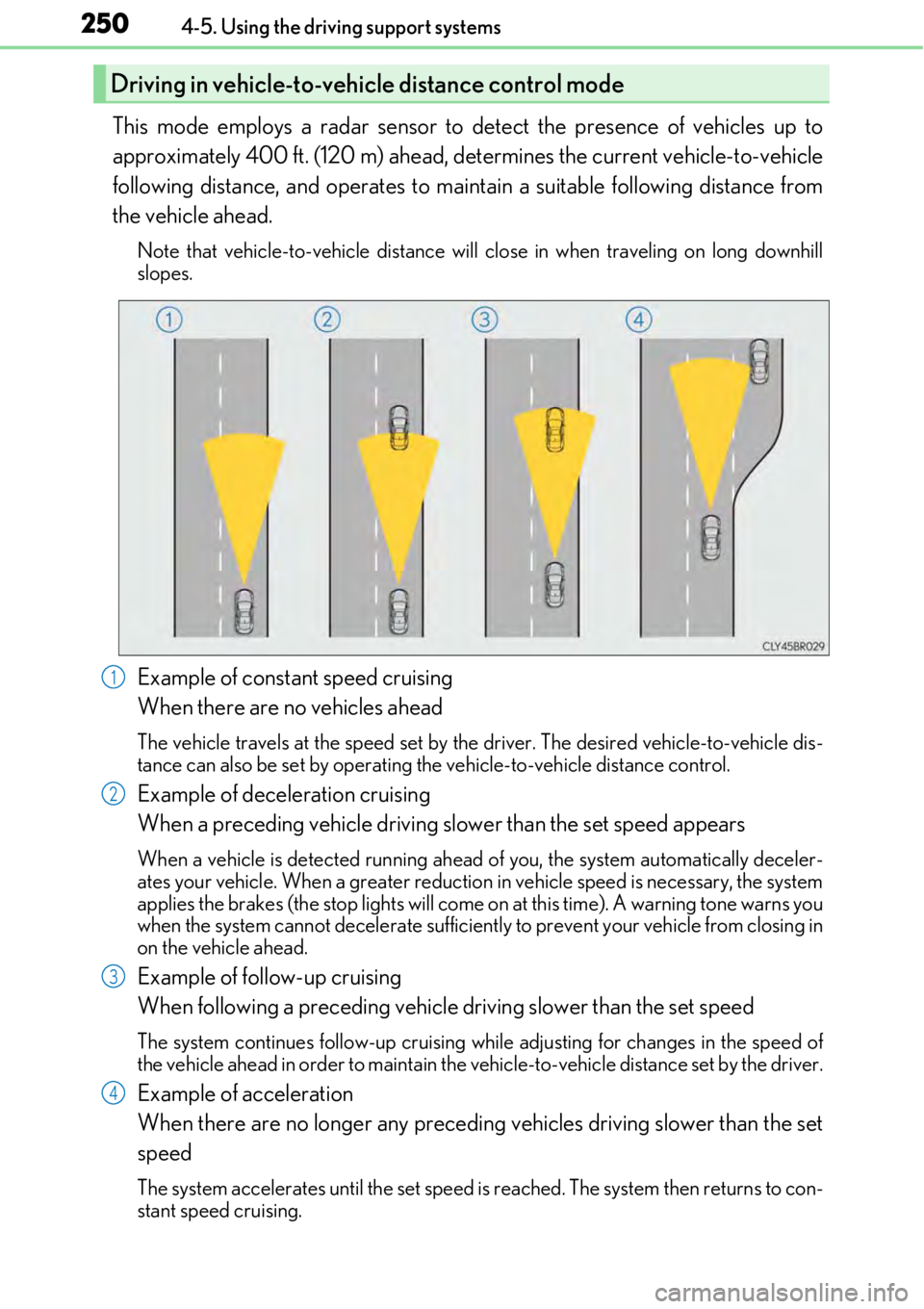
2504-5. Using the driving support systems
This mode employs a radar sensor to detect the presence of vehicles up to
approximately 400 ft. (120 m) ahead, determines the current vehicle-to-vehicle
following distance, and operates to main tain a suitable following distance from
the vehicle ahead.
Note that vehicle-to-vehicle distance will close in when traveling on long downhill
slopes.
Example of constant speed cruising
When there are no vehicles ahead
The vehicle travels at the speed set by the driver. The desired vehicle-to-vehicle dis-
tance can also be set by operating the vehicle-to-vehicle distance control.
Example of deceleration cruising
When a preceding vehicle driving slower than the set speed appears
When a vehicle is detected running ahead of you, the system automatically deceler-
ates your vehicle. When a greater reduction in vehicle speed is necessary, the system
applies the brakes (the stop lights will come on at this time). A warning tone warns you
when the system cannot decelerate sufficiently to prevent your vehicle from closing in
on the vehicle ahead.
Example of follow-up cruising
When following a preceding vehicle driving slower than the set speed
The system continues follow-up cruising while adjusting for chan ges in the speed of
the vehicle ahead in order to maintain the ve hicle-to-vehicle distance set by the driver.
Example of acceleration
When there are no longer any preceding vehicles driving slower than the set
speed
The system accelerates until the set speed is reached. The system then returns to con-
stant speed cruising.
Driving in vehicle-to-vehicle distance control mode
1
2
3
4