Page 519 of 648

5198-2. Steps to take in an emergency
8
When trouble arises
IS350/300/200t_U (OM53D76U)
*1: Parking brake engaged warning buzzer:→ P. 526
*2: Open door warning buzzer:
→ P. 524
*3: Driver’s seat belt buzzer:
The driver’s seat belt buzzer sounds to alert the driver that his or her seat belt is not
fastened. Once the engine switch is turned to IGNITION ON mode, the buzzer
sounds for 6 seconds. If the vehicle reaches a speed of 12 mph (20 km/h), the buzzer
sounds once. If the seat belt is still unfast ened after 24 seconds, the buzzer will sound
intermittently for 6 seconds. Then, if the se at belt is still unfastened, the buzzer will
sound in a different tone for 90 more seconds.
Front passenger’s seat belt buzzer:
The front passenger’s seat belt buzzer soun ds to alert the front passenger that his or
her seat belt is not fastened. The buzzer so unds once if the vehicle reaches a speed of
12 mph (20 km/h). If the seat belt is still unfastened after 24 se conds, the buzzer will
sound intermittently for 6 seconds. Then, if the seat belt is still unfastened, the buzzer
will sound in a different to ne for 90 more seconds.
Rear passenger’s seat belt buzzer:
The rear passenger’s seat belt buzzer sounds to alert the rear passenger that his or
her seat belt is not fastened. The buzzer so unds once if the vehicle reaches a speed of
12 mph (20 km/h). If the seat belt is still unfastened after 24 se conds, the buzzer will
sound intermittently for 6 seconds. Then, if the seat belt is still unfastened, the buzzer
will sound in a different tone for 24 more seconds.
■SRS warning light
This warning light system monitors the airbag sensor assembly, front impact sensors, side
impact sensors (front door), side impact se nsors (front), side impact sensors (rear),
driver’s seat position sensor, driver’s seat belt buckle switch, front passenger occupant
classification system, “AIR BAG ON” indicat or light, “AIR BAG OFF” indicator light,
front passenger’s seat belt buckle switch, seat belt pretensioner assemblies, airbags,
interconnecting wiring and power sources. (→P. 37)
■Front passenger detection sensor, seat belt reminder and warning buzzer
If luggage is placed on the front passenger seat, the front passenger detection sensor
may cause the warning light to flash and the warning buzzer to sound even if a passenger
is not sitting in the seat.
■If the malfunction indicator lamp comes on while driving
First check the following:
●Is the fuel tank empty?
If it is, fill the fu el tank immediately.
●Is the fuel tank cap loose?
If it is, tighten it securely.
The light will go off after several driving trips.
If the light does not go off even after severa l trips, contact your Lexus dealer as soon as
possible.
Page 526 of 648
5268-2. Steps to take in an emergency
IS350/300/200t_U (OM53D76U)
Indicates a malfunction in the EPS (Electric Power Steer-
ing) system
A buzzer also sounds.
→ Have the vehicle inspected by your Lexus dealer.
Indicates that the vehicle is being driven at 3 mph (5
km/h) or more with the pa rking brake still engaged.
A buzzer also sounds.
→ Release the parking brake.
Warning messageDetails/Actions
(U.S.A.) (Canada) (Flashes)
Page 546 of 648
5468-2. Steps to take in an emergency
IS350/300/200t_U (OM53D76U)
●Stop the vehicle in a safe place on a hard, flat surface.
●Set the parking brake.
●Shift the shift lever to P.
●Stop the engine.
●Turn on the emergency flashers. ( →P. 506)
If you have a flat tire
Your vehicle is equipped with a spare tire. The flat tire can be replaced with
the spare tire.
For details about tires: → P. 476
WARNING
■If you have a flat tire
Do not continue driving with a flat tire.
Driving even a short distance with a flat ti re can damage the tire and the wheel beyond
repair, which could re sult in an accident.
Before jacking up the vehicle
Page 555 of 648

5558-2. Steps to take in an emergency
8
When trouble arises
IS350/300/200t_U (OM53D76U)
WARNING
■When using the compact spare tire
●Remember that the compact spare tire provided is specifically designed for use with
your vehicle. Do not use your comp act spare tire on another vehicle.
●Do not use more than one compact spare tires simultaneously.
●Replace the compact spare tire with a standard tire as soon as possible.
●Avoid sudden acceleration, abrupt steering, sudden braking and shifting operations
that cause sudden engine braking.
■When the compact spare tire is attached
The vehicle speed may not be correctly detected, and the following systems may not
operate correctly:
Also, not only can the following system not be utilized fully, but it may even negatively
affect the drive-train components:
•AWD system
■Speed limit when using the compact spare tire
Do not drive at speeds in excess of 50 mph (80 km/h) when a compact spare tire is
installed on the vehicle.
The compact spare tire is not designed for driving at high speeds. Failure to observe
this precaution may lead to an accident causing death or serious injury.
■After using the tools and jack
Before driving, make sure all the tools and jack are securely in place in their storage
location to reduce the possibilit y of personal injury during a collision or sudden brak-
ing.
• ABS & Brake assist
•VSC
•TRAC
• Dynamic radar cruise control
•PCS
•EPS
• AFS (if equipped) • Adaptive Variable Suspension System
(if equipped)
• LDA (Lane Departure Alert with
steering control)
• Lexus parking assist monitor (if equipped)
• Intuitive parking assist (if equipped)
• Navigation system (if equipped)
Page 558 of 648

5588-2. Steps to take in an emergency
IS350/300/200t_U (OM53D76U)
One of the following may be the cause of the problem:
●One or both of the battery terminals may be disconnected.
●The battery may be discharged. (→P. 562)
●There may be a malfunction in the steering lock system.
Contact your Lexus dealer if the problem cannot be repaired, or if repair procedures
are unknown.
When the engine does not start, the follo wing steps can be used as an interim
measure to start the engine if the engine switch is functioning normally:
Set the parking brake.
Shift the shift lever to P.
Turn the engine switch to ACCESSORY mode.
Press and hold the engine switch for about 15 seconds while depressing the
brake pedal firmly.
Even if the engine can be started using the above steps, the system may be mal-
functioning. Have the vehicle in spected by your Lexus dealer.
The starter motor does not turn over, the interior lights and headlights
do not turn on, or the horn does not sound.
Emergency start function
1
2
3
4
Page 570 of 648
5708-2. Steps to take in an emergency
IS350/300/200t_U (OM53D76U)
Stop the engine. Set the parking brake and shift the shift lever to P.
Remove the mud, snow or sand from around the rear wheels.
Place wood, stones or some other materi al under the rear wheels to help pro-
vide traction.
Restart the engine.
Shift the shift lever to D or R and rele ase the parking brake. Then, while exer-
cising caution, depress the accelerator pedal.
■When it is difficult to free the vehicle
If the vehicle becomes stuck
Carry out the following procedures if the tires spin or the vehicle becomes
stuck in mud, dirt or snow:
Press to turn off TRAC.
1
2
3
4
5
Page 583 of 648
5839-1. Specifications
9
Vehicle specifications
IS350/300/200t_U (OM53D76U)
*1: Minimum pedal clearance when depressed with a force of 112.4 lbf (500 N, 51.0 kgf)
while the engine is running.
*2: Parking brake pedal travel when depressed with a force of 67.4 lbf (300 N, 30.6 kgf)
Brakes
Pedal clearance*12WD4.2 in. (107 mm) Min.
AWD4.7 in. (118 mm) Min.
Pedal free play0.04 — 0.24 in. (1.0 — 6.0 mm)
Brake pad wear limit0.04 in. (1.0 mm)
Parking brake lining wear limit0.04 in. (1.0 mm)
Parking brake pedal travel*27 ⎯ 10 clicks
Fluid typeSAE J1703 or FMVSS No. 116 DOT 3
Steering
Free playLess than 1.2 in. (30 mm)
Page 602 of 648
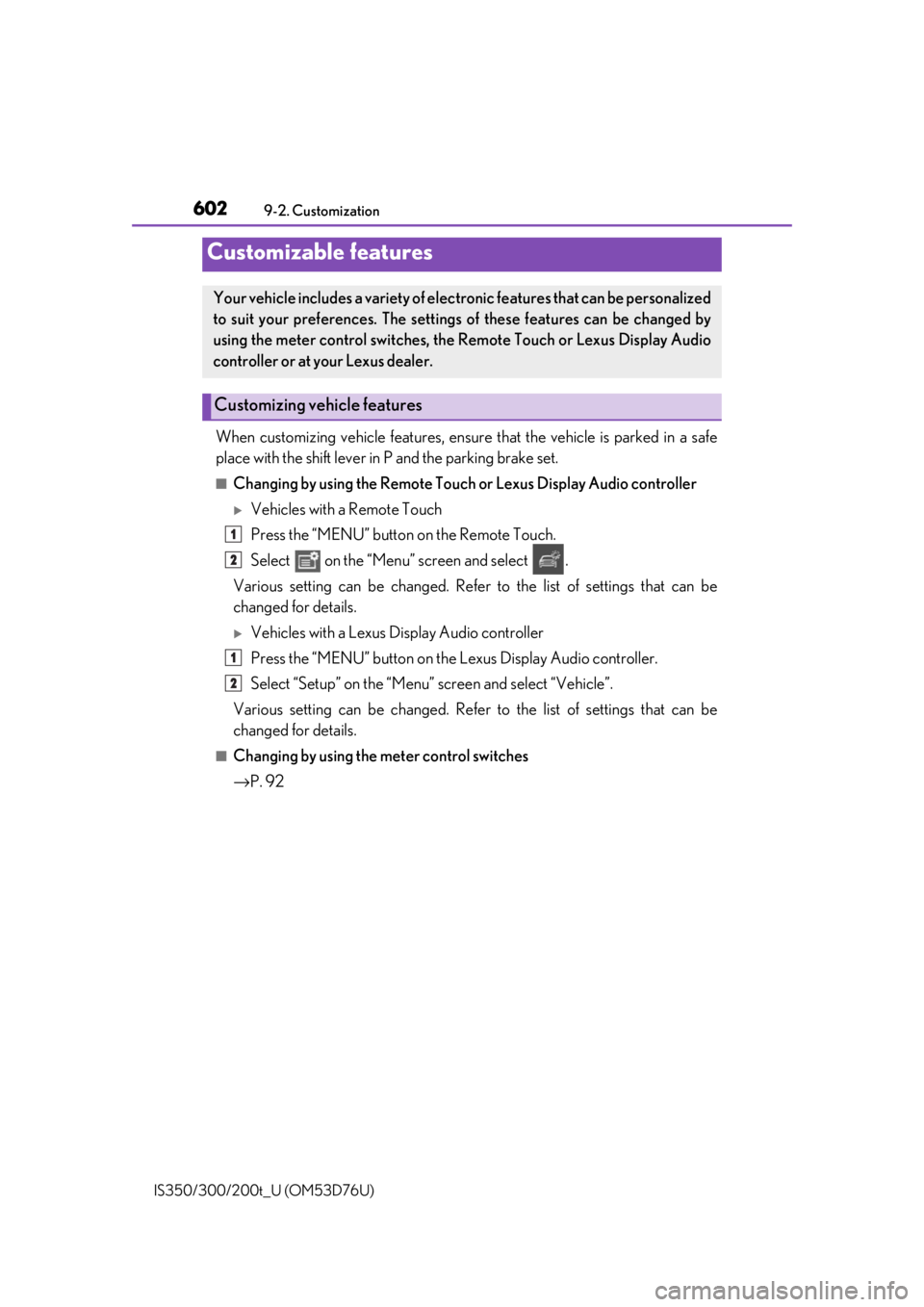
602
IS350/300/200t_U (OM53D76U)9-2. Customization
When customizing vehicle features, ensure
that the vehicle is parked in a safe
place with the shift lever in P and the parking brake set.
■Changing by using the Remote Touch or Lexus Display Audio controller
Vehicles with a Remote Touch
Press the “MENU” button on the Remote Touch.
Select on the “Menu” screen and select .
Various setting can be changed. Refer to the list of settings that can be
changed for details.
Vehicles with a Lexus Display Audio controller
Press the “MENU” button on the Lexus Display Audio controller.
Select “Setup” on the “Menu” screen and select “Vehicle”.
Various setting can be changed. Refer to the list of settings that can be
changed for details.
■Changing by using the meter control switches
→ P. 92
Customizable features
Your vehicle includes a variety of elec tronic features that can be personalized
to suit your preferences. The settings of these features can be changed by
using the meter control switches, the Remote Touch or Lexus Display Audio
controller or at your Lexus dealer.
Customizing vehicle features
1
2
1
2