Page 361 of 692

3614-6. Driving tips
4
Driving
IS300h_EE(OM53D89E)
●Use fluids that are appropriate to the prevailing outside temperatures.
•Engine oil
• Engine/power cont rol unit coolant
•Washer fluid
●Have a service technician inspect the condition of the 12-volt battery.
●Have the vehicle fitted with four snow tires or purchase a set of tire chains for
the rear tires.*
Ensure that all tires are the specified size and brand, and that chains match the size
of the tires.
*: Tire chains cannot be mounted on the 18-inch tires.
Perform the following according to the driving conditions:
●Do not try to forcibly open a window or move a wiper that is frozen. Pour
warm water over the frozen area to me lt the ice. Wipe away the water imme-
diately to prevent it from freezing.
●To ensure proper operation of the c limate control system fan, remove any
snow that has accumulated on the air inlet vents in front of the windshield.
●Check for and remove any excess ice or snow that may have accumulated on
the exterior lights, vehicle’s roof, chassi s, around the tires or on the brakes.
●Remove any snow or mud from the bottom of your shoes before getting in the
vehicle.
Accelerate the vehicle slowly, keep a sa fe distance between you and the vehicle
ahead, and drive at a reduced spee d suitable to road conditions.
Winter driving tips
Carry out the necessary preparations and inspections before driving the vehi-
cle in winter. Always drive the vehicle in a manner appropriate to the prevail-
ing weather conditions.
Preparation for winter
Before driving the vehicle
When driving the vehicle
Page 383 of 692
3835-2. Setup
5
Lexus Display Audio system
IS300h_EE(OM53D89E)
Go to “Display”: “MENU” button “Display”
Turn off screen.
Adjust screen quality.
Adjust screen quality of the rear
view monitor camera.
Change to day mode.
This setting turns the screen off. To tu rn it on, press any button such as the
“AUDIO” button or “MENU” button.
If a screen off image has been se t, the set image will be displayed.
When the headlights are turned on, the screen dims.
However, the screen can be switched to day mode by selecting “Day mode”.
The screen will stay in day mode when the headlights are turned on until “Day mode”
is selected again.
Display settings
Settings are available for adjusting the contrast and brightness of the screen.
The display can also be turned off.
Screen for display settings
1
2
3
4
Screen off
Day mode
Page 459 of 692
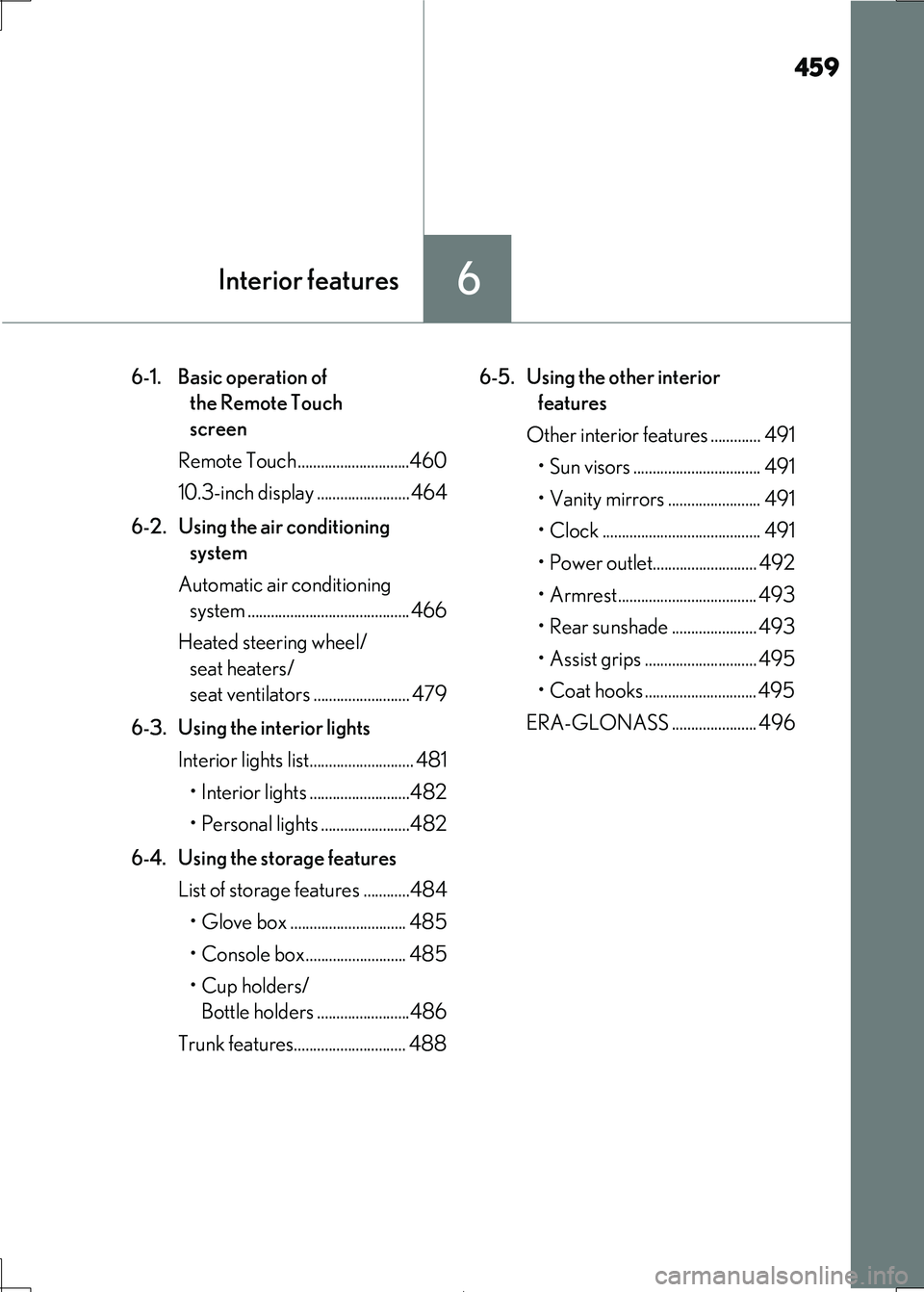
459
6Interior features
IS300h_EE(OM53D89E)
6-1. Basic operation of
the Remote Touch
screen
Remote Touch .............................460
10.3-inch display ........................ 464
6-2. Using the air conditioning
system
Automatic air conditioning
system .......................................... 466
Heated steering wheel/
seat heaters/
seat ventilator s ......................... 479
6-3. Using the interior lights
Interior lights list........................... 481
• Interior lights ..........................482
• Personal lights .......................482
6-4. Using the storage features
List of storage features ............484
• Glove box .............................. 485
• Console box.......................... 485
•Cup holders/
Bottle holders ........................486
Trunk features............................. 488
6-5. Using the other interior
features
Other interior features ............. 491
• Sun visors ................................. 491
• Vanity mirrors ........................ 491
• Clock ......................................... 491
• Power outlet........................... 492
• Armrest.................................... 493
• Rear sunshade ...................... 493
• Assist grips ............................. 495
• Coat hooks ............................. 495
ERA-GLONASS ...................... 496
Page 480 of 692

4806-2. Using the air conditioning system
IS300h_EE(OM53D89E)
●The heated steering wheel can be used when the power switch is in ON mode.
●The heated steering wheel will automatically turn off after about 30 minutes.
Each time the switch is pressed, the
intensity of the seat heater changes and
the level indicator lights (amber) light
as follows:
Hi (3 segments lit) Mid (2 segments
lit) Lo (1 segment lit) Off
■The seat heaters can be used when
The power switch is in ON mode.
■Seat heater timer control
To enable seat heater timer control, press and hold the driver and front passenger seat heater switches at the same time until a buzzer sounds once. If a seat heater is turned on
while seat heater timer control is enabled, the intensity of the seat heater will automati-
cally change from Hi MidLo.
The timing of the change in seat heater intensity differs depending on the temperature
inside the cabin, etc. when the seat heater is operating.
To disable seat heater timer control, press and hold the driver and front passenger seat heater switches at the same time until a buzzer sounds twice.
Each time the switch is pressed, the
intensity of the seat ventilator changes
and the level indicator lights (green)
light as follows:
Hi (3 segments lit) Mid (2 segments
lit) Lo (1 segment lit) Off
The seat ventilators can be used when the power switch is in ON mode.
Seat heaters
Type A Type B
Seat ventilators
Page 481 of 692
481
IS300h_EE(OM53D89E)
6
Interior features
6-3. Using the interior lights
Interior lights list
Outer foot lights
Front interior light ( P. 482)
Front personal lights ( P. 482)
Inside door handle lights
Rear interior light ( P. 482)
Rear personal lights ( P. 482)
Power window switch lights
Door courtesy lights
Footwell lights
1
2
3
4
5
6
7
8
9
Page 482 of 692
4826-3. Using the interior lights
IS300h_EE(OM53D89E)
Turns the light on/off
Turns the door position on/off
Turns the light on/off
Interior lights
1
2
Personal lights
FrontRear
Page 483 of 692

4836-3. Using the interior lights
6
Interior features
IS300h_EE(OM53D89E)
■The interior lights and personal lights can be operated when
The interior lights and person al lights can be used regardless of the power switch mode.
However, when the power switch is turned off, they can be used only when the 12-volt battery protection function is not operating.
■12-volt battery protection function
To prevent the 12-volt battery from being discharged, approximately 20 minutes after the power switch is turned off, the power supp lied to the interior lights, personal lights,
and other lights will be cut off au tomatically. (If the interior lights, etc. are left on when the
power switch is turned off, they will be turned off automatically.)
To turn the interior lights, etc. back on , turn the power switch to ACCESSORY or ON
mode or operate the interior light swit ch until the interior lights turn on.
If any of the lights are illumina ted automatically due to the illuminated entry system, the 12-volt battery protection function will be canceled.
■Illuminated entry system
The lights automatically turn on/off according to power switch mode, the presence of the electronic key, whether the doors are locked/unlocked, and whether the doors are
opened/closed.
■Customization
Setting (e.g. the time elapsed before lights turn off) can be changed.
(Customizable features: P. 657)
NOTICE
To prevent 12-volt battery discharge, do not leave the lights on longer than necessary when the hybrid system is off.
Page 496 of 692

4966-5. Using the other interior features
IS300h_EE(OM53D89E)
“SOS” button
Indicator lights
Microphone
■Automatic Collision Notification
If any airbag deploys, the system is designed to automatically call the Public
Safety Answering Point (PSAP).* The responding agent receives the vehicle's
location and attempts to speak with the vehicle occupants to assess the level
of emergency. If the o ccupants are unable to communicate, the agent auto-
matically treats the call as an emergency, contacts the nearest emergency
services provider to describe the situ ation, and requests that assistance be
sent to the location.
*: In some cases, the call cannot be made.( P. 498)
ERA-GLONASS
: If equipped
ERA-GLONASS is a telematics service th at uses Global Navigation Satellite
System (GLONASS) data and embedded cellular technology to enable the
following emergency calls to be ma de: Automatic emergency calls (Auto-
matic Collision Notificati on) and manual emergency calls (by pressing the
“SOS” button). This service is required by Eurasian Customs Union Regula-
tions.
System components
1
2
3
Emergency Notification Services