2017 Lexus IS300h turn signal
[x] Cancel search: turn signalPage 234 of 692

2344-2. Driving procedures
IS300h_EE(OM53D89E)
■Turn signals can be operated when
The power switch is in ON mode.
■If the indicator flashes faster than usual
Check that a light bulb in the front or rear turn signal lights has not burned out.
■If the turn signals stop flashing before a lane change has been performed
Operate the lever again.
■Customization
The number of times the turn signals flas h during a lane change can be changed.
(Customizable feature P. 657)
Page 242 of 692

2424-3. Operating the lights and wipers
IS300h_EE(OM53D89E)
■Conditions to turn the high beams on/off automatically
●When all of the following conditions are met, the high beams will be turned on automat-
ically (after approximately 1 second):
• The vehicle speed is approximat ely 40 km/h (25 mph) or more.
• The area ahead of the vehicle is dark.
• There are no vehicles ahead with headlights or tail lights turned on. • There are few streetlights on the road ahead.
●If any of the following conditions is met, the high beams will turn off automatically:
• The vehicle speed is below approximately 30 km/h (19 mph).
• The area ahead of the vehicle is not dark.
• Vehicles ahead have their headli ghts or tail lights turned on. • There are many streetlights on the road ahead.
■Camera sensor dete ction information
●The high beams may not be automatically turned off in the following situations:
• When a vehicle suddenly appears from around a curve
• When the vehicle is cut in front of by another vehicle
• When vehicles ahead cannot be detected due to repeated curves, road dividers or roadside trees
• When vehicles ahead appear in a faraway lane on a wide road
• When the lights of vehicles ahead are not on
●The high beams may be turned off if a vehicle ahead that is using fog lights without its
headlights turned on is detected.
●House lights, street lights, traffic signals, and illuminated billboards or signs and other
reflective objects may cause the high beams to change to the low beams, or the low
beams to remain on.
●The following factors may affect the amount of time taken for the high beams to turn on
or off:
• The brightness of the head lights, fog lights, and tail lights of vehicles ahead • The movement and direction of vehicles ahead
• When a vehicle ahead only has operational lights on one side
• When a vehicle ahead is a two-wheeled vehicle • The condition of the road (gradient, cu rve, condition of the road surface, etc.)
• The number of passengers and am ount of luggage in the vehicle
●The high beams may turn on or off unexpectedly.
Page 284 of 692

2844-5. Using the driving support systems
IS300h_EE(OM53D89E)
■Operation conditions of each function
●Lane departure alert function
This function operates when all of the following conditions are met.
• LDA is turned on.
• Vehicle speed is approximately 50 km/h (32 mph) or more.
• System recognizes white (yellow) lines. • Width of traffic lane is approx imately 3 m (9.8 ft.) or more.
• Turn signal lever is not operated.
• Vehicle is driven on a stra ight road or around a gentle curve with a radius of more than approximately 150 m (492 ft.).
• No system malfunctions are detected. ( P. 575)
●Steering control function
This function operates when all of the follo wing conditions are met in addition to the
operation conditions for the lane departure alert function.
• Setting for Steering Assist in of the multi-information display is set to On.
( P. 119)
• Vehicle is not accelera ted or decelerated by a fixed amount or more. • Steering wheel is not operat ed with a steering force level suitable for changing
lanes.
• ABS, VSC, TRC and PCS are not operating. • TRC or VSC is not turned off.
• Except for Israel: Hands off steering wheel alert is not displayed. ( P. 285)
●Vehicle sway warning
This function operates when all of the following conditions are met.
• Setting for Sway Warning in of the multi-information display is set to On. ( P. 119)
• Vehicle speed is approximately 50 km/h (32 mph) or more.
• Width of traffic lane is approx imately 3 m (9.8 ft.) or more. • No system malfunctions are detected. ( P. 575)
Page 291 of 692

2914-5. Using the driving support systems
4
Driving
IS300h_EE(OM53D89E)
*1: If the turn signal indicator is not operated when changing lanes, the mark does not dis-
play.
*2: Vehicles with a navigation system
In the following situations, the RSA system alerts the driver using a warning dis-
play.
●When the vehicle speed exceeds the sp eed warning threshold applied to the
speed limit of the sign displayed on the multi-information display, the sign
color becomes inverted.
●If it is detected that your vehicle is overtaking when a no overtaking sign is dis-
played on the multi-information display, the sign flashes.
●Vehicles with a navigation system: When the RSA system recognizes a no-
entry sign and detects that the vehicl e has entered a no-entry area based on
the map information of the navigation system, the no-entry sign flashes.
Depending on the situation, traffic envi ronment (traffic direction, speed, unit)
may be detected incorrectly and a warn ing display may not operate properly.
■Automatic turn-off of RSA sign display
One or more signs automatically turn off in the following situations.
●A new sign is not recognized for a certain distance.
●The road changes due to a left or right turn, etc.
■Conditions in which the function may not operate or detect correctly
In the following situations, RSA does not op erate normally and may not recognize signs,
display the incorrect sign, etc. However, this does not indicate a malfunction.
●The camera sensor is misaligned due to a strong impact being applied to the sensor, etc.
●Dirt, snow, stickers, etc. are on th e windshield near the camera sensor.
●In inclement weather such as heavy rain, fog, snow or sand storms
●Light from an oncoming vehicle, the sun, etc. enters the camera sensor.
●The sign is dirty, faded, tilted or bent, and if an electronic sign, the contrast is poor.
●All or part of the sign is hidden by the leaves of a tree, a pole, etc.
●The sign is only visible to the camera sensor for a short amount of time.
●The driving scene (turning, lane change, etc.) is judged incorrectly.
●Even if it is a sign not appropriate for the currently traveled lane, such a sign exists
directly after a freeway branches, or in an adjacent lane just before merging.
●Stickers are attached to the rear of the preceding vehicle.
●A sign resembling a system compatible sign is recognized.
●The vehicle is driven in a country with a different direction of traffic.
Warning display
Page 331 of 692

3314-5. Using the driving support systems
4
Driving
IS300h_EE(OM53D89E)
The estimated course lines move even though the steering wheel is straight
There is a malfunction in the signals being
output by the steering sensor.
Have the vehicle inspected by any autho- rized Lexus retailer or Lexus authorized
repairer, or any reliable repairer.
Guide lines are not displayed
The trunk lid is open.
Close the trunk lid.
If this does not resolve the symptom, have the vehicle inspected by any authorized
Lexus retailer or Lexus authorized
repairer, or any reliable repairer.
The estimated course lines are not displayed
• The steering wheel has been moved while the battery was being reinstalled.
• Battery power is low.
• The steering sensor has been rein- stalled.
• There is a malfunction in the signals
being output by the steering sensor.
Stop the vehicle, and turn the steering wheel as far as it will go to the left and
right.
If this does not resolve the symptom, have the vehicle inspected by any authorized
Lexus retailer or Lexus authorized
repairer, or any reliable repairer.
Likely causeSolution
Page 335 of 692

3354-5. Using the driving support systems
4
Driving
IS300h_EE(OM53D89E)
BSM main switch
Pressing the switch turns the system on or off. When the switch is set to on, the
switch’s indicator illuminates and the buzz er sounds. Common switch for BSM func-
tion and RCTA function.
Outside rear view mirror indicators
BSM function:
When a vehicle is detected in the blind spot, the outside rear view mirror indicator
comes on while the turn signal lever is not operated. If the turn signal lever is oper- ated toward the detected side, the outs ide rear view mirror indicator flashes
RCTA function:
When a vehicle approaching from the right or left at the rear of the vehicle is detected, both outsid e rear view mirror indicators will flash.
RCTA buzzer (RCTA function)
If a vehicle approaching from the right or left at the rear of the vehicle is detected, a
buzzer will sound. The buzzer also sounds for approximately 1 second immediately after the BSM function is operated to turn the system on.
Monitor screen display (RCTA function)
If a vehicle approaching from the right or left at the rear of the vehicle is detected, the
RCTA icon ( P. 344) for the detected side will be displayed on the monitor screen. This illustration shows an example of a vehi cle approaching from the left at the rear of
the vehicle.
1
2
3
4
Page 356 of 692

3564-5. Using the driving support systems
IS300h_EE(OM53D89E)
■Automatic reactivation of TRC and VSC systems
After turning the TRC and VSC systems off, the systems will be automatically re-enabled in the following situations:
●When the power switch is turned off
●If only the TRC system is tu rned off, the TRC will turn on when vehicle speed increases If both the TRC and VSC syst ems are turned off, automatic re-enabling will not occur
when vehicle speed increases.
■Reduced effectiveness of the EPS system
The effectiveness of the EPS system is reduced to prevent the system from overheating
when there is frequent steering input over an extended period of time. The steering
wheel may feel heavy as a result . Should this occur, refrain from excessive steering input or stop the vehicle and turn the hybrid system off. The EPS system should return to nor-
mal within 10 minutes.
■Operating conditions of emergency brake signal
When the following three conditions are me t, the emergency brake signal will operate:
●The emergency flashers are off
●Actual vehicle speed is over 55 km/h (35 mph)
●The brake pedal is depressed in a manner that cause the system to judge from the vehi-
cle deceleration that this is a sudden braking operation
■Automatic system cancelation of emergency brake signal
The emergency brake signal will turn of f in any of the following situations:
●The emergency flashers are turned on
●The brake pedal is released
●The system judges from the vehicle deceleration that is not a sudden braking operation
Page 395 of 692
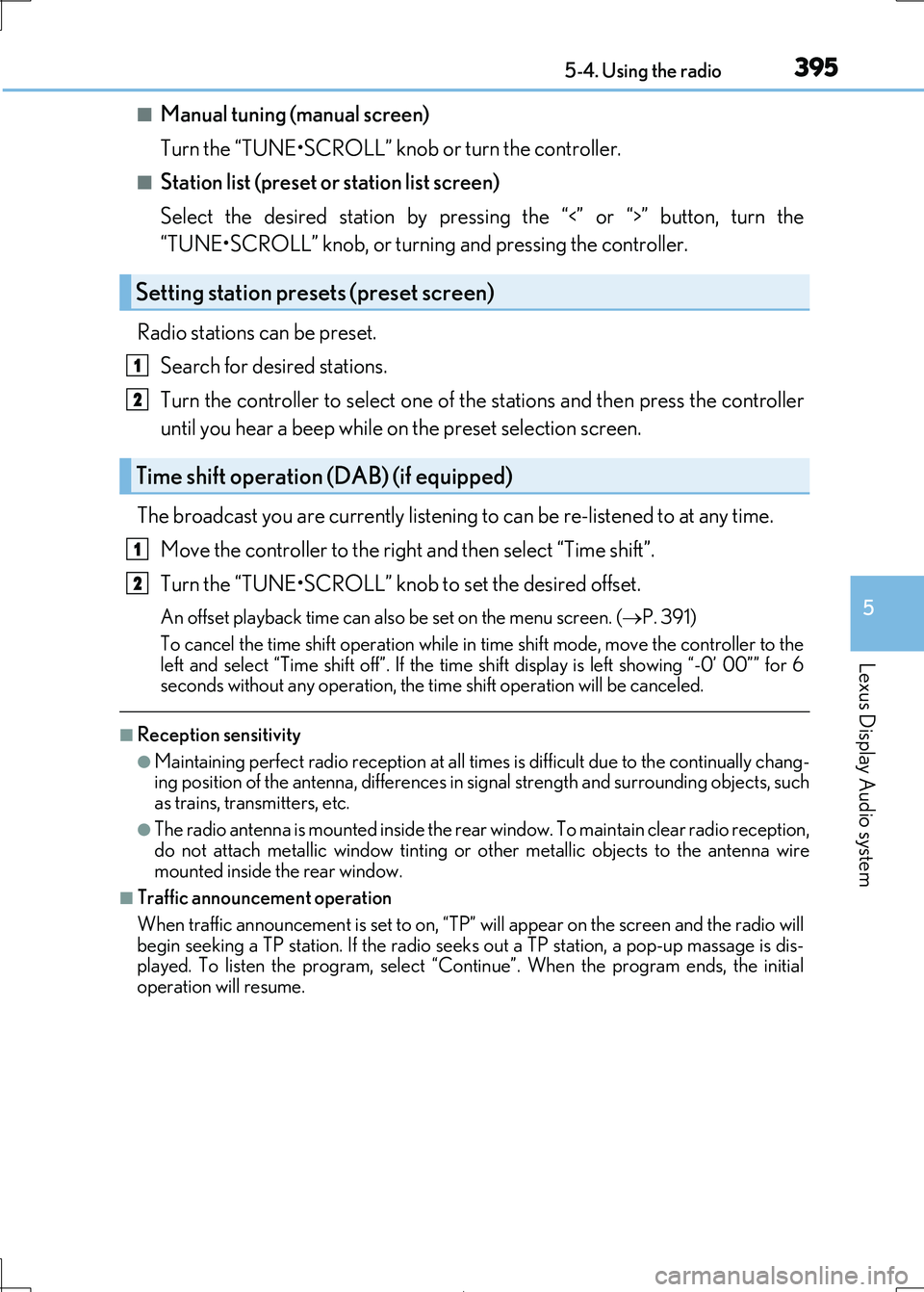
3955-4. Using the radio
5
Lexus Display Audio system
IS300h_EE(OM53D89E)
■Manual tuning (manual screen)
Turn the “TUNE•SCROLL” knob or turn the controller.
■Station list (preset or station list screen)
Select the desired station by pressi ng the “<” or “>” button, turn the
“TUNE•SCROLL” knob, or turnin g and pressing the controller.
Radio stations can be preset.
Search for desired stations.
Turn the controller to sele ct one of the stations and then press the controller
until you hear a beep while on the preset selection screen.
The broadcast you are currently listening to can be re-listened to at any time.
Move the controller to the righ t and then select “Time shift”.
Turn the “TUNE•SCROLL” knob to set the desired offset.
An offset playback time can also be set on the menu screen. (P. 391)
To cancel the time shift operation while in time shift mode, move the controller to the
left and select “Time shift off” . If the time shift display is left showing “-0’ 00”” for 6
seconds without any operation, the ti me shift operation will be canceled.
■Reception sensitivity
●Maintaining perfect radio reception at all times is difficult due to the continually chang- ing position of the antenna, di fferences in signal strength and surrounding objects, such
as trains, transmitters, etc.
●The radio antenna is mounted inside the rear window. To maintain clear radio reception, do not attach metallic window tinting or other metallic objects to the antenna wire
mounted inside the rear window.
■Traffic announcement operation
When traffic announcement is set to on, “TP” will appear on the screen and the radio will
begin seeking a TP station. If the radio seek s out a TP station, a pop-up massage is dis-
played. To listen the program, select “Continue”. When the program ends, the initial
operation will resume.
Setting station presets (preset screen)
Time shift operation (DAB) (if equipped)
1
2
1
2