2017 Lexus IS300h steering
[x] Cancel search: steeringPage 432 of 692

4325-9. Bluetooth® Phone
IS300h_EE(OM53D89E)
Volume switch
During an incoming call: Adjusts the
ring tone volume
During speaking on the phone:
Adjusts in call volume.
The voice guidance volume cannot be
adjusted using this button.
Off-hook switch
• Start call
• Receiving
• Phone top screen display
On-hook switch
• End call
•Refuse call
Talk switch
Press: Turns the speech command system on
Press and hold: Turns the speech command system off
Using the steering wheel switches
The steering wheel switches can be used to operate a connected cellular
phone.
Operating a phone using the steering wheel switches
1
2
3
4
Page 457 of 692
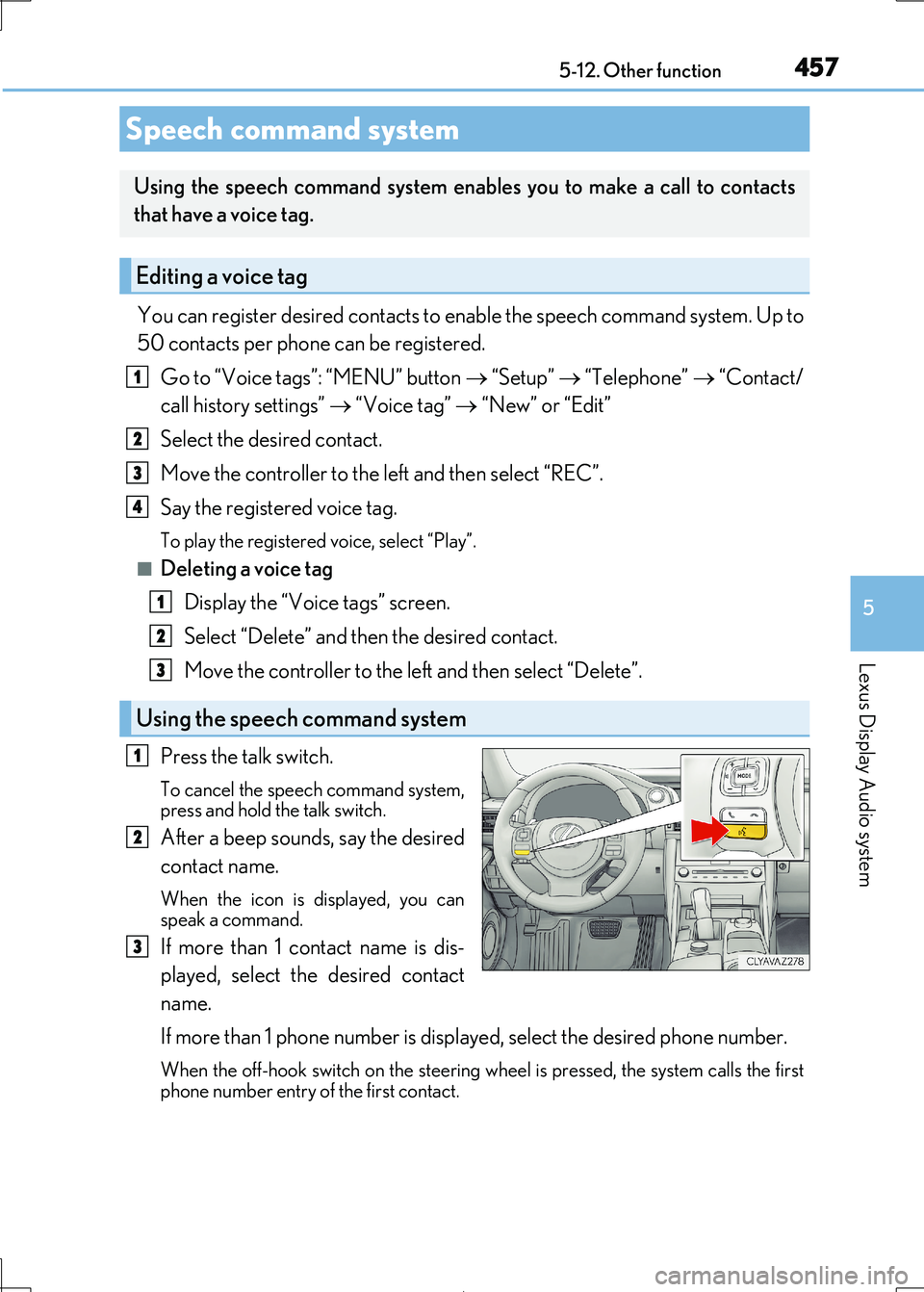
4575-12. Other function
5
Lexus Display Audio system
IS300h_EE(OM53D89E)
You can register desired contacts to enable the speech command system. Up to
50 contacts per phone can be registered.
Go to “Voice tags”: “MENU” button “Setup” “Telephone” “Contact/
call history settings” “Voice tag” “New” or “Edit”
Select the desired contact.
Move the controller to the left and then select “REC”.
Say the registered voice tag.
To play the registered voice, select “Play”.
■Deleting a voice tag
Display the “Voice tags” screen.
Select “Delete” and then the desired contact.
Move the controller to the left and then select “Delete”.
Press the talk switch.
To cancel the speech command system, press and hold the talk switch.
After a beep sounds, say the desired
contact name.
When the icon is displayed, you can
speak a command.
If more than 1 contact name is dis-
played, select the desired contact
name.
If more than 1 phone number is displayed, select the desired phone number.
When the off-hook switch on the steering wheel is pressed, the system calls the first
phone number entry of the first contact.
Speech command system
Using the speech command system enables you to make a call to contacts
that have a voice tag.
Editing a voice tag
Using the speech command system
1
2
3
4
1
2
3
1
2
3
Page 459 of 692
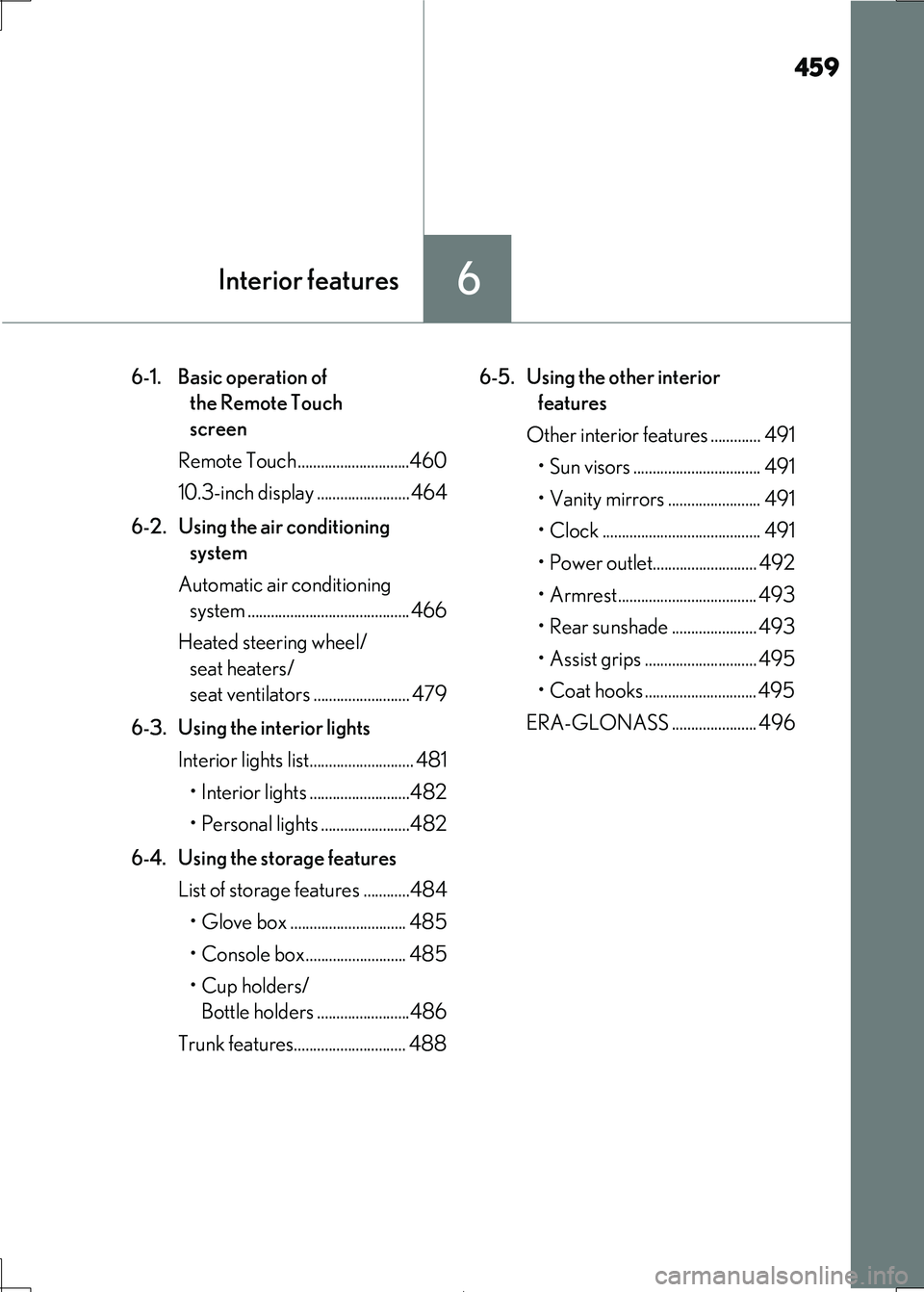
459
6Interior features
IS300h_EE(OM53D89E)
6-1. Basic operation of
the Remote Touch
screen
Remote Touch .............................460
10.3-inch display ........................ 464
6-2. Using the air conditioning
system
Automatic air conditioning
system .......................................... 466
Heated steering wheel/
seat heaters/
seat ventilator s ......................... 479
6-3. Using the interior lights
Interior lights list........................... 481
• Interior lights ..........................482
• Personal lights .......................482
6-4. Using the storage features
List of storage features ............484
• Glove box .............................. 485
• Console box.......................... 485
•Cup holders/
Bottle holders ........................486
Trunk features............................. 488
6-5. Using the other interior
features
Other interior features ............. 491
• Sun visors ................................. 491
• Vanity mirrors ........................ 491
• Clock ......................................... 491
• Power outlet........................... 492
• Armrest.................................... 493
• Rear sunshade ...................... 493
• Assist grips ............................. 495
• Coat hooks ............................. 495
ERA-GLONASS ...................... 496
Page 479 of 692

4796-2. Using the air conditioning system
6
Interior features
IS300h_EE(OM53D89E)
Turn the heated steering wheel on/off
The indicator light comes on when the heated steering wheel is operating.
Heated steering wheel/seat heaters/seat ventila-
tors
: If equipped
Heated steering wheel and seat heaters heat the side grips of the steering
wheel and seats, respectively. Seat vent ilators maintain good airflow by blow-
ing air from the seats.
WARNING
●Care should be taken to prev ent injury if anyone in the following categories comes in contact with the steering wheel and seats when the heater is on:
• Babies, small children, the elderly, the sick and the physically challenged
• Persons with sensitive skin • Persons who are fatigued
• Persons who have taken alcohol or drugs that induce sleep (sleeping drugs, cold
remedies, etc.)
●Observe the following precautions to prevent minor burns or overheating,
• Do not cover the seat with a blanket or cushion when using the seat heater. • Do not use seat heater more than necessary.
NOTICE
●Do not put heavy objects that have an unev en surface on the seat and do not stick sharp objects (needles, nails, etc.) into the seat.
●To prevent 12-volt battery discharge, do no t use the functions when the hybrid system
is off.
Heated steering wheel
Page 480 of 692

4806-2. Using the air conditioning system
IS300h_EE(OM53D89E)
●The heated steering wheel can be used when the power switch is in ON mode.
●The heated steering wheel will automatically turn off after about 30 minutes.
Each time the switch is pressed, the
intensity of the seat heater changes and
the level indicator lights (amber) light
as follows:
Hi (3 segments lit) Mid (2 segments
lit) Lo (1 segment lit) Off
■The seat heaters can be used when
The power switch is in ON mode.
■Seat heater timer control
To enable seat heater timer control, press and hold the driver and front passenger seat heater switches at the same time until a buzzer sounds once. If a seat heater is turned on
while seat heater timer control is enabled, the intensity of the seat heater will automati-
cally change from Hi MidLo.
The timing of the change in seat heater intensity differs depending on the temperature
inside the cabin, etc. when the seat heater is operating.
To disable seat heater timer control, press and hold the driver and front passenger seat heater switches at the same time until a buzzer sounds twice.
Each time the switch is pressed, the
intensity of the seat ventilator changes
and the level indicator lights (green)
light as follows:
Hi (3 segments lit) Mid (2 segments
lit) Lo (1 segment lit) Off
The seat ventilators can be used when the power switch is in ON mode.
Seat heaters
Type A Type B
Seat ventilators
Page 499 of 692

4996-5. Using the other interior features
6
Interior features
IS300h_EE(OM53D89E)
WARNING
■For your safety
●Please drive safely.
The function of this system is to assist you in making the Emergency Call in case of
accidents as traffic accidents or sudden medical emergencies, and it does not pro- tect the driver or the passengers in any way. Please drive safely and fasten your seat-
belts at all times for your safety.
●In case of an emergency, make lives the top priority.
●If you smell anything burning or another unusual smell, do not stay inside the vehicle
and evacuate to a safe area immediately.
●Since the system dete cts shocks, the automatic reporting may not always occur syn- chronized with the operation of the airbag system. (If the vehicle is bumped from
behind, etc.)
●The airbag may not inflate even in case of an accident, if it does not involve high impact. In such cases, the system may no t make emergency calls automatically. The
system may also not make automatic emer gency calls even if the airbag has been
inflated. If any of these should occur, please report to the Public Safety Answering Point (PSAP) by operating the “SOS” button.
●For safety, do not make the Emergency Call while driving.
Making calls during driving may cause mish andling of the steering wheel, which may lead to unexpected accidents.
Stop the vehicle and confirm the safety of the area before making the Emergency
Call.
●When changing fuses, please use fuses th at correspond to the described standard. If
you use fuses other than those described, it may cause ignition or smoke in the circuit
and may lead to a fire.
●Using the system while there is smoke or an unusual smell may cause a fire. Stop
using the system immediately and consult any authorized Lexus retailer or Lexus
authorized repairer, or any reliable repairer.
Page 505 of 692

5057-1. Maintenance and care
7
Maintenance and care
IS300h_EE(OM53D89E)
NOTICE
■To prevent paint deterioration and corrosion on the body and components (aluminum wheels etc.)
●Wash the vehicle immediately in the following cases:
• After driving near the sea coast • After driving on salted roads
• If coal tar or tree sap is present on the paint surface
• If dead insects, insect droppings or bird droppings are present on the paint surface • After driving in an area contaminated wi th soot, oily smoke, mine dust, iron pow-
der or chemical substances
• If the vehicle becomes heavily soiled with dust or mud • If liquids such as benzene and gaso line are spilled on the paint surface
●If the paint is chipped or scratched, have it repaired immediately.
●To prevent the wheels from corroding, remove any dirt and store in a place with low
humidity when storing the wheels.
■Cleaning the exterior lights
●Wash carefully. Do not use organic subs tances or scrub with a hard brush.
This may damage the surfaces of the lights.
●Do not apply wax to the surfaces of the lights. Wax may cause damage to the lenses.
■When using an automatic car wash (vehicle s with rain-sensing windshield wipers)
Set the wipers to the intermittent windshield wipers. ( P. 248) If AUTO mode is selected, the wipers may operate and the wiper blades may be dam-
aged.
■When using a high pressure car wash
●When washing the vehicle, do not spray the camera or its surrounding area directly
with a high pressure washer. Shock applie d from high pressure water may cause the
device to not operate normally.
●Do not bring the nozzle tip close to boots (rubber or resin manufactured cover), con-
nectors or the following parts. The parts may be damaged if they come into contact
with high-pressure water.
• Traction related parts
• Steering parts
• Suspension parts
• Brake parts
Page 518 of 692

5187-3. Do-it-yourself maintenance
IS300h_EE(OM53D89E)
■After changing the engine oil
The engine oil maintenance data should be reset. Perform the following procedures:
Select on the multi- information display. (P. 119)
Press the or meter control switch on the steering wheel to select “Vehicle
Settings” then “Oil Maintenance” . (To confirm setting, press .)
Select “Yes” and then press .
A message is displa yed on the multi-information display.
WARNING
■Used engine oil
●Used engine oil contains potentially harmful contaminants which may cause skin dis-
orders such as inflammation and skin cance r, so care should be taken to avoid pro- longed and repeated contact . To remove used engine oil from your skin, wash
thoroughly with soap and water.
●Dispose of used oil and filters only in a sa fe and acceptable manner. Do not dispose of used oil and filters in household tras h, in sewers or onto the ground.
Call any authorized Lexus re tailer or Lexus authorized repairer, or any reliable
repairer, service station or auto parts st ore for information concerning recycling or disposal.
●Do not leave used engine oil within the reach of children.
NOTICE
■To prevent serious engine damage
Check the oil level on a regular basis.
■When replacing the engine oil
●Be careful not to spill engine oil on the vehicle components.
●Avoid overfilling, or the engine could be damaged.
●Check the oil level on the dipstick every time you refill the vehicle.
●Be sure the engine oil filler cap is properly tightened.
1
2
3
4