2017 Lexus IS300 start stop button
[x] Cancel search: start stop buttonPage 109 of 648
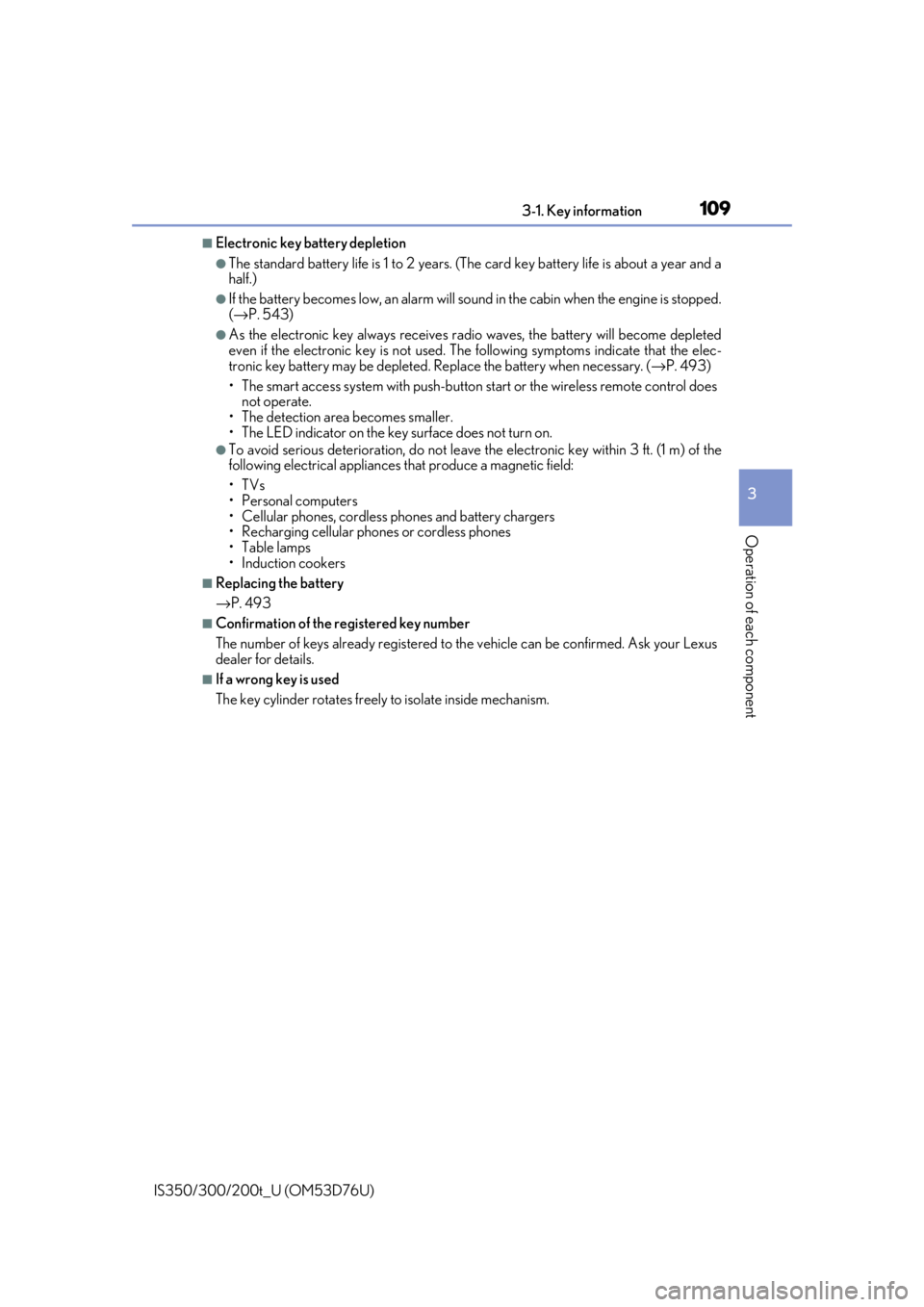
1093-1. Key information
3
Operation of each component
IS350/300/200t_U (OM53D76U)
■Electronic key battery depletion
●The standard battery life is 1 to 2 years. (The card key battery life is about a year and a
half.)
●If the battery becomes low, an alarm will sound in the cabin when the engine is stopped.
(→ P. 543)
●As the electronic key always receives ra dio waves, the battery will become depleted
even if the electronic key is not used. The following symptoms indicate that the elec-
tronic key battery may be depleted. Replace the battery when necessary. ( →P. 493)
• The smart access system with push-button start or the wireless remote control does
not operate.
• The detection area becomes smaller.
• The LED indicator on the key surface does not turn on.
●To avoid serious deterioration, do not leave the electronic key within 3 ft. (1 m) of the
following electrical appliances that produce a magnetic field:
•TVs
• Personal computers
• Cellular phones, cordless phones and battery chargers
• Recharging cellular phones or cordless phones
•Table lamps
• Induction cookers
■Replacing the battery
→ P. 493
■Confirmation of the registered key number
The number of keys already registered to the vehicle can be confirmed. Ask your Lexus
dealer for details.
■If a wrong key is used
The key cylinder rotates freely to isolate inside mechanism.
Page 112 of 648

1123-2. Opening, closing and locking the doors and trunk
IS350/300/200t_U (OM53D76U)
■Operation signals
A buzzer sounds and the emergency flashers flash to indicate that the doors have been
locked/unlocked. (Locked: once; Unlocked: twice)
A buzzer sounds to indicate that th e windows and moon roof are operating.
■Security feature
If a door is not opened within approximately 60 seconds after the vehicle is unlocked, the
security feature automatically locks the vehicle again.
■Welcome light illumination control
The front position, tail and license plate lights automatically turn on at night when the
doors are unlocked using the entry function or wireless remote control if the light switch
is in the “AUTO” position.
■When the door cannot be locked by the lock sensor on the upper part of the door han-
dle
■Door lock buzzer
If an attempt to lock the doors is made when a door is not fully closed, a buzzer sounds
continuously for 5 seconds. Fully close the d oor to stop the buzzer, and lock the vehicle
once more.
■Setting the alarm
Locking the doors will set the alarm system. ( →P. 70)
■If the smart access system with push-button start or the wireless remote control does
not operate properly
Use the mechanical key to lock and unlock the doors. ( →P. 559)
Replace the key battery with a new one if it is depleted. ( →P. 493)
If the door will not lock even when the topside
sensor area is touched, try touching both the
topside and underside sensor areas at the same
time.
Page 123 of 648

1233-2. Opening, closing and locking the doors and trunk
3
Operation of each component
IS350/300/200t_U (OM53D76U)
■Battery-saving function
The battery-saving function will be activated in order to prevent the electronic key bat-
tery and the vehicle battery from being discharged while the vehicle is not in operation
for a long time.
●In the following situations, the smart acce ss system with push-button start may take
some time to unlock the doors.
• The electronic key has been left within appr oximately 6 ft. (2 m) of the outside of the
vehicle for 10 minutes or longer.
• The smart access system with push-button st art has not been used for 5 days or lon-
ger.
●If the smart access system with push-button start has not been used for 14 days or lon-
ger, the doors cannot be unlocked at any door except the driver’s door. In this case,
hold the driver’s door handle, or use the wi reless remote control or mechanical key, to
unlock the doors.
■Electronic Key Battery-Saving Function
When battery-saving mode is set, battery depletion is minimized by stopping the elec-
tronic key from re ceiving radio waves.
Press twice while pressing and holding . Confirm that the electronic key indica-
tor flashes 4 times.
While the battery-saving mode is set, the smart
access system with push -button start cannot be
used. To cancel the function, press any of the
electronic key buttons.
Page 126 of 648

1263-2. Opening, closing and locking the doors and trunk
IS350/300/200t_U (OM53D76U)
■When the vehicle is not driven for extended periods
●To prevent theft of the vehicle, do not leave the electronic key within 6 ft. (2 m) of the
vehicle.
●The smart access system wi th push-button start can be deactivated in advance.
( → P. 602)
■To operate the system properly
●Make sure to carry the electr onic key when operating the system. Do not get the elec-
tronic key too close to the vehicle when operating the system from the outside of the
vehicle.
Depending on the position and holding condit ion of the electronic key, the key may not
be detected correctly and the system may no t operate properly. (The alarm may go off
accidentally, or the door lock prev ention function may not operate.)
●Do not leave the electronic key inside the luggage compartment.
The key confinement prevention function ma y not operate, depending on the location
of the key (close to a spare tire, the inside edge of the luggage compartment), condi-
tions (inside a metal bag, close to metallic objects) and the radio waves in the surround-
ing area. ( →P. 119)
■If the smart access system with push-button start does not operate properly
●Locking and unlocking the doors and opening the trunk: Use the mechanical key.
(→ P. 559)
●Starting the engine: →P. 560
■Customization
Settings (e. g. smart access system with push-button start) can be changed.
(Customizable features: →P. 602)
■If the smart access system with push-button start has been deactivated in a customized
setting
●Locking and unlocking the d oors and opening the trunk:
Use the wireless remote cont rol or mechanical key. (→P. 111, 117, 559)
●Starting the engine and changing engine switch modes: →P. 560
●Stopping the engine: →P. 172
Page 175 of 648

1754-2. Driving procedures
4
Driving
IS350/300/200t_U (OM53D76U)
■When “Access System with Elec. Key Malfunction See Owner’s Manual” is displayed
on the multi-information display
The system may be malfunctio ning. Have the vehicle inspected by your Lexus dealer
immediately.
■If the electronic key battery is depleted
→ P. 493
■Operation of the engine switch
●If the switch is not pressed shortly and firmly, the engine switch mode may not change
or the engine may not start.
●If attempting to restart the engine immediately after turning the engine switch off, the
engine may not start in some cases. After turning the engine switch off, please wait a
few seconds before restarting the engine.
■If the smart access system wi th push-button start has been deactivated by a customized
setting
→ P. 559
WARNING
■When starting the engine
Always start the engine while sitting in the driver’s seat. Do not depress the accelerator
pedal while starting the engine under any circumstances.
Doing so may cause an accident resu lting in death or serious injury.
■Caution while driving
If engine failure occurs while the vehicle is moving, do not lock or open the doors until
the vehicle reaches a safe and complete stop. Activation of the steering lock in this cir-
cumstance may lead to an accident, re sulting in death or serious injury.
■Stopping the engine in an emergency
If you want to stop the engine in an emergency while driving the vehicle, press and hold
the engine switch for more than 2 seconds, or press it briefly 3 times or more in succes-
sion. ( →P. 507)
However, do not touch the engi ne switch while driving except in an emergency. Turning
the engine off while driving will not cause lo ss of steering or braking control, but the
power assist to these systems will be lost. Th is will make it more difficult to steer and
brake, so you should pull over and stop the vehicle as soon as it is safe to do so.
Page 429 of 648

4296-5. Using the other interior features
6
Interior features
IS350/300/200t_U (OM53D76U)
■Enabling 2-way communication with a garage door (only available for com-
patible devices)
When enabled, 2-way communication allows you to check the status of the
opening and closing of a garage door through indicators in your vehicle.
2-way communication is only available if the garage door opener motor used
is a compatible device. (To chec k device compatibility, refer to
www.HomeLink.com.)
Within 5 seconds after programming the garage door opener has been
completed, if the garage door op ener motor is trained to HomeLink
®,
both garage door operation indicator s will flash rapidly (green) and the
light on the garage door opener moto r will blink twice, indicating that 2-
way communication is enabled.
If the indicators do not flash, perform
and within the first 10 presses of
the HomeLink® button after programming has been completed.
Press a programmed HomeLink
® button to operate a garage door.
Within 1 minute of pressing the HomeLink
® button, after the garage door
operation has stopped, press the “Learn” or “Smart” button on the garage
door opener motor. Within 5 seconds of the establishment of 2-way com-
munication with the garage door opener, both garage door operation indi-
cators in the vehicle will flash rapidly (green) and the light on the garage
door opener motor will blink twice, indicating that 2-way communication is
enabled.
■Reprogramming a single HomeLink® button
When the following procedure is performed, buttons which already have
devices registered to them can be overwritten: With one hand, press and hold the desired HomeLink
® button.
When the HomeLink
® indicator starts flashing (orange), continue to hold
the HomeLink® button and perform “Programming HomeLink®” (it
takes 20 seconds for the HomeLink® indicator to start flashing).
1
23
2
3
1
2
1
Page 561 of 648

5618-2. Steps to take in an emergency
8
When trouble arises
IS350/300/200t_U (OM53D76U)
■Stopping the engine
Shift the shift lever to P and press the engine switch as you normally do when stopping
the engine.
■Replacing the key battery
As the above procedure is a temporary measure, it is recommended that the electronic
key battery be replaced immediately when the battery is depleted. ( →P. 493)
■Changing engine switch modes
Release the brake pedal and press the engine switch in step above.
The engine does not start and modes will be changed each time the switch is pressed.
( → P. 173)
■When the electronic key does not work properly
●Make sure that the smart access system wi th push-button start has not been deacti-
vated in the customization setting. If it is off, turn the function on.
(Customizable features: → P. 602)
●Check if battery-saving mode is set. If it is set, cancel the function. (→P. 123)
WARNING
■When using the mechanical key and operating the power windows or moon roof
Operate the power window or moon roof afte r checking to make sure that there is no
possibility of any passenger having any of their body parts caught in the window or
moon roof.
Also, do not allow children to op erate the mechanical key. It is possible for children and
other passengers to get caught in the power window or moon roof.
3
Page 643 of 648

643Alphabetical index
IS350/300/200t_U (OM53D76U)
Shift lock system..................................... 182
Shift position and gear position ..........79
Side airbags ............................................... 36
Side marker lights.................................. 188Light switch ............................................188
Replacing light bulbs ....................... 502
Side mirrors ..............................................146 Adjusting and folding........................ 146
BSM (Blind Spot Monitor)............248
Linked mirror function when reversing ..................................147
Mirror position memory .................. 134
Side turn signal lights ........................... 184 Replacing light bulbs ....................... 502
Turn signal lever .................................. 184
Side windows ...........................................149
Slip indicator............................................ 518
Smart access system with push-button start ....................... 122 Antenna location .................................. 122
Entry functions ................................. 111, 117
Starting the engine .............................. 172
SMS (Short message service)......... 367
Snow mode ...............................................178
Snow tires ................................................ 296 Spare tire ................................................. 546
Inflation pressure................................584
Storage location ................................. 547
Spark plug .................................................581
Specifications..........................................574
Speedometer ............................................. 79
Speed indicator.......................................... 81
Steering lock ............................................ 174 Column lock release ......................... 174
Steering wheel ........................................ 142 Adjustment.............................................. 142
Audio switches ...................................306
Heated steering wheel .....................410
Power easy access system ............. 134
Steering wheel position memory .............................. 134
Stop lights Replacing light bulbs .......................502
Storage feature ....................................... 415
Stuck If the vehicle becomes stuck........ 570
Sun visors................................................... 421
Sunshade Rear .......................................................... 423
Roof ............................................................154