Page 383 of 648

3835-11. Bluetooth®
5
Lexus Display Audio system
IS350/300/200t_U (OM53D76U)
■Certification
FCC ID:AJDK066
IC:775E-K066
NOTE:
This device complies with part 15 of the FCC Rules. Operation is subject to the following
two conditions: (1) This device may not caus e harmful interference, and (2) this device
must accept any interference received, includ ing interference that may cause undesired
operation.
This device complies with Industry Canada licence-exempt RSS standard(s). Operation
is subject to the following two conditions: (1) this device may not cause interference, and
(2) this device must accept any interference, including interference that may cause
undesired operation of the device.
Le présent appareil est conforme aux CNR d'Industrie Canada applicables aux
appareils radio exempts de licence. L'exploitation est autorisée aux deux conditions
suivantes : (1) l'appa reil ne doit pas produire de brouillag e, et (2) l'utilisateur de l'appareil
doit accepter tout br ouillage radioélectrique subi, même si le brouillage est susceptible
d'en compromettre le fonctionnement.
FCC WARNING:
Changes or modifications not expressly approved by the party responsible for compli-
ance could void the user’s authority to operate the equipment.
CAUTION:
This equipment complies with FCC radiation ex posure limits set forth for an uncontrolled
environment and meets the FCC radio frequency (RF) Exposure Guidelines. This equip-
ment should be installed and operated keeping the radiator at least 20cm or more away
from person’s body.
This equipment complies with IC radiation exposure limits set forth for an uncontrolled
environment and meets RSS-102 of the IC ra dio frequency (RF) Exposure rules. This
equipment should be in stalled and operated keeping the radiator at least 20cm or more
away from person’s body.
Cet équipement est conforme aux limites d’exposition aux rayonnements énoncées
pour un environnement non contrôlé et resp ecte les règles d’exposition aux fréquences
radioélectriques (RF) CNR-102 de l’IC. Cet équipement doit être installé et utilisé en
gardant une distance de 20 cm ou plus en tre le dispositif rayonnant et le corps.
Co-Location:
This transmitter must not be co-located or operated in conjunction with any other
antenna or transmitter.
Under Industry Canada regula tions, this radio transmitter may only operate using an
antenna of a type and maximum (or lesser) ga in approved for the transmitter by Industry
Canada. To reduce potential radio interference to other users, the antenna type and its
gain should be so chosen that the equivalent isotropically radiated po wer (e.i.r.p.) is not
more than that necessary fo r successful communication.
Conformément à la réglementation d’Industrie Canada, le présent émetteur radio peut
fonctionner avec une antenne d’un type et d’un gain maximal (ou inférieur) approuvé
pour l’émetteur par Industrie Canada. Dans le but de réduire les risques de brouillage
radioélectrique à l’intention des autres utilisateurs, il faut choisir le type d’antenne et son
gain de sorte que la puissance isotrope rayonnée équivalente (p.i.r.e.) ne dépasse pas
l’intensité nécessaire à l’établisseme nt d’une communication satisfaisante.
Page 391 of 648

3915-12. Other function
5
Lexus Display Audio system
IS350/300/200t_U (OM53D76U)
■Microphone
→P. 360
■When using the microphone
●It is unnecessary to speak directly into the microphone when giving a command.
●Wait for the confirmation beep before speaking a command.
●Voice commands may not be recognized if:
• Spoken too quickly.
• Spoken at a low or high volume.
• The roof or windows are open.
• Passengers are talking while voice commands are spoken.
• The air conditioning speed is set high.
• The air conditioning vents are turned towards the microphone.
●In the following conditions, the system ma y not recognize the command properly and
using voice commands may not be possible:
• The command is incorrect or unclear. No te that certain words, accents or speech
patterns may be difficult for the system to recognize.
• There is excessive background noise, such as wind noise.
■When searching for a track
●A USB memory or iPod must be connected to enable track searching and playback.
( → P. 309)
●When a USB memory or iPod is connected, recognition data is created so tracks can
be searched using voice commands.
●Recognition data is updated un der the following conditions:
• When the USB memory or iPod data has changed.
• When the voice recognition language is changed. ( →P. 313)
●While the recognition data is being created or being updated, a track search cannot be
performed using a voice command.
■The Gracenote® media database
→ P. 336
Due to natural language speech recognit ion technology, this system enables rec-
ognition of a command when spoken na turally. However, the system cannot rec-
ognize every variation of each command.
In some situations, it is possible to omit the command for the procedure and
directly state the desired operation.
This function is available in English, Spanish and French.
Casual speech recognition
Page 395 of 648
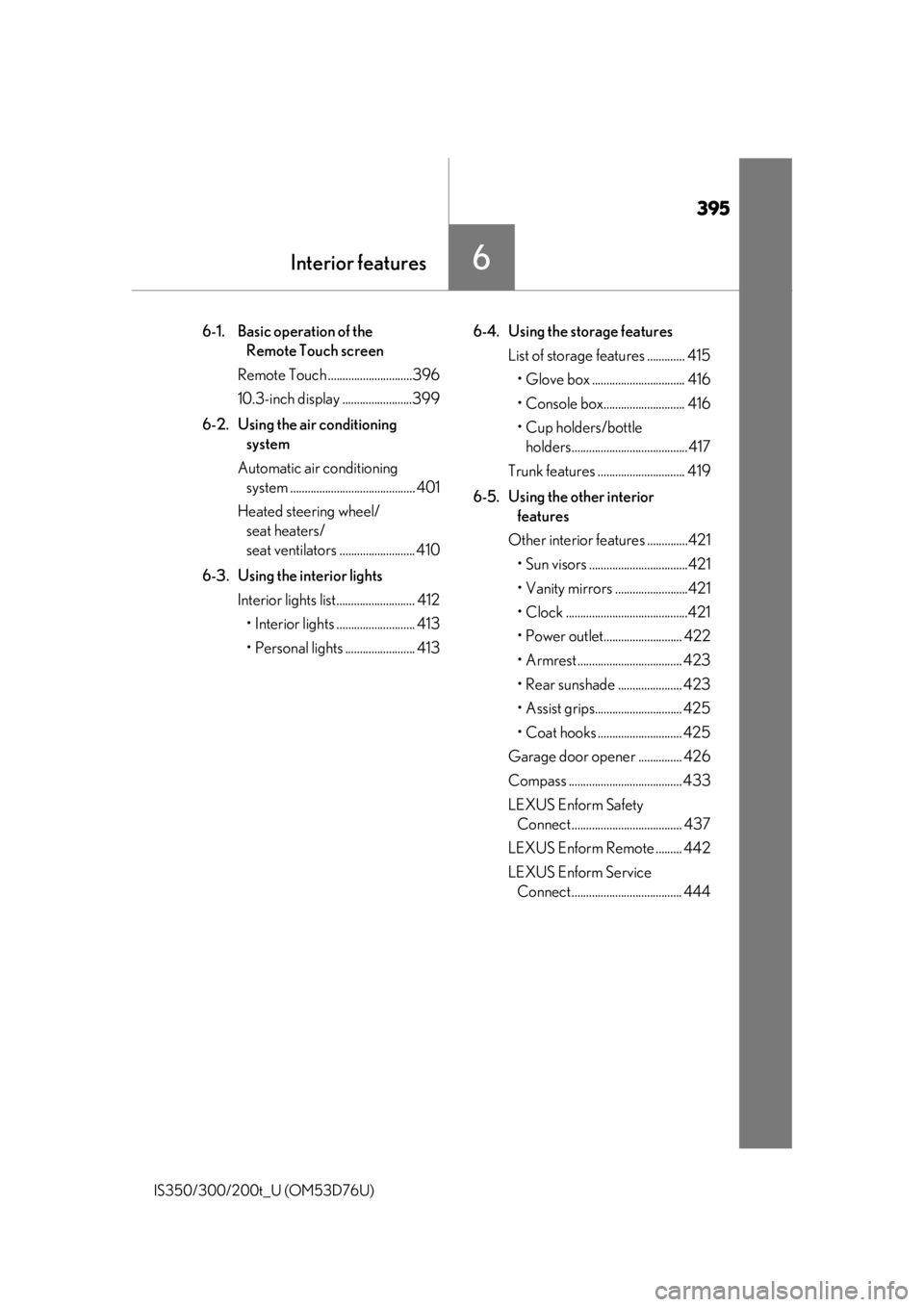
395
Interior features6
IS350/300/200t_U (OM53D76U)
6-1. Basic operation of the Remote Touch screen
Remote Touch .............................396
10.3-inch display ........................399
6-2. Using the air conditioning system
Automatic air conditioning system ........................................... 401
Heated steering wheel/ seat heaters/
seat ventilators .......................... 410
6-3. Using the interior lights Interior lights list........................... 412• Interior lights ........................... 413
• Personal lights ........................ 413 6-4. Using the storage features
List of storage features ............. 415
• Glove box ................................ 416
• Console box............................ 416
•Cup holders/bottle holders........................................417
Trunk features .............................. 419
6-5. Using the other interior features
Other interior features ..............421 • Sun visors ..................................421
• Vanity mirrors .........................421
• Clock ..........................................421
• Power outlet........................... 422
• Armrest .................................... 423
• Rear sunshade ...................... 423
• Assist grips.............................. 425
• Coat hooks ............................. 425
Garage door op ener ............... 426
Compass ....................................... 433
LEXUS Enform Safety Connect ...................................... 437
LEXUS Enform Remote ......... 442
LEXUS Enform Service Connect ...................................... 444
Page 398 of 648
3986-1. Basic operation of the Remote Touch screen
IS350/300/200t_U (OM53D76U)
Press the “MENU” button on the
Remote Touch to display the “Menu”
screen.
The display may differ depending on
the type of the system.
When the split-screen display is
selected, the “Menu” screen will be dis-
played on the main display. (→ P. 399)
*: Refer to the “NAVIGATION SYSTEM OWNER’S MANUAL”.
“Menu” screen
SwitchFunction
Select to display the “Destination” screen.*
Select to display the radio control screen.*
Select to display the media control screen.*
Select to display the hands-free operation screen.*
Select to display the “LEXUS App Suite” screen.*
Select to display the “Information” screen.*
Select to display the air conditioning control screen. ( →P. 401)
Select to display the “Setup” screen.*
“Display”Select to adjust the contrast and brightness of the screens, turn the
screen off, etc.
*
Page 400 of 648
4006-1. Basic operation of the Remote Touch screen
IS350/300/200t_U (OM53D76U)
■ Selecting the operation screen
When selecting the main display, move the Remote Touch knob to the left.
When selecting the side display, move the Remote Touch knob to the right.
■Main display
For details about the functions and operation of the main display, refer to the
respective section and “NAVIGATION SYSTEM OWNER’S MANUAL”.
■Side display
Basic screens
To change the screen displayed on the side display, use the screen buttons on
the right side of the display.
Navigation system
*
Audio*
Phone*
Vehicle information ( →P. 103)
Air conditioning system
(→ P. 404)
Interruption screens
Each of the following screens is displayed automatically in accordance with
conditions. • Intuitive parking assist (if equipped) ( →P. 249)
•Phone
*
• Destination Assist*
•Driving mode ( →P. 285)
*: Refer to the “NAVIGATION SYSTEM OWNER’S MANUAL”.
Split-screen display operation
1
2
3
4
5
Page 401 of 648

401
IS350/300/200t_U (OM53D76U)
6
Interior features
6-2. Using the air conditioning system
■Adjusting the temperature setting
To adjust the temperature setting,
touch and slide your finger up or
down on the sensor.
The temperature setting can also be
adjusted by touching on the sensor.
When the temperature setting is
changed, a buzzer sounds.
Automatic air conditioning system
Air outlets and fan speed are automatically adjusted according to the tem-
perature setting.
Vehicles with a Lexus Display Audio sy stem: Press the “MENU” button on the
Lexus Display Audio controller, then sele ct “Climate” to display the air condi-
tioning operation screen.
For details on the Lexus Display Audio controller, refer to “Lexus Display
Audio controller” on P. 302.
Vehicles with a navigation system: Press the “MENU” button on the Remote
Touch, then select to display the ai r conditioning control screen. The air
conditioning system can be displayed and operated on the side display.
( → P. 400)
Air conditioning controls
Page 402 of 648
4026-2. Using the air conditioning system
IS350/300/200t_U (OM53D76U)
■Fan speed setting
Press to increase the fan speed.
Press to decrease the fan speed.
■Change the airflow mode
To change the airflow, press .
The air outlets used are switched each time the button is pressed. Air flows to the upper body.
Air flows to the upper body and feet.
Air flows to the feet.
Air flows to the feet and the windshield defogger operates
■Other functions
●Switching between outside air and recirculated air modes ( →P. 405)
●Defogging the windshield ( →P. 406)
●Defogging the rear window and outside rear view mirrors ( →P. 406)
With a Lexus Display AudioWith a navigation system
1
2
3
4
Page 403 of 648

4036-2. Using the air conditioning system
6
Interior features
IS350/300/200t_U (OM53D76U)
With a Lexus Display AudioAdjust the left-hand side tem-
perature setting
Adjust the fan speed setting
Select to set auto mode on/off
Select to set eco mode on/off
(→ P. 408)
Select to set cooling and dehu-
midification function on/off
Adjust the temperature for driver an d passenger seats separately (“DUAL”
mode) (→ P. 405)
Display the option control screen ( →P. 404)
Select the air flow mode
Adjust the right-hand side temperature setting
With a navigation system
Adjust the left-hand side tem-
perature setting
Adjust the fan speed setting
Select the air flow mode
Adjust the right-hand side tem-
perature setting
Display the option control screen
(→ P. 404)
Select to set automatic mode on/off
Select to set cooling and dehumidification function on/off
Adjust the temperature for driver an d passenger seats separately (“DUAL”
mode) (→ P. 405)
Select to set eco mode on/off ( →P. 408)
Air conditioning control screen
1
2
3
4
5
6
7
8
9
1
2
3
4
5
6
7
8
9