Page 259 of 676

2594-5. Using the driving support systems
4
Driving
IS200t_EE(OM53D77E)
■If the PCS warning light flashes and a warning message is displayed on the multi-infor-
mation display
The pre-collision system may be temporarily unavailable or there may be a malfunction
in the system.
●In the following situations, the warning light will turn off, the message will disappear and
the system will become operational when normal operating conditions return:
• When the radar sensor or camera sensor or the area around either sensor is hot, such as in the sun
• When the radar sensor or camera sensor or the area around either sensor is cold,
such as in an extremely cold environment
• When the radar sensor or front grille embl em is dirty or covered with snow, etc.
• When the part of the windshield in front of the camera sensor is fogged up or cov-
ered with condensation or ice (Defogging the windshield:
P. 458)
• If the camera sensor is obstructed, such as when the hood is open or a sticker is attached to the windshield near the camera sensor
●If the PCS warning light continues to flash or the warning message does not disappear,
the system may be malfunctioning. Have the vehicle inspected by any authorized Lexus
retailer or Lexus authorized repairer, or any reliable repairer immediately.
■If VSC is disabled
●If VSC is disabled ( P. 343), the pre-collision brake assist and pre-collision braking
functions are also disabled.
●The PCS warning light will tu rn on and “VSC Turned Off Pre-Collision Brake System
Unavailable” will be displayed on the multi-information display.
Page 480 of 676

4806-5. Using the other interior features
IS200t_EE(OM53D77E)
“SOS” button
Indicator lights
Microphone
■Automatic Collision Notification
If any airbag deploys, the system is designed to automatically call the Public
Safety Answering Point (PSAP).
*The responding agent receives the vehicle's
location and attempts to speak with the vehicle occupants to assess the level
of emergency. If the occupants are unable to communicate, the agent auto-
matically treats the call as an emer gency, contacts the nearest emergency
services provider to describe the situation, and requests that assistance be
sent to the location.
*: In some cases, the call cannot be made.(P. 482)
ERA-GLONASS
: If equipped
ERA-GLONASS is a telematics service that uses Global Navigation Satellite
System (GLONASS) data and embedded cellular technology to enable the
following emergency calls to be made: Automatic emergency calls (Auto-
matic Collision Notification) and manual emergency calls (by pressing the
“SOS” button). This service is require d by Eurasian Customs Union Regula-
tions.
System components
1
2
3
Emergency Notification Services
Page 541 of 676

5417-3. Do-it-yourself maintenance
7
Maintenance and care
IS200t_EE(OM53D77E)
WARNING
■Replacing light bulbs
●Turn off the lights. Do not attempt to replace the bulb immediately after turning off the
lights.
The bulbs become very hot and may cause burns.
●Do not touch the glass portion of the light bulb with bare hands. When it is unavoid-
able to hold the glass portion, use and hold with a clean dry cloth to avoid getting
moisture and oils on the bulb.
Also, if the bulb is scratched or dropped, it may blow out or crack.
●Fully install light bulbs and any parts used to secure them. Failure to do so may result
in heat damage, fire, or wate r entering the headlight unit. This may damage the head-
lights or cause condensation to build up on the lens.
■To prevent damage or fire
●Make sure bulbs are fully seated and locked.
●Check the wattage of the bulb before installing to prevent heat damage.
NOTICE
■When replacing the outer foot lights
If the front window is stopping you from conducting the replace operation properly,
open the window on the side you are working on to allow you enough space to work.
Continuing the operation without giving yourself enough space to work could lead you
to scratch the vehicle.
Page 556 of 676

5568-2. Steps to take in an emergency
IS200t_EE(OM53D77E)
(If equipped)
PCS warning lightWhen the warning light flashes (and a buzzer sounds):
Indicates a malfunction in the PCS (Pre-Collision System)
Have the vehicle inspected by an y authorized Lexus retailer or
Lexus authorized repairer, or any reliable repairer immediately.
When the warning light flashes (and a buzzer does not sound):
Indicates that the PCS (Pre-Collision System) is temporarily
unavailable, possibly due to either of the following:
• An area around the radar sensor or camera sensor being dirty or covered with condensation, ice, stickers, etc.
Clear the dirt, condensation, ice, stickers, etc.
( P. 240, 241)
• Radar sensor or camera sensor operational conditions (such as
temperature etc.) being not met
Driving is possible in this case. The PCS (Pre-Collision System)
will be enabled if the operationa l conditions (such as tempera-
ture etc.) are met again.
When the warning light is illuminated:
Either the VSC (Vehicle Stability Control) system or PCS (Pre-
Collision System) is disabled or both are disabled.
To enable the PCS, enable both the VSC system and PCS.
( P. 250, 343)
Slip indicator
Indicates a malfunction in:
• The VSC (Vehicle Stability Control) system;
• The TRC (Traction Control) system; or
• The hill-start assist control system
The light will flash when the VSC or the TRC system is operating.
Have the vehicle inspected by an y authorized Lexus retailer or
Lexus authorized repairer, or any reliable repairer immediately.
(Flashes)
(If equipped)
Stop & Start cancel indicator
Indicates a malfunction in the Stop & Start system
(The Stop & Start cancel indicator will come on when the system is
canceled.: P. 292)
Have the vehicle inspected by an y authorized Lexus retailer or
Lexus authorized repairer, or any reliable repairer immediately.
Warning lightWarning light/Details/Actions
Page 570 of 676
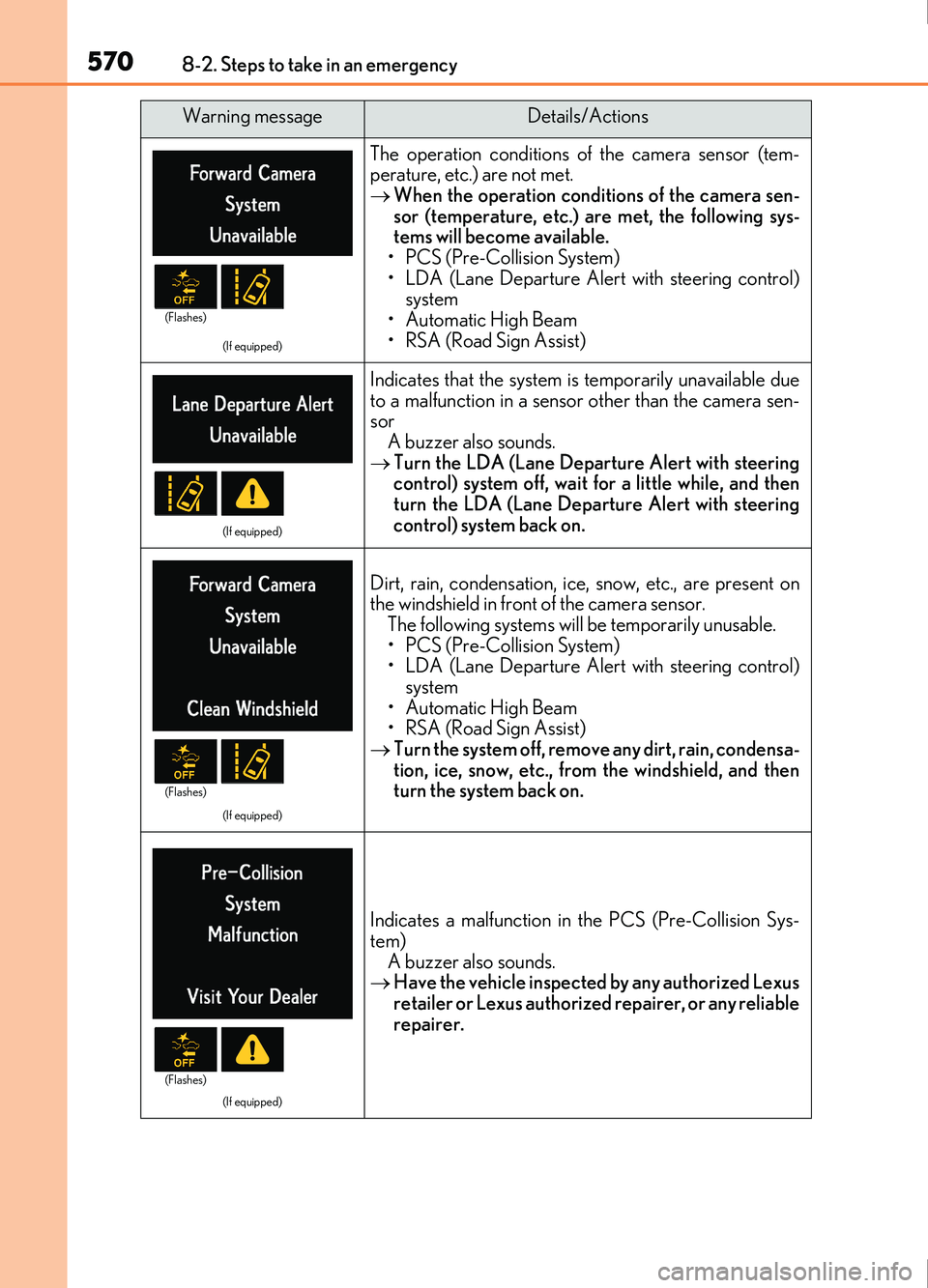
5708-2. Steps to take in an emergency
IS200t_EE(OM53D77E)
(If equipped)
The operation conditions of the camera sensor (tem-
perature, etc.) are not met.
When the operation conditions of the camera sen-
sor (temperature, etc.) are met, the following sys-
tems will become available.
• PCS (Pre-Collision System)
• LDA (Lane Departure Alert with steering control) system
• Automatic High Beam
• RSA (Road Sign Assist)
(If equipped)
Indicates that the system is temporarily unavailable due
to a malfunction in a sensor other than the camera sen-
sor A buzzer also sounds.
Turn the LDA (Lane Depart ure Alert with steering
control) system off, wait for a little while, and then
turn the LDA (Lane Departure Alert with steering
control) system back on.
(If equipped)
Dirt, rain, condensation, ice, snow, etc., are present on
the windshield in front of the camera sensor.
The following systems will be temporarily unusable.
• PCS (Pre-Collision System)
• LDA (Lane Departure Alert with steering control) system
• Automatic High Beam
• RSA (Road Sign Assist)
Turn the system off, remove any dirt, rain, condensa-
tion, ice, snow, etc., from the windshield, and then
turn the system back on.
(If equipped)
Indicates a malfunction in the PCS (Pre-Collision Sys-
tem)
A buzzer also sounds.
Have the vehicle inspected by any authorized Lexus
retailer or Lexus authorized repairer, or any reliable
repairer.
Warning messageDetails/Actions
(Flashes)
(Flashes)
(Flashes)
Page 623 of 676
6238-2. Steps to take in an emergency
8
When trouble arises
IS200t_EE(OM53D77E)
Engine coolant reservoir:
The coolant level is satisfactory if it is between the “FULL” and “LOW” lines on
the reservoir.Reservoir cap
“FULL” line
“LOW” line
Intercooler coolant reservoir:
The coolant level is satisfactory if it is between the “F” and “L” lines on the res-
ervoir. Reservoir cap
“F” line
“L” line
Add coolant if necessary.
Water can be used in an emergency if coolant is unavailable.
4
1
2
3
1
2
3
5
EngineIntercooler