Page 16 of 676
16Pictorial index
IS200t_EE(OM53D77E)
■Switches (Left-hand drive vehicles)
Automatic high beam switch* . . . . . . . . . . . . . . . . . . . . . . . . . . . . . . . . . . . . . . P. 221
Windshield wiper de-icer switch
* . . . . . . . . . . . . . . . . . . . . . . . . . . . . . . . . . P. 459
Odometer/trip meter and trip meter reset butt on . . . . . . . . . . . . . . . . . . P. 101
Instrument panel light control switches. . . . . . . . . . . . . . . . . . . . . . . . . . . . . . P. 96
Rear sunshade switch
*. . . . . . . . . . . . . . . . . . . . . . . . . . . . . . . . . . . . . . . . . . . . . . P. 477
Lexus parking assist-sensor switch
* . . . . . . . . . . . . . . . . . . . . . . . . . . . . . . . . P. 299
BSM (Blind Spot Monitor) main switch
*. . . . . . . . . . . . . . . . . . . . . . . . . . . .P. 324
1
2
3
4
5
6
7
Page 17 of 676
17Pictorial index
IS200t_EE(OM53D77E)
Driving position memory switches* . . . . . . . . . . . . . . . . . . . . . . . . . . . . . . . . . P. 161
Outside rear view mirror switches. . . . . . . . . . . . . . . . . . . . . . . . . . . . . . . . . . P. 173
Door lock switches . . . . . . . . . . . . . . . . . . . . . . . . . . . . . . . . . . . . . . . . . . . . . . . . . . . P. 131
Power window switches . . . . . . . . . . . . . . . . . . . . . . . . . . . . . . . . . . . . . . . . . . . . . .P. 177
Window lock switch . . . . . . . . . . . . . . . . . . . . . . . . . . . . . . . . . . . . . . . . . . . . . . . . . . P. 177
Tire pressure warning reset switch . . . . . . . . . . . . . . . . . . . . . . . . . . . . . . . . . . P. 5111
2
3
4
5
6
*: If equipped
Page 24 of 676
24Pictorial index
IS200t_EE(OM53D77E)
■Switches (Right-hand drive vehicles)
Instrument panel light control switches. . . . . . . . . . . . . . . . . . . . . . . . . . . . . . P. 96
Odometer/trip meter and trip meter reset butt on . . . . . . . . . . . . . . . . . . P. 101
Automatic high beam switch
* . . . . . . . . . . . . . . . . . . . . . . . . . . . . . . . . . . . . . . P. 221
BSM (Blind Spot Monitor) main switch
*. . . . . . . . . . . . . . . . . . . . . . . . . . . .P. 324
Lexus parking assist-sensor switch
* . . . . . . . . . . . . . . . . . . . . . . . . . . . . . . . . P. 299
Rear sunshade switch
*. . . . . . . . . . . . . . . . . . . . . . . . . . . . . . . . . . . . . . . . . . . . . . P. 477
1
2
3
4
5
6
Page 25 of 676
25Pictorial index
IS200t_EE(OM53D77E)
Tire pressure warning reset switch . . . . . . . . . . . . . . . . . . . . . . . . . . . . . . . . . . P. 511
Outside rear view mirror switches. . . . . . . . . . . . . . . . . . . . . . . . . . . . . . . . . . P. 173
Driving position memory switches
* . . . . . . . . . . . . . . . . . . . . . . . . . . . . . . . . . P. 161
Window lock switch . . . . . . . . . . . . . . . . . . . . . . . . . . . . . . . . . . . . . . . . . . . . . . . . . . P. 177
Power window switches . . . . . . . . . . . . . . . . . . . . . . . . . . . . . . . . . . . . . . . . . . . . . .P. 177
Door lock switches . . . . . . . . . . . . . . . . . . . . . . . . . . . . . . . . . . . . . . . . . . . . . . . . . . . P. 131
*: If equipped
1
2
3
4
5
6
Page 98 of 676
982. Instrument cluster
IS200t_EE(OM53D77E)
Odometer/trip meter display area ( P. 112)
Displays the following items:
• Odometer/trip meter
• Distance until next engine oil change
• Stop & Start system operation time (current) (if equipped)
• Speed warning
Meter control switches ( P. 100)
Odometer/trip meter and trip meter reset button ( P. 101)
◆F SPORT models
Main meter in center position
Main meter moved to the right
4
5
6
Page 99 of 676

992. Instrument cluster
2
Instrument cluster
IS200t_EE(OM53D77E)
Outside temperature (P. 93)
Indicator/shift position display area
Displays the following items: •Indicators ( P. 88)
• Shift position display ( P. 209)
• RSA (Road Sign Assist) (if equipped) ( P. 269)
Content display area
Main meter in center position:
Displays various drive information on the ma in meter. Additionally, warning or advice
pop-up displays will be disp layed in some situations.
• Drive information ( P. 103)
• Warning message ( P. 560)
Main meter moved to the right:
A variety of information can be displayed by selecting a menu icon. Additionally,
warning or advice pop-up displays wi ll be displayed in some situations.
• Menu icon content ( P. 102)
• Warning message ( P. 560)
Odometer/trip meter display area ( P. 112)
Displays the following items:
• Odometer/trip meter
• Distance until next engine oil change
• Stop & Start system operation time (current) (if equipped)
• Speed warning
Menu icons ( P. 102)
Meter control switches ( P. 100)
Odometer/trip meter and trip meter reset button ( P. 101)
1
2
3
4
5
6
7
Page 100 of 676
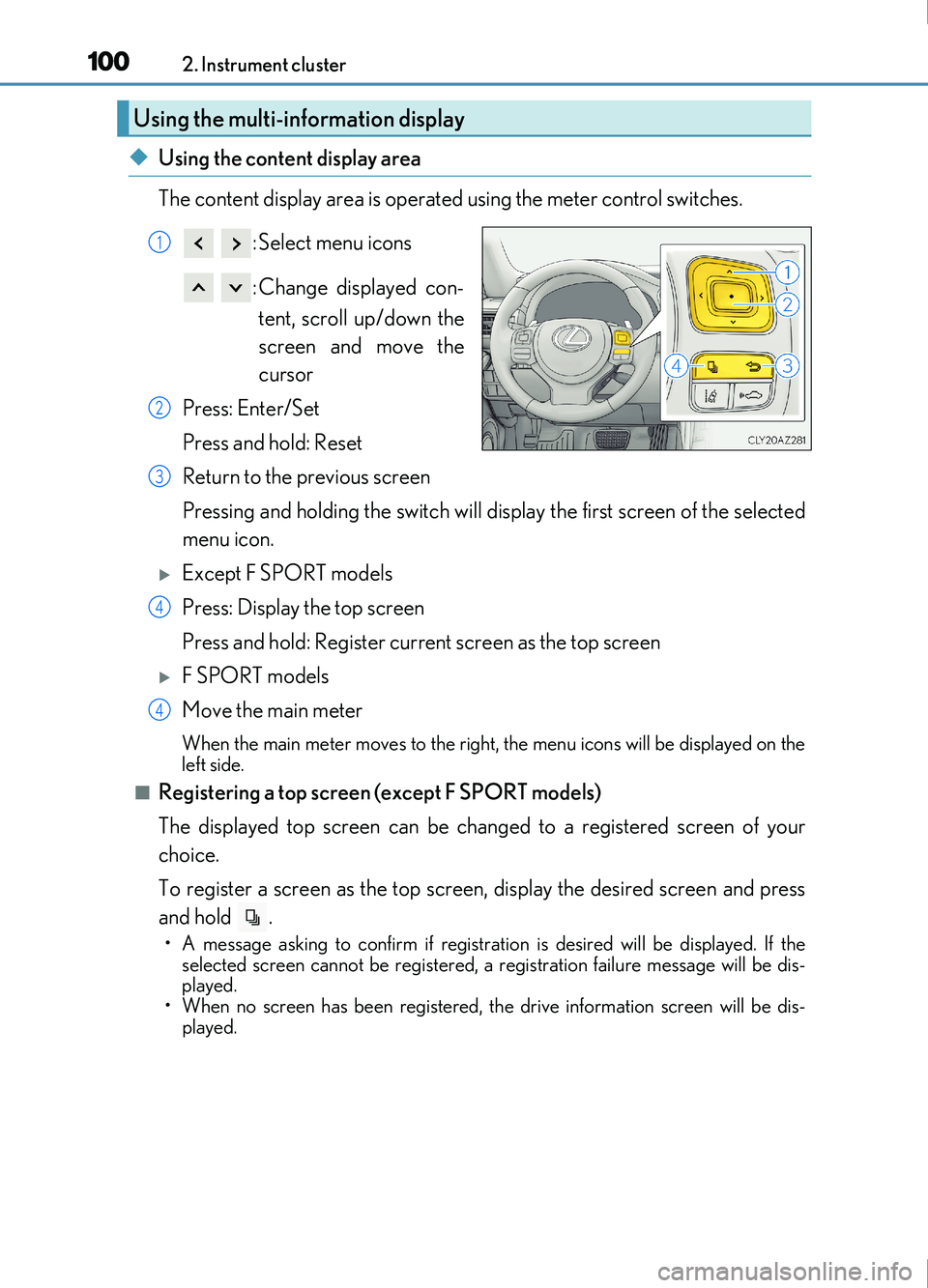
1002. Instrument cluster
IS200t_EE(OM53D77E)
◆Using the content display area
The content display area is operated using the meter control switches. : Select menu icons
: Change displayed con-tent, scroll up/down the
screen and move the
cursor
Press: Enter/Set
Press and hold: Reset
Return to the previous screen
Pressing and holding the switch will display the first screen of the selected
menu icon.
Except F SPORT models
Press: Display the top screen
Press and hold: Register current screen as the top screen
F SPORT models
Move the main meter
When the main meter moves to the right, the menu icons will be displayed on the
left side.
■Registering a top screen (except F SPORT models)
The displayed top screen can be changed to a registered screen of your
choice.
To register a screen as the top screen, display the desired screen and press
and hold .
• A message asking to confirm if registrati on is desired will be displayed. If the
selected screen cannot be registered, a registration failure message will be dis-
played.
• When no screen has been registered, th e drive information screen will be dis-
played.
Using the multi-information display
1
2
3
4
4
Page 101 of 676
1012. Instrument cluster
2
Instrument cluster
IS200t_EE(OM53D77E)
■Resetting drive information
To reset the average fuel economy (after reset)/average vehicle speed (after
reset)/elapsed time (after reset) that are displayed on , display the desired
item and press and hold .
If both of the displayed items are resettable, a message will be displayed asking
which item(s) to reset.
◆Using the odometer/trip meter display area
Items in this area are operated using the odometer/trip meter and trip meter
reset button.
Press: Change displayed item
Each time the button is pressed, the
displayed item will be changed.
Press and hold: Reset
Display the desired trip meter and
press and hold the button to reset the
trip meter.