Page 487 of 676
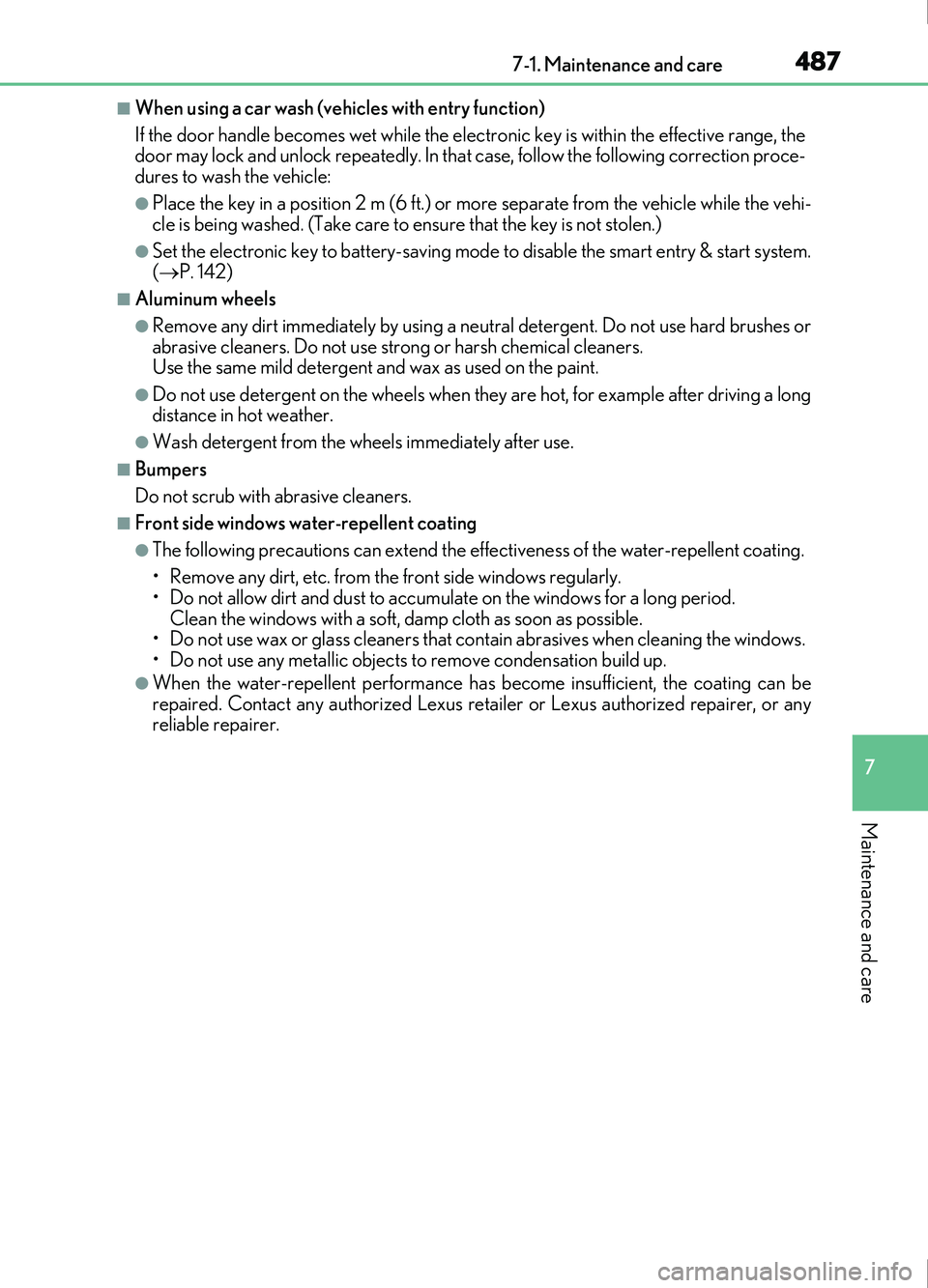
4877-1. Maintenance and care
7
Maintenance and care
IS200t_EE(OM53D77E)
■When using a car wash (vehicles with entry function)
If the door handle becomes wet while the electronic key is within the effective range, the
door may lock and unlock repeatedly. In that case, follow the following correction proce-
dures to wash the vehicle:
●Place the key in a position 2 m (6 ft.) or more separate from the vehicle while the vehi-
cle is being washed. (Take care to ensure that the key is not stolen.)
●Set the electronic key to battery-saving mode to disable the smart entry & start system.
( P. 142)
■Aluminum wheels
●Remove any dirt immediately by using a neutral detergent. Do not use hard brushes or
abrasive cleaners. Do not use strong or harsh chemical cleaners.
Use the same mild detergent and wax as used on the paint.
●Do not use detergent on the wheels when they are hot, for example after driving a long
distance in hot weather.
●Wash detergent from the wheels immediately after use.
■Bumpers
Do not scrub with abrasive cleaners.
■Front side windows water-repellent coating
●The following precautions can extend the effectiveness of the water-repellent coating.
• Remove any dirt, etc. from the front side windows regularly.
• Do not allow dirt and dust to accumulate on the windows for a long period.
Clean the windows with a soft, damp cloth as soon as possible.
• Do not use wax or glass cleaners that co ntain abrasives when cleaning the windows.
• Do not use any metallic objects to remove condensation build up.
●When the water-repellent performance has become insufficient, the coating can be
repaired. Contact any authorized Lexus reta iler or Lexus authorized repairer, or any
reliable repairer.
Page 506 of 676

5067-3. Do-it-yourself maintenance
IS200t_EE(OM53D77E)
■Adding distilled waterRemove the vent plug.
Add distilled water.
If the “UPPER LEVEL” line cannot be
seen, check the fluid level by looking
directly at the cell.
Put the vent plug back on and close it securely.
■Before recharging
When recharging, the battery produces hydr ogen gas which is flammable and explosive.
Therefore, observe the following before recharging:
●If recharging with the battery installed on the vehicle, be sure to disconnect the ground
cable.
●Make sure the power switch on the charger is off when connecting and disconnecting
the charger cables to the battery.
■After recharging/reconnecting the battery
The engine may not start. Follow the procedure below to initialize the system.
Shift the shift lever to P.
Open and close an y of the doors.
Restart the engine.
●Unlocking the doors using the smart entry & start system may not be possible immedi-
ately after reconnecting the battery. If this happens, use the wireless remote control or
the mechanical key to lock/unlock the doors.
●Start the engine with the engine switch in ACCESSORY mode. The engine may not
start with the engine switch turned off. However, the engi ne will operate normally from
the second attempt.
●The engine switch mode is recorded by the vehicle. If the battery is disconnected and
reconnected, the vehicle will return the engi ne switch mode to the status it was in
before the battery was disconnected. Make sure to turn off the engine before discon-
necting the battery. Take extra care when connecting the battery if the engine switch
mode prior to the battery being disconnected is unknown.
If the engine will not start even after multip le attempts at all the methods contact any
authorized Lexus retailer or Lexus author ized repairer, or any reliable repairer.
1
LowO.K.2
3
1
2
3
Page 581 of 676

5818-2. Steps to take in an emergency
8
When trouble arises
IS200t_EE(OM53D77E)
OnceCon-
tinuous
An attempt was made to exit the
vehicle with the electronic key and
lock the doors without first turning
the engine switch off when the shift
lever was in P.
Turn the engine switch off and
lock the doors again.
Once3 times
The electronic key was carried out-
side the vehicle and a door other
than the driver’s door was opened
and closed while the engine switch
was in a mode other than off.
Bring the electronic key back
into the vehicle.
The driver’s door was opened and
closed while the electronic key was
not in the vehicle, the shift lever was
in P and the engine switch was not
turned off.
Turn the engine switch off.
Bring the electronic key back
into the vehicle.
9 times
An attempt was made to drive when
the electronic key was not inside the
vehicle.
Confirm that the electronic key
is inside the vehicle.
Interior
buzzerExteriorbuzzerWarning messageDetails/Actions
(Displayed alternately)
(Flashes)
Page 582 of 676

5828-2. Steps to take in an emergency
IS200t_EE(OM53D77E)
Con-
tinuous
An attempt was made to lock the
doors using the smart entry & start
system while the electronic key was
still inside the vehicle.
Retrieve the electronic key
from the vehicle and lock the
doors again.
OnceCon-
tinuous
An attempt was made to lock either
front door by opening a door and
putting the inside lock button into
the lock position, then closing the
door by pulling on the outside door
handle with the electronic key still
inside the vehicle.
Retrieve the electronic key
from the vehicle and lock the
doors again.
Once
The electronic key has a low battery.
Replace the electronic key bat-
tery. ( P. 527)
Once
The steering lock could not be
released within 3 seconds of the
engine switch being pressed.
Press the engine switch while
depressing the brake pedal and
moving the steering wheel left
and right.
Interior
buzzerExteriorbuzzerWarning messageDetails/Actions
(Vehicles with the entry function)
(Flashes)
Page 583 of 676

5838-2. Steps to take in an emergency
8
When trouble arises
IS200t_EE(OM53D77E)
Once
• When the doors were unlockedwith the mechanical key and then
the engine swit ch was pressed,
the electronic key could not be
detected in the vehicle.
• The electronic key could not be detected in the vehicle even after
the engine switch was pressed
two consecutive times.
Touch the electronic key to the
engine switch while depressing
the brake pedal.
Once
During an engine starting procedure
in the event that the electronic key
was not functioning properly ( P.
616), the engine switch was touched
with the electronic key.
Press the engine switch within
10 seconds of the buzzer sound-
ing.
Indicates that:
• With the engine switch off, the
doors were unlocked and then the
driver’s door was opened and
closed
• The engine switch was turned to ACCESSORY mode without
starting the engine
• The shift lever was shifted to P or N from another position with the
engine switch in IGNITION ON
mode.
Press the engine switch while
depressing the brake pedal.
Interior
buzzerExteriorbuzzerWarning messageDetails/Actions
Page 615 of 676
6158-2. Steps to take in an emergency
8
When trouble arises
IS200t_EE(OM53D77E)
■Doors
Use the mechanical key (P. 123)
in order to perform the following
operations:
Locks all the doors
Closes the windows and moon
roof (turn and hold)
*
Unlocks all the doors
Opens the windows and moon
roof (turn and hold)
*
*
: This setting must be customized at any authorized Lexus retailer or Lexus autho- rized repairer, or any reliable repairer.
■Trunk
Turn the mechanical key clockwise
to open.
If the electronic key does not operate properly
If communication between the electronic key and vehicle is interrupted ( P.
143) or the electronic key cannot be used because the battery is depleted,
the smart entry & start system and wireless remote control cannot be used. In
such cases, the doors and trunk can be opened and the engine can be started
by following the procedure below.
Locking and unlocking the doors, unlocking the trunk and key linked
functions
1
2
3
4
Page 617 of 676

6178-2. Steps to take in an emergency
8
When trouble arises
IS200t_EE(OM53D77E)
■Stopping the engine
Shift the shift lever to P and press the engine switch as you normally do when stopping
the engine.
■Replacing the key battery
As the above procedure is a temporary measur e, it is recommended that the electronic
key battery be replaced immediately when the battery is depleted. ( P. 527)
■Alarm (if equipped)
Using the mechanical key to lock the doors will not set the alarm system.
If a door is unlocked using the mechanical key when the alarm system is set, the alarm
may be triggered.
■Changing engine switch modes
Release the brake pedal and press the engine switch in step above.
The engine does not start an d modes will be changed each time the switch is pressed.
( P. 205)
■When the electronic key does not work properly
●Make sure that the smart entry & start system has not been deactivated in the
customization setting. If it is off, turn the function on.
(Customizable features: P. 641)
●Check if battery-saving mode is set. If it is set, cancel the function. (P. 142)
WARNING
■When using the mechanical key and operating the power windows or moon roof
Operate the power window or moon roof after checking to make sure that there is no
possibility of any passenger having any of their body parts caught in the window or
moon roof.
Also, do not allow children to operate the me chanical key. It is possible for children and
other passengers to get caught in the power window or moon roof.
3
Page 618 of 676
6188-2. Steps to take in an emergency
IS200t_EE(OM53D77E)
If you have a set of jumper (or booster) cables and a second vehicle with a 12-volt
battery, you can jump start your vehicle by following the steps below.Confirm that the electronic key is
being carried.
When connecting the jumper (or
booster) cables, depending on the situa-
tion, the alarm may activate and doors
locked. (
P. 83)
Open the hood. ( P. 497)
If the vehicle battery is discharged
The following procedures may be used to start the engine if the vehicle’s bat-
tery is discharged.
You can also call any authorized Lexus retailer or Lexus authorized repairer,
or any reliable repairer.
1
2