2017 Lexus IS200t phone
[x] Cancel search: phonePage 440 of 676

4405-12. Other function
IS200t_EE(OM53D77E)
You can register desired contacts to enable the speech command system. Up to
50 contacts per phone can be registered.
Go to “Voice tags”: “MENU” button “Setup” “Telephone” “Contact/
call history settings” “Voice tag” “New” or “Edit”
Select the desired contact.
Move the controller to the left and then select “REC”.
Say the registered voice tag.
To play the registered voice, select “Play”.
■Deleting a voice tag Display the “Voice tags” screen.
Select “Delete” and then the desired contact.
Move the controller to the left and then select “Delete”.
Press the talk switch.
To cancel the speech command system,
press and hold the talk switch.
After a beep sounds, say the desired
contact name.
When the icon is displayed, you can
speak a command.
If more than 1 contact name is dis-
played, select the desired contact
name.
If more than 1 phone number is displayed, select the desired phone number.
When the off-hook switch on the steering wh eel is pressed, the system calls the first
phone number entry of the first contact.
Speech command system
Using the speech command system enables you to make a call to contacts
that have a voice tag.
Editing a voice tag
Using the speech command system
1
2
3
4
1
2
3
1
2
3
Page 441 of 676

4415-12. Other function
5
Lexus Display Audio system
IS200t_EE(OM53D77E)
■Microphone
P. 406
■Speech commands may not be recognized if:
●Spoken too quickly
●Spoken at a low or high volume
●Passengers are talking while speech commands are spoken
Page 449 of 676

4496-1. Basic operation of the Remote Touch screen
6
Interior features
RX350/RX200t_EE_OM48E36E
■Selecting the operation screen
When selecting the main display, move the Remote Touch knob to the left.
When selecting the side display, move the Remote Touch knob to the right.
■ Main display
For details about the functions and operation of the main display, refer to the
respective section and “NAVIGATION AND MULTIMEDIA SYSTEM
OWNER’S MANUAL”.
■Side display
Basic screens
To change the screen displayed on the side display, use the screen buttons on
the right side of the display.
Navigation system
*
Audio*
Phone*
Vehicle information ( P. 119)
Air conditioning system
( P. 456)
Select to hide the side display. If
the item displayed on the main
display is full screen display com-
patible ( P. 448), it will be dis-
played full screen.
Interruption screens
Each of the following screens is displayed automatically in accordance with
conditions. • Lexus parking assist-sensor ( P. 300)
•Phone
*
•Driving mode ( P. 338)
*: Refer to the “NAVIGATION AND MULTIMEDIA SYSTEM OWNER’S MAN-
UAL”.
Split-screen display operation
1
2
3
4
5
6
Page 480 of 676

4806-5. Using the other interior features
IS200t_EE(OM53D77E)
“SOS” button
Indicator lights
Microphone
■Automatic Collision Notification
If any airbag deploys, the system is designed to automatically call the Public
Safety Answering Point (PSAP).
*The responding agent receives the vehicle's
location and attempts to speak with the vehicle occupants to assess the level
of emergency. If the occupants are unable to communicate, the agent auto-
matically treats the call as an emer gency, contacts the nearest emergency
services provider to describe the situation, and requests that assistance be
sent to the location.
*: In some cases, the call cannot be made.(P. 482)
ERA-GLONASS
: If equipped
ERA-GLONASS is a telematics service that uses Global Navigation Satellite
System (GLONASS) data and embedded cellular technology to enable the
following emergency calls to be made: Automatic emergency calls (Auto-
matic Collision Notification) and manual emergency calls (by pressing the
“SOS” button). This service is require d by Eurasian Customs Union Regula-
tions.
System components
1
2
3
Emergency Notification Services
Page 482 of 676

4826-5. Using the other interior features
IS200t_EE(OM53D77E)
WARNING
■When the Emergency Call may not be made
●Any of the followings may occur. In such cases, report to the Public Safety Answering
Point (PSAP) by other means such as nearby public phones.
• It may sometimes be difficult to connect to the public Safety Answering Point(PSAP) even in the reception area of the cellular phone due to the reception level,
or if the line is busy. In such cases, you may not be able to connect to the Public
Safety Answering Point (PSAP) and thus w ill not be able to make emergency calls
and report to the emergency departments even though the system tries to con-
nect to the Public Safety Answering Point (PSAP).
• When the vehicle is out of the cellular phone service area, the Emergency Call cannot be made.
• When any related equipment (such as th e “SOS” button panel, indicator lights,
microphone, speaker, DCM, antenna, or any wires connecting the equipment.)
has an abnormality, is damaged or broken, the Emergency Call cannot be made.
• During the Emergency Call, the system makes repeated attempts to connect to
the Public Safety Answering Point (PSAP). However, if it cannot connect to the
Public Safety Answering Point (PSAP) due to poor radio wave reception, the sys-
tem may not be able to connect to the cellular network and the call may finish with-
out connecting. The red indicator light will blink for approximately 30 seconds to
indicate this disconnection.
• This device may not function if a shock is applied to it.
●If the battery's voltage decreases or there is a disconnection, the system may not be
able to access the Public Safety Answering Point (PSAP).
■When replacing DCM to a new one
●ERA-GLONASS have to be activated. Contact any authorized Lexus retailer or
Lexus authorized repairer, or any reliable repairer.
Page 484 of 676
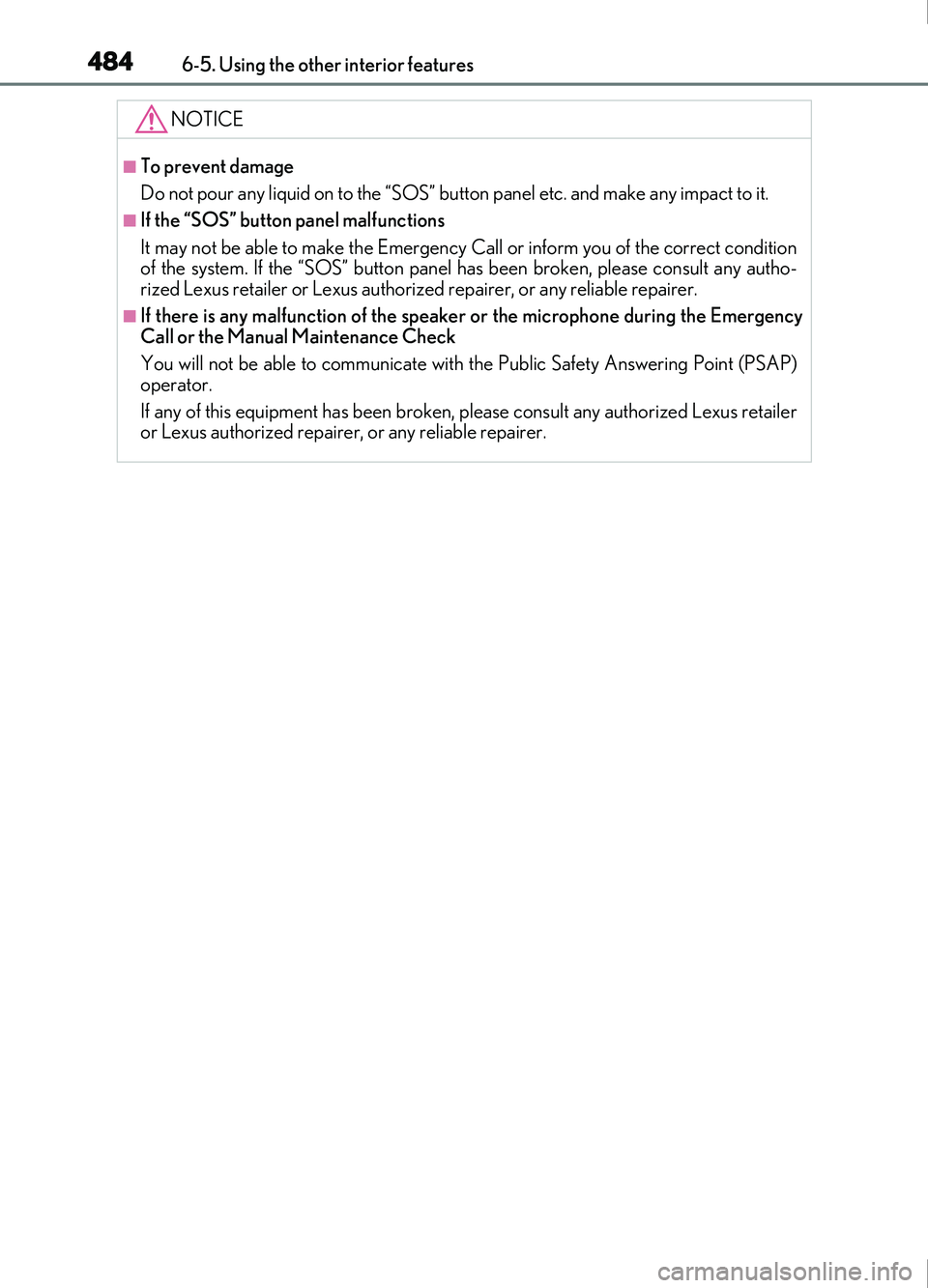
4846-5. Using the other interior features
IS200t_EE(OM53D77E)
NOTICE
■To prevent damage
Do not pour any liquid on to the “SOS” button panel etc. and make any impact to it.
■If the “SOS” button panel malfunctions
It may not be able to make the Emergency Call or inform you of the correct condition
of the system. If the “SOS” button panel has been broken, please consult any autho-
rized Lexus retailer or Lexus authorized repairer, or any reliable repairer.
■If there is any malfunction of the speaker or the microphone during the Emergency
Call or the Manual Maintenance Check
You will not be able to communicate with the Public Safety Answering Point (PSAP)
operator.
If any of this equipment has been broken, please consult any authorized Lexus retailer
or Lexus authorized repairer, or any reliable repairer.
Page 513 of 676

5137-3. Do-it-yourself maintenance
7
Maintenance and care
IS200t_EE(OM53D77E)
■Situations in which the tire pressure warning system may not operate properly
●In the following cases, the tire pressure warning system may not operate properly.
• If non-genuine Lexus wheels are used.
• A tire has been replaced with a tire that is not an OE (Original Equipment) tire.
• A tire has been replaced with a tire that is not of the specified size.
• Tire chains etc. are equipped.
• An auxiliary-supported run-flat tire is equipped.
• If a window tint that affects the radio wave signals is installed.
• If there is a lot of snow or ice on the vehi cle, particularly around the wheels or wheel
housings.
• If the tire inflation pressure is extr emely higher than the specified level.
• If tires not equipped with tire pressure warning valves and transmitters are used.
• If the ID code on the tire pressure warning valves and transmitters is not registered in the tire pressure warning computer.
●Performance may be affected in the following situations.
• Near a TV tower, electric power plant, gas station, radio station, large display, air-
port or other facility that generates st rong radio waves or electrical noise
• When carrying a portable radio, cellular phone, cordless phone or other wireless communication device
●When the vehicle is parked, the time taken for the warning to start or go off could be
extended.
●When tire inflation pressure declines rapi dly for example when a tire has burst, the
warning may not function.
■The initialization operation
●Make sure to carry out initialization af ter adjusting the tire inflation pressure.
Also, make sure the tires are cold before carrying out initialization or tire inflation pres-
sure adjustment.
●If you have accidentally turned the engine swit ch off during initialization, it is not neces-
sary to press the reset switch again as init ialization will restart automatically when the
engine switch has been turned to IGNITION ON mode for the next time.
●If you accidentally press the reset switch when initialization is not necessary, adjust the
tire inflation pressure to the specified leve l when the tires are cold, and conduct initial-
ization again.
■Warning performance of the tire pressure warning system
The warning of the tire pressure warning syst em will change in accordance with the con-
ditions under which it was initialized. For this reason, the system may give a warning even
if the tire pressure does not reach a low enough level, or if the pressure is higher than the
pressure that was adjusted to when the system was initialized.
Page 657 of 676

657Alphabetical index
IS200t_EE(OM53D77E)
Anti-lock Brake System (ABS) .......340Warning light ...................................... 555
Approach warning ................................ 281
Armrest ..................................................... 477
Assist grips .............................................. 479
Audio input ..............................................359
Audio system .......................................... 352 Audio CD player .............................. 380
Audio input ...........................................359
AUX port/
USB port ............................................359
Bluetooth
® audio ..............................404
iPod.......................................................... 386
Optimal use .......................................... 370
Portable music player......................395
Radio ........................................................378
Steering wheel audio switch ....... 358
USB memory...................................... 390
Automatic headlight leveling system ................................................... 220
Automatic High Beam .........................221
Automatic light control system ....... 218
AUX port .................................................359
Average fuel economy......... 116, 117, 119
Average vehicle speed ......................... 116 Back-up light
Replacing light bulb ......................... 540
Battery....................................................... 505
Battery checking................................505
If the vehicle has discharged battery....................................................618
Preparing and checking
before winter.................................... 346
Warning light....................................... 554
Blind Spot Monitor (BSM) .............. 324
Blower customization......................... 459
Bluetooth®
Audio system....................................... 404
Hands-free system (for cellular phone) ....................... 405
Bottle holders......................................... 470
Brake Fluid .......................................................... 637
Parking brake ........................................ 217
Warning light....................................... 554
Brake assist ............................................ 340
Break-in tips .............................................187
Brightness control
Instrument panel light control ........ 96
BSM (Blind Spot Monitor) ............... 324
Blind Spot Monitor function ........ 330
Rear Crossing Traffic Alert function.................................... 333
B