Page 23 of 104
22
GX460_QG_OM60P00U_(U)
■Adjusting the set speed
To change the set speed, operate the lever until the desired set speed is obtained.
Increases the speed
Decreases the speed
Fine adjustment: Momentarily move
the lever in the desired direction.
Large adjustment: Hold the lever in the
desired direction.
The set speed will be increased or decreased as follows:
Fine adjustment: By approximately 1 mph (1.6 km/h) each time the lever is operated.
Large adjustment: The set speed can be increase d or decreased continually until the lever is
released.
■ Canceling and resuming the constant speed control
Pulling the lever toward you cancels
the constant speed control.
The speed setting is also canceled
when the brakes are applied.
Pushing the lever up resumes the con-
stant speed control.
Resuming is available when the vehicle
speed is more than approximately
25 mph (40 km/h).
1
2
1
2
GX460_QG_OM60P00U_(U).book Page 22 Friday, June 3, 2016 2:27 PM
Page 27 of 104
26
GX460_QG_OM60P00U_(U)
■Canceling and resuming the speed control
Pulling the lever toward you cancels
the cruise control.
The speed setting is also canceled
when the brakes are applied.
Pushing the lever up resumes the
cruise control and returns vehicle
speed to the set speed.
Resuming is available when the vehicle
speed is more than approximately
25 mph (40 km/h).1
2
The vehicle-to-vehicle distance control mode maintains the preset cruising speed as long
as no vehicle is detected ahead.
GX460_QG_OM60P00U_(U).book Page 26 Friday, June 3, 2016 2:27 PM
Page 36 of 104

35
GX460_QG_OM60P00U_(U)
BSM (Blind Spot Monitor) (if equipped)
The Blind Spot Monitor is a system that has 2 functions;
●The Blind Spot Monitor function
Assists the driver in making the decision when changing lanes
● The Rear Cross Traffic Alert function
Assists the driver when backing up
These functions use same sensors.
The Blind Spot Monitor on/off screen and indicator
The Blind Spot Monitor system can be turned on/off on the multi-information display.
When the system is set to on, the indicat or illuminates in the meter. The Blind Spot
Monitor function and the Rear Cross Traffic Alert function are turned on/off simulta-
neously.
Outside rear view mirror indicator
The Blind Spot Monitor function:
When a vehicle is detected in the blind spot, the outside rear view mirror indicator
comes on while the turn signal lever is not operated. If the turn signal lever is operated
toward the detected side, the outside rear view mirror indicator flashes.
The Rear Cross Traffic Alert function:
When a vehicle approaching from the right or left rear of the vehicle is detected, the
outside rear view mirror indicators flash.
The Rear Cross Traffic Alert buzzer (The Rear Cross Traffic Alert function only)
When a vehicle approaching from the right or left rear of the vehicle is detected, a
buzzer sounds from behind the rear seat.
1
2
3
Topic02_U.fm Page 35 Tuesday, June 14, 2016 4:40 PM
Page 39 of 104
38
GX460_QG_OM60P00U_(U)
Ty p e BThe daytime running lights
turn on.
The side marker, parking, tail,
license plate and instrument
panel lights turn on.
The headlights and all lights
listed above turn on.
The headlights, parking lights,
daytime running lights and so
on turn on and off automati-
cally (when the engine switch
is in IGNITION ON mode).
■Turning on the high beam headlights
With the headlights on, push the lever
away from you to turn on the high
beams.
When the light switch is in “AUTO”
position, the Automatic High Beam
system will be activated.
Pull the lever toward you to the center
position to turn the high beams off.
Pull the lever toward you and release it
to flash the high beams once.
You can flash the high beams with the
headlights on or off.
1
2
3
4
1
2
GX460_QG_OM60P00U_(U).book Page 38 Friday, June 3, 2016 2:27 PM
Page 90 of 104
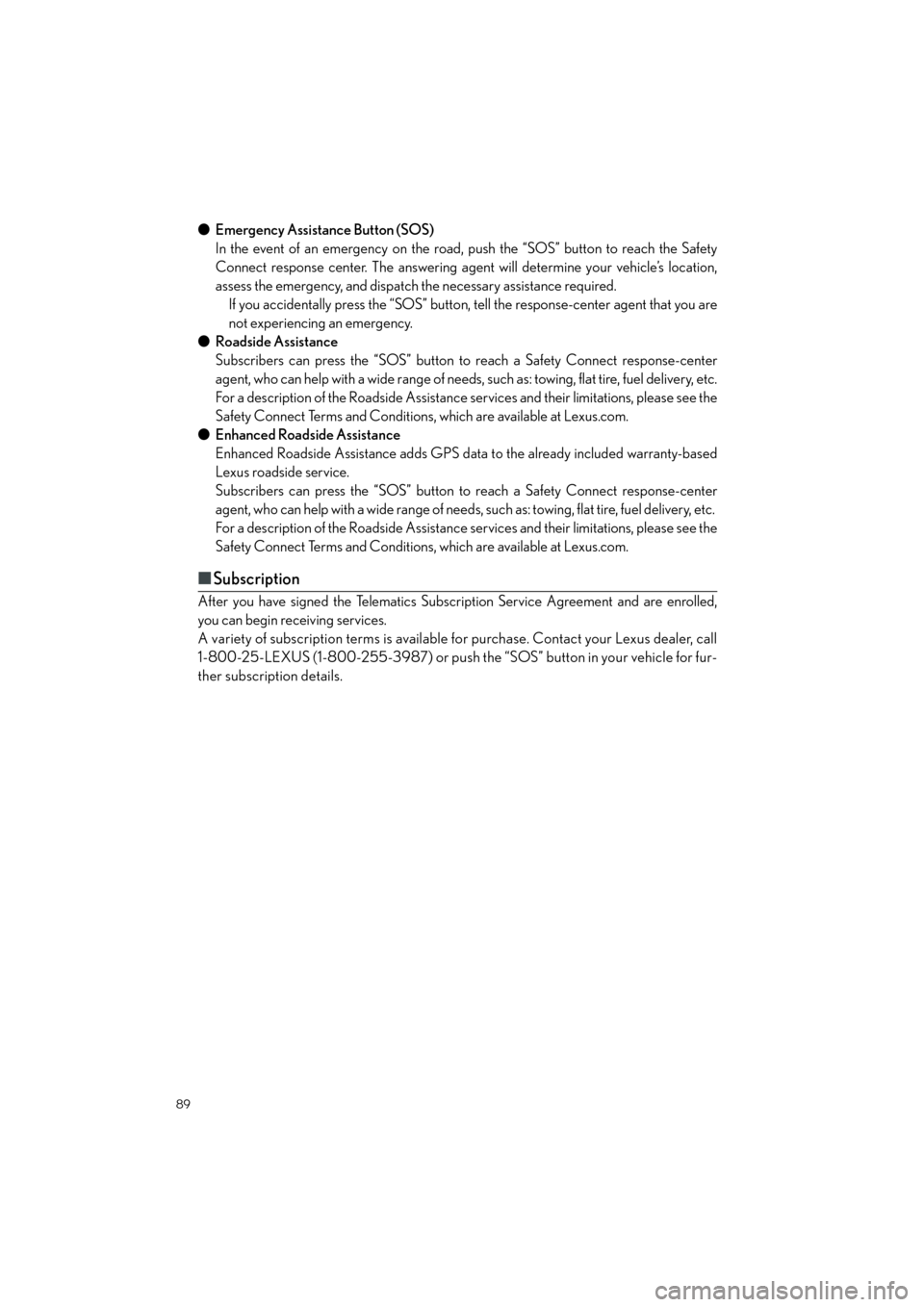
89
GX460_QG_OM60P00U_(U)
●Emergency Assistance Button (SOS)
In the event of an emergency on the road, push the “SOS” button to reach the Safety
Connect response center. The answering agent will determine your vehicle’s location,
assess the emergency, and dispatch the necessary assistance required.
If you accidentally press the “SOS” button, tell the response-center agent that you are
not experiencing an emergency.
● Roadside Assistance
Subscribers can press the “SOS” button to reach a Safety Connect response-center
agent, who can help with a wide range of needs, such as: towing, flat tire, fuel delivery, etc.
For a description of the Roadside Assistance se rvices and their limitations, please see the
Safety Connect Terms and Conditions, which are available at Lexus.com.
● Enhanced Roadside Assistance
Enhanced Roadside Assistance adds GPS data to the already included warranty-based
Lexus roadside service.
Subscribers can press the “SOS” button to reach a Safety Connect response-center
agent, who can help with a wide range of needs, such as: towing, flat tire, fuel delivery, etc.
For a description of the Roadside Assistance se rvices and their limitations, please see the
Safety Connect Terms and Conditions, which are available at Lexus.com.
■ Subscription
After you have signed the Telematics Subscription Service Agreement and are enrolled,
you can begin receiving services.
A variety of subscription terms is available for purchase. Contact your Lexus dealer, call
1-800-25-LEXUS (1-800-255-3987) or push the “SOS” button in your vehicle for fur-
ther subscription details.
GX460_QG_OM60P00U_(U).book Page 89 Friday, June 3, 2016 2:27 PM