2017 Lexus GX460 Tire pressure manual
[x] Cancel search: Tire pressure manualPage 262 of 644

260
GX 460 _O M_ OM6 0F 6 8U _(U )4-5. Using the driving support systems
■If you notice any symptoms
If you notice any of the following symp
toms, refer to the likely cause and the
solution, and re-check.
If the symptom is not resolved by the solution, have the vehicle inspected by
your Lexus dealer.
Things you should know
Likely causeSolution
�‰ The image is difficult to see
• The vehicle is in a dark area
• The temperature around the lens is
either high or low
• The outside temperature is low
• There are water droplets on the cam- era
• It is raining or humid
• Foreign matter (mud etc.) is adhering to the camera
• There are scratches on the camera
• Sunlight or headlights are shining directly into the camera
• The vehicle is under fluorescent lights, sodium lights, mercury lights etc.
If this happens due to these causes, it
does not indicate a malfunction.
Back up while visually checking the vehi-
cle’s surroundings. (Use the monitor
again once conditions have been
improved.)
The image on the rear view monitor sys-
tem screen can be adjusted, refer to the
“MULTIMEDIA OWNER’S MANUAL”
or “NAVIGATION SYSTEM OWNER’S
MANUAL”.
�‰ The image is blurry
Dirt or foreign matter (such as water
droplets, snow, mud etc.) is adhering to
the camera.Flush the camera with a large quantity of
water and wipe the camera lens clean
with a soft and wet cloth.
�‰The image is out of alignment
The camera or surrounding area has
received a strong impact.Have the vehicle inspected by your Lexus
dealer.
�‰The fixed guide lines are very far out of alignment
The camera position is out of alignment.Have the vehicle inspected by your Lexus
dealer.
• The vehicle is tilted (there is a heavy
load on the vehicle, tire pressure is low
due to a tire puncture, etc.)
• The vehicle is used on an incline.If this happens due to these causes, it
does not indicate a malfunction.
Back up while visually checking the vehi-
cle’s surroundings.
GX460_OM_OM60F68U_(U).book Page 260 Wednesday, June 8, 2016 6:37 PM
Page 286 of 644

284
GX 460 _O M_ OM6 0F 6 8U _(U )4-5. Using the driving support systems
■If you notice any symptoms
If you notice any of the following symp
toms, refer to the likely cause and the
solution, and re-check.
If the symptom is not resolved by the solution, have the vehicle inspected by
your Lexus dealer.
Things you should know
Likely causeSolution
�‰ The image is difficult to see
• The vehicle is in a dark area
• The temperature around the lens is
either high or low
• The outside temperature is low
• There are water droplets on the cam- era
• It is raining or humid
• Foreign matter (mud etc.) is adhering to the camera
• Sunlight or headlights are shining directly into the camera
• The vehicle is under fluorescent lights,
sodium lights, mercury lights etc.If this happens due to these causes, it
does not indicate a malfunction.
Back up while visually checking the vehi-
cle’s surroundings. (Use the monitor
again once conditions have been
improved.)
The image on the rear view monitor sys-
tem screen can be adjusted, refer to the
“MULTIMEDIA OWNER’S MANUAL”
or “NAVIGATION SYSTEM OWNER’S
MANUAL”.
�‰ The image is blurry
Dirt or foreign matter (such as water
droplets, snow, mud etc.) is adhering to
the camera.Flush the camera with a large quantity of
water and wipe the camera lens clean
with a soft and wet cloth.
�‰The image is out of alignment
The camera or surrounding area has
received a strong impact.Have the vehicle inspected by your Lexus
dealer.
�‰The guide lines are very far out of alignment
The camera position is out of alignment.Have the vehicle inspected by your Lexus
dealer.
• The vehicle is tilted (there is a heavy
load on the vehicle, tire pressure is low
due to a tire puncture, etc.)
• The vehicle is used on an incline.If this happens due to these causes, it
does not indicate a malfunction.
Back up while visually checking the vehi-
cle’s surroundings.
GX460_OM_OM60F68U_(U).book Page 284 Wednesday, June 8, 2016 6:37 PM
Page 358 of 644

356
GX 460 _O M_ OM6 0F 6 8U _(U )4-5. Using the driving support systems
CAUTION
■Replacing tires
Make sure that all tires are of the same size, brand, tread pattern and total load capac-
ity. In addition, make sure that the tires are inflated to the recommended tire inflation
pressure level.
The ABS/Multi Terrain ABS, TRAC/Active
TRAC and VSC/Trailer Sway Control will
not function correctly if different tires are installed on the vehicle.
Contact your Lexus dealer for further information when replacing tires or wheels.
■Handling of tires and the suspension
Using tires with any kind of problem or modi fying the suspension will affect the driving
assist systems, and may cause the system to malfunction.
■Trailer Sway Control precaution
The Trailer Sway Control system is not able to reduce trailer sway in all situations.
Depending on many factors such as the conditions of the vehicle, trailer, road surface,
and driving environment, the Trailer Sway Control system may not be effective. Refer to
your trailer owner’s manual for information on how to tow your trailer properly.
■If trailer sway occurs
Observe the following precautions.
Failing to do so may cause death or serious injury.
●Firmly grip the steering wheel. Steer straight ahead.
Do not try to control trailer swaying by turning the steering wheel.
●Begin releasing the accelerator pedal immediately but very gradually to reduce
speed.
Do not increase speed. Do not apply vehicle brakes.
If you make no extreme correction with the steering or brakes, your vehicle and trailer
should stabilize. ( →P. 1 8 4 )
GX460_OM_OM60F68U_(U).book Page 356 Wednesday, June 8, 2016 6:37 PM
Page 491 of 644
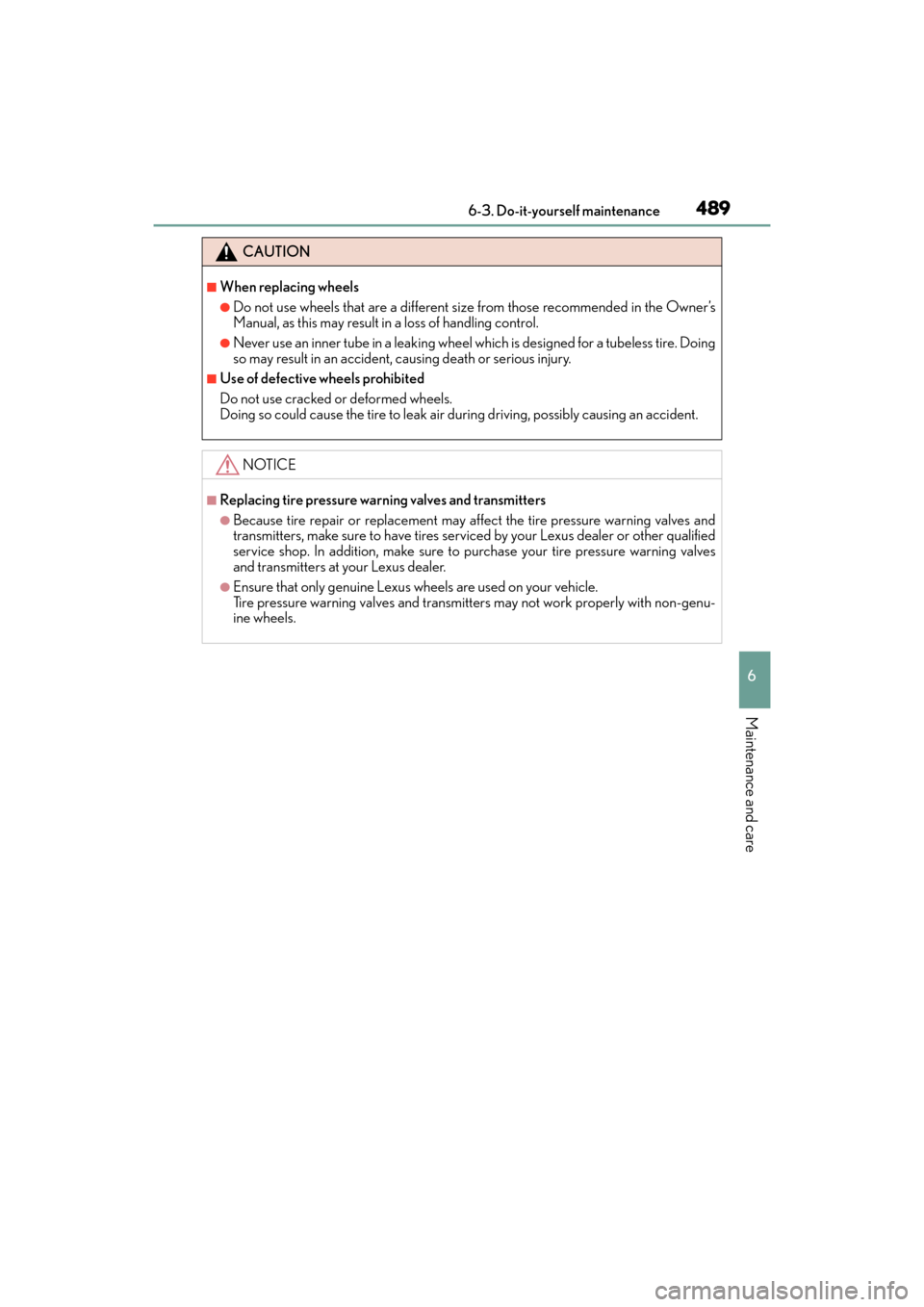
GX 460 _O M_ OM6 0F 6 8U _(U )
4896-3. Do-it-yourself maintenance
6
Maintenance and care
CAUTION
■When replacing wheels
●Do not use wheels that are a different size from those recommended in the Owner’s
Manual, as this may result in a loss of handling control.
●Never use an inner tube in a leaking wheel wh ich is designed for a tubeless tire. Doing
so may result in an accident, causing death or serious injury.
■Use of defective wheels prohibited
Do not use cracked or deformed wheels.
Doing so could cause the tire to leak air during driving, possibly causing an accident.
NOTICE
■Replacing tire pressure warning valves and transmitters
●Because tire repair or replacement may affect the tire pressure warning valves and
transmitters, make sure to have tires serviced by your Lexus dealer or other qualified
service shop. In addition, make sure to purchase your tire pressure warning valves
and transmitters at your Lexus dealer.
●Ensure that only genuine Lexus wheels are used on your vehicle.
Tire pressure warning valves and transmitters may not work properly with non-genu-
ine wheels.
GX460_OM_OM60F68U_(U).book Page 489 Wednesday, June 8, 2016 6:37 PM
Page 637 of 644

635Alphabetical index
GX 460 _O M_ OM6 0F 6 8U _(U )
Door lock switches ............................ 105
Driving position memory switches ................................................ 135
Emergency flashers switch ............ 510
Engine switch ........................................ 189
Fog light switch .................................... 210
Four-wheel drive control switch.................................................... 342
Headlight cleaner switch ................ 219
Height control button ...................... 337
LDA switch .......................................... 238
Light switches ...................................... 202
Moon roof switches........................... 153
Multi-terrain Monitor switch ......... 313
Multi-terrain Select switch............ 308
“ODO TRIP” button ............................84
Outside rear view mirror switches .................................................147
Parking assist........................................ 244
PCS off switch .................................... 369
Power door lock switch .................. 105
Power window switch ...................... 150
Rear window wiper and washer switch..................................... 217
Rear window and outside rear view mirror
defoggers switch ............................. 391
Seat heater switches........................ 400
Talk switch
*
Tilt and telescopic steering control switch..................................... 143
Vehicle-to-vehicle distance button ................................................... 229
VSC OFF switch ............................... 353
Window lock switch ......................... 150
Windshield wipers and washer switch .................................... 212
Tachometer ............................................... 83
Tail lights .................................................. 202 Light switch........................................... 202
Talk switch
*
Telephone switch
*
Theft deterrent system
Alarm ...........................................................74
Engine immobilizer system .............. 72
Tire inflation pressure......................... 484 Maintenance data.............................. 578
Tires ............................................................476 Chains ......................................................377
Checking ............................................... 476
If you have a flat tire .......................... 542
Inflation pressure................................ 484
Information............................................583
Replacing ............................................... 542
Rotating tires ........................................ 476
Size ........................................................... 578
Snow tires .............................................. 379
Spare tire................................................ 542
Tire pressure warning
system ...................................................477
T
*: For vehicles with a navigation system or a multimedia system, refer to the “NAVIGATION SYSTEM OWNER’S MANUAL” or“MULTIMEDIA OWNER’S MANUAL”.
GX460_OM_OM60F68U_(U).book Page 635 Wednesday, June 8, 2016 6:37 PM