2017 Lexus GX460 ignition
[x] Cancel search: ignitionPage 265 of 644

263
GX 460 _O M_ OM6 0F 6 8U _(U )4-5. Using the driving support systems
4
Driving
Lexus parking assist monitor∗
The parking assist monitor assists with
the following 2 backing-up operations:
• Perpendicular parking (parking in a garage, etc.)
• Parallel parking (parking at the side of the road, etc.)
The screen illustrations used in this text ar e intended as examples, and may differ from
the image that is actually displayed on the screen.
The rear view image is displayed when
the shift position is in R and the engine
switch is in IGNITION ON mode.
The parking assist monitor system will
be deactivated when the shift lever is in
any position other than R.
When the shift lever is shifted to the R
position and any mode button (such as
“SETUP”) is pressed, the parking assist
monitor is canceled, and the screen is
switched to the mode of the button that
was pressed.
∗: If equipped
The parking assist monitor assists the driver by displaying an image of the view
behind the vehicle while backing up, for example while parking.
GX460_OM_OM60F68U_(U).book Page 263 Wednesday, June 8, 2016 6:37 PM
Page 266 of 644

264
GX 460 _O M_ OM6 0F 6 8U _(U )4-5. Using the driving support systems
■Screen display
The parking assist monitor screen will be displayed if the shift lever is shifted to
R while the engine switch is in IGNITION ON mode.
The parking assist monitor displays
the last-used parking mode first.
Using the Lexus parking assist monitor
�XPerpendicular parking�XParallel parking
Display mode switch screen button
Switches the display mode. ( →P. 2 6 5 )
Intuitive parking assist display
If an obstacle is detected wh ile the intuitive parking assist is on, a display is shown in
the top right corner of the screen.
Parking mode switch screen button
Switches the parking mode (between perpendicular parking and parallel parking
assist screens)
1
2
3
GX460_OM_OM60F68U_(U).book Page 264 Wednesday, June 8, 2016 6:37 PM
Page 302 of 644

300
GX 460 _O M_ OM6 0F 6 8U _(U )4-5. Using the driving support systems
■The wide view front & side monitor can be operated when
�XNormal display mode
●The engine switch is in IGNITION ON mode.
●The vehicle speed is less than approximately 7 mph (12 km/h).
�XAutomatic display mode
●The engine switch is in IGNITION ON mode.
●When automatic display mode is selected
●When the shift lever is shifted to D, S or N
●When the shift lever is in D, S or N and th
e vehicle speed is below approximately 6 mph
(10 km/h)
■Automatic system cancelation
In the following situations, the image is canceled automatically.
●When the vehicle speed exceeds approximately 7 mph (12 km/h).
Automatic display mode: If the vehicle speed returns to below 6 mph (10 km/h), the
image will be displayed.
●When the shift lever is in P or R.
●When another switch outside the screen has been pressed
■When the outside rear view mirrors have been folded
The side monitor screen can be displayed even if the outside rear view mirrors have been
folded. In this case, there will be a slight difference between the image displayed when
the outside rear view mirrors are extended and when the outside rear view mirrors have
been folded.
When the side monitor screen is in front view enlarged display mode and the outside
rear view mirror is retracted, the monitor automatically switches to full view display
mode. After this, even if the outside rear view mirror is restored to its original position, the
monitor does not automatically switch to front view enlarged display mode.
■When switched to from the Lexus parking assist monitor
If the wide view front & side monitor is switched
to from the Lexus parking assist monitor, the
icon display area will flash to inform the driver
that the currently displayed area is the front or
side. The icon display area will continue to flash
until the screen is turned off.
GX460_OM_OM60F68U_(U).book Page 300 Wednesday, June 8, 2016 6:37 PM
Page 327 of 644

GX 460 _O M_ OM6 0F 6 8U _(U )
3254-5. Using the driving support systems
4
Driving
■The Multi-terrain Monitor can be operated when
�XNormal display mode
●The engine switch is in IGNITION ON mode.
●The vehicle speed is less than approximately 7 mph (12 km/h).
�XAutomatic display mode
●When automatic display mode is selected
●When the shift lever is shifted to D, S or N
●When the shift lever is in D, S or N and th e vehicle speed is below approximately 6 mph
(10 km/h)
■Automatic system cancellation
In the following situations, the image is canceled automatically.
●When the vehicle speed exceeds approximately 7 mph (12 km/h).
After the vehicle speed exceeds approximately 7 mph (12 km/h), the image will con-
tinue to be displayed for a short time.
If the vehicle speed returns to below 7 mph (12 km/h) before the image extinguishes,
the image will continue to be displayed.
●When “SETUP” or another switch outside the screen has been pressed
●When the shift lever is in P or R.
■Insert display
An insert display is displayed when an obstac le is within the detection range of the intui-
tive parking assist. ( →P. 244)
■When folding or extending the door mirrors
The screen will be turned off temporarily while the door mirrors are folding or extending,
and the screen will return to normal after the door mirror operation has been completed.
GX460_OM_OM60F68U_(U).book Page 325 Wednesday, June 8, 2016 6:37 PM
Page 346 of 644

344
GX 460 _O M_ OM6 0F 6 8U _(U )4-5. Using the driving support systems
■When the four-wheel drive control switch can be operated
●The engine switch is in IGNITION ON mode.
●The shift lever is in the N position.
●The vehicle is stopped completely.
■The low speed four-wheel drive indicator
●The indicator blinks while sw
itching between H4 and L4.
●If the low speed four-wheel drive indicator continues to blink when you operate the
four-wheel drive control switch to the H4 or L4 position, stop the vehicle completely,
shift the shift lever securely into N and then operate the switch again.
●If the shift lever is moved before the low speed four-wheel drive indicator turns on/off,
the transfer mode may not be shifted completely. The transfer mode disengages both
the front and rear drive shafts from the powertrain and allows the vehicle to move
regardless of the shift position. (At this time, the indicator blinks and the buzzer sounds.)
Therefore, the vehicle is free to roll even if the shift lever is in P. You or someone else
could be seriously injured. You must comple te the shifting of the transfer mode and
confirm that the indicator has turned off (H4) or turned on (L4).
●If the engine coolant temperature is too low, the four-wheel drive control system may
not be able to shift. When the engine is warmer operate the switch again.
If the indicator continue to blink even if doing so, have the vehicle inspected by your
Lexus dealer as soon as possible. There may be a trouble in the four-wheel drive system.
■When the transfer mode is switched to L4
Vehicles without Multi-terrain Select:
VSC is automatically turned off. (The VSC OFF indicator will come on.)
Vehicles with Multi-terrain Select:
VSC and TRAC/Active TRAC are automatically turned off. (The VSC OFF indicator will
come on and the “TRAC OFF” will be shown on the multi-information display.)
■When the center differential lock/unlock switch can be operated
The engine switch is in IGNITION ON mode.
■The center differential lock indicator
●The indicator blinks wh ile locking/unlocking the center differential.
●If the center differential lock indicator b links and the buzzer sounds when the center
differential is locked, stop the slipping or spinning and push the switch again.
If the indicator continue to blink even if doing so, have the vehicle inspected by your
Lexus dealer as soon as possible. There may be a trouble in the four-wheel drive system.
GX460_OM_OM60F68U_(U).book Page 344 Wednesday, June 8, 2016 6:37 PM
Page 352 of 644
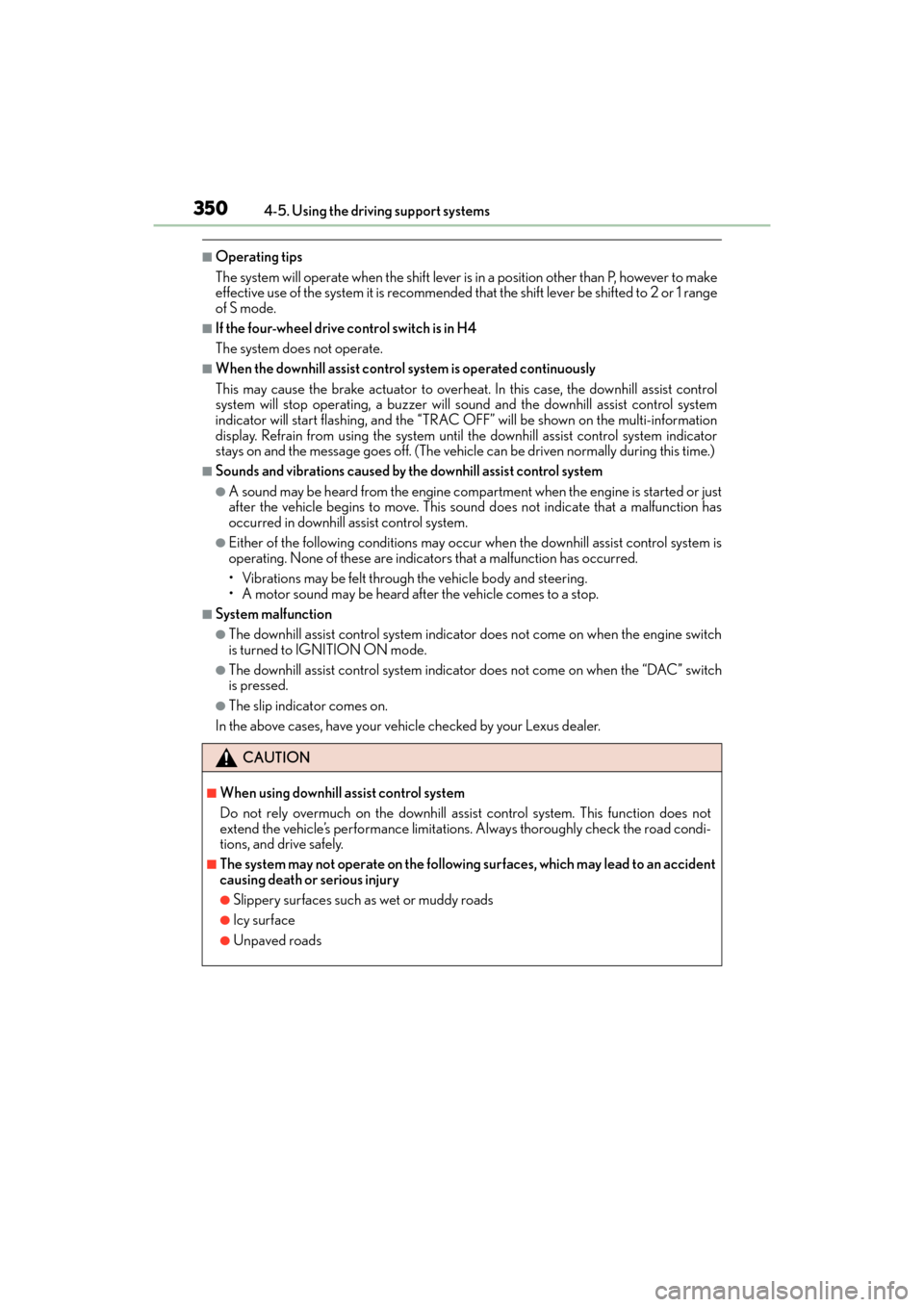
350
GX 460 _O M_ OM6 0F 6 8U _(U )4-5. Using the driving support systems
■Operating tips
The system will operate when the shift lever is
in a position other than P, however to make
effective use of the system it is recommended that the shift lever be shifted to 2 or 1 range
of S mode.
■If the four-wheel drive control switch is in H4
The system does not operate.
■When the downhill assist control system is operated continuously
This may cause the brake actuator to overheat . In this case, the downhill assist control
system will stop operating, a buzzer will sound and the downhill assist control system
indicator will start flashing, and the “TRAC OF F” will be shown on the multi-information
display. Refrain from using the system until the downhill assist control system indicator
stays on and the message goes off. (The vehicle can be driven normally during this time.)
■Sounds and vibrations caused by the downhill assist control system
●A sound may be heard from the engine compartment when the engine is started or just
after the vehicle begins to move. This sound does not indicate that a malfunction has
occurred in downhill assist control system.
●Either of the following conditions may occu r when the downhill assist control system is
operating. None of these are indicators that a malfunction has occurred.
• Vibrations may be felt through the vehicle body and steering.
• A motor sound may be heard after the vehicle comes to a stop.
■System malfunction
●The downhill assist control system indicator does not come on when the engine switch
is turned to IGNITION ON mode.
●The downhill assist control system indicator does not come on when the “DAC” switch
is pressed.
●The slip indicator comes on.
In the above cases, have your vehicle checked by your Lexus dealer.
CAUTION
■When using downhill assist control system
Do not rely overmuch on the downhill assi st control system. This function does not
extend the vehicle’s performance limitations . Always thoroughly check the road condi-
tions, and drive safely.
■The system may not operate on the following surfaces, which may lead to an accident
causing death or serious injury
●Slippery surfaces such as wet or muddy roads
●Icy surface
●Unpaved roads
GX460_OM_OM60F68U_(U).book Page 350 Wednesday, June 8, 2016 6:37 PM
Page 395 of 644

GX 460 _O M_ OM6 0F 6 8U _(U )
3935-1. Using the air conditioning system and defogger
5
Interior features
■Registering air conditioning settings to electronic keys
●Unlocking the vehicle using an electronic key and turning the engine switch to
IGNITION ON mode will recall that key’s registered air conditioning settings.
●When the engine switch is turned off, the current air conditioning settings will automat-
ically be registered to the electronic key that was used to unlock the vehicle.
The system may not operate correctly if more th an one electronic key is in the vicinity or
if the smart access system with push-button start is used to unlock a passenger door.
Settings for the electronic key and the corresponding door can be changed.
Contact your Lexus dealer.
■Using automatic mode
Fan speed is adjusted automatically according to the temperature setting and the ambi-
ent conditions.
Therefore, the fan may stop for a while until warm or cool air is ready to flow immediately
after the “AUTO” button is pressed.
■When the outside temperature exceeds 75 °F (24 °C) and the air conditioning system
is on
●In order to reduce the air conditioning power consumption, the air conditioning system
may switch to recirculated air mode automatically.
This may also reduce fuel consumption.
●Recirculated air mode is selected as a default mode when the engine switch is turned to
IGNITION ON mode.
●It is possible to switch to outsid e air mode at any time by pressing or
.
■Fogging up of the windows
●The windows will easily fog up when the humidity in the vehicle is high. Touching “A/C”
on will dehumidify the air from the outlet s and defog the windshield effectively.
●If you turn “A/C” off, the windows may fog up more easily.
●The windows may fog up if the recirculated air mode is used.
■Outside/recirculated air mode
●When driving on dusty roads such as tunnels or in heavy traffic, set the outside/recircu-
lated air mode button to the recirculated air mode. This is effective in preventing out-
side air from entering the vehicle interi or. During cooling operation, setting the
recirculated air mode will also cool the vehicle interior effectively.
●Outside/recirculated air mode may automatically switch depending on the tempera-
ture setting or the inside temperature.
GX460_OM_OM60F68U_(U).book Page 393 Wednesday, June 8, 2016 6:37 PM
Page 400 of 644

3985-1. Using the air conditioning system and defogger
GX 460 _O M_ OM6 0F 6 8U _(U )
■Registering air conditioning settings to electronic keys
●Unlocking the vehicle using an electronic key and turning the engine switch to
IGNITION ON mode will recall that key’s registered air conditioning settings.
●When the engine switch is turned off, the current air conditioning settings will automat-
ically be registered to the electronic key that was used to unlock the vehicle.
The system may not operate correctly if more th an one electronic key is in the vicinity or
if the smart access system with push-button start is used to unlock a passenger door.
Settings for the electronic key and the corresponding door can be changed.
Contact your Lexus dealer.
NOTICE
■To prevent battery discharge
Do not leave the air conditioning system on longer than necessary when the engine is
off.
GX460_OM_OM60F68U_(U).book Page 398 Wednesday, June 8, 2016 6:37 PM