2017 Lexus GX460 ECO mode
[x] Cancel search: ECO modePage 153 of 644
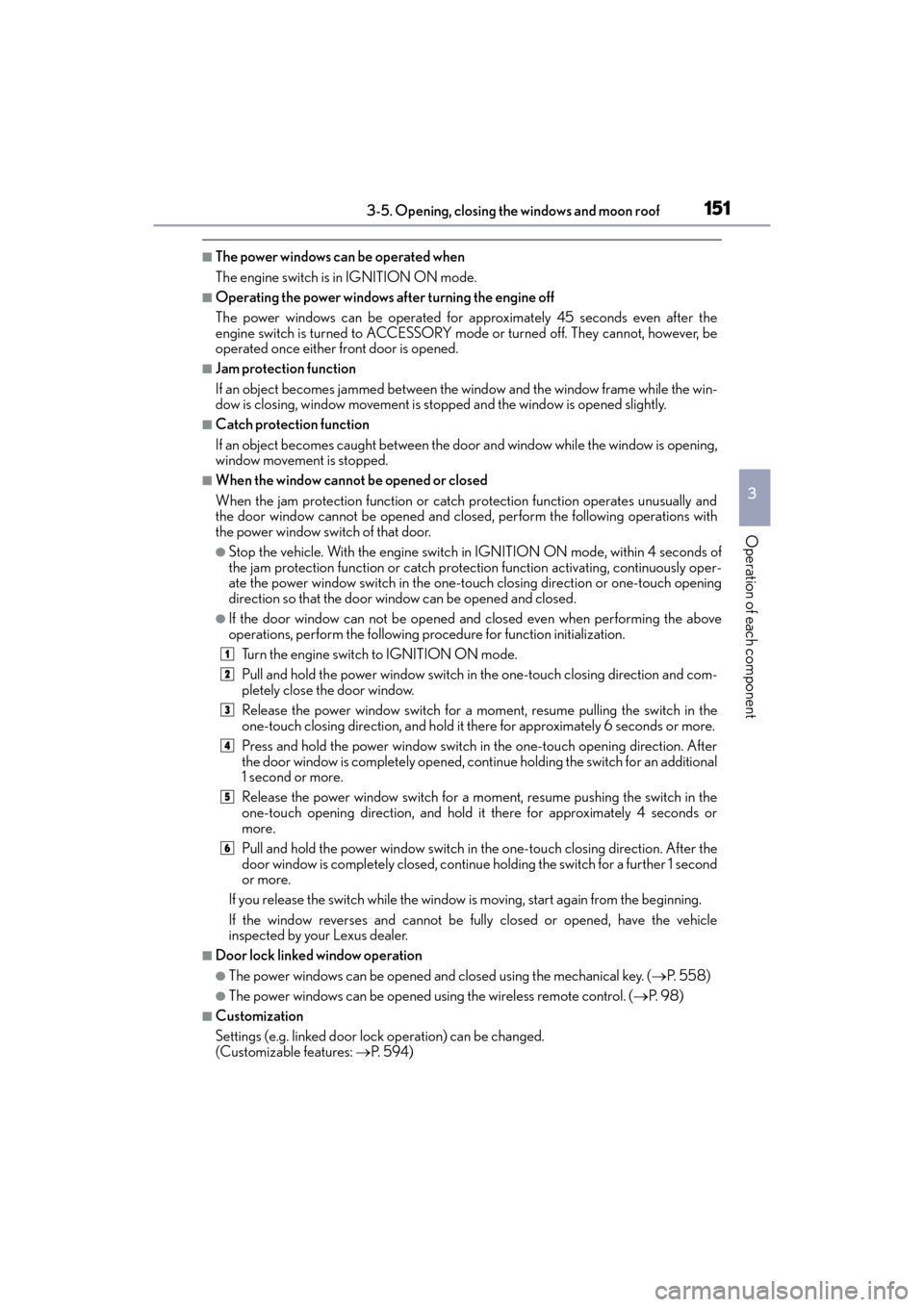
GX 460 _O M_ OM6 0F 6 8U _(U )
1513-5. Opening, closing the windows and moon roof
3
Operation of each component
■The power windows can be operated when
The engine switch is in IGNITION ON mode.
■Operating the power windows after turning the engine off
The power windows can be operated for approximately 45 seconds even after the
engine switch is turned to ACCESSORY mode or turned off. They cannot, however, be
operated once either front door is opened.
■Jam protection function
If an object becomes jammed between the window and the window frame while the win-
dow is closing, window movement is stopped and the window is opened slightly.
■Catch protection function
If an object becomes caught between the door and window while the window is opening,
window movement is stopped.
■When the window cannot be opened or closed
When the jam protection function or catch protection function operates unusually and
the door window cannot be opened and closed, perform the following operations with
the power window switch of that door.
●Stop the vehicle. With the engine switch in IGNITION ON mode, within 4 seconds of
the jam protection function or catch protection function activating, continuously oper-
ate the power window switch in the one-to uch closing direction or one-touch opening
direction so that the door window can be opened and closed.
●If the door window can not be opened and closed even when performing the above
operations, perform the following pr ocedure for function initialization.
Turn the engine switch to IGNITION ON mode.
Pull and hold the power window switch in the one-touch closing direction and com-
pletely close the door window.
Release the power window switch for a mo ment, resume pulling the switch in the
one-touch closing direction, and hold it there for approximately 6 seconds or more.
Press and hold the power window switch in the one-touch opening direction. After
the door window is complete ly opened, continue holding the switch for an additional
1 second or more.
Release the power window switch for a moment, resume pushing the switch in the
one-touch opening direction, and hold it there for approximately 4 seconds or
more.
Pull and hold the power window switch in the one-touch closing direction. After the
door window is completely closed, continue holding the switch for a further 1 second
or more.
If you release the switch while the window is moving, start again from the beginning.
If the window reverses and cannot be fully closed or opened, have the vehicle
inspected by your Lexus dealer.
■Door lock linked window operation
●The power windows can be opened and closed using the mechanical key. ( →P. 5 5 8 )
●The power windows can be opened using the wireless remote control. ( →P. 9 8 )
■Customization
Settings (e.g. linked door lock operation) can be changed.
(Customizable features: →P. 5 9 4 )
1
2
3
4
5
6
GX460_OM_OM60F68U_(U).book Page 151 Wednesday, June 8, 2016 6:37 PM
Page 156 of 644
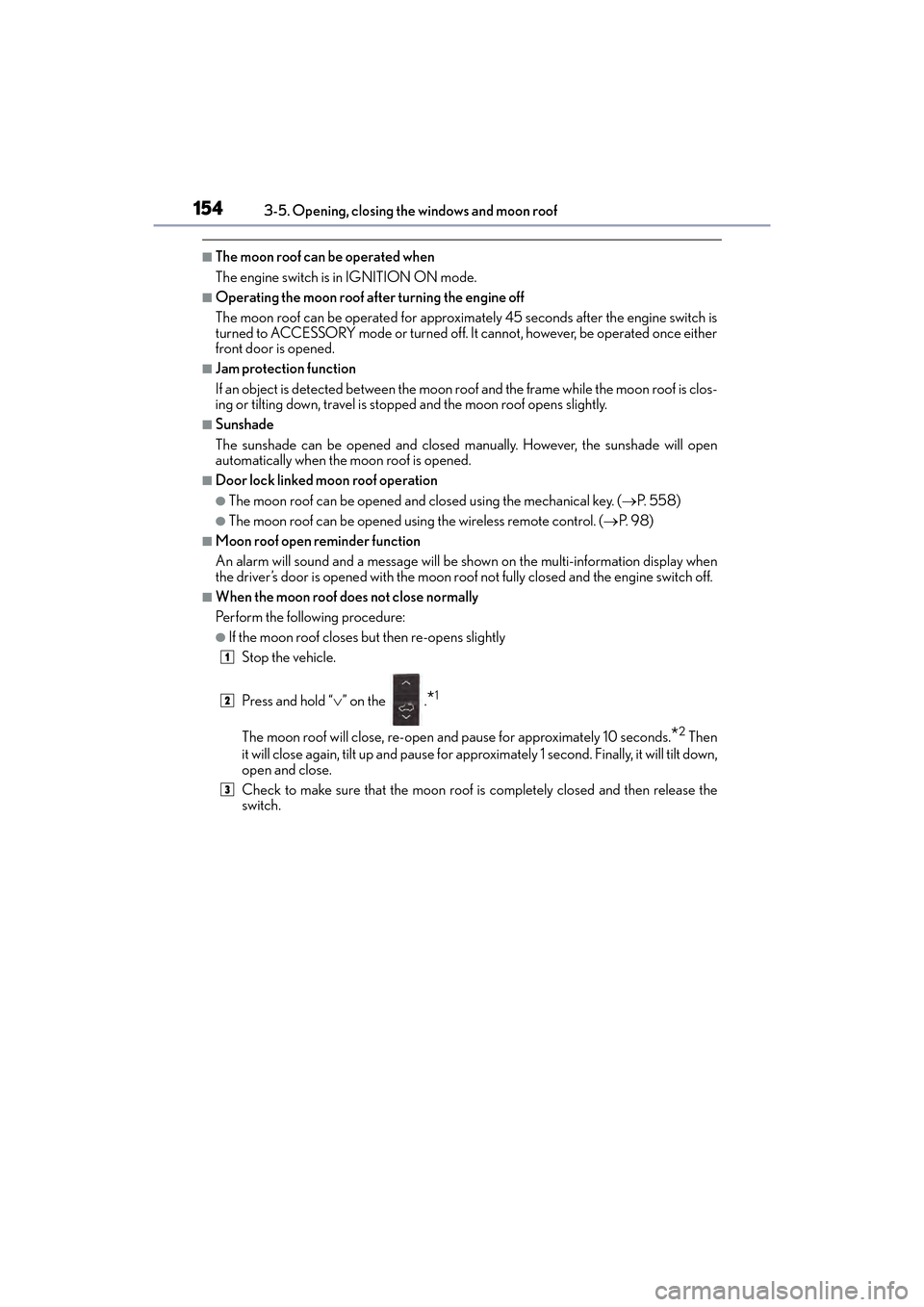
154
GX 460 _O M_ OM6 0F 6 8U _(U )3-5. Opening, closing the windows and moon roof
■The moon roof can be operated when
The engine switch is in IGNITION ON mode.
■Operating the moon roof after turning the engine off
The moon roof can be operated for approximately 45 seconds after the engine switch is
turned to ACCESSORY mode or turned off. It cannot, however, be operated once either
front door is opened.
■Jam protection function
If an object is detected between the moon r
oof and the frame while the moon roof is clos-
ing or tilting down, travel is stopped and the moon roof opens slightly.
■Sunshade
The sunshade can be opened and closed manually. However, the sunshade will open
automatically when the moon roof is opened.
■Door lock linked moon roof operation
●The moon roof can be opened and closed using the mechanical key. ( →P. 5 5 8 )
●The moon roof can be opened using the wireless remote control. (→ P. 9 8 )
■Moon roof open reminder function
An alarm will sound and a message will be shown on the multi-information display when
the driver’s door is opened with the moon r oof not fully closed and the engine switch off.
■When the moon roof does not close normally
Perform the following procedure:
●If the moon roof closes but then re-opens slightly
Stop the vehicle.
Press and hold “ ∨” on the .
*1
The moon roof will close, re-open and pause for approximately 10 seconds.*2 Then
it will close again, tilt up and pause for appr oximately 1 second. Finally, it will tilt down,
open and close.
Check to make sure that the moon roof is completely closed and then release the
switch.
1
2
3
GX460_OM_OM60F68U_(U).book Page 154 Wednesday, June 8, 2016 6:37 PM
Page 191 of 644

189
GX 460 _O M_ OM6 0F 6 8U _(U )4-2. Driving procedures
4
Driving
Engine (ignition) switch
Check that the parking brake is set.
Check that the shift lever is set in P.
Firmly depress the brake pedal.
The engine switch indicator will turn green.
If the indicator does not turn green, the engine cannot be started.
Press the engine switch shortly and
firmly.
When operating the engine switch, one
short, firm press is enough.
It is not necessary to press and hold the
switch.
The engine will crank until it starts or for
up to 30 seconds, whichever is less.
Continue depressing the brake pedal
until the engine is completely started.
The engine can be started from any
engine switch mode.
Performing the following operations when
carrying the electronic key on your
person starts the engine or changes engine switch modes.
Starting the engine
1
2
3
4
GX460_OM_OM60F68U_(U).book Page 189 Wednesday, June 8, 2016 6:37 PM
Page 194 of 644

192
GX 460 _O M_ OM6 0F 6 8U _(U )4-2. Driving procedures
■When the steering lock cannot be released
■Steering lock motor overheating prevention
To prevent the steering lock motor from overheating, the motor may be suspended if the
engine is turned on and off repeatedly in a short period of time. In this case, refrain from
running the engine. After about 10 seconds, the steering lock motor will resume func-
tioning.
■When the engine switch indicator flashes in amber
The system may be malfunctioning. Have the vehicle inspected by your Lexus dealer,
immediately.
■If the electronic key battery is depleted
→
P. 4 9 2
■Operation of the engine switch
●If the switch is not pressed shortly and firmly, the engine switch mode may not change
or the engine may not start.
●If attempting to restart the engine immediately after turning the engine switch off, the
engine may not start in some cases. After turning the engine switch off, please wait a
few seconds before restarting the engine.
■If the smart access system with push-button start has been deactivated in a customized
setting
→ P. 5 5 8
The green indicator light
on the engine switch
will flash and a message will be shown on the
multi-information display. Press the engine
switch again while turning the steering wheel
left and right.
GX460_OM_OM60F68U_(U).book Page 192 Wednesday, June 8, 2016 6:37 PM
Page 195 of 644

GX 460 _O M_ OM6 0F 6 8U _(U )
1934-2. Driving procedures
4
Driving
CAUTION
■When starting the engine
Always start the engine while sitting in the driver’s seat. Do not depress the accelerator
pedal while starting the engine under any circumstances.
Doing so may cause an accident resulting in death or serious injury.
■Caution while driving
If engine failure occurs while the vehicle is moving, do not lock or open the doors until
the vehicle reaches a safe and complete stop. Activation of the steering lock in this cir-
cumstance may lead to an accident, resulting in death or serious injury.
■Stopping the engine in an emergency
If you want to stop the engine in an emergency while driving the vehicle, press and hold
the engine switch for more than 2 seconds, or press it briefly 3 times or more in succes-
sion. ( →P. 511)
However, do not touch the engine switch while driving except in an emergency. Turning
the engine off while driving will not cause loss of steering or braking control, but the
power assist to these systems will be lost. Th is will make it more difficult to steer and
brake, so you should pull over and stop the vehicle as soon as it is safe to do so.
NOTICE
■To prevent battery discharge
●Do not leave the engine switch in ACCESSORY or IGNITION ON mode for long
periods of time without the engine running.
●If the indicator on the engine switch is illuminated, the engine switch is not off. When
exiting the vehicle, always check that the engine switch is off.
●Do not stop the engine when the shift lever is in a position other than P. If the engine is
stopped in another shift lever position, the engine switch will not be turned off but
instead be turned to ACCESSORY mode. If the vehicle is left in ACCESSORY
mode, battery discharge may occur.
■When starting the engine
●Do not race a cold engine.
●If the engine becomes difficult to start or stalls frequently, have your vehicle checked
by your Lexus dealer immediately.
■Symptoms indicating a malfunction with the engine switch
If the engine switch seems to be operating somewhat differently than usual, such as the
switch sticking slightly, there may be a malf unction. Contact your Lexus dealer immedi-
ately.
GX460_OM_OM60F68U_(U).book Page 193 Wednesday, June 8, 2016 6:37 PM
Page 196 of 644

194
GX 460 _O M_ OM6 0F 6 8U _(U )4-2. Driving procedures
Automatic transmission
While the engine switch is in IGNITION ON mode, move the shift lever
with the brake pedal depressed.
When shifting the shift lever between P and D, make sure that the vehicle is
completely stopped.
*1: Shifting to the D position allows the system
to select a gear suitable for the driving
conditions. Setting the shift lever to the D position is recommended for normal driv-
ing.
*2: Selecting shift ranges using S mode restricts the upper limit of the possible gear ranges, controls engine braking forces, and prevents unnecessary upshifting.
Shifting the shift lever
Shift position purpose
Shift positionPurpose and condition
PParking the vehicle/starting the engine
RReversing
NNeutral
(Condition in which the power is not transmitted)
DNormal driving*1
SS mode driving*2 ( → P. 1 9 6 )
GX460_OM_OM60F68U_(U).book Page 194 Wednesday, June 8, 2016 6:37 PM
Page 197 of 644

GX 460 _O M_ OM6 0F 6 8U _(U )
1954-2. Driving procedures
4
Driving
Use second start mode for accelerating and driving on slippery road surfaces
such as snow.Press the menu switch.
The multi-information display will
change modes to electronic features
control mode.
Press the “ENTER” switch upwards
or downwards until “2ND START”
appears.
Press the “ENTER” switch to change
to “ON”.
The “2nd STRT” indicator will be dis-
played.
Each pressing of the switch turns sec-
ond start mode on and off.
Press the menu switch to change to the
normal display.
Selecting the second start mode
1
2
3
GX460_OM_OM60F68U_(U).book Page 195 Wednesday, June 8, 2016 6:37 PM
Page 199 of 644

GX 460 _O M_ OM6 0F 6 8U _(U )
1974-2. Driving procedures
4
Driving
■Driving on a downhill
On declines, there may be case where the vehicle shifts down automatically to obtain
engine braking. As a result of the downshifting, the engine speed may increase.
■Second start mode automatic deactivation
Second start mode is automatically deactivated if the engine is turned off after driving in
second start mode.
■S mode
When the shift range is 5 or lower, holding the shift lever toward “+” sets the shift range to
6.
■AI-SHIFT
AI-SHIFT automatically shifts the gear to the suitable position according to driver perfor-
mance and driving conditions.
AI-SHIFT automatically operates when the shif t lever is in the D position. (Shifting the
shift lever to the S position cancels the function.)
■When driving with the cruise control or dynamic radar cruise control
Engine braking will not occur in S mode, even when downshifting to 5 or 4.
( → P. 224, 227)
■Shift lock system
The shift lock system is a system to prevent accidental operation of the shift lever in start-
ing.
The shift lever can be shifted from P only when the engine switch is in the IGNITION ON
mode and the brake pedal is being depressed.
GX460_OM_OM60F68U_(U).book Page 197 Wednesday, June 8, 2016 6:37 PM