Page 248 of 644

246
GX 460 _O M_ OM6 0F 6 8U _(U )4-5. Using the driving support systems
When the sensors detect an obstacle, a graphic is shown on the multi-informa-
tion display, multimedia screen (if equipped) and navigation system screen (if
equipped) depending on the position and distance to the obstacle.
�XMulti-information display
Front corner sensor operation
Front center sensor operation
Rear corner sensor operation
Rear center sensor operation
�XMultimedia screen or navigation system screen
Intuitive parking assist display
When the rear view monitor sys-
tem
*, Lexus parking assist monitor*
or Multi-terrain Monitor* is not dis-
played.
A graphic is automatically displayed
when an obstacle is detected. The
screen can be set so that the graphic is
not displayed. ( →P. 2 4 9 )
Insert display
When the rear view monitor sys-
tem
*, Lexus parking assist monitor*
or Multi-terrain Monitor* is dis-
played.
A simplified image is displayed on the
upper corner of the screen when an
obstacle is detected.
*: If equipped
Display
1
2
3
4
1
2
GX460_OM_OM60F68U_(U).book Page 246 Wednesday, June 8, 2016 6:37 PM
Page 253 of 644

GX 460 _O M_ OM6 0F 6 8U _(U )
2514-5. Using the driving support systems
4
Driving
●The shape of the obstacle may prevent a sensor from detecting it. Pay particular atten-
tion to the following obstacles:
• Wires, fences, ropes, etc.
• Cotton, snow and other materials that absorb sound waves
• Sharply-angled objects
• Low obstacles
• Tall obstacles with upper sections projecting outwards in the direction of your vehi-
cle
●The following situations may occur during use.
• Depending on the shape of the obstacle and other factors, the detection distance may shorten, or detect ion may be impossible.
• Obstacles may not be detected if they are too close to the sensor.
• There will be a short delay between obst acle detection and display. Even at slow
speeds, there is a possibility that the obstacl e will come within the sensor’s detection
areas before the display is shown and the buzzer sounds.
• Thin posts or objects lower than the sensor may not be detected when approached, even if they have been detected once.
• It might be difficult to hear beeps due to the volume of audio system or air flow noise of the air conditioning system.
■If a message is displayed on the multi-information display
→ P. 5 3 0
■Certification for the intuitive parking assist (Canada only)
This ISM device complies with Canadian ICES-001.
■Customization
Settings (e.g. buzzer sounds volume) can be changed.
(Customizable features: →P. 5 9 4 )
GX460_OM_OM60F68U_(U).book Page 251 Wednesday, June 8, 2016 6:37 PM
Page 310 of 644
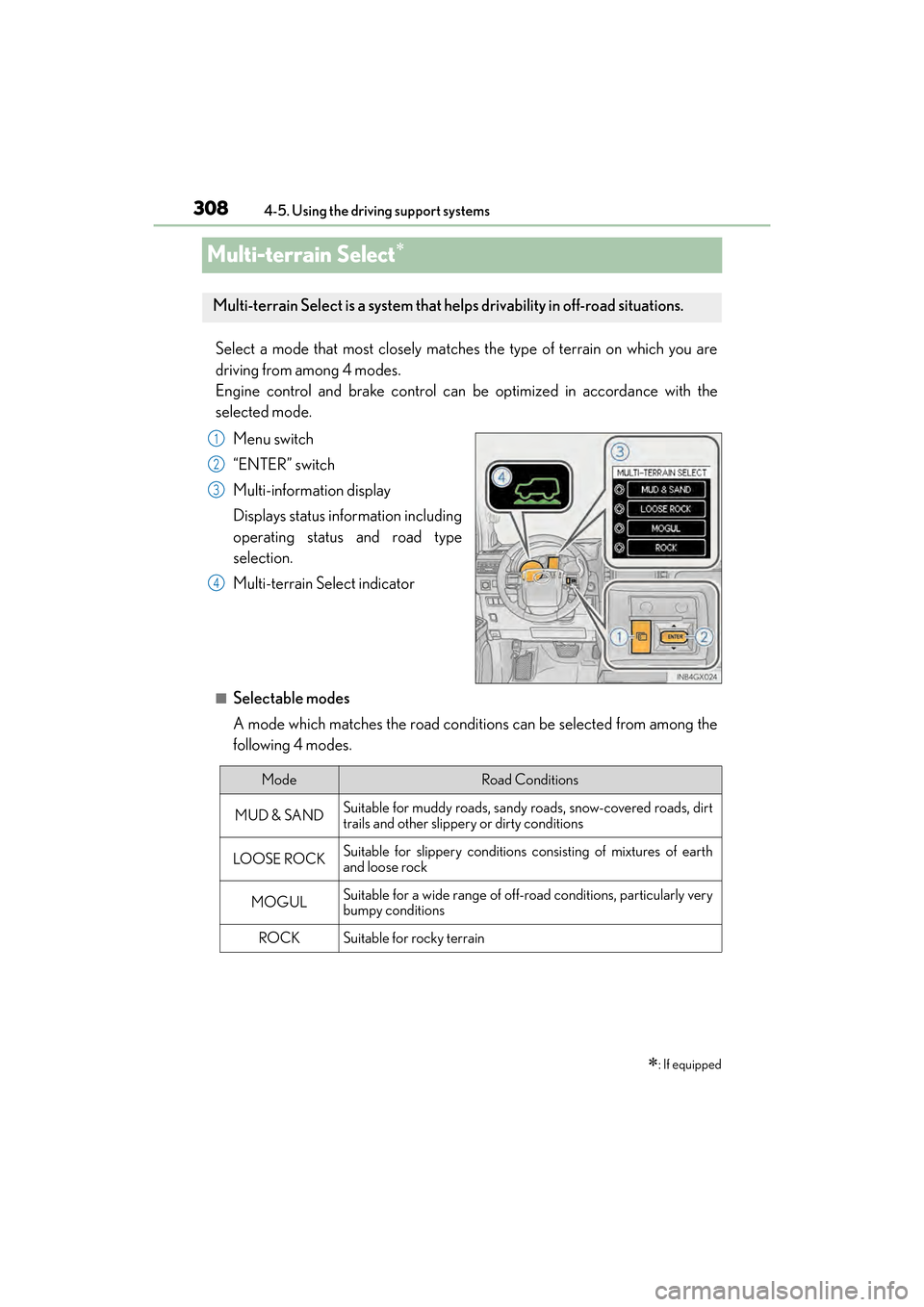
308
GX 460 _O M_ OM6 0F 6 8U _(U )4-5. Using the driving support systems
Multi-terrain Select∗
Select a mode that most closely matches the type of terrain on which you are
driving from among 4 modes.
Engine control and brake control can be optimized in accordance with the
selected mode.
Menu switch
“ENTER” switch
Multi-information display
Displays status information including
operating status and road type
selection.
Multi-terrain Select indicator
■Selectable modes
A mode which matches the road conditions can be selected from among the
following 4 modes.
∗: If equipped
Multi-terrain Select is a system that helps drivability in off-road situations.
1
2
3
4
ModeRoad Conditions
MUD & SANDSuitable for muddy roads, sandy roads, snow-covered roads, dirt
trails and other slippery or dirty conditions
LO OSE ROCKSuitable for slippery conditions consisting of mixtures of earth
and loose rock
MOGULSuitable for a wide range of off-road conditions, particularly very
bumpy conditions
ROCKSuitable for rocky terrain
GX460_OM_OM60F68U_(U).book Page 308 Wednesday, June 8, 2016 6:37 PM
Page 311 of 644
GX 460 _O M_ OM6 0F 6 8U _(U )
3094-5. Using the driving support systems
4
Driving
■Switching modesPush the menu switch.
The multi-information display will
change to electronic features control
mode.
Press the “ENTER” switch
upwards or downwards until
“MULTI-TERRAIN SELECT”
appears and then press the
“ENTER” switch.
The mode selection screen is dis-
played.
Press the “ENTER” switch
upwards or downwards to select
a desired mode and then press
the “ENTER” switch.
The system switches to the selected
mode, and the multi-terrain select
indicator will turn on.
Once the mode has been set, the
mode name will be displayed and
operation will commence.
1
2
3
4
GX460_OM_OM60F68U_(U).book Page 309 Wednesday, June 8, 2016 6:37 PM
Page 312 of 644
310
GX 460 _O M_ OM6 0F 6 8U _(U )4-5. Using the driving support systems
■After mode selection
OFF
Tu r n t h e s y s t e m o f f
MODE SELECTION
Change the mode ( →P. 3 0 9 )
DISP. GUIDANCE
Explain other necessary opera-
tions when selecting a mode
Status
Display the status of the system
The displayed content may differ in accordance with the system status.
■Operation guidance
Operation guidance is shown on the multi-information display when you can-
not set a mode.
When the operation guidance is shown on the multi-information display, fol-
low the instructions in the table.
Statement on the mult i-information display
1
2
3
4
GX460_OM_OM60F68U_(U).book Page 310 Wednesday, June 8, 2016 6:37 PM
Page 314 of 644

312
GX 460 _O M_ OM6 0F 6 8U _(U )4-5. Using the driving support systems
■When it is difficult to generate traction
MUD & SAND mode provides the largest amount of tire slippage, followed by LOOSE
ROCK, MOGUL and ROCK mode.
Drivability can be improved by selecting a mo
de which provides a smaller amount of tire
slippage than the current mode when the amount of tire slippage is large, or conversely
selecting a mode which provides a larger amou nt of tire slippage than the current mode
when the amount of tire slippage is small.
■When the vehicle is stuck
Switching the transfer and differential
For the operation of the following functions, refer to the following pages.
●Four-wheel drive system ( →P. 3 4 2 )
●Center differential lock ( →P. 3 4 3 )
■When the TRAC or Active TRAC operates continuously
→P. 3 5 4
■When the four-wheel drive cont rol switch is in L4 position
If the Multi-terrain Select system is not op erating and the four-wheel drive control switch
is in L4, “TRAC OFF” will be shown on the multi-information display.
■When there is a malfunction in the system
The slip indicator light will come on. Have the vehicle inspected by your Lexus dealer
immediately.
CAUTION
■When using the Multi-terrain Select
Observe the following precautions to avoid an accident that could result in death or
serious injuries:
●There is a chance that the selected mode may not be the most appropriate in terms of
road conditions such as pitch, slipperiness, undulation, etc. ( →P. 3 0 8 )
●Multi-terrain Select is not intended to expand the limits of the vehicle. Check the road
conditions thoroughly beforehand, and drive safely and carefully.
NOTICE
■Precaution for use
The Multi-terrain Select is intended for use during off-road driving. Do not use the sys-
tem at any other time.
GX460_OM_OM60F68U_(U).book Page 312 Wednesday, June 8, 2016 6:37 PM
Page 346 of 644

344
GX 460 _O M_ OM6 0F 6 8U _(U )4-5. Using the driving support systems
■When the four-wheel drive control switch can be operated
●The engine switch is in IGNITION ON mode.
●The shift lever is in the N position.
●The vehicle is stopped completely.
■The low speed four-wheel drive indicator
●The indicator blinks while sw
itching between H4 and L4.
●If the low speed four-wheel drive indicator continues to blink when you operate the
four-wheel drive control switch to the H4 or L4 position, stop the vehicle completely,
shift the shift lever securely into N and then operate the switch again.
●If the shift lever is moved before the low speed four-wheel drive indicator turns on/off,
the transfer mode may not be shifted completely. The transfer mode disengages both
the front and rear drive shafts from the powertrain and allows the vehicle to move
regardless of the shift position. (At this time, the indicator blinks and the buzzer sounds.)
Therefore, the vehicle is free to roll even if the shift lever is in P. You or someone else
could be seriously injured. You must comple te the shifting of the transfer mode and
confirm that the indicator has turned off (H4) or turned on (L4).
●If the engine coolant temperature is too low, the four-wheel drive control system may
not be able to shift. When the engine is warmer operate the switch again.
If the indicator continue to blink even if doing so, have the vehicle inspected by your
Lexus dealer as soon as possible. There may be a trouble in the four-wheel drive system.
■When the transfer mode is switched to L4
Vehicles without Multi-terrain Select:
VSC is automatically turned off. (The VSC OFF indicator will come on.)
Vehicles with Multi-terrain Select:
VSC and TRAC/Active TRAC are automatically turned off. (The VSC OFF indicator will
come on and the “TRAC OFF” will be shown on the multi-information display.)
■When the center differential lock/unlock switch can be operated
The engine switch is in IGNITION ON mode.
■The center differential lock indicator
●The indicator blinks wh ile locking/unlocking the center differential.
●If the center differential lock indicator b links and the buzzer sounds when the center
differential is locked, stop the slipping or spinning and push the switch again.
If the indicator continue to blink even if doing so, have the vehicle inspected by your
Lexus dealer as soon as possible. There may be a trouble in the four-wheel drive system.
GX460_OM_OM60F68U_(U).book Page 344 Wednesday, June 8, 2016 6:37 PM
Page 348 of 644
346
GX 460 _O M_ OM6 0F 6 8U _(U )4-5. Using the driving support systems
Crawl Control∗
ON/OFF switch
Speed selection switch
On/off
The Crawl Control indicator is lit and
the slip indicator flashes when operat-
ing.
Also, the operating status and speed
select status of the Crawl Control are
shown on the multi-information display.
Higher
Lower
∗: If equipped
Allows travel on extremely rough off-road surfaces at a fixed low speed with-
out pressing the accelerator or brake
pedal. Minimizes loss of traction or
vehicle slip when driving on slippery road surfaces, helping for stable driving.
Crawl Control switch
1
2
System operation
1
2
3
GX460_OM_OM60F68U_(U).book Page 346 Wednesday, June 8, 2016 6:37 PM