2017 Lexus GX460 tire change
[x] Cancel search: tire changePage 307 of 644

GX 460 _O M_ OM6 0F 6 8U _(U )
3054-5. Using the driving support systems
4
Driving
CAUTION
■When using the wide view front & side monitor system
Observe the following precautions to avoid an accident that could result in death or
serious injuries.
●When attempting to use the side camera while the door mirror is folded in, the base
of the door mirror is displayed on the screen and the area in front of the vehicle can-
not be observed. The image displayed on the screen differs depending on the posi-
tion of the door mirror.
●The field of view of the camera is limited. Do not rely solely upon the wide view front &
side monitor.
As with unequipped vehicles, drive carefully while directly confirming the safety of
your surroundings.
●Always check visually to confirm your intended path is clear.
●The camera uses a special lens. The distances between objects and pedestrians that
appear in the image displayed on the sc reen will differ from the actual distances.
●When the monitor is in front view enlarged display mode, even if obstacles in the
image from the side monitor have disappeared, do not turn the steering wheel any
further until the vehicle has passed the obstacle. By turning the steering wheel further,
the vehicle may make a tight turn, causing the vehicle to make contact with the obsta-
cle.
●Do not drive the vehicle while only lookin g at the monitor screen under any circum-
stances.
Driving while only viewing the monitor screen may cause a collision or lead to an
accident, as the image displayed on the monitor screen may differ from actual condi-
tions. Make sure to visually check the surrounding areas with and without the mirror
while driving.
●Do not use the wide view front & side monitor in the following cases:
• On icy or slick road surfaces, or in snow.
• When the front passenger’s door is not closed completely
•When using tire chains
• On roads that is not flat, such as slopes
●In low temperatures, the screen may darken or the image may become faint. The
image could distort when the vehicle is moving, or you may become unable to see the
image on the screen. Be sure to check dire ct visually all around the vehicle before
proceeding.
●If the tires are changed, the position of the guide lines displayed on the screen may be
incorrect. When changing the tires, consult your Lexus dealer.
●Depending on the circumstances of the ve hicle (number of passengers, amount of
luggage, etc.), the position of the guide lines displayed on the screen may change. Be
sure to check visually behind and all around the vehicle before proceeding.
●When washing the vehicle, do not apply intensive bursts of water to the camera or
camera area. Doing so may result in the camera malfunctioning.
GX460_OM_OM60F68U_(U).book Page 305 Wednesday, June 8, 2016 6:37 PM
Page 315 of 644

313
GX 460 _O M_ OM6 0F 6 8U _(U )4-5. Using the driving support systems
4
Driving
Multi-terrain Monitor∗
●By pressing the Multi-terrain Monitor sw
itch, the display can be shown, or the
display image can be changed between the front screen, wide view front &
side monitor screen, side-front simultaneous display monitor screen, side-
rear simultaneous display monitor screen or rear screen. (The screens that
can be selected differ depending on the shift position and the transfer mode.)
●By referring to the guidelines shown on the front monitor screen, you can
decide a driving line while assessing the distance to obstacles ahead of the
vehicle and confirm the projected path, and by using the wide view front &
side monitors, the side-front simultaneous display monitor and the side-rear
simultaneous display monitor to identify objects in the vicinity or course of the
tires, you can drive while preventing the vehicle from becoming stuck unex-
pectedly.
Multi-terrain Monitor switch
Multimedia screen (if equipped)
or navigation system screen (if
equipped)
∗: If equipped
The Multi-terrain Monitor displays the vehicle surroundings when driving at
low speeds, thus assisting off-road driv ing and helping the driver to check the
vehicle surroundings.
Display of the Multi-terrain Monitor
1
2
GX460_OM_OM60F68U_(U).book Page 313 Wednesday, June 8, 2016 6:37 PM
Page 322 of 644
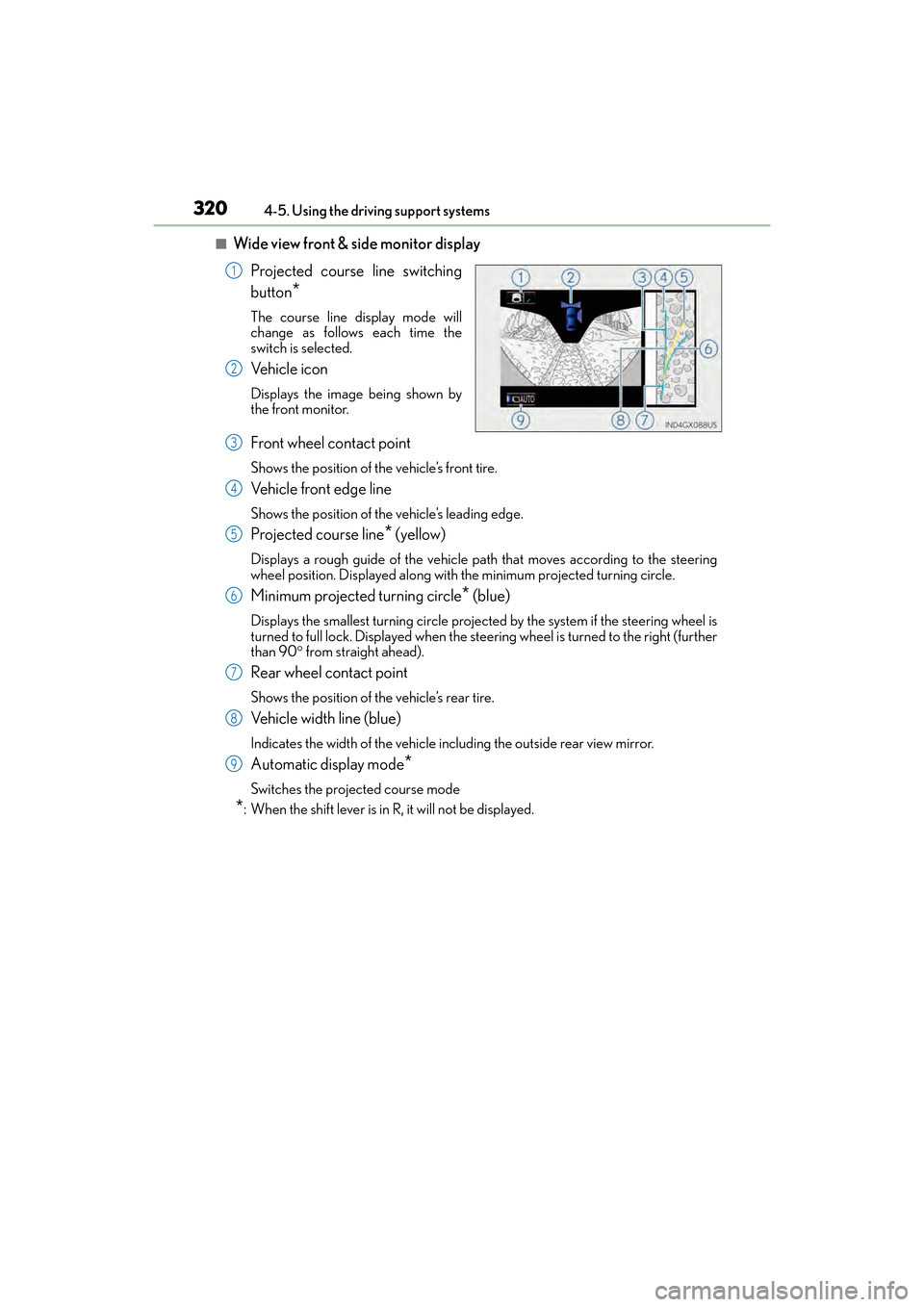
320
GX 460 _O M_ OM6 0F 6 8U _(U )4-5. Using the driving support systems
■Wide view front & side monitor display
Projected course line switching
button
*
The course line display mode will
change as follows each time the
switch is selected.
Ve h i c l e i c o n
Displays the image being shown by
the front monitor.
Front wheel contact point
Shows the position of the vehicle’s front tire.
Vehicle front edge line
Shows the position of the vehicle’s leading edge.
Projected course line* (yellow)
Displays a rough guide of the vehicle path that moves according to the steering
wheel position. Displayed along with the minimum projected turning circle.
Minimum projected turning circle* (blue)
Displays the smallest turning circle projected by the system if the steering wheel is
turned to full lock. Displayed when the steering wheel is turned to the right (further
than 90 ° from straight ahead).
Rear wheel contact point
Shows the position of the vehicle’s rear tire.
Vehicle width line (blue)
Indicates the width of the vehicle including the outside rear view mirror.
Automatic display mode*
Switches the projected course mode
*: When the shift lever is in R, it will not be displayed.
1
2
3
4
5
6
7
8
9
GX460_OM_OM60F68U_(U).book Page 320 Wednesday, June 8, 2016 6:37 PM
Page 336 of 644

334
GX 460 _O M_ OM6 0F 6 8U _(U )4-5. Using the driving support systems
CAUTION
■Conditions which may affect th
e Multi-terrain Monitor system
●If the tires are changed, the position of the guide lines displayed on the screen may be
incorrect. When changing the tires, consult your Lexus dealer.
●Depending on the circumstances of the ve hicle (number of passengers, amount of
luggage, etc.), the position of the guide lines displayed on the screen may change. Be
sure to check visually behind and all around the vehicle before proceeding.
●Depending on the overall length of the ve hicle (if a frontal protection system is
installed or the bumper has been replaced, etc.), the position of the distance guide-
lines displayed on the front monitor may chan ge. Be sure to check visually behind and
all around the vehicle before proceeding.
●When washing the vehicle, do not apply intensive bursts of water to the camera or
camera area. Doing so may result in the camera malfunctioning.
NOTICE
■When using the Multi-terrain Monitor
●Even if an obstacle is no longer visible on the side monitor, do not turn the steering
wheel further in the direction the vehicle is turning until the vehicle has moved com-
pletely past the obstacle. If the steering wheel is turned to full lock, the vehicle will turn
in the smallest possible turning circ le, and may collide with the obstacle.
●It may be difficult to judge distance with the image from the front camera due to the
characteristics of the lens. Drive carefully while checking the actual distance to the
obstacles displayed on the screen. Also, gi ve your full attention to sudden bumps in
the road.
GX460_OM_OM60F68U_(U).book Page 334 Wednesday, June 8, 2016 6:37 PM
Page 342 of 644

340
GX 460 _O M_ OM6 0F 6 8U _(U )4-5. Using the driving support systems
CAUTION
■The rear height control air suspension must be turned off
Be sure to observe the following precautions. Otherwise, the automatic leveling func-
tion may cause vehicle height to change, an
d you may catch part of your body in the
vehicle, resulting in an accident:
●When jacking up the vehicle, installing tire chains or tying the vehicle with chains/
wires for transportation via flatbed truck, turn off the rear height control air suspen-
sion and stop the engine.
●When the vehicle must be towed or disconnecting a trailer, put the vehicle height in N
mode and turn off the rear height control air suspension.
●When the vehicle is stuck, turn off the rear height control air suspension.
■Selecting the correct height mode
●HI mode should only be used when drivin g on rough roads, for example when driving
off-road.
Because the vehicle’s center of gravity w ill become higher when in the mode, the
vehicle may become unstable when turning abruptly, resulting in an accident.
●Do not select HI mode when loading cargo on the roof luggage carrier.
Because the vehicle’s center of gravity w ill become higher when in the mode, the
vehicle may become unstable when turning abruptly, resulting in an accident.
●Before lowering vehicle height, check that there is no one under the vehicle.
NOTICE
■Be careful in any place where overhead space is limited
The vehicle height will rise when a higher mo de is selected or cargo is unloaded. This
may cause damage to the vehicle.
■Do not select LO mode when driving on bumpy roads
If the underbody of the vehicle touches a rugged road surface, the vehicle may be
damaged.
■Changing vehicle height
Do not change vehicle height frequently.
The compressor may overheat and stop operation.
■When on the extremely uneven roads with rocks
Sometimes the vehicle height is not adjusted because it is judged as uneven road driv-
ing.
GX460_OM_OM60F68U_(U).book Page 340 Wednesday, June 8, 2016 6:37 PM
Page 520 of 644

518
GX 460 _O M_ OM6 0F 6 8U _(U )7-2. Steps to take in an emergency
If you think something is wrong
●Fluid leaks under the vehicle
(Water dripping from the air conditioning after use is normal.)
●Flat-looking tires or uneven tire wear
●Engine coolant temperature gauge needle continually points higher than nor-
mal
●Changes in exhaust sound
●Excessive tire squeal when cornering
●Strange noises related to the suspension system
●Pinging or other noises related to the engine
●Engine missing, stumbling or running roughly
●Appreciable loss of power
●Vehicle pulls heavily to one side when braking
●Vehicle pulls heavily to one side when driving on a level road
●Loss of brake effectiveness, spongy feeling, pedal almost touches the floor
If you notice any of the following symptoms, your vehicle probably needs
adjustment or repair. Contact your Lexus dealer as soon as possible.
Visible symptoms
Audible symptoms
Operational symptoms
GX460_OM_OM60F68U_(U).book Page 518 Wednesday, June 8, 2016 6:37 PM
Page 526 of 644
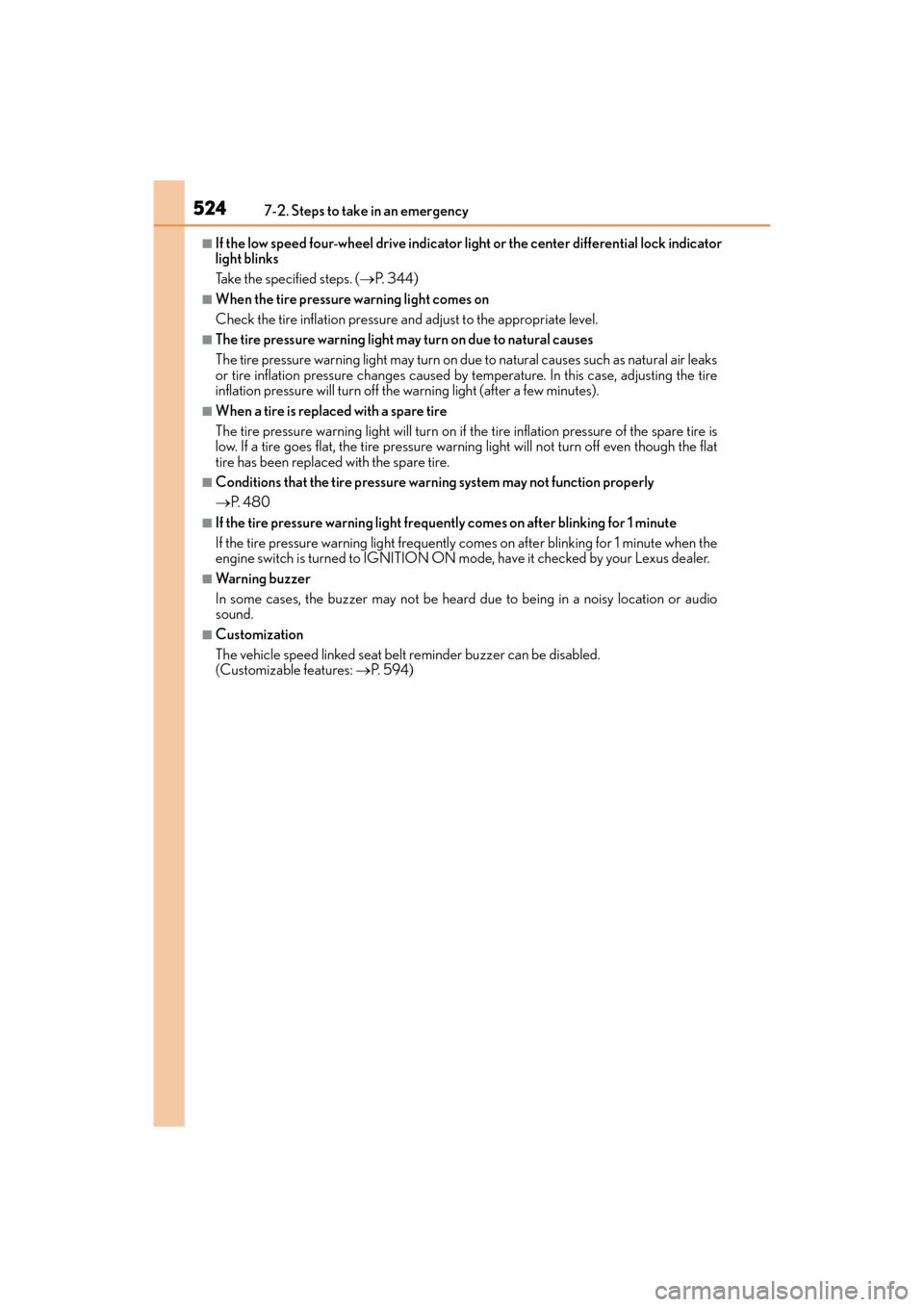
5247-2. Steps to take in an emergency
GX 460 _O M_ OM6 0F 6 8U _(U )
■If the low speed four-wheel drive indicator light or the center differential lock indicator
light blinks
Take the specified steps. (→P. 3 4 4 )
■When the tire pressure warning light comes on
Check the tire inflation pressure and adjust to the appropriate level.
■The tire pressure warning light may turn on due to natural causes
The tire pressure warning light may turn on due to natural causes such as natural air leaks
or tire inflation pressure changes caused by temperature. In this case, adjusting the tire
inflation pressure will turn off the warning light (after a few minutes).
■When a tire is replaced with a spare tire
The tire pressure warning light will turn on if the tire inflation pressure of the spare tire is
low. If a tire goes flat, the tire pressure warning light will not turn off even though the flat
tire has been replaced with the spare tire.
■Conditions that the tire pressure warning system may not function properly
→ P. 4 8 0
■If the tire pressure warning light freque ntly comes on after blinking for 1 minute
If the tire pressure warning light frequently comes on after blinking for 1 minute when the
engine switch is turned to IGNITION ON mode, have it checked by your Lexus dealer.
■Warning buzzer
In some cases, the buzzer may not be heard due to being in a noisy location or audio
sound.
■Customization
The vehicle speed linked seat belt reminder buzzer can be disabled.
(Customizable features: →P. 5 9 4 )
GX460_OM_OM60F68U_(U).book Page 524 Wednesday, June 8, 2016 6:37 PM
Page 527 of 644

5257-2. Steps to take in an emergency
GX 460 _O M_ OM6 0F 6 8U _(U )
7
When trouble arises
CAUTION
■If both the ABS and the brake system warning lights remain on
Stop your vehicle in a safe place immediately and contact your Lexus dealer. The vehi-
cle will become extremely unstable during br aking, and the ABS system may fail, which
could cause an accident resulting in death or serious injury.
■If the tire pressure warning light comes on
Be sure to observe the following precautions. Failure to do so could cause loss of vehi-
cle control and result in death or serious injury.
●Stop your vehicle in a safe place as soon as possible. Adjust the tire inflation pressure
immediately.
●If the tire pressure warning light comes on even after tire inflation pressure adjust-
ment, it is probable that you have a flat tire. Check the tires. If the tire is flat, change to
the spare tire and have the flat tire repaired by the nearest Lexus dealer.
●Avoid abrupt maneuvering and braking. If the vehicle tires deteriorate, you could lose
control of the steering wheel or the brakes.
■If a blowout or sudden air leakage should occur
The tire pressure warning system may not activate immediately.
GX460_OM_OM60F68U_(U).book Page 525 Wednesday, June 8, 2016 6:37 PM