2017 Lexus GX460 door brake
[x] Cancel search: door brakePage 288 of 644

286
GX 460 _O M_ OM6 0F 6 8U _(U )4-5. Using the driving support systems
CAUTION
■When using the Lexus parking assist monitor system
The parking assist monitor is a supplemental
device intended to assist the driver when
backing up. When backing up, be sure to check visually behind and all around the vehi-
cle before proceeding.
Observe the following precautions to avoid an accident that could result in death or
serious injuries.
●Never depend on the parking assist monitor entirely when backing up. The image
and the position of the guide lines displayed on the screen may differ from the actual
state.
Use caution, just as you would when backing up any vehicle.
●Be sure to back up slowly, depressing the brake pedal to control vehicle speed.
●If you seem likely to hit nearby vehicles, obstacles, people or mount the shoulder,
depress the brake pedal to stop the vehicle, then disable the assist system by select
on the screen to cancel the system.
●The instructions given are only guidelines.
When and how much to turn the steering wh eel will vary according to traffic condi-
tions, road surface conditions, vehicle condit ion, etc. when parking. It is necessary to
be fully aware of this before using the parking assist system.
●When parking, be sure to check that the parking space will accommodate your vehi-
cle before maneuvering into it.
●Do not use the parking assist monitor in the following cases:
• On icy or slick road surfaces, or in snow
•When using tire chains
• When the back door is not closed completely
• On roads that are not flat or straight, such as curves or slopes.
●In low temperatures, the screen may darken or the image may become faint. The
image could distort when the vehicle is moving, or you may become unable to see the
image on the screen. Be sure to check direct visually and with the mirrors all around
the vehicle before proceeding.
●If the tire sizes are changed, the position of the guide lines displayed on the screen
may change.
●The camera uses a special lens. The distances between objects and pedestrians that
appear in the image displayed on the scre en will differ from the actual distances.
( → P. 2 8 0 )
GX460_OM_OM60F68U_(U).book Page 286 Wednesday, June 8, 2016 6:37 PM
Page 349 of 644

GX 460 _O M_ OM6 0F 6 8U _(U )
3474-5. Using the driving support systems
4
Driving
●LO (low mode)
Effective when traveling on rocks, or descending a slope of mogul and rub-
ble.
*
●MED (medium mode)
Effective when ascending a slope of mogul.
*
●HI (high mode)
Effective when ascending a slope of mogul and rubble, or traveling on snow,
dirt, mud, sand, gravel, grass etc.
*
The position between low and medium modes and the position between medium
and high modes can also be selected.
*: Depending on the road surface, may not be the most effective.
■The Crawl Control can be operated when
●The shift lever is in any gear other than P or N.
●The four-wheel drive control switch is in L4.
●The driver’s door is closed.
■Automatic system cancelation
In the following situations, the system is canceled automatically:
At that time, the buzzer will sound, the slip in dicator turns off, and the Crawl Control indi-
cator flashes.
A notification will be displayed on the mult i-information display for several seconds.
( → P. 5 2 8 )
●When the shift lever is moved to P or N.
●When the four-wheel drive control switch is in H4.
●When the driver’s door is opened.
When turning off Crawl Control while traveling, stop the vehicle before the Crawl Con-
trol indicator turns off, or drive extremely carefully.
■Function limit
●In the following situations, you will be able to use brake control to drive downhill at a
fixed low speed, but you will be unable to use engine control to drive uphill at a fixed low
speed.
• When the driving mode is set to second start mode.
• When the vehicle speed is higher than 6 mph (10 km/h).
●When the vehicle speed is higher than 15 mph (25 km/h), engine control and brake
control will stop temporarily. At that time, the Crawl Control indicator flashes.
Speed modes
GX460_OM_OM60F68U_(U).book Page 347 Wednesday, June 8, 2016 6:37 PM
Page 532 of 644

5307-2. Steps to take in an emergency
GX 460 _O M_ OM6 0F 6 8U _(U )
Indicates that one or more of the doors is not fully closedThe system also indicates which doors are not fully
closed.
If the vehicle reaches a speed of 3 mph (5 km/h),
flashes and a buzzer sounds to indicate that
the door(s) are not yet fully closed.
→ Make sure that all the doors are closed.
Indicates that the glass hatch is not fully closed
If the vehicle reaches a speed of 3 mph (5 km/h),
flashes and a buzzer sounds to indicate that
the glass hatch is not yet fully closed.
→ Close the glass hatch.
(If equipped)
Indicates a malfunction in the Intuitive parking assist
All assist-sensors flash.
A buzzer also sounds.
→ Have the vehicle inspected by your Lexus dealer.
(If equipped)
Indicates that a intuitive parking assist is dirty or covered
with ice
A buzzer also sounds.
→ Clean the sensor.
Indicates that the vehicle is being driven at 3 mph (5
km/h) or more with the parking brake still engaged
A buzzer also sounds.
→ Release the parking brake.
Wa r n i n g m e s s a g eDetails/Actions
(U.S.A.) (Canada)(Flashes)
GX460_OM_OM60F68U_(U).book Page 530 Wednesday, June 8, 2016 6:37 PM
Page 541 of 644

5397-2. Steps to take in an emergency
GX 460 _O M_ OM6 0F 6 8U _(U )
7
When trouble arises
Once
• When the doors were unlocked with the mechanical key and then
the engine switch was pressed,
the electronic key could not be
detected in the vehicle.
• The electronic key could not be detected in the vehicle even after
the engine switch was pressed
two consecutive times.
→ Touch the electronic key to the
engine switch while depressing
the brake pedal.
Power was turned off due to the
automatic power off function.
→Next time when starting the
engine, increase the engine
speed slightly and maintain that
level for approximately 5 min-
utes to recharge the battery.
Once
The electronic key has a low battery.
→Replace the electronic key bat-
tery. ( →P. 4 9 2 )
Interior
buzzerExteriorbuzzerWa r n i n g m e s s a g eDetails/Actions
(Flashes)
GX460_OM_OM60F68U_(U).book Page 539 Wednesday, June 8, 2016 6:37 PM
Page 542 of 644

5407-2. Steps to take in an emergency
GX 460 _O M_ OM6 0F 6 8U _(U )
Once
The driver’s door was opened and
closed with the engine switch turned
off and then the engine switch was
put in ACCESSORY mode twice
without the engine being started.
→Press the engine switch while
depressing the brake pedal.
During an engine starting proce-
dure in the event that the electronic
key was not functioning properly
(→ P. 558), the engine switch was
touched with the electronic key.
→ Press the engine switch within
10 seconds of the buzzer sound-
ing.
Once
The steering lock could not be
released within 3 seconds of the
engine switch being pressed.
→Press the engine switch while
depressing the brake pedal and
moving the steering wheel left
and right.
Interior
buzzerExteriorbuzzerWa r n i n g m e s s a g eDetails/Actions
(Flashes)
(Flashes)
GX460_OM_OM60F68U_(U).book Page 540 Wednesday, June 8, 2016 6:37 PM
Page 561 of 644
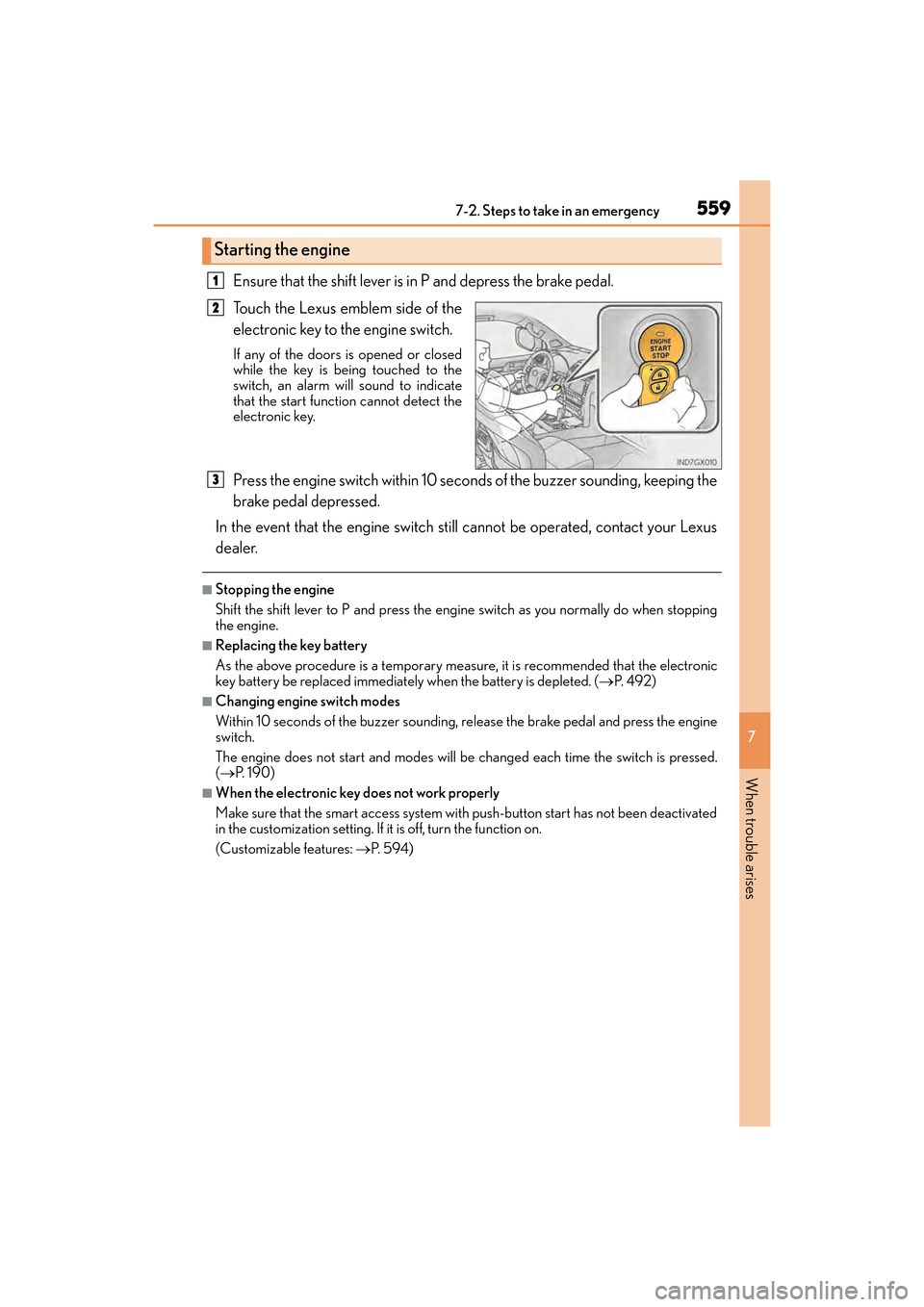
5597-2. Steps to take in an emergency
GX 460 _O M_ OM6 0F 6 8U _(U )
7
When trouble arises
Ensure that the shift lever is in P and depress the brake pedal.
Touch the Lexus emblem side of the
electronic key to the engine switch.
If any of the doors is opened or closed
while the key is being touched to the
switch, an alarm will sound to indicate
that the start function cannot detect the
electronic key.
Press the engine switch within 10 seconds of the buzzer sounding, keeping the
brake pedal depressed.
In the event that the engine switch still cannot be operated, contact your Lexus
dealer.
■Stopping the engine
Shift the shift lever to P and press the engine switch as you normally do when stopping
the engine.
■Replacing the key battery
As the above procedure is a temporary measure, it is recommended that the electronic
key battery be replaced immediately when the battery is depleted. ( →P. 4 9 2 )
■Changing engine switch modes
Within 10 seconds of the buzzer sounding, release the brake pedal and press the engine
switch.
The engine does not start and modes will be changed each time the switch is pressed.
( → P. 1 9 0 )
■When the electronic key does not work properly
Make sure that the smart access system with push-button start has not been deactivated
in the customization setting. If it is off, turn the function on.
(Customizable features: →P. 5 9 4 )
Starting the engine
1
2
3
GX460_OM_OM60F68U_(U).book Page 559 Wednesday, June 8, 2016 6:37 PM
Page 626 of 644

624What to do if... (Troubleshooting)
GX 460 _O M_ OM6 0F 6 8U _(U )
●It is locked automatically to prevent theft of the vehicle. ( →P. 1 9 1 )
●Is the window lock switch pressed?
The power window except for the one at the driver’s seat cannot be operated
if the window lock switch is pressed. ( →P. 1 5 0 )
●The auto power off function will be operated if the vehicle is left in ACCES-
SORY or IGNITION ON mode (the engine is not running) for a period of
time. ( →P. 1 9 1 )
●The seat belt reminder light is flashing
Are the driver and the front passenger wearing the seat belts?
(→ P. 522)
●The parking brake indicator is on
Is the parking brake released? ( →P. 2 0 1 )
Depending on the situation, other type s of warning buzzer may also sound.
( → P. 520, 528)
●Did anyone inside the vehicle open a door during setting the alarm?
The sensor detects it and the alarm sounds. ( →P. 74 )
To stop the alarm, turn the engine switch to IGNITION ON mode or start the
engine. The steering wheel cannot be turned after the engine is stopped
The windows do not open or close by operating the power window
switches
The engine switch is turned off automatically
A warning buzzer sounds during driving
An alarm is activate
d and the horn sounds
GX460_OM_OM60F68U_(U).book Page 624 Wednesday, June 8, 2016 6:37 PM
Page 628 of 644

626Alphabetical index
GX 460 _O M_ OM6 0F 6 8U _(U )
Alphabetical index
A/C ................................................ 386, 396Air conditioning filter ....................... 490
ABS (Anti-lock Brake System)........ 351
Function ................................................... 351
Warning light ...................................... 520
Active Traction Control .................... 352
Air conditioning filter .......................... 490
Air conditioning system ......... 386, 396 Air conditioning filter ....................... 490
Micro dust and pollen filter ............ 391
Airbags ........................................................ 36
Airbag operating conditions ........... 44
Airbag precautions for your child........................................ 39
Airbag warning light ........................ 520
Correct driving posture ....................28
Curtain shield airbag
operating conditions........................ 44
Curtain shield airbag
precautions........................................... 39
General airbag precautions............39
Locations of airbags ............................36
Modification and
disposal of airbags ............................ 43
Side airbag operating
conditions .............................................. 44
Side airbag precautions..................... 39
Side and curtain shield airbags operating conditions........................ 44
Side and curtain shield airbags precautions........................................... 39
SRS airbags.............................................. 36
SRS warning light .............................. 520
Alarm Alarm........................................................... 74
Warning buzzer ................................ 520 Anchor brackets...................................... 59
Antennas (smart access system
with push-button start) ...................... 115
Anti-lock brake system
(ABS) ....................................................... 351Function ....................................................351
Warning light .......................................520
Armrest ..................................................... 427
Assist grip ................................................ 428
Audio input
*
Audio system*
Automatic headlight
leveling system................................... 204
Automatic High Beam ....................... 205
Automatic light control system ...... 202
Automatic transmission....................... 194
If the shift lever cannot be shifted from P .................................... 198
S mode......................................................196
AUX port
*
Auxiliary boxes .......................................410
AVS ............................................................. 341
Back door ..................................................105
Back-up lights
Replacing light bulbs ...................... 506
Wattage ................................................. 579
Battery ....................................................... 472 Battery checking .................................472
If the vehicle battery is discharged...........................................561
Preparing and checking before winter .....................................377
Warning light .......................................520
Bluetooth
®*
A
B
GX460_OM_OM60F68U_(U).book Page 626 Wednesday, June 8, 2016 6:37 PM