2017 Lexus GX460 ad blue
[x] Cancel search: ad bluePage 297 of 644
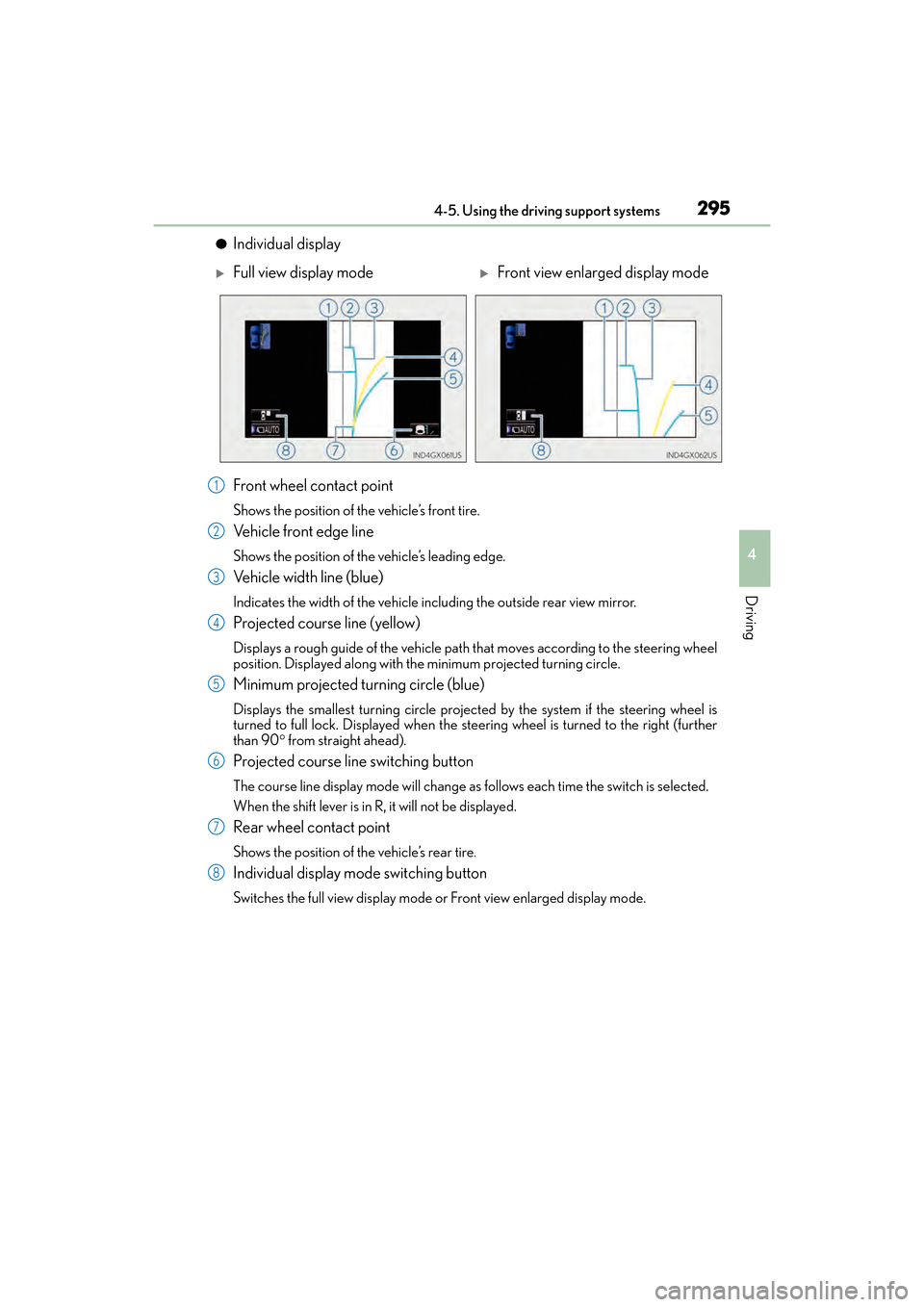
GX 460 _O M_ OM6 0F 6 8U _(U )
2954-5. Using the driving support systems
4
Driving
●Individual display
Front wheel contact point
Shows the position of the vehicle’s front tire.
Vehicle front edge line
Shows the position of the vehicle’s leading edge.
Vehicle width line (blue)
Indicates the width of the vehicle including the outside rear view mirror.
Projected course line (yellow)
Displays a rough guide of the vehicle path that moves according to the steering wheel
position. Displayed along with the minimum projected turning circle.
Minimum projected turning circle (blue)
Displays the smallest turning circle projected by the system if the steering wheel is
turned to full lock. Displayed when the steer ing wheel is turned to the right (further
than 90 ° from straight ahead).
Projected course line switching button
The course line display mode will change as follows each time the switch is selected.
When the shift lever is in R, it will not be displayed.
Rear wheel contact point
Shows the position of the vehicle’s rear tire.
Individual display mode switching button
Switches the full view display mode or Front view enlarged display mode.
�XFull view display mode�XFront view enlarged display mode
1
2
3
4
5
6
7
8
GX460_OM_OM60F68U_(U).book Page 295 Wednesday, June 8, 2016 6:37 PM
Page 301 of 644

GX 460 _O M_ OM6 0F 6 8U _(U )
2994-5. Using the driving support systems
4
Driving
●Minimum projected turning circle & projected course line
Use the minimum projected turn-
ing circle & projected course line
(when displayed) to check the
vehicle’s path with relation to
obstacles. If the minimum pro-
jected turning circle line (blue) is
over the obstacle as shown in the
illustration, or the obstacle falls
within the minimum projected
turning circle, if you turn with the
minimum possible turning circle,
the vehicle may collide with the
object. When the projected
course line (yellow) is displayed,
be sure to operate the steering
wheel so that the obstacle stays
outside the projected course line
until the vehicle has passed the
object.
GX460_OM_OM60F68U_(U).book Page 299 Wednesday, June 8, 2016 6:37 PM
Page 322 of 644
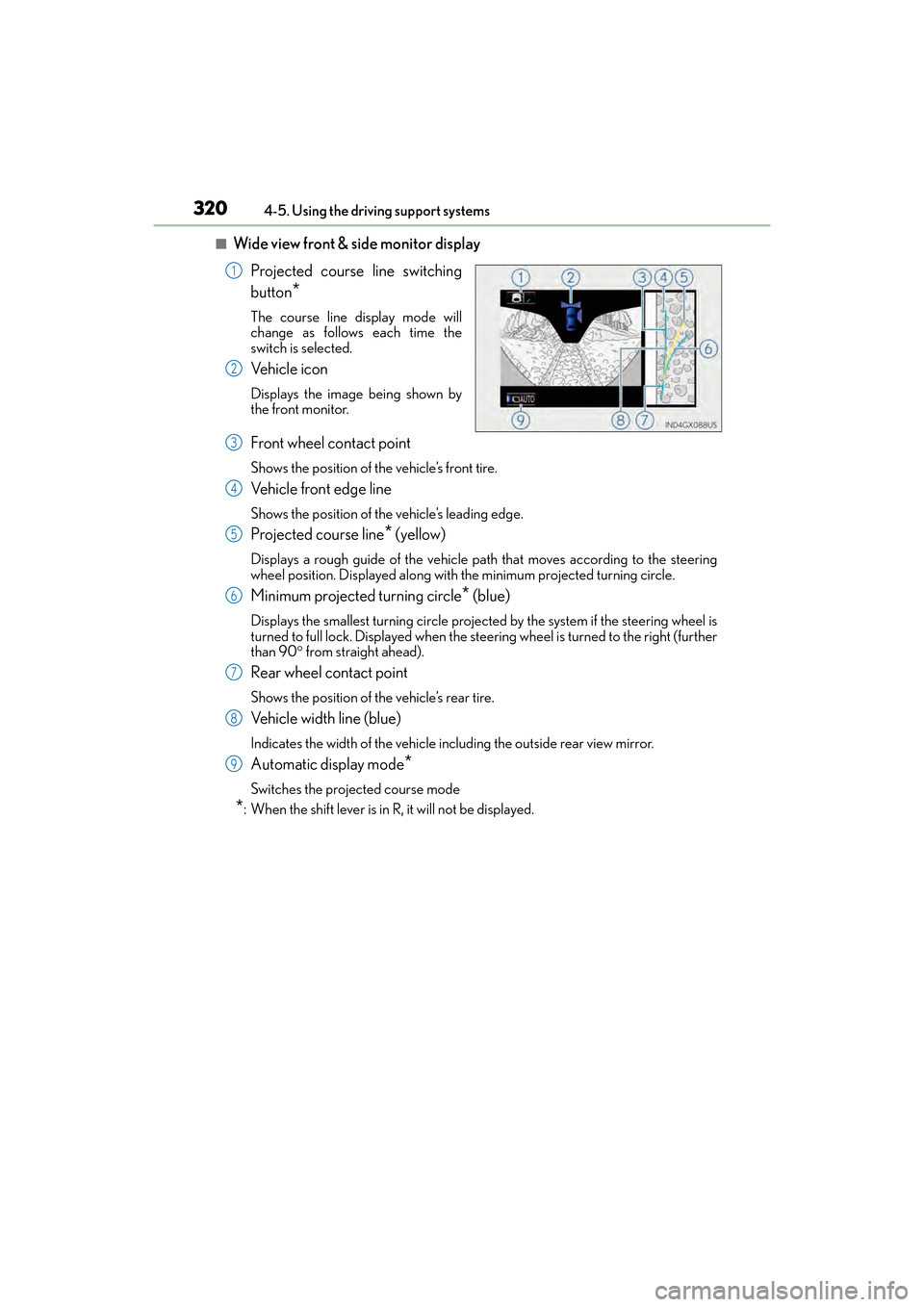
320
GX 460 _O M_ OM6 0F 6 8U _(U )4-5. Using the driving support systems
■Wide view front & side monitor display
Projected course line switching
button
*
The course line display mode will
change as follows each time the
switch is selected.
Ve h i c l e i c o n
Displays the image being shown by
the front monitor.
Front wheel contact point
Shows the position of the vehicle’s front tire.
Vehicle front edge line
Shows the position of the vehicle’s leading edge.
Projected course line* (yellow)
Displays a rough guide of the vehicle path that moves according to the steering
wheel position. Displayed along with the minimum projected turning circle.
Minimum projected turning circle* (blue)
Displays the smallest turning circle projected by the system if the steering wheel is
turned to full lock. Displayed when the steering wheel is turned to the right (further
than 90 ° from straight ahead).
Rear wheel contact point
Shows the position of the vehicle’s rear tire.
Vehicle width line (blue)
Indicates the width of the vehicle including the outside rear view mirror.
Automatic display mode*
Switches the projected course mode
*: When the shift lever is in R, it will not be displayed.
1
2
3
4
5
6
7
8
9
GX460_OM_OM60F68U_(U).book Page 320 Wednesday, June 8, 2016 6:37 PM
Page 326 of 644

324
GX 460 _O M_ OM6 0F 6 8U _(U )4-5. Using the driving support systems
●Minimum projected turning circle & projected course line
Use the minimum projected turn-
ing circle & projected course line
(when displayed) to check the
vehicle’s path with relation to
obstacles.
If the minimum projected turning
circle line (blue) is over the obsta-
cle as shown in the illustration, or
the obstacle falls within the mini-
mum projected turning circle, if
you turn with the minimum possi-
ble turning circle, the vehicle may
collide with the object.
When the projected course line
(yellow) is displayed, be sure to
operate the steering wheel so
that the obstacle stays outside the
projected course line until the
vehicle has passed the object.
GX460_OM_OM60F68U_(U).book Page 324 Wednesday, June 8, 2016 6:37 PM
Page 442 of 644

440
GX 460 _O M_ OM6 0F 6 8U _(U )5-4. Using the other interior features
Subscribers have the following Safety Connect services available:
●Automatic Collision Notification*
Helps drivers receive necessary response from emergency service providers.
(
→ P. 4 4 1 )
*: U.S. Patent No. 7,508,298 B2
●Stolen Vehicle Location
Helps drivers in the event of vehicle theft. ( →P. 4 4 2 )
●Emergency Assistance Button (“SOS”)
Connects drivers to response-center support. ( →P. 4 4 2 )
●Enhanced Roadside Assistance
Provides drivers various on-road assistance. ( →P. 4 4 2 )
After you have signed the Telematics Subscription Service Agreement and are
enrolled, you can begin receiving services.
A variety of subscription terms is available for purchase. Contact your Lexus
dealer, call 1-800-25-LEXUS (1-800-255-3987) or push the “SOS” button in
your vehicle for further subscription details.
■Safety Connect Services Information
●Phone calls using the vehicles Bluetooth® technology will not be possible during Safety
Connect.
●Safety Connect is available beginning Fall 2009 on select Lexus models. Contact with
the Safety Connect response center is dependent upon the telematics device being in
operative condition, cellular connection availability, and GPS satellite signal reception,
which can limit the ability to reach the response center or receive emergency service
support. Enrollment and Telematics Subscrip tion Service Agreement required. A vari-
ety of subscription terms is available; ch arges vary by subscription term selected.
●Automatic Collision Notification, Emergency Assistance and Stolen Vehicle Location
will function in the United States, includ ing Hawaii and Alaska, and in Canada, and
Enhanced Roadside Assistance will function in the United States (except Hawaii) and in
Canada. No Safety Connect services will functi on outside of the United States in coun-
tries other than Canada.
●Safety Connect services are not subject to section 255 of the Telecommunications Act
and the device is not TTY compatible.
Services
Subscription
GX460_OM_OM60F68U_(U).book Page 440 Wednesday, June 8, 2016 6:37 PM
Page 628 of 644

626Alphabetical index
GX 460 _O M_ OM6 0F 6 8U _(U )
Alphabetical index
A/C ................................................ 386, 396Air conditioning filter ....................... 490
ABS (Anti-lock Brake System)........ 351
Function ................................................... 351
Warning light ...................................... 520
Active Traction Control .................... 352
Air conditioning filter .......................... 490
Air conditioning system ......... 386, 396 Air conditioning filter ....................... 490
Micro dust and pollen filter ............ 391
Airbags ........................................................ 36
Airbag operating conditions ........... 44
Airbag precautions for your child........................................ 39
Airbag warning light ........................ 520
Correct driving posture ....................28
Curtain shield airbag
operating conditions........................ 44
Curtain shield airbag
precautions........................................... 39
General airbag precautions............39
Locations of airbags ............................36
Modification and
disposal of airbags ............................ 43
Side airbag operating
conditions .............................................. 44
Side airbag precautions..................... 39
Side and curtain shield airbags operating conditions........................ 44
Side and curtain shield airbags precautions........................................... 39
SRS airbags.............................................. 36
SRS warning light .............................. 520
Alarm Alarm........................................................... 74
Warning buzzer ................................ 520 Anchor brackets...................................... 59
Antennas (smart access system
with push-button start) ...................... 115
Anti-lock brake system
(ABS) ....................................................... 351Function ....................................................351
Warning light .......................................520
Armrest ..................................................... 427
Assist grip ................................................ 428
Audio input
*
Audio system*
Automatic headlight
leveling system................................... 204
Automatic High Beam ....................... 205
Automatic light control system ...... 202
Automatic transmission....................... 194
If the shift lever cannot be shifted from P .................................... 198
S mode......................................................196
AUX port
*
Auxiliary boxes .......................................410
AVS ............................................................. 341
Back door ..................................................105
Back-up lights
Replacing light bulbs ...................... 506
Wattage ................................................. 579
Battery ....................................................... 472 Battery checking .................................472
If the vehicle battery is discharged...........................................561
Preparing and checking before winter .....................................377
Warning light .......................................520
Bluetooth
®*
A
B
GX460_OM_OM60F68U_(U).book Page 626 Wednesday, June 8, 2016 6:37 PM