2017 Lexus GX460 wheel
[x] Cancel search: wheelPage 352 of 644
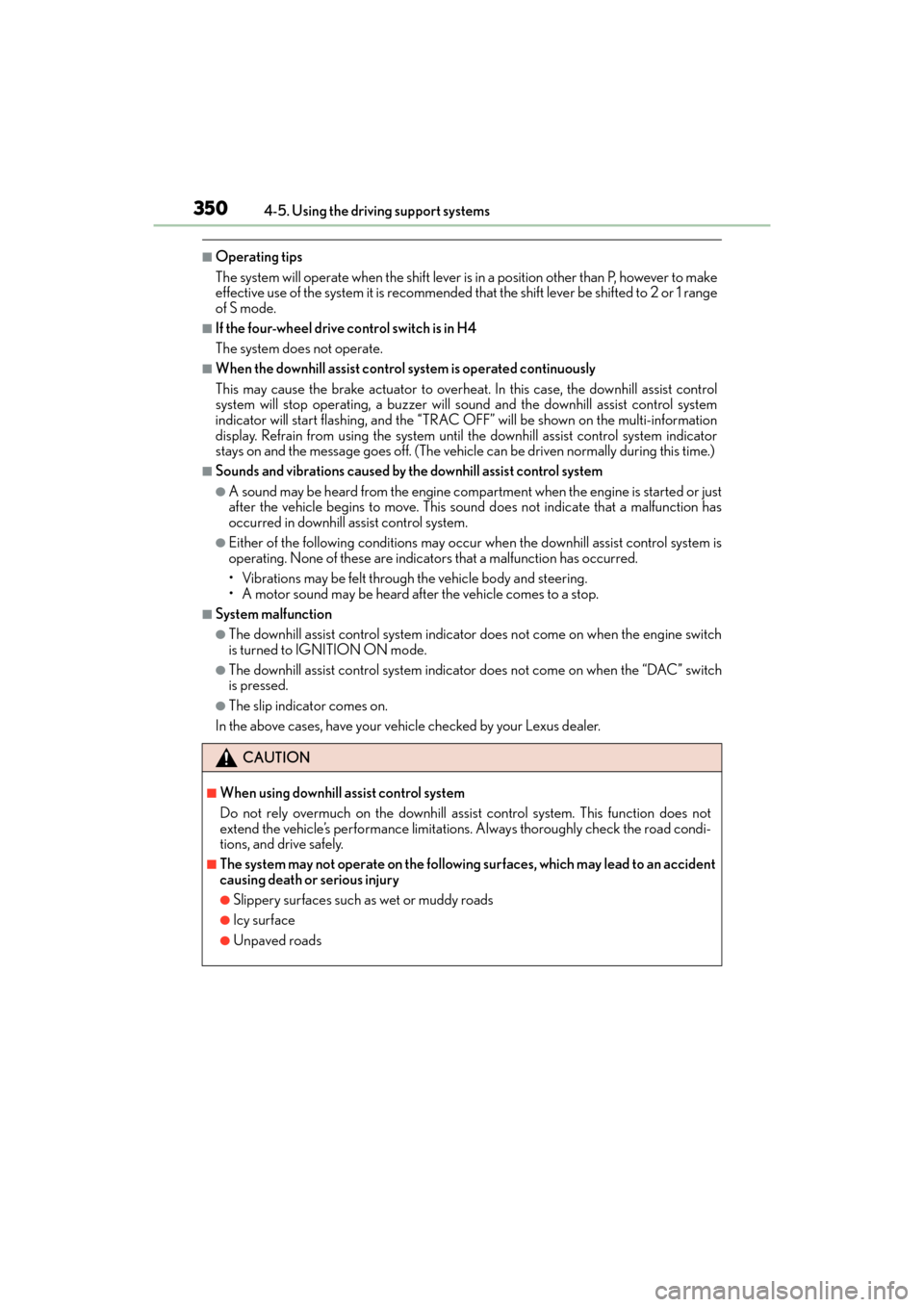
350
GX 460 _O M_ OM6 0F 6 8U _(U )4-5. Using the driving support systems
■Operating tips
The system will operate when the shift lever is
in a position other than P, however to make
effective use of the system it is recommended that the shift lever be shifted to 2 or 1 range
of S mode.
■If the four-wheel drive control switch is in H4
The system does not operate.
■When the downhill assist control system is operated continuously
This may cause the brake actuator to overheat . In this case, the downhill assist control
system will stop operating, a buzzer will sound and the downhill assist control system
indicator will start flashing, and the “TRAC OF F” will be shown on the multi-information
display. Refrain from using the system until the downhill assist control system indicator
stays on and the message goes off. (The vehicle can be driven normally during this time.)
■Sounds and vibrations caused by the downhill assist control system
●A sound may be heard from the engine compartment when the engine is started or just
after the vehicle begins to move. This sound does not indicate that a malfunction has
occurred in downhill assist control system.
●Either of the following conditions may occu r when the downhill assist control system is
operating. None of these are indicators that a malfunction has occurred.
• Vibrations may be felt through the vehicle body and steering.
• A motor sound may be heard after the vehicle comes to a stop.
■System malfunction
●The downhill assist control system indicator does not come on when the engine switch
is turned to IGNITION ON mode.
●The downhill assist control system indicator does not come on when the “DAC” switch
is pressed.
●The slip indicator comes on.
In the above cases, have your vehicle checked by your Lexus dealer.
CAUTION
■When using downhill assist control system
Do not rely overmuch on the downhill assi st control system. This function does not
extend the vehicle’s performance limitations . Always thoroughly check the road condi-
tions, and drive safely.
■The system may not operate on the following surfaces, which may lead to an accident
causing death or serious injury
●Slippery surfaces such as wet or muddy roads
●Icy surface
●Unpaved roads
GX460_OM_OM60F68U_(U).book Page 350 Wednesday, June 8, 2016 6:37 PM
Page 353 of 644

351
GX 460 _O M_ OM6 0F 6 8U _(U )4-5. Using the driving support systems
4
Driving
Driving assist systems
◆ABS (Anti-lock Brake System)
Helps to prevent wheel lock when the brakes are applied suddenly, or if the brakes are
applied while driving on a slippery road surface
◆Multi Terrain ABS (Anti-lock Brake System) (vehicles with a Multi-terrain
Select system)
Helps to prevent wheel lock when the brakes are applied suddenly, or if the brakes are
applied while driving on a slippery road su
rface, or in off-road conditions (such as
rough roads, sand and mud)
The Multi Terrain ABS operates in synchr onization with the Multi-terrain Select
◆Brake assist
Generates an increased level of braking force after the brake pedal is depressed
when the system detects a panic stop situation
◆VSC (Vehicle Stability Control)
Helps the driver to control skidding when swerving suddenly or turning on slippery
road surfaces
◆TRAC (Traction Control) for H4 position
Helps to maintain drive power and prevent the drive wheels from spinning when start-
ing the vehicle or accelerating on slippery roads
To help enhance driving safety and performance, the following systems oper-
ate automatically in response to various driving situations. Be aware, however,
that these systems are supplementary and should not be relied upon too
heavily when operating the vehicle.
GX460_OM_OM60F68U_(U).book Page 351 Wednesday, June 8, 2016 6:37 PM
Page 354 of 644

352
GX 460 _O M_ OM6 0F 6 8U _(U )4-5. Using the driving support systems
◆Active TRAC (Traction Control) for L4 position*
Helps to maintain drive power and prevent the 4 wheels from spinning when starting
the vehicle or accelerating on slippery roads, or in off-road conditions
◆Hill-start assist control (if equipped)
Helps to prevent the vehicle from rolling backwa
rd when starting on an incline or slip-
pery slope
◆KDSS (Kinetic Dynamic Suspension System)
KDSS helps to enhance ride comfort and handling response by using a hydraulic con-
trol system to control the suspension stabiliz er bars in response to road surface and
driving conditions during co rnering or off-road driving
◆PCS (Pre-Collision system) (if equipped)
→P. 3 6 8
◆Tr a i l e r S w a y C o n t r o l
Helps the driver to control trailer sway by selectively applying brake pressure for indi-
vidual wheels and reducing engine torque when trailer sway is detected.
Trailer Sway Control is part of the VSC sy stem and will not operate if VSC turned off
or experiences a malfunction.
*: The function only works in vehicles with Multi-terrain Select when Multi-terrain
Select is switched on
If the vehicle is in danger of slipping or
rolling backward when starting on an
incline, or if any of the drive wheels
spins, the slip indicator light flashes to
indicate that the TRAC or Active
TRAC/VSC/Trailer Sway Control/hill-
start assist control systems are operat-
ing.
The stop lights and high mounted stoplight turn on when the hill-start assist control
system is operating.
When the TRAC or Active TRAC/VSC/Trailer Sway Control/hill-start
assist control systems are operating
GX460_OM_OM60F68U_(U).book Page 352 Wednesday, June 8, 2016 6:37 PM
Page 355 of 644

GX 460 _O M_ OM6 0F 6 8U _(U )
3534-5. Using the driving support systems
4
Driving
If the vehicle gets stuck in fresh snow or mud, the TRAC or Active TRAC/VSC/
Trailer Sway Control systems may reduce power from the engine to the wheels.
You may need to turn the system off to enable you to rock the vehicle in order to
free it.
■Turning off TRAC or Active TRAC system only
To turn the TRAC or Active TRAC
system off, quickly press and release
the switch.
The “TRAC OFF” will be shown on
the multi-information display.
Press the switch again to turn the sys-
tem back on.
■Turning off both TRAC or Active TRAC and VSC/Trailer Sway Control sys-
tems
To turn the TRAC or Active TRAC
and VSC/Trailer Sway Control sys-
tems off, press and hold the switch
for 3 seconds and more while the
vehicle is stopped.
The VSC OFF indicator light will
come on and the “TRAC OFF” will
be shown on the multi-information
display.
Press the switch again to turn the sys-
tem back on.
■When the “TRAC OFF” is displayed on the multi-information display even if the VSC
OFF switch has not been pressed
TRAC/Active TRAC, hill-start assist control, downhill assist control and Crawl Control
cannot be operated. Contact your Lexus dealer.
■Hill-start assist control operation conditions
●The shift lever is in D or S.
●The brake pedal is not depressed.
Disabling the TRAC or Active TRAC/VSC/Trailer Sway Control sys-
tems
GX460_OM_OM60F68U_(U).book Page 353 Wednesday, June 8, 2016 6:37 PM
Page 358 of 644

356
GX 460 _O M_ OM6 0F 6 8U _(U )4-5. Using the driving support systems
CAUTION
■Replacing tires
Make sure that all tires are of the same size, brand, tread pattern and total load capac-
ity. In addition, make sure that the tires are inflated to the recommended tire inflation
pressure level.
The ABS/Multi Terrain ABS, TRAC/Active
TRAC and VSC/Trailer Sway Control will
not function correctly if different tires are installed on the vehicle.
Contact your Lexus dealer for further information when replacing tires or wheels.
■Handling of tires and the suspension
Using tires with any kind of problem or modi fying the suspension will affect the driving
assist systems, and may cause the system to malfunction.
■Trailer Sway Control precaution
The Trailer Sway Control system is not able to reduce trailer sway in all situations.
Depending on many factors such as the conditions of the vehicle, trailer, road surface,
and driving environment, the Trailer Sway Control system may not be effective. Refer to
your trailer owner’s manual for information on how to tow your trailer properly.
■If trailer sway occurs
Observe the following precautions.
Failing to do so may cause death or serious injury.
●Firmly grip the steering wheel. Steer straight ahead.
Do not try to control trailer swaying by turning the steering wheel.
●Begin releasing the accelerator pedal immediately but very gradually to reduce
speed.
Do not increase speed. Do not apply vehicle brakes.
If you make no extreme correction with the steering or brakes, your vehicle and trailer
should stabilize. ( →P. 1 8 4 )
GX460_OM_OM60F68U_(U).book Page 356 Wednesday, June 8, 2016 6:37 PM
Page 376 of 644

374
GX 460 _O M_ OM6 0F 6 8U _(U )4-5. Using the driving support systems
CAUTION
■Limitations of the pre-collision system
The driver is solely responsible for safe driving. Always drive safely, taking care to
observe your surroundings.
Do not use the pre-collision system instead of normal braking operations under any
circumstances. This system will not prevent collisions or lessen damage or injuries in all
cases. Do not overly rely on this system. Failure to do so may cause an accident, result-
ing in death or serious injury.
This system has been designed to help avoid and reduce the impact of collisions. How-
ever, the system operates differently depending on the situation (
→P. 371, 372). As a
result, the same level of performance may not be expected in all cases. Also, the pre-
collision brakes may not operate if the driver is depressing the brake pedal or turning
the steering wheel, as the system will determine such conditions as collision avoidance
operations.
■Cautions regarding the assist contents of the system
By means of alarms and brake control, the pr e-collision system is intended to assist the
driver in avoiding collisions through the process of LOOK-JUDGE-ACT. There are
limits to the degree of assistance the system can provide, so please keep in mind the
following important points.
●Assisting the driver in watching the road
The pre-collision system is only able to detect obstacles directly in front of the vehicle,
and only within a limited range. It is not a mechanism that allows careless or inatten-
tive driving, and it is not a system that can as sist the driver in low-visibility conditions. It
is still necessary for the driver to pay close attention to the vehicle’s surroundings.
●Assisting the driver in making correct judgment
When attempting to estimate the possibility of a collision, the only data available to
the pre-collision system is that from obstacles it has detected directly in front of the
vehicle. Therefore, it is absolutely necessary for the driver to remain vigilant and to
determine whether or not there is a possibility of collision in any given situation.
●Assisting the driver in taking action
The pre-collision system’s braking assist feature is designed to help reduce the sever-
ity of a collision, and so on ly acts when the system has judged that a collision is
unavoidable. This system is not capable of automatically avoiding a collision or bring-
ing the vehicle to a stop safely without appropriate operations performed by the
driver. For this reason, when encountering a dangerous situation the driver must take
direct and immediate action in order to ensure the safety of all involved.
GX460_OM_OM60F68U_(U).book Page 374 Wednesday, June 8, 2016 6:37 PM
Page 380 of 644

378
GX 460 _O M_ OM6 0F 6 8U _(U )4-6. Driving tips
Accelerate the vehicle slowly, keep a safe distance between you and the vehicle
ahead, and drive at a reduced speed suitable to road conditions.
●Park the vehicle and move the shift lever to P without setting the parking
brake. The parking brake may freeze up, preventing it from being released. If
the vehicle is parked without setting the
parking brake, make sure to block the
wheels.
Failure to do so may be dangerous because it may cause the vehicle to move
unexpectedly, possibly leading to an accident.
●If the vehicle is parked without setting the parking brake, confirm that the shift
lever cannot be moved out of P
*.
*: The shift lever will be locked if it is attempted to be shifted from P to any other position without depressing the brake pedal. If the shift lever can be shifted from P, there may
be a problem with the shift lock system. Have the vehicle inspected by your Lexus
dealer immediately.
Use the correct tire chain size when mounting the snow chains.
Chain size is regulated for each tire size.
Side chain
(0.20 in. [5 mm] in diameter)
Cross chain
(0.25 in. [6.3 mm] in diameter)
Regulations regarding the use of tire chains vary depending on location and type
of road. Always check local regulations before installing chains.
When driving the vehicle
When parking the vehicle
Selecting tire chains
1
2
Regulations on the use of tire chains
GX460_OM_OM60F68U_(U).book Page 378 Wednesday, June 8, 2016 6:37 PM
Page 381 of 644

GX 460 _O M_ OM6 0F 6 8U _(U )
3794-6. Driving tips
4
Driving
■Tire chain installation
Observe the following precautions when installing and removing chains:
●Install and remove tire chains in a safe location.
●Install tire chains on the rear tires. Do not install tire chains on the front tires.
●Install tire chains on rear tires as tightly as possible. Retighten chains after driving 1 /4 -
1 /2 mile (0.5 - 1.0 km).
●Install tire chains following the instructions provided with the tire chains.
CAUTION
■Driving with snow tires
Observe the following precautions to reduce the risk of accidents.
Failure to do so may result in a loss of ve hicle control and cause death or serious injury.
●Use tires of the specified size.
●Maintain the recommended level of air pressure.
●Do not drive in excess of 75 mph (120 km/h), regardless of the type of snow tires
being used.
●Use snow tires on all, not just some wheels.
●Do not use LDA (Lane Departure Alert) system. (if equipped)
■Driving with tire chains
Observe the following precautions to reduce the risk of accidents.
Failing to do so may result in the vehicle being unable to be driven safely, and may
cause death or serious injury.
●Do not drive in excess of the speed limit specified for the tire chains being used, or 30
mph (50 km/h), whichever is lower.
●Avoid driving on bumpy road surfaces or over potholes.
●Avoid sudden acceleration, abrupt steering, sudden braking and shifting operations
that cause sudden engine braking.
●Slow down sufficiently before entering a cu rve to ensure that vehicle control is main-
tained.
●Do not use LDA (Lane Departure Alert) system. (if equipped)
NOTICE
■Repairing or replacing snow tires
Request repairs or replacement of snow tires from Lexus dealers or legitimate tire
retailers.
This is because the removal and attachment of snow tires affects the operation of the
tire pressure warning valves and transmitters.
■Fitting tire chains
The tire pressure warning valves and transmitters may not function correctly when tire
chains are fitted.
GX460_OM_OM60F68U_(U).book Page 379 Wednesday, June 8, 2016 6:37 PM