2017 Lexus GS450h remote control
[x] Cancel search: remote controlPage 365 of 600

3655-2. Using the air conditioning system and defogger
5
Interior features
GS450h_300h_OM_OM30F92E_(EE)
■Automatic operation during S-FLOW mode
The front seat heater and ventilator or the rear seat heater may automatically turn off when S-FLOW mode is turned on during automatic mode. ( P. 347)
■Button lock function (vehicles with rear control panel)
To prevent inadvertent operation, some bu ttons on the rear armrest can be locked. ( P. 360)
■When the switch is disabled (vehicles with rear control panel)
When the rear control panel switch cannot be operated even though the button lock
function is released, check whether the sw itch is disabled due to selecting on
Remote Touch screen. ( P. 353)
■Rear control panel illumination off function (vehicles with rear control panel)
Control panel illumination on the rear armrest can be turned off. ( P. 360)
■Customization
The automatic operation of the front seat heaters (without seat ventilators) and the auto- matic mode settings for the front seat heaters and ventilators or the rear seat heaters canbe changed. (Customizable features: P. 572)
Page 413 of 600

413 6-3. Do-it-yourself maintenance
6
Maintenance and care
GS450h_300h_OM_OM30F92E_(EE)
The meanings of each caution symbol on the top of the 12-volt battery are as fol-
lows:
■Before recharging
When recharging, the 12-volt battery produces hydrogen gas which is flammable and explosive. Therefore, observe the following precautions before recharging:
●If recharging with the 12-volt battery installed on the vehicle, be sure to disconnect the
ground cable.
●Make sure the power switch on the charger is off when connecting and disconnecting
the charger cables to the 12-volt battery.
■After recharging/reconnecting the 12-volt battery
●The hybrid system may not start. Follow the procedure below to initialize the system.
Shift the shift lever to P.
Open and close any of the doors.
Restart the hybrid system.
●Unlocking the doors using the smart entry & start system may not be possible immedi- ately after reconnecting the 12-volt battery. If this happens, use the wireless remotecontrol or the mechanical key to lock/unlock the doors.
●Start the hybrid system with the power switch in ACCESSORY mode. The hybrid sys-tem may not start with the power switch turned off. However, the hybrid system willoperate normally from the second attempt.
●The power switch mode is recorded by the vehicle. If the 12-volt battery is reconnected,the vehicle will return the power switch mode to the status it was in before the 12-volt battery was disconnected. Make sure to tu rn off the power switch before disconnect
the 12-volt battery. Take extra care when connecting the 12-volt battery if the power switch mode prior to discharge is unknown.
If the system will not start even after multiple attempts at all methods above, contact any
authorized Lexus retailer or Lexus author ized repairer, or any reliable repairer.
Caution symbols
No smoking, no naked flames, no sparks12-volt battery acid
Shield eyesNote operating instructions
Keep away from childrenExplosive gas
1
2
3
Page 436 of 600
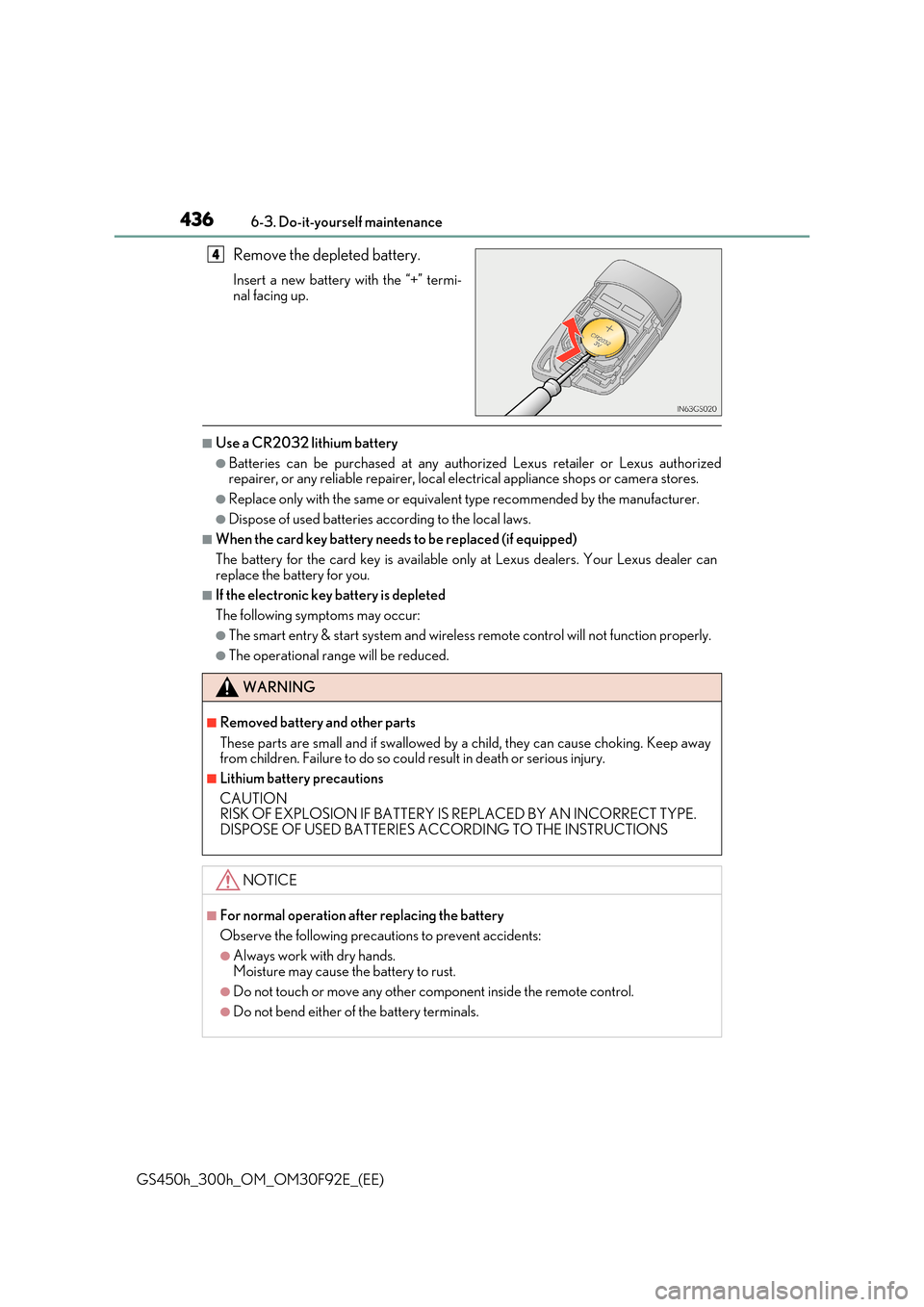
4366-3. Do-it-yourself maintenance
GS450h_300h_OM_OM30F92E_(EE)
Remove the depleted battery.
Insert a new battery with the “+” termi-
nal facing up.
■Use a CR2032 lithium battery
●Batteries can be purchased at any authorized Lexus retailer or Lexus authorized repairer, or any reliable repairer, local el ectrical appliance shops or camera stores.
●Replace only with the same or equivalent type recommended by the manufacturer.
●Dispose of used batteries according to the local laws.
■When the card key battery needs to be replaced (if equipped)
The battery for the card key is available only at Lexus dealers. Your Lexus dealer can replace the battery for you.
■If the electronic key battery is depleted
The following symptoms may occur:
●The smart entry & start system and wireless remote control will not function properly.
●The operational range will be reduced.
4
WARNING
■Removed battery and other parts
These parts are small and if swallowed by a child, they can cause choking. Keep away from children. Failure to do so could result in death or serious injury.
■Lithium battery precautions
CAUTION RISK OF EXPLOSION IF BATTERY IS REPLACED BY AN INCORRECT TYPE. DISPOSE OF USED BATTERIES ACCORDING TO THE INSTRUCTIONS
NOTICE
■For normal operation after replacing the battery
Observe the following precautions to prevent accidents:
●Always work with dry hands. Moisture may cause the battery to rust.
●Do not touch or move any other component inside the remote control.
●Do not bend either of the battery terminals.
Page 527 of 600

527
7
7-2. Steps to take in an emergency
When trouble arises
GS450h_300h_OM_OM30F92E_(EE)
If the electronic key does not operate properly
■Doors
Use the mechanical key ( P. 135)
in order to perform the following
operations:
Locks all the doors
Closes the windows and moon
roof (turn and hold)*
Unlocks all the doors
Opens the windows and moon
roof (turn and hold)*
*: This setting must be customized at any authorized Lexus retailer or Lexus autho-
rized repairer, or any reliable repairer.
■Trunk
Turn the mechanical key clockwise
to open.
If communication between the electronic key and vehicle is interrupted
( P. 155) or the electronic key cannot be used because the battery is
depleted, the smart entry & start system and wireless remote control can-
not be used. In such cases, the d oors and trunk can be opened and the
hybrid system can be started by following the procedure below.
Locking and unlocking the doors, unlocking the trunk and key linked
functions
1
2
3
4
Page 533 of 600

5337-2. Steps to take in an emergency
7
When trouble arises
GS450h_300h_OM_OM30F92E_(EE)
■Starting the hybrid system when the 12-volt battery is discharged
The hybrid system cannot be started by push-starting.
■To prevent 12-volt battery discharge
●Turn off the headlights and the audio system while the hybrid system is off.
●Turn off any unnecessary electrical componen ts when the vehicle is running at a low speed for an extended period, such as in heavy traffic.
■Charging the 12-volt battery
The electricity stored in the 12-volt battery will discharge gradually even when the vehicle is not in use, due to natural discharge and the draining effects of certain electrical appli-ances. If the vehicle is left for a long time, the 12-volt battery may discharge, and the
hybrid system may be unable to start. (The 12-volt battery recharges automatically while the hybrid system is operating.)
■When recharging or replacing the 12-volt battery
●In some cases, it may not be possible to unlock the doors using the smart entry & startsystem when the 12-volt battery is discharged. Use the wireless remote control or themechanical key to lock or unlock the doors.
●The hybrid system may not start on the first attempt after the 12-volt battery hasrecharged but will start normally after the second attempt. This is not a malfunction.
●The power switch mode is memorized by the vehicle. When the 12-volt battery is
reconnected, the system will return to the mode it was in before the 12-volt battery was discharged. Before disconnecting the 12-v olt battery, turn the power switch off. If you are unsure what mode the power switch was in before the 12-volt battery dis-
charged, be especially careful when reconnecting the 12-volt battery.
WARNING
■Avoiding 12-volt battery fires or explosions
Observe the following precautions to prevent accidentally igniting the flammable gas that may be emitted from the 12-volt battery:
●Make sure each jumper cable is connected to the correct terminal and that it is notunintentionally in contact with any other than the intended terminal.
●Do not allow the other end of the jumper cable connected to the “+” terminal to come
into contact with any other parts or metal surfaces in the area, such as brackets or unpainted metal.
●Do not allow the + and - clamps of the jumper cables to come into contact with each
other.
●Do not smoke, use matches, cigarette lighters or allow open flame near the 12-volt battery.
Page 561 of 600

561
8
8-2. Customization
Vehicle specifications
GS450h_300h_OM_OM30F92E_(EE)
Customizable features
■Changing by using the Remote Touch
Press the “MENU” button on the Remote Touch.
Select on the “Menu” screen and select “Vehicle”.
Various setting can be changed. Refer to the list of settings that can be
changed for details.
■Changing by using the meter control switches
Press or of the meter control switches, select .
Press or of the meter control switches, select the item or the
desired setting, and then press .
To go back to the previous screen, press .
Your vehicle includes a variety of electr onic features that can be personalized
to your preferences. These preference s can be changed by using the meter
control switches, by using the Remote Touch, or at any authorized Lexus
retailer or Lexus authorized repairer, or any reliable repairer.
Customizing vehicle features
1
2
1
2
Page 562 of 600

5628-2. Customization
GS450h_300h_OM_OM30F92E_(EE)
Some function settings are changed simu ltaneously with other functions being
customized. Contact any authorized Lexus retailer or Lexus authorized repairer,
or any reliable repairer.
Settings that can be changed using the Remote Touch
Settings that can be changed using the meter control switches
Settings that can be changed by any authorized Lexus retailer or Lexus autho-
rized repairer, or any reliable repairer
Definition of symbols: O = Available, — = Not available
■Meters and multi-information display ( P. 111)
Customizable features
1
2
3
FunctionDefault
setting
Customized
setting
Speed warning Off On — O —
Speed warning setting 30 km/h (20 mph) 30 to 260 km/h (20 to 160 mph) —O—
Language*1English
French
—O—
German
Spanish
Italian
Russian
Units*1km (L/100 km)km (km/L)OO—miles (MPG)
EV indicator On Off — O —
switch settingsDrive information 1Desired status screen*2—O—
Drive information screen dis-
played on the first screen of
(Drive information 1)
Current fuel
consumption
*3—O—Average fuel economy (after reset)
Drive information screen dis-
played on the second screen of
(Drive information 2)
Distance (range)
*3—O—Average speed
(after reset)
123
Page 566 of 600

5668-2. Customization
GS450h_300h_OM_OM30F92E_(EE)
■Door lock ( P. 139, 527)
■Entry function* and wireless remote control (P. 134, 153)
*: If equipped
FunctionDefault
setting
Customized
setting
Unlocking on second key turn
(Allows all doors to be unlocked by turning themechanical key twice in the
driver’s door)
Off (All doors
unlocked in one step)
On(Driver’s door unlocked in one
step, all doors unlocked in two steps)
——O
Speed linked door locking
functionOnOffO—O
Shift position linked door lock- ing functionOffOnO—O
Shift position linked doorunlocking functionOffOnO—O
Driver’s door linked door
unlocking functionOnOffO—O
Locking/unlocking of the trunk when all doors are locked/unlockedOnOff——O
123
FunctionDefaultsettingCustomized setting
Operation signal
(Emergency flashers)OnOffO—O
Time elapsed before automatic door lock function is activated ifa door is not opened after
being unlocked
30 seconds
60 seconds
——O
120 seconds
Open door reminder buzzer (When locking the vehicle)OnOff——O
123