2017 Lexus GS350 brake
[x] Cancel search: brakePage 2 of 100

GS350_200t_QG_OM30G01U_(U)
1
The Quick Guide is not intended as a substitute for your Owner’s
Manual. We strongly encourage you to review the Owner’s
Manual and supplementary manuals so you will have a better
understanding of your vehicle’ s capabilities and limitations.
12.3-inch Display............................................................................................................................... .. 51
Audio System Audio control screen ........................................................................................................... ........60
Side Display (vehicles with navigation system) .................................................................60
Remote control (steering wheel switches) .......................................................................... 61
Basic operation ................................................................................................................ ................ 61
Radio ................................................................................................................................................... 62
DVD player/CD player ........................................................................................................... ... 62
Operating an iPod.............................................................................................................. ........... 64
Automatic High Beam ......................................................................................................................28
Brake Hold .............................................................................................................................................. 21
BSM (Blind Spot Monitor) .............................................................................................................. 46
Cruise Control ............................................................................................................................... ......40
Driving Mode Select Switch ..........................................................................................................43
Driving Position Memory ................................................................................................................. 14
Dynamic Radar Cruise Control with Full-Speed Range .................................................35
Eco Driving Indicator ........................................................................................................................25
Engine (Ignition) Switch .................................................................................................................... 16
Floor mat installation ............................................................................................................................11
Front Automatic Air Conditioning System
Control panel .................................................................................................................. ................65
Control screen................................................................................................................. ............... 66
Option control screen .......................................................................................................... ....... 67
Side display (vehicles with 12.3-inch display) .................................................................... 67
Using the automatic mode....................................................................................................... ..68
Adjusting the temperature for the driver’s and front passenger’s seats separately (DUAL mode)
(vehicles without rear air conditioning system) ..........................................................68
Adjusting the temperature for the driver’s, front passenger’s and rear se ats separately (3-ZONE mode)
(vehicles with rear air conditioning system) .................................................................68
Using the S-FLOW mode.......................................................................................................... 68
Front Seats .............................................................................................................................................. 13
Fuel Tank Cap ............................................................................................................................... ........87
Page 3 of 100

2
GS350_200t_QG_OM30G01U_(U)
Garage Door Opener......................................................................................................................78
Hands-free System For Cellular Phone
*
Bluetooth® phone pairing .........................................................................................................56
Contacts transfer .............................................................................................................. ............. 57
Registering the contacts in the favori tes list ...................................................................... 58
Calling by name................................................................................................................ ............. 58
Calling by favorites list ...................................................................................................... ...........59
Calling the message sender ..................................................................................................... .59
Receiving a call ............................................................................................................... ................59
Steering switches .............................................................................................................. .............59
Headlights .............................................................................................................................................. 26
Head-up Display ............................................................................................................................... ... 24
Intuitive Parking Assist ..................................................................................................................... 42
Lexus Enform ............................................................................................................................... .........84
Lexus Enform Safety Connect ......................................................................................................82
LKA (Lane-Keeping Assist) ...........................................................................................................34
Multi-information Display .............................................................................................................. 22
Navigation System Register home .................................................................................................................. ...............52
Destination search - Search by address ..............................................................................53
Destination search - Search points of interest by name ................................................54
Destination search - Search points of interest by category .........................................55
Destination search - Search points of interest by phone number .............................55
Voice Command System ........................................................................................................... 73
Parking Brake .......................................................................................................................................20
Portable Audio Device Ports ........................................................................................................78
Rear Air Conditioning System Control panel .................................................................................................................. ................69
Front controller............................................................................................................... ................69
Remote Touch ............................................................................................................................... .......48
*: These features may be operated by Voice Command (See P.73)
Page 7 of 100

6
GS350_200t_QG_OM30G01U_(U)
: If equipped
*: Refer to “OWNER’S MANUAL”.
Remote Touch screen
Navigation system
P.48
P.52
Brake hold switch P.21
Clock*
Trunk opener main switch*
Audio system P.60
Air conditioning system
P.65
Emergency flasher switch*
See P.9
Engine switch
P.16
Parking brake switches P.20
Floor mats P.11
Page 17 of 100
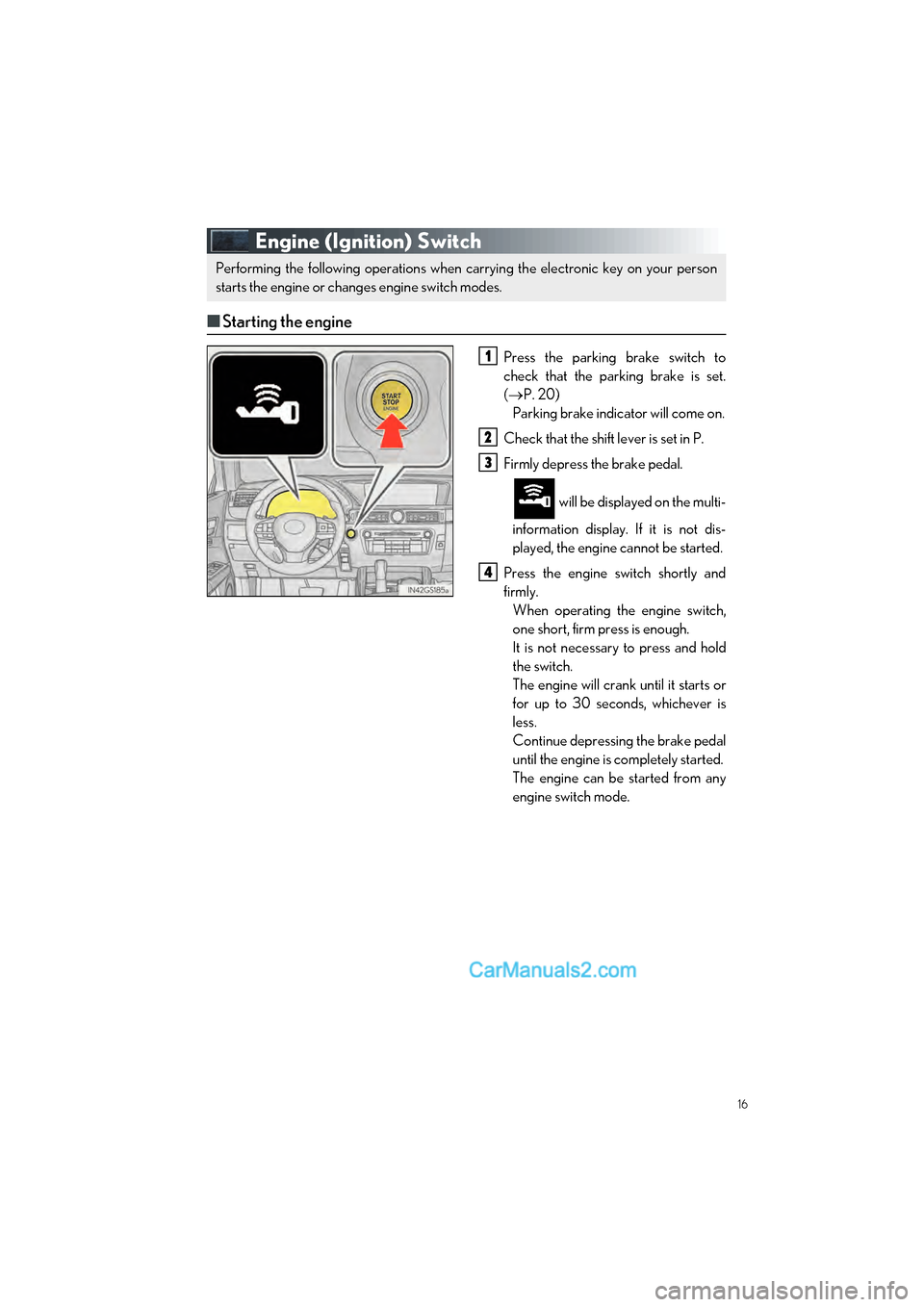
16
GS350_200t_QG_OM30G01U_(U)
Engine (Ignition) Switch
■Starting the engine
Press the parking brake switch to
check that the parking brake is set.
( P. 20)
Parking brake indicator will come on.
Check that the shift lever is set in P.
Firmly depress the brake pedal.
will be displayed on the multi-
information display. If it is not dis-
played, the engine cannot be started.
Press the engine switch shortly and
firmly. When operating the engine switch,
one short, firm press is enough.
It is not necessary to press and hold
the switch.
The engine will crank until it starts or
for up to 30 seconds, whichever is
less.
Continue depressing the brake pedal
until the engine is completely started.
The engine can be started from any
engine switch mode.
Performing the following operations when carrying the electronic key on your person
starts the engine or changes engine switch modes.
1
2
3
4
Page 18 of 100

17
GS350_200t_QG_OM30G01U_(U)
■Stopping the engine
Stop the vehicle.
Set the parking brake ( P. 20), and shift the shift lever to P.
Press the engine switch.
Release the brake pedal and check that “POWER ON” on the multi-information dis-
play is off.
■ Changing engine switch modes
Modes can be changed by pressing the engine switch with brake pedal released. (The mode
changes each time the switch is pressed.)
Off
*
The emergency flashers can be used.
“POWER ON” will not be displayed on
the multi-information display.
ACCESSORY mode Some electrical components such as the
audio system can be used.
“POWER ON” will be displayed on the
multi-information display.
IGNITION ON mode All electrical components can be used.
“POWER ON” will be displayed on the
multi-information display.
*: If the shift lever is in a position other than
P when turning off the engine, the
engine switch will be turned to ACCES-
SORY mode, not to off.
1
2
3
4
Page 19 of 100

18
GS350_200t_QG_OM30G01U_(U)
■If your vehicle has to be stopped in an emergency
Only in an emergency, such as if it becomes impossible to stop the vehicle in the normal way,
stop the vehicle using the following procedure:
Steadily step on the brake pedal with both feet and firmly depress it.
Do not pump the brake pedal repeatedly as th is will increase the effort required to slow
the vehicle.
Shift the shift lever to N.
If the shift lever is shifted to N
After slowing down, stop the vehicle in a safe place by the road.
Stop the engine.
If the shift lever cannot be shifted to N
Keep depressing the brake pedal with both feet to reduce vehicle speed as much as
possible.
To stop the engine, press and hold the
engine switch for 2 consecutive seconds or
more, or press it briefly 3 times or more in
succession.
Stop the vehicle in a safe place by the road.
1
2
3
4
3
Press and hold for 2 seconds or more
or press briefly 3 times or more
4
5
Page 21 of 100

20
GS350_200t_QG_OM30G01U_(U)
Parking Brake
■Manual mode
Sets the parking brake
The parking brake indicator light will
come on.
Press and hold the parking brake
switch if an emergency occurs and it
is necessary to operate the parking
brake while driving.
Releases the parking brake Operate the parking brake switch
while depressing the brake pedal.
Make sure that the parking brake
indicator light goes off.
■ Automatic mode
The parking brake is set or released auto matically according to shift lever operation.
Turns automatic mode on/off
●When the shift lever is moved out of P,
the parking brake will be released.
● When the shift lever is moved into P, the
parking brake will be set.
Operate the shift lever with the brake pedal
depressed.
U.S.A. Canada
1
2
Page 22 of 100

21
GS350_200t_QG_OM30G01U_(U)
Brake Hold
Turns the brake hold system onThe brake hold standby indicator
(green) comes on. While the system is
holding the brake, the brake hold oper-
ated indicator (yellow) comes on.
The brake hold system keeps the brake applied when the shift lever is in D, M or N with the
system on and the brake pedal has been de pressed to stop the vehicle. The system
releases the brake when the accelerator pedal is depressed with the shift lever in D or M
to allow smooth start off.