Page 7 of 388
5
■A INFORMAÇÃO RELATIVA AOS VEÍCULOS HÍBRIDOS ESTÁ ESCRI-
TA ENTRE PARÊNTESES AO LADO DAS INDICAÇÕES RELATIVAS
AOS VEÍCULOS A GASOLINA
Formas de escrita diferentes para os veículos a gasolina e veículos híbridos
�XExemplo
Quando o interruptor do motor
*1 *2 é colocado no modo ACCESSORY
ou IGNITION ON
*1 *2, o ecrã de abertura é exibido e o sistema entra em
funcionamento.
*
1: Veículos com motor a gasolina
*
2: Veículos com sistema híbrido
COMO LER ESTE MANUAL
N.ºNomeDescrição
Linhas gerais opera-
cionaisÉ dada uma explicação sobre as linhas gerais da operação.
Principais opera-
çõesSão explicados os passos de uma operação.
Operações relacio-
nadasSão descritas as operações secundárias de uma operação
principal.
InformaçãoÉ fornecida informação útil para o utilizador.
Page 34 of 388
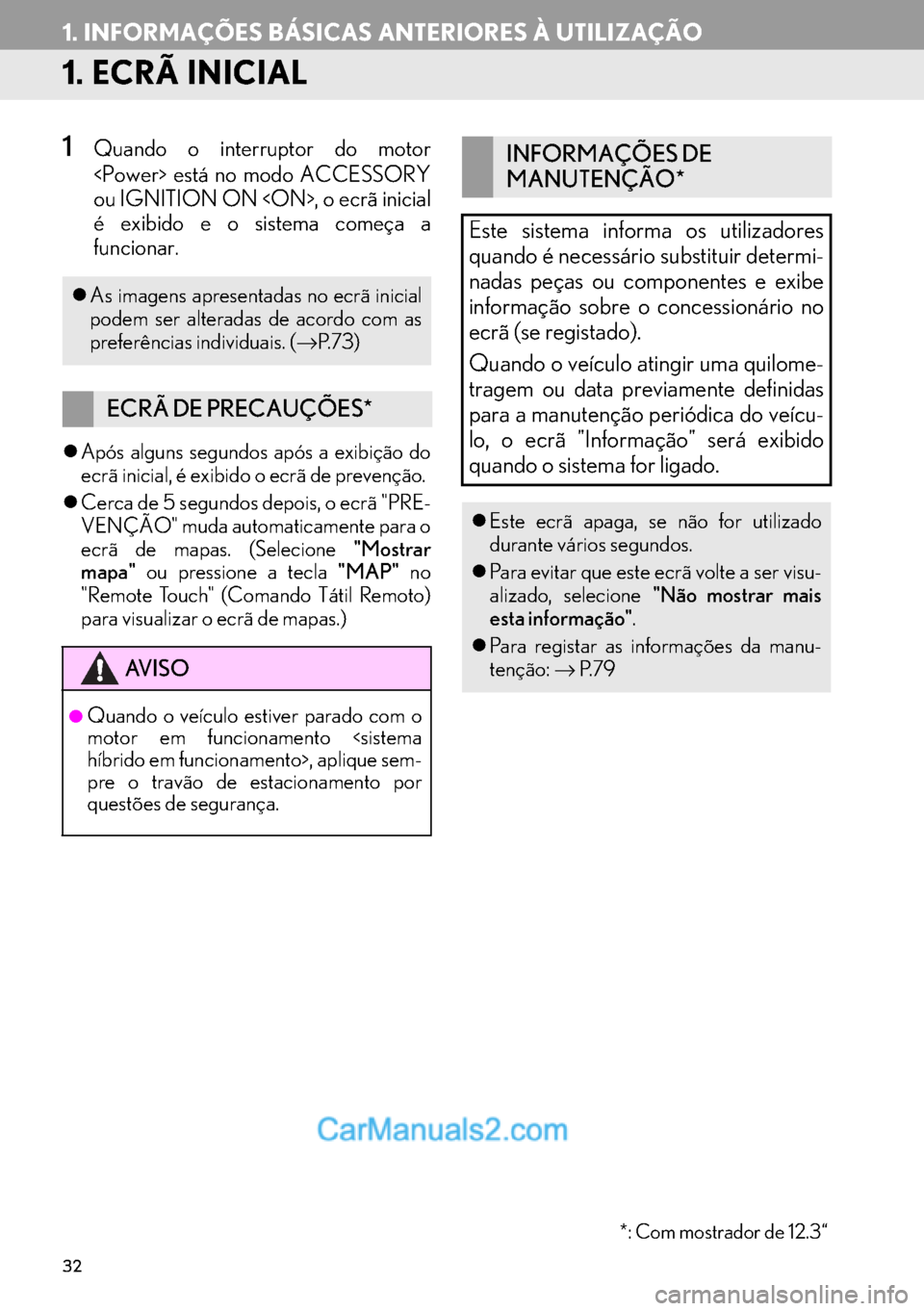
32
1. INFORMAÇÕES BÁSICAS ANTERIORES À UTILIZAÇÃO
1. ECRÃ INICIAL
1Quando o interruptor do motor
está no modo ACCESSORY
ou IGNITION ON , o ecrã inicial
é exibido e o sistema começa a
funcionar.
�zApós alguns segundos após a exibição do
ecrã inicial, é exibido o ecrã de prevenção.
�zCerca de 5 segundos depois, o ecrã "PRE-
VENÇÃO" muda automaticamente para o
ecrã de mapas. (Selecione "Mostrar
mapa" ou pressione a tecla "MAP" no
"Remote Touch" (Comando Tátil Remoto)
para visualizar o ecrã de mapas.)
�zAs imagens apresentadas no ecrã inicial
podem ser alteradas de acordo com as
preferências individuais. (→P. 7 3 )
ECRÃ DE PRECAUÇÕES*
AV I S O
●Quando o veículo estiver parado com o
motor em funcionamento
híbrido em funcionamento>, aplique sem-
pre o travão de estacionamento por
questões de segurança.
INFORMAÇÕES DE
MANUTENÇÃO*
Este sistema informa os utilizadores
quando é necessário substituir determi-
nadas peças ou componentes e exibe
informação sobre o concessionário no
ecrã (se registado).
Quando o veículo atingir uma quilome-
tragem ou data previamente definidas
para a manutenção periódica do veícu-
lo, o ecrã "Informação" será exibido
quando o sistema for ligado.
�zEste ecrã apaga, se não for utilizado
durante vários segundos.
�zPara evitar que este ecrã volte a ser visu-
alizado, selecione "Não mostrar mais
esta informação".
�zPara registar as informações da manu-
tenção:→ P. 7 9
*: Com mostrador de 12.3“
Page 36 of 388
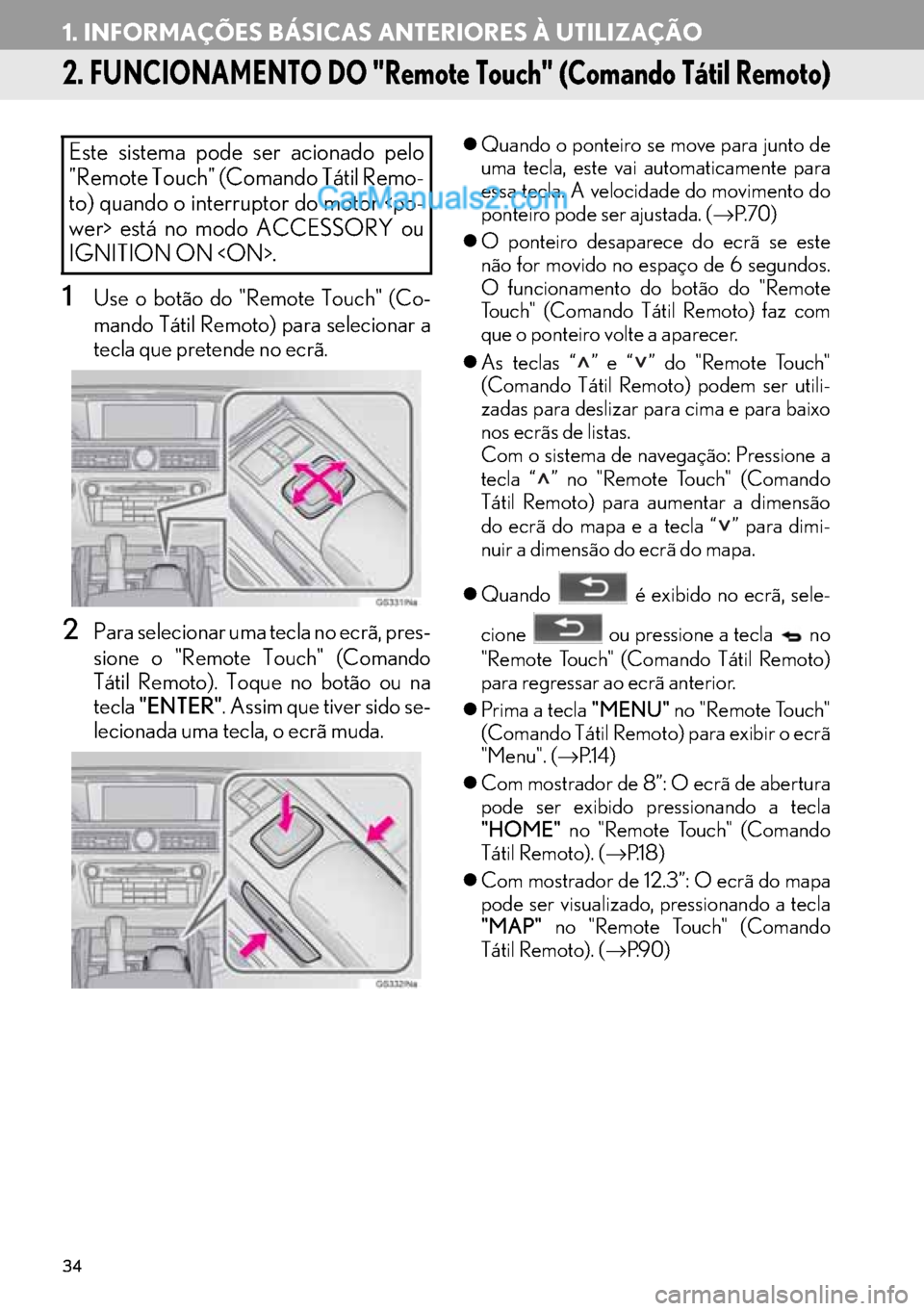
34
1. INFORMAÇÕES BÁSICAS ANTERIORES À UTILIZAÇÃO
2. FUNCIONAMENTO DO "Remote Touch" (Comando Tátil Remoto)
1Use o botão do "Remote Touch" (Co-
mando Tátil Remoto) para selecionar a
tecla que pretende no ecrã.
2Para selecionar uma tecla no ecrã, pres-
sione o "Remote Touch" (Comando
Tátil Remoto). Toque no botão ou na
tecla"ENTER". Assim que tiver sido se-
lecionada uma tecla, o ecrã muda.
�zQuando o ponteiro se move para junto de
uma tecla, este vai automaticamente para
essa tecla. A velocidade do movimento do
ponteiro pode ser ajustada. (→P. 7 0 )
�zO ponteiro desaparece do ecrã se este
não for movido no espaço de 6 segundos.
O funcionamento do botão do "Remote
Touch" (Comando Tátil Remoto) faz com
que o ponteiro volte a aparecer.
�zAs teclas “ ” e “ ” do "Remote Touch"
(Comando Tátil Remoto) podem ser utili-
zadas para deslizar para cima e para baixo
nos ecrãs de listas.
Com o sistema de navegação: Pressione a
tecla “ ” no "Remote Touch" (Comando
Tátil Remoto) para aumentar a dimensão
do ecrã do mapa e a tecla “ ” para dimi-
nuir a dimensão do ecrã do mapa.
�zQuando é exibido no ecrã, sele-
cione ou pressione a tecla no
"Remote Touch" (Comando Tátil Remoto)
para regressar ao ecrã anterior.
�zPrima a tecla "MENU" no "Remote Touch"
(Comando Tátil Remoto) para exibir o ecrã
"Menu". (→P.1 4 )
�zCom mostrador de 8”: O ecrã de abertura
pode ser exibido pressionando a tecla
"HOME" no "Remote Touch" (Comando
Tátil Remoto). (→P.1 8 )
�zCom mostrador de 12.3”: O ecrã do mapa
pode ser visualizado, pressionando a tecla
"MAP" no "Remote Touch" (Comando
Tátil Remoto). (→P.9 0 )Este sistema pode ser acionado pelo
"Remote Touch" (Comando Tátil Remo-
to) quando o interruptor do motor
wer> está no modo ACCESSORY ou
IGNITION ON .
Page 58 of 388
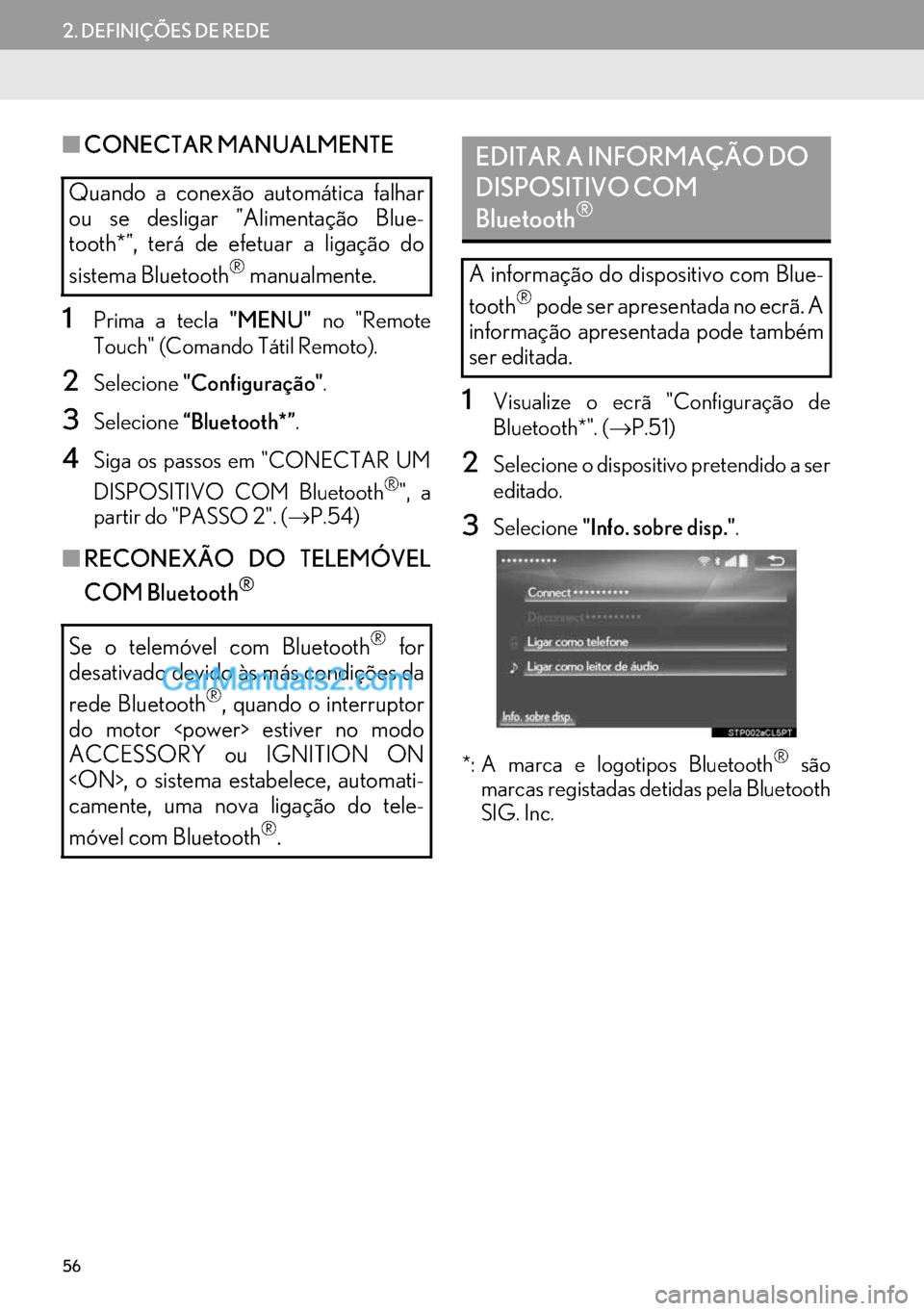
56
2. DEFINIÇÕES DE REDE
■CONECTAR MANUALMENTE
1Prima a tecla "MENU" no "Remote
Touch" (Comando Tátil Remoto).
2Selecione"Configuração".
3Selecione“Bluetooth*”.
4Siga os passos em "CONECTAR UM
DISPOSITIVO COM Bluetooth
®", a
partir do "PASSO 2". (→P.54)
■RECONEXÃO DO TELEMÓVEL
COM Bluetooth
®
1Visualize o ecrã "Configuração de
Bluetooth*". (→P.51)
2Selecione o dispositivo pretendido a ser
editado.
3Selecione"Info. sobre disp.".
*: A marca e logotipos Bluetooth
® são
marcas registadas detidas pela Bluetooth
SIG. Inc.
Quando a conexão automática falhar
ou se desligar "Alimentação Blue-
tooth*", terá de efetuar a ligação do
sistema Bluetooth
® manualmente.
Se o telemóvel com Bluetooth
® for
desativado devido às más condições da
rede Bluetooth
®, quando o interruptor
do motor estiver no modo
ACCESSORY ou IGNITION ON
, o sistema estabelece, automati-
camente, uma nova ligação do tele-
móvel com Bluetooth
®.
EDITAR A INFORMAÇÃO DO
DISPOSITIVO COM
Bluetooth
®
A informação do dispositivo com Blue-
tooth
® pode ser apresentada no ecrã. A
informação apresentada pode também
ser editada.
Page 61 of 388
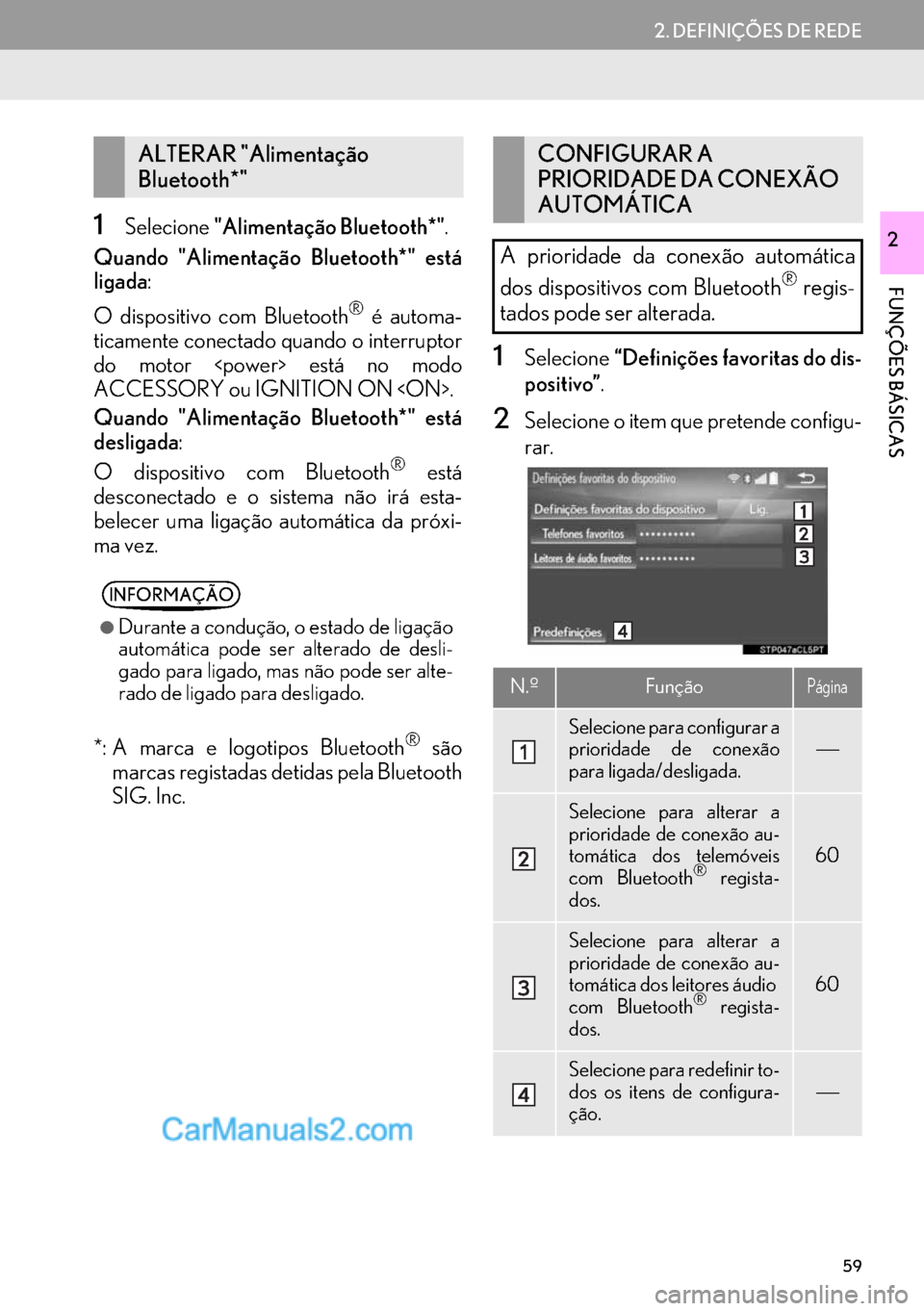
59
2. DEFINIÇÕES DE REDE
FUNÇÕES BÁSICAS
21Selecione"Alimentação Bluetooth*".
Quando "Alimentação Bluetooth*" está
ligada:
O dispositivo com Bluetooth
® é automa-
ticamente conectado quando o interruptor
do motor está no modo
ACCESSORY ou IGNITION ON .
Quando "Alimentação Bluetooth*" está
desligada:
O dispositivo com Bluetooth
® está
desconectado e o sistema não irá esta-
belecer uma ligação automática da próxi-
ma vez.
*: A marca e logotipos Bluetooth
® são
marcas registadas detidas pela Bluetooth
SIG. Inc.
1Selecione“Definições favoritas do dis-
positivo”.
2Selecione o item que pretende configu-
rar.
ALTERAR "Alimentação
Bluetooth*"
INFORMAÇÃO
●
Durante a condução, o estado de ligação
automática pode ser alterado de desli-
gado para ligado, mas não pode ser alte-
rado de ligado para desligado.
CONFIGURAR A
PRIORIDADE DA CONEXÃO
AUTOMÁTICA
A prioridade da conexão automática
dos dispositivos com Bluetooth
® regis-
tados pode ser alterada.
N.ºFunçãoPágina
Selecione para configurar a
prioridade de conexão
para ligada/desligada.
⎯
Selecione para alterar a
prioridade de conexão au-
tomática dos telemóveis
com Bluetooth
® regista-
dos.
60
Selecione para alterar a
prioridade de conexão au-
tomática dos leitores áudio
com Bluetooth
® regista-
dos.
60
Selecione para redefinir to-
dos os itens de configura-
ção.
⎯
Page 75 of 388
73
3. OUTRAS DEFINIÇÕES
FUNÇÕES BÁSICAS
2
1Apresenta o ecrã "Definições gerais".
(→P.70)
2Selecione"Personalizar imagens".
3Selecione os itens a serem definidos.PERSONALIZAR AS
IMAGENS DO ECRÃ DE
ABERTURA E DE FECHO
Pode ser copiada uma imagem de uma
memória USB e utilizá-la como imagem
do ecrã de abertura e de fecho.
Com mostrador de 12.3": O filme inte-
grado também pode ser configurado
como imagem de abertura.
Quando o interruptor do motor
wer> estiver no modo ACCESSORY
ou IGNITION ON , será apre-
sentado o ecrã inicial (ecrã de abertura.
(→P.32)
Quando é selecionado "Ecrã dsl." no
ecrã "Ecrã", o ecrã é desligado e é apre-
sentada a imagem do ecrã de fecho pre-
tendida. (Para desligar o ecrã: →P.42)
N.ºFunçãoPágina
Selecione para copiar ima-
gens de uma memória USB74
Selecione para eliminar
imagens.76
Selecione para definir uma
imagem para o ecrã de
abertura ou de fecho.
75
Page 78 of 388
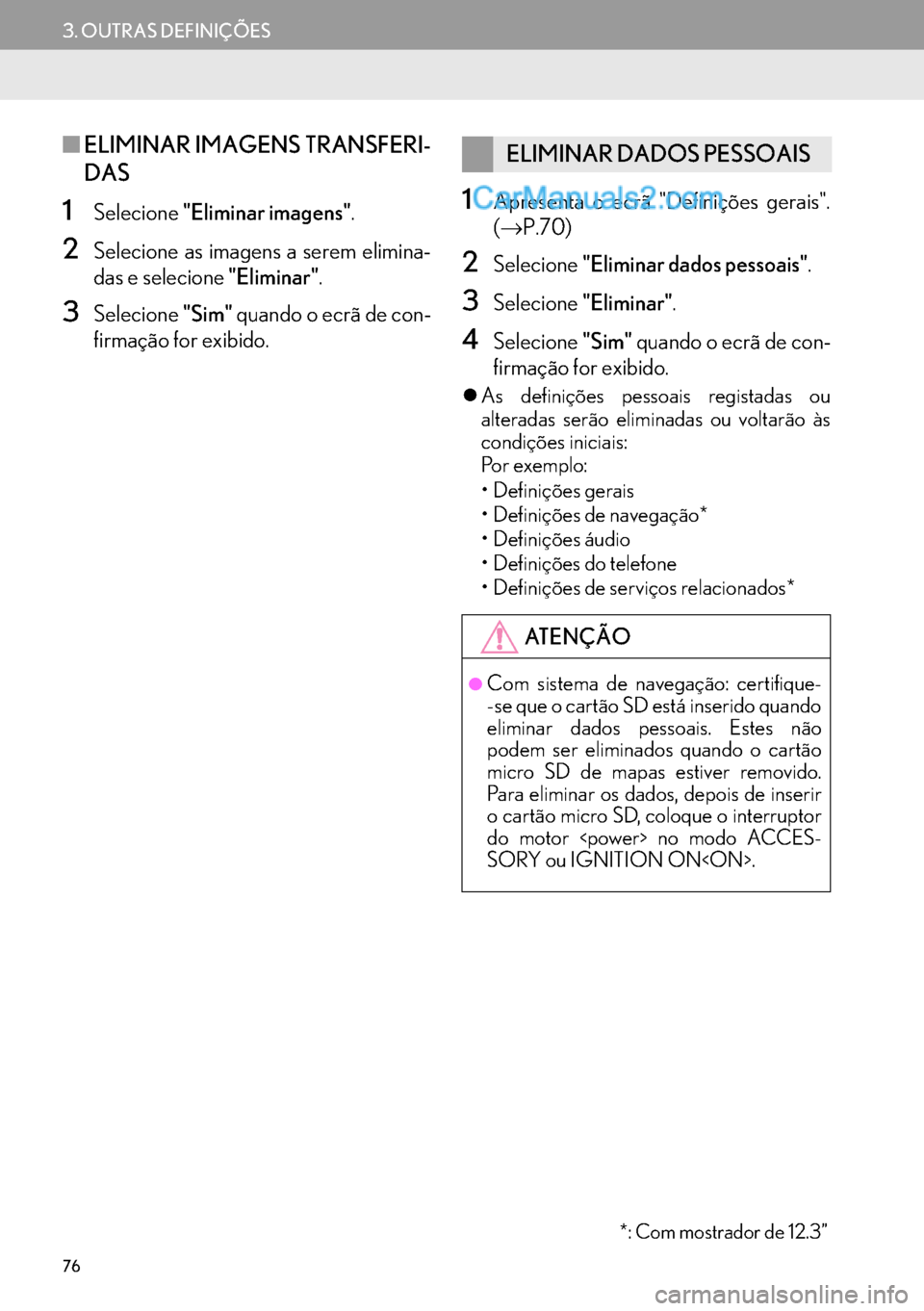
76
3. OUTRAS DEFINIÇÕES
■ELIMINAR IMAGENS TRANSFERI-
DAS
1Selecione"Eliminar imagens".
2Selecione as imagens a serem elimina-
das e selecione "Eliminar".
3Selecione"Sim" quando o ecrã de con-
firmação for exibido.
1Apresenta o ecrã "Definições gerais".
(→P.70)
2Selecione"Eliminar dados pessoais".
3Selecione"Eliminar".
4Selecione"Sim" quando o ecrã de con-
firmação for exibido.
�zAs definições pessoais registadas ou
alteradas serão eliminadas ou voltarão às
condições iniciais:
Po r e x e m p l o :
• Definições gerais
• Definições de navegação*
• Definições áudio
• Definições do telefone
• Definições de serviços relacionados*
ELIMINAR DADOS PESSOAIS
ATENÇÃO
●Com sistema de navegação: certifique-
-se que o cartão SD está inserido quando
eliminar dados pessoais. Estes não
podem ser eliminados quando o cartão
micro SD de mapas estiver removido.
Para eliminar os dados, depois de inserir
o cartão micro SD, coloque o interruptor
do motor no modo ACCES-
SORY ou IGNITION ON.
*: Com mostrador de 12.3”
Page 172 of 388
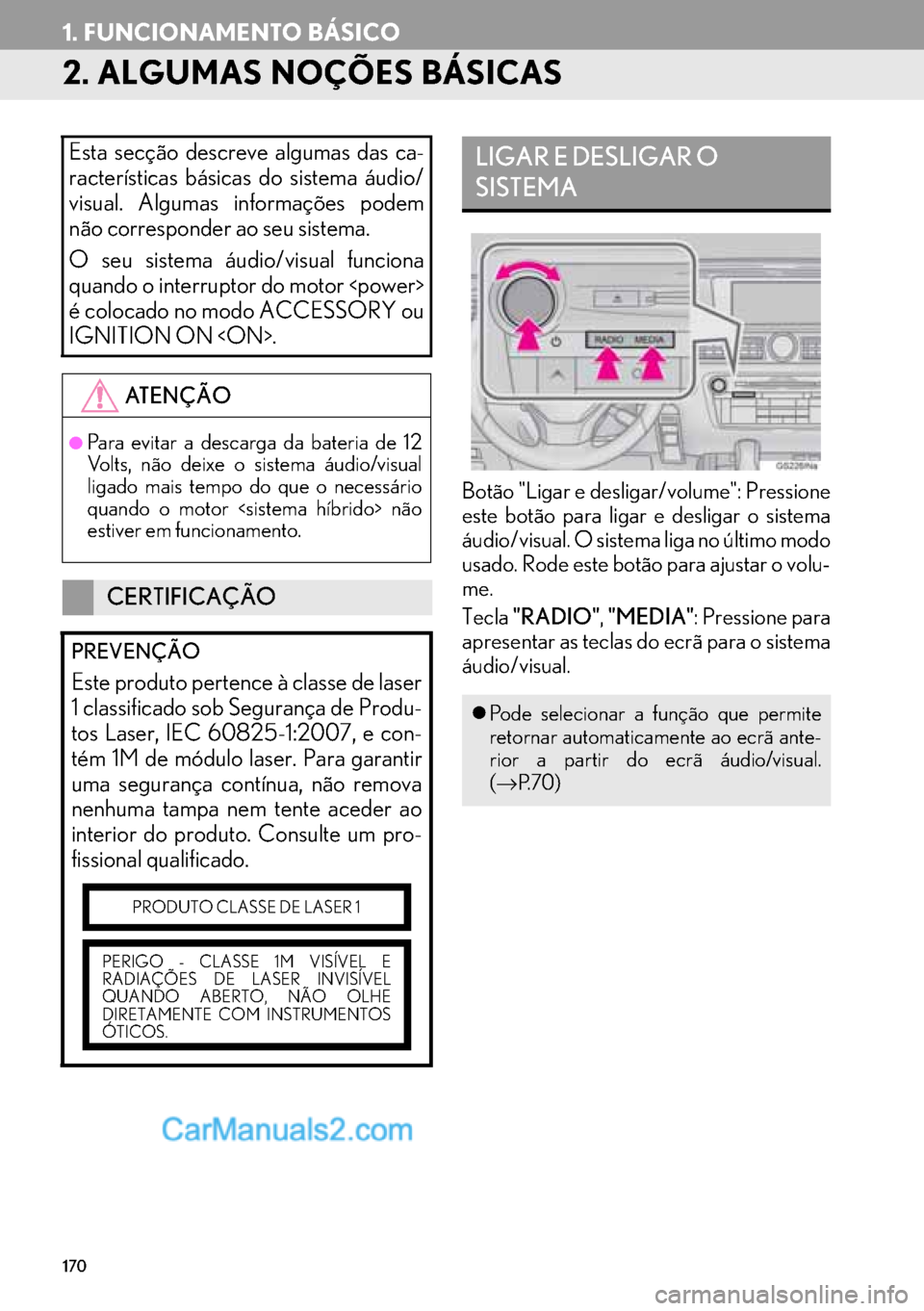
170
1. FUNCIONAMENTO BÁSICO
2. ALGUMAS NOÇÕES BÁSICAS
Botão "Ligar e desligar/volume": Pressione
este botão para ligar e desligar o sistema
áudio/visual. O sistema liga no último modo
usado. Rode este botão para ajustar o volu-
me.
Tecla"RADIO","MEDIA": Pressione para
apresentar as teclas do ecrã para o sistema
áudio/visual.
Esta secção descreve algumas das ca-
racterísticas básicas do sistema áudio/
visual. Algumas informações podem
não corresponder ao seu sistema.
O seu sistema áudio/visual funciona
quando o interruptor do motor
é colocado no modo ACCESSORY ou
IGNITION ON .
ATENÇÃO
●Para evitar a descarga da bateria de 12
Volts, não deixe o sistema áudio/visual
ligado mais tempo do que o necessário
quando o motor não
estiver em funcionamento.
CERTIFICAÇÃO
PREVENÇÃO
Este produto pertence à classe de laser
1 classificado sob Segurança de Produ-
tos Laser, IEC 60825-1:2007, e con-
tém 1M de módulo laser. Para garantir
uma segurança contínua, não remova
nenhuma tampa nem tente aceder ao
interior do produto. Consulte um pro-
fissional qualificado.
PRODUTO CLASSE DE LASER 1
PERIGO - CLASSE 1M VISÍVEL E
RADIAÇÕES DE LASER INVISÍVEL
QUANDO ABERTO, NÃO OLHE
DIRETAMENTE COM INSTRUMENTOS
ÓTICOS.
LIGAR E DESLIGAR O
SISTEMA
�zPode selecionar a função que permite
retornar automaticamente ao ecrã ante-
rior a partir do ecrã áudio/visual.
(→P. 7 0 )