2017 Lexus GS F radio
[x] Cancel search: radioPage 11 of 379

9
GS_Navi+MM_OM30F99U_(U)16.07.11 14:00
1
2
3
4
5
6
7
8
9
10
1. BASIC OPERATION ..................................... 76
QUICK REFERENCE ......................................... 76
MAP SCREEN OPERATION ......................... 79
MAP SCREEN INFORMATION ................. 84
TRAFFIC INFORMATION.............................. 90
2. DESTINATION SEARCH ...........................93
DESTINATION SEARCH OPERATION .......................................................93
STARTING ROUTE GUIDANCE ..............105
3. ROUTE GUIDANCE .................................. 110
ROUTE GUIDANCE SCREEN.................... 110
TYPICAL VOICE GUIDANCE PROMPTS ............................................................. 117
EDITING ROUTE................................................. 118
4. MEMORY POINTS .................................... 122
MEMORY POINTS SETTINGS................... 122
5. SETUP .............................................................. 132
DETAILED NAVIGATION SETTINGS ........................................................... 132
TRAFFIC SETTINGS.......................................... 137
6. TIPS FOR THE NAVIGATION SYSTEM........................................................ 139
GPS (GLOBAL POSITIONING SYSTEM) .............................................................. 139
MAP DATABASE VERSION AND COVERED AREA ........................................... 142
1. BASIC OPERATION ................................... 146
QUICK REFERENCE ....................................... 146
SOME BASICS ..................................................... 148
2. RADIO OPERATION ................................ 157
AM/FM RADIO ................................................... 157
XM Satellite Radio ............................................... 167
INTERNET RADIO ............................................. 174
3. MEDIA OPERATION ................................ 175
CD ...............................................................................175
DVD ........................................................................... 178
USB MEMORY.................................................... 183
iPod............................................................................. 187
Bluetooth
® AUDIO............................................ 192
AUX ........................................................................... 198
4. AUDIO/VISUAL REMOTE CONTROLS ..............................................202
STEERING SWITCHES .................................. 202
REAR SEAT AUDIO CONTROL SWITCHES ........................................................205
5. SETUP ............................................................ 208
AUDIO SETTINGS ...........................................208
6. TIPS FOR OPERATING THE
AUDIO/VISUAL SYSTEM .................... 213
OPERATING INFORMATION .................. 213
1. VOICE COMMAND SYSTEM OPERATION.............................................228
VOICE COMMAND SYSTEM .................. 228
CASUAL SPEECH RECOGNIZATION ..................................... 236
COMMAND LIST ............................................. 237
2. MOBILE ASSISTANT OPERATION............................................. 242
MOBILE ASSISTANT ...................................... 242
1. INFORMATION DISPLAY ...................... 246
RECEIVING DOPPLER WEATHER INFORMATION ............................................. 246
DATA SERVICES SETTINGS...................... 247
3NAVIGATION SYSTEM
4AUDIO/VISUAL SYSTEM
5VOICE COMMAND SYSTEM
6INFORMATION
Page 17 of 379

1. BASIC FUNCTION
15
GS_Navi+MM_OM30F99U_(U)16.07.11 14:00
QUICK GUIDE
1No.FunctionPage
Select to display the compass mode screen.
Select to display the radio control screen.
146
Select to display the media control screen.
Select to display the hands-free operation screen.280
Select to display the “Information” screen.22
Select to display the air conditioning control screen.“Owner ’s Manual”
Select to display the “Setup” screen.20
Select to adjust the contrast and brightness of the screens, turn the
screen off, etc.41
Select to display the “Destination” screen.93
*Select to display the “LEXUS App Suite” screen.33 4
*: This function is not made available on some models.
INFORMATION
● With 12.3-inch display: When the split-screen di splay is selected, the “Menu” screen will be
displayed on the main display. ( →P. 3 4 8 )
Page 19 of 379

1. BASIC FUNCTION
17
GS_Navi+MM_OM30F99U_(U)16.07.11 14:00
QUICK GUIDE
1
The level of re-
ception
Poor Excellent
• The level of reception does not always correspond with the level
displayed on the cellular phone. The level of reception may not be
displayed depending on the phone you have.
When the cellular phone is out of the service area or in a place
inaccessible by radio waves, “No Service” is displayed.
• “Rm” is displayed when receiving in a roaming area. While roam-
ing, display “Rm” top-left on the icon.
• The receiving area may not be displayed depending on the type of
phone you have.
The amount of
battery charge
leftEmpty Full
• The amount displayed does not always correspond with the
amount displayed on the Bluetooth
® device.
The amount of battery charge left may not be displayed depending
on the type of the Bluetooth
® device connected.
This system does not have a charging function.
No.IndicatorsConditions
Page 23 of 379

2. QUICK REFERENCE
21
GS_Navi+MM_OM30F99U_(U)16.07.11 14:00
QUICK GUIDE
1No.FunctionPage
Select to change the selected language, operation sound, automatic
screen change settings, etc.61
*1Select to change the display items/area and the home screen layout.36
Select to set the voice guidance settings.67
Select to set Bluetooth® phones and Bluetooth® audio devices.50
Select to set radio and external media settings.208
*2Select to set traffic information.137
*3Select to set memory points (home, preset destinations, address book
entries, areas to avoid), navigation details or to delete previous destina-
tions.122, 132
Select to set vehicle information such as maintenance information.69
Select to set the phone sound, contacts, message settings, etc.300
*2Select to set LEXUS App Suite settings.345
*2Select to set data services settings.247
*
1: With 8-inch display
*2: With 12.3-inch display (This function is not made available on some models.)
*3: With 12.3-inch display
Page 48 of 379

46
2. Bluetooth® SETTINGS
GS_Navi+MM_OM30F99U_(U)16.07.11 14:00
1Turn the Bluetooth® connection setting
of your audio player on.
�z This function is not available when the
Bluetooth® connection setting of your
audio player is set to off.
2Press the “MENU” button on the
Remote Touch.
3Select “Radio” or “Media” .
4Select “Source” .
5Select “Bluetooth*” .
*: The Bluetooth
® word mark and logos are
registered trademarks owned by
Bluetooth SIG, Inc.
REGISTERING A Bluetooth®
AUDIO PLAYER FOR THE
FIRST TIME
To use the Bluetooth® Audio, it is nec-
essary to register an audio player with
the system.
Once the player has been registered, it
is possible to use the Bluetooth
® Audio.
This operation cannot be performed
while driving.
For details about registering a
Bluetooth
® device: →P.51
Page 79 of 379
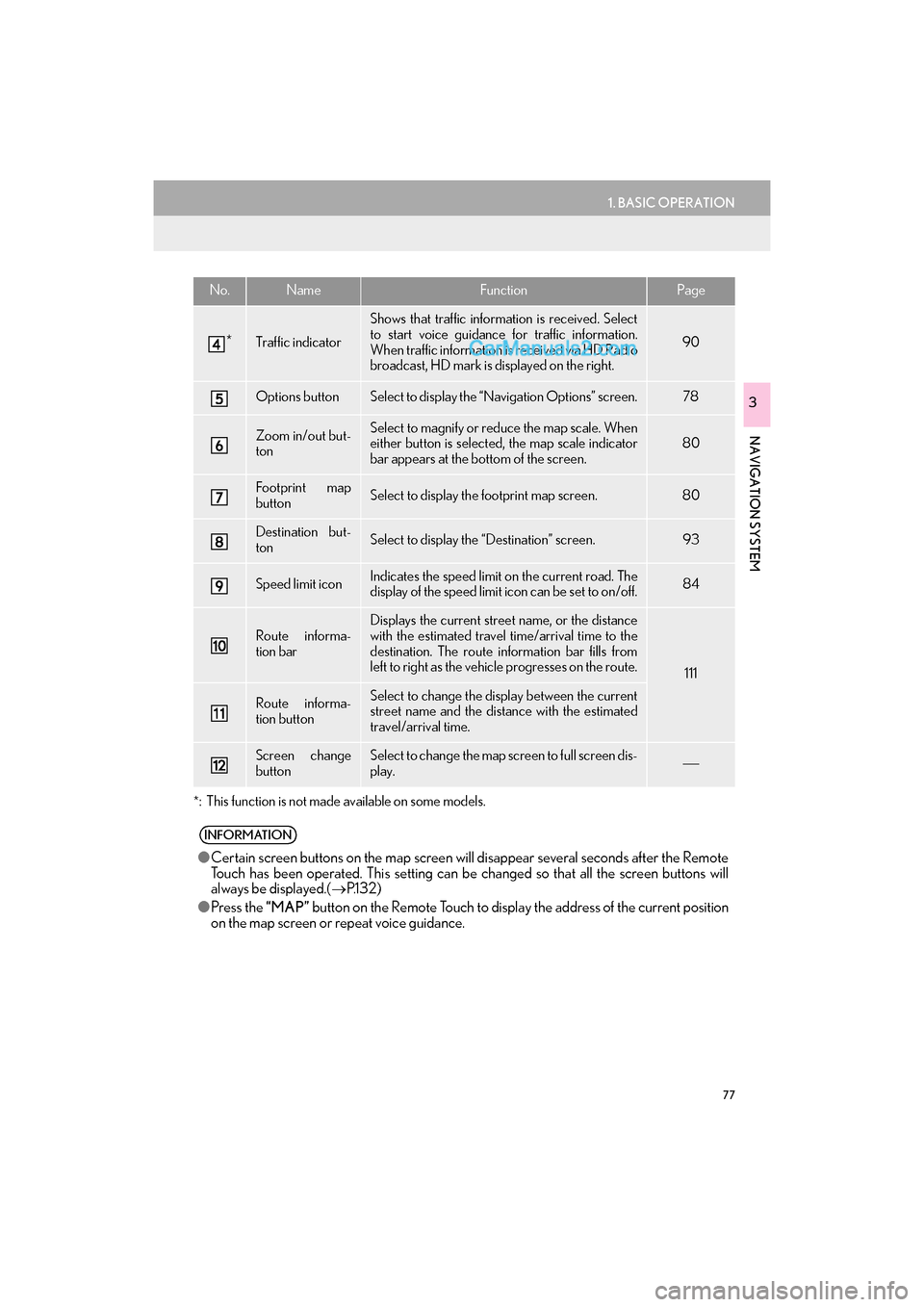
77
1. BASIC OPERATION
GS_Navi+MM_OM30F99U_(U)16.07.11 14:00
NAVIGATION SYSTEM
3
*
: This function is not made available on some models.
*Traffic indicator
Shows that traffic information is received. Select
to start voice guidance for traffic information.
When traffic information is received via HD Radio
broadcast, HD mark is displayed on the right.
90
Options buttonSelect to display the “Navigation Options” screen.78
Zoom in/out but-
tonSelect to magnify or reduce the map scale. When
either button is selected, the map scale indicator
bar appears at the bottom of the screen.80
Footprint map
buttonSelect to display the footprint map screen.80
Destination but-
tonSelect to display the “Destination” screen. 93
Speed limit iconIndicates the speed limit on the current road. The
display of the speed limit icon can be set to on/off.84
Route informa-
tion bar
Displays the current street name, or the distance
with the estimated travel time/arrival time to the
destination. The route information bar fills from
left to right as the vehicle progresses on the route.
111
Route informa-
tion buttonSelect to change the display between the current
street name and the distance with the estimated
travel/arrival time.
Screen change
buttonSelect to change the map screen to full screen dis-
play.
INFORMATION
● Certain screen buttons on the map screen wi ll disappear several seconds after the Remote
Touch has been operated. This setting can be changed so that all the screen buttons will
always be displayed.( →P.1 3 2 )
● Press the “MAP” button on the Remote Touch to display the address of the current position
on the map screen or repeat voice guidance.
No.NameFunctionPage
Page 94 of 379

92
1. BASIC OPERATION
GS_Navi+MM_OM30F99U_(U)16.07.11 14:00
1Select on the map screen.
(→ P.78)
2Select “Map Information” .
3Select “Traffic Information” .
�zWhen set to on, the indicator will illuminate.
4Check that the traffic information is dis-
played. : The icons show traffic incident, road
repair, traffic obstacles, etc. Select to dis-
play traffic information and start voice guid-
ance for the traffic information.
: The color of the arrow changes de-
pending on the traffic information received.
The indicator is displayed as follows.
�z : Traffic information has been
received.
�z : Traffic information has been
received via HD Radio broadcast.
�z No icon: Traffic information has not been
received.
DISPLAYING TRAFFIC
INFORMATION ON THE MAP
Page 146 of 379

144
GS_Navi+MM_OM30F99U_(U)16.07.11 14:00
1. QUICK REFERENCE ............................. 146
2. SOME BASICS ......................................... 148
TURNING THE SYSTEM ON AND OFF.............................................................................. 148
SELECTING AN AUDIO SOURCE ............. 149
DISC SLOT ................................................................. 150
USB/AUX PORT ...................................................... 151
“Sound Settings” SCREEN ................................... 152
AUDIO SCREEN ADJUSTMENT .................. 154
VOICE COMMAND SYSTEM........................ 156
1. AM/FM RADIO ........................................ 157
OVERVIEW ................................................................ 157
PRESET BUTTON SCREEN .............................. 160
SELECTING A STATION FROM THE LIST ............................................................................... 161
CACHING A RADIO PROGRAM ................ 161
RADIO BROADCAST DATA SYSTEM ...... 163
USING HD Radio™ TECHNOLOGY.......... 164
AVAILABLE HD Radio™ TECHNOLOGY.................................................. 164
TROUBLESHOOTING GUIDE ...................... 166
2. XM Satellite Radio .................................... 167
OVERVIEW ................................................................ 167
HOW TO SUBSCRIBE TO AN XM Satellite Radio.......................................................... 169
DISPLAYING THE RADIO ID ............................ 171
SELECTING A CHANNEL FROM THE LIST ................................................................................ 171
IF THE SATELLITE RADIO TUNER MALFUNCTIONS .............................................. 172
3. INTERNET RADIO................................... 174
LISTENING TO INTERNET RADIO .............. 174
1BASIC OPERATION2RADIO OPERATION