2017 Lexus GS F change time
[x] Cancel search: change timePage 183 of 379

181
3. MEDIA OPERATION
GS_Navi+MM_OM30F99U_(U)16.07.11 14:00
AUDIO/VISUAL SYSTEM
4
1Select “Options” .
2The following screen is displayed.
1Select “Search” .
2Enter the title number and select “OK”.
�zThe player starts playing video for that title
number.
1Select “A u d i o ” .
2Each time “Change” is selected, the au-
dio language is changed.
�z The languages available are restricted to
those available on the DVD disc.
DVD OPTIONS
No.FunctionPage
Select to display the title
search screen.181
Select to display the prede-
termined scene on the
screen and start playing.
Select to display the audio
selection screen.181
Select to display the subtitle
selection screen.182
Select to display the angle
selection screen.182
Select to change the screen
size.154
Select to display the image
quality adjustment screen.155
SEARCHING BY TITLE
CHANGING THE AUDIO
LANGUAGE
Page 184 of 379

182
3. MEDIA OPERATION
GS_Navi+MM_OM30F99U_(U)16.07.11 14:00
1Select “Subtitle” .
2Each time “Change” is selected, the lan-
guage the subtitles are displayed in is
changed.
�z The languages available are restricted to
those available on the DVD disc.
�z When “Hide” is selected, the subtitles can
be hidden.
1Select “A n g l e ” .
2Each time “Change” is selected, the an-
gle is changed.
�z The angles available are restricted to those
available on the DVD disc.
CHANGING THE SUBTITLE
LANGUAGE
CHANGING THE ANGLE
The angle can be selected for discs that
are multi-angle compatible when the an-
gle mark appears on the screen.
Page 188 of 379

186
3. MEDIA OPERATION
GS_Navi+MM_OM30F99U_(U)16.07.11 14:00
1Select .
�zEach time is selected, the mode
changes as follows:
�X When random playback is off
• file/track repeat → folder/album
repeat → off
�X When random playback is on
• file/track repeat → off
1Select .
�zEach time is selected, the mode
changes as follows:
• random (1 folder/album random) →
folder/album random (all folder/album
random) → off
REPEATING
The file/track or folder/album currently
being listened to can be repeated.RANDOM ORDER
Files/tracks or folders/albums can be
automatically and randomly selected.
Page 192 of 379
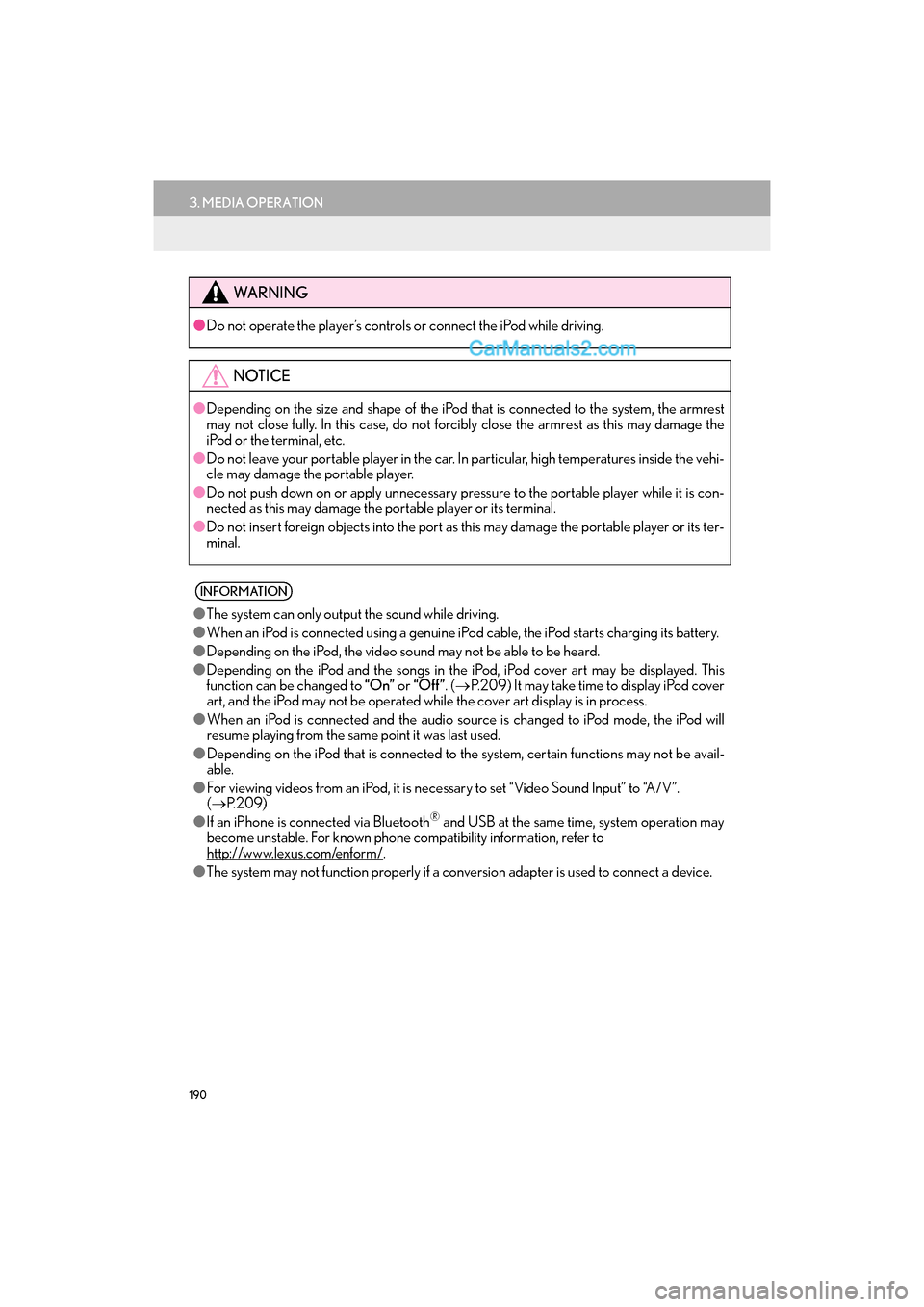
190
3. MEDIA OPERATION
GS_Navi+MM_OM30F99U_(U)16.07.11 14:00
WA R N I N G
●Do not operate the player’s controls or connect the iPod while driving.
NOTICE
●Depending on the size and shape of the iPod that is connected to the system, the armrest
may not close fully. In this case, do not forcib ly close the armrest as this may damage the
iPod or the terminal, etc.
● Do not leave your portable player in the car. In particular, high temperatures inside the vehi-
cle may damage the portable player.
● Do not push down on or apply unnecessary pressure to the portable player while it is con-
nected as this may damage the portable player or its terminal.
● Do not insert foreign objects into the port as this may damage the portable player or its ter-
minal.
INFORMATION
● The system can only output the sound while driving.
● When an iPod is connected using a genuine iPod cable, the iPod starts charging its battery.
● Depending on the iPod, the video sound may not be able to be heard.
● Depending on the iPod and the songs in the iPod, iPod cover art may be displayed. This
function can be changed to “On” or “Off ” . (→ P.209) It may take time to display iPod cover
art, and the iPod may not be operated while the cover art display is in process.
● When an iPod is connected and the audio sour ce is changed to iPod mode, the iPod will
resume playing from the same point it was last used.
● Depending on the iPod that is connected to the system, certain functions may not be avail-
able.
● For viewing videos from an iPod, it is nece ssary to set “Video Sound Input” to “A/V”.
( → P. 2 0 9 )
● If an iPhone is connected via Bluetooth
® and USB at the same time, system operation may
become unstable. For known phone compatibility information, refer to
http://www.lexus.com/enform/
.
● The system may not function properly if a conversion adapter is used to connect a device.
Page 193 of 379

191
3. MEDIA OPERATION
GS_Navi+MM_OM30F99U_(U)16.07.11 14:00
AUDIO/VISUAL SYSTEM
4
1Select .
�zEach time is selected, the mode
changes as follows:
• track repeat
→ off
1Select .
�zEach time is selected, the mode
changes as follows:
• track shuffle
→ album shuffle → off
1Select “Options” .
2Select the desired settings to change.
iPod AUDIO
REPEATING
The track currently being listened to can
be repeated.
RANDOM ORDER
Tracks or albums can be automatically
and randomly selected.
iPod VIDEO
To change to iPod video mode, select
“Browse” on the iPod audio screen, then
select the “Videos” tab and select the
desired video file.
iPod VIDEO OPTIONS
No.FunctionPage
Select to change the screen
size. 154
Select to display the image
quality adjustment screen.155
Select to change audio set-
tings.208
Page 199 of 379

197
3. MEDIA OPERATION
GS_Navi+MM_OM30F99U_(U)16.07.11 14:00
AUDIO/VISUAL SYSTEM
4
�XRegistering an additional device
1Select “Connect” on the Bluetooth®
audio control screen.
2For more information: →P.51
�X Selecting a registered device
1Select “Connect” on the Bluetooth®
audio control screen.
2For more information: →P.53
1Select .
�zEach time is selected, the mode
changes as follows:
• track repeat
→ album repeat → off
1Select .
�zEach time is selected, the mode
changes as follows:
•album random → all track random → off
CONNECTING A Bluetooth®
DEVICE
To use the Bluetooth® audio system, it is
necessary to register a Bluetooth
® de-
vice with the system.
LISTENING TO Bluetooth®
AUDIO
REPEATING
The track or album currently being lis-
tened to can be repeated.
RANDOM ORDER
Tracks or albums can be automatically
and randomly selected.
Page 215 of 379

213
GS_Navi+MM_OM30F99U_(U)16.07.11 14:00
AUDIO/VISUAL SYSTEM
4
6. TIPS FOR OPERATING THE AUDIO/VISUAL SYSTEM
1. OPERATING INFORMATION
Fading and drifting stations: Generally, the
effective range of FM is about 25 miles (40
km). Once outside this range, you may no-
tice fading and drifting, which increase with
the distance from the radio transmitter.
They are often accompanied by distortion.
Multi-path: FM signals are reflective, mak-
ing it possible for 2 signals to reach the vehi-
cle’s antenna at the same time. If this
happens, the signals will cancel each other
out, causing a momentary flutter or loss of
reception.
Static and fluttering: These occur when sig-
nals are blocked by buildings, trees or other
large objects. Increasing the bass level may
reduce static and fluttering.
Station swapping: If the FM signal being lis-
tened to is interrupted or weakened, and
there is another strong station nearby on
the FM band, the radio may tune in the sec-
ond station until the original signal can be
picked up again.
NOTICE●
To avoid damage to the audio/visual sys-
tem:
• Be careful not to spill beverages over
the audio/visual system.
• Do not put anything other than an appropriate disc into the disc slot.
INFORMATION
● The use of a cellular phone inside or near
the vehicle may cause a noise from the
speakers of the audio/visual system which
you are listening to. However, this does
not indicate a malfunction.
RADIO
Usually, a problem with radio reception
does not mean there is a problem with
the radio — it is just the normal result of
conditions outside the vehicle.
For example, nearby buildings and ter-
rain can interfere with FM reception.
Power lines or phone wires can interfere
with AM signals. And of course, radio
signals have a limited range. The farther
the vehicle is from a station, the weaker
its signal will be. In addition, reception
conditions change constantly as the ve-
hicle moves.
Here, some common reception prob-
lems that probably do not indicate a
problem with the radio are described.
FM
Page 237 of 379

235
1. VOICE COMMAND SYSTEM OPERATION
GS_Navi+MM_OM30F99U_(U)16.07.11 14:00
VOICE COMMAND SYSTEM
5
1Press the talk switch.
2Say the phone number.
�zIn the same manner as it is displayed on the
screen, “Dial
a number” say the phone number.
�z Say the phone number one digit at a time.
For example, if the phone number is
2345678:
Say “two three four five six seven eight”
3Say “Call” or press the switch on
the steering wheel.
�z When the confirmation screen appears,
say “Yes” or select “Yes” or press the
switch on the steering wheel.
INFORMATION
● In the same manner as it is displayed on
the screen, “Call
the name, or the name and type of phone,
of a contact.
Fo r exam ple: “Call a contact” , “J o h n
Smith” or “Call a contact” , “Mary Davis”,
“Mobile”
● There are 4 types of phones: Home,
Mobile, Office and Other.
● Short or abbreviated names in the con-
tacts list may not be recognized. Change
names in the contacts list to full names.
● Sometimes a voice recognition result
confirmation screen will be displayed.
After confirming the result, say “Yes” or
“No” .
● When the system recognizes multiple
names from the contacts list, a name can-
didate list will be displayed on the screen.
If the desired name is not displayed on the
top of the screen, say or select the num-
ber of the name from the candidate list to
select a name from the candidate list.
● When a contact has multiple phone num-
bers registered in the contacts list, a can-
didate list will be displayed. If the desired
phone number is not displayed on the top
of the screen, say or select the number of
the desired phone number from the can-
didate list to select a phone number from
the candidate list.
VOICE COMMAND
EXAMPLE: DIAL NUMBER
�z When the system recognizes multiple
phone numbers, a phone number candi-
date list will be displayed on the screen.
Pressing the
switch on the steering
wheel makes a call to the top entry on the
list. If the desired phone number is not
displayed on the top of the screen, say
the number of the desired phone number
from the candidate list to select a phone
number from the candidate list.