Page 158 of 584

156
ES350_OM_OM33C68U_(U)4-2. Driving procedures
If the engine is stopped with the shift le
ver in a position other than P, the engine
switch will not be turned off but instead be turned to ACCESSORY mode. Per-
form the following procedure to turn the switch off:
Check that the parking brake is set.
Shift the shift lever to P.
Check that “Turn Off Vehicle” is displayed on the multi-information display
and then press the engine switch once.
Check that “Turn Off Vehicle” on the multi-information display is off.
■Auto power off function
If the vehicle is left in ACCESSORY mode for more than 20 minutes or IGNITION ON
mode (the engine is not running) for more than an hour with the shift lever in P, the engine
switch will automatically turn off. However, this function cannot entirely prevent battery
discharge. Do not leave the vehicle with the engine switch in ACCESSORY or IGNI-
TION ON mode for long periods of ti me when the engine is not running.
■Electronic key battery depletion
→P. 9 3
■Conditions affecting operation
→P. 110
■Notes for the entry function
→P. 111
■If the engine does not start
●The engine immobilizer system ma y not have been deactivated. (→P. 6 5 )
Contact your Lexus dealer.
●Check that the shift lever is securely set in P. The engine may not start if the shift lever is
displaced out of P. “Shift to P position to St art” will be displayed on the multi-information
display.
■Steering lock
After turning the engine switch off and opening and closing the doors, the steering wheel
will be locked due to the steering lock func tion. Operating the engine switch again auto-
matically cancels the steering lock.
When stopping the engine with the sh ift lever in a position other than P
1
2
3
4
Page 159 of 584

ES350_OM_OM33C68U_(U)
1574-2. Driving procedures
4
Driving
■When the steering lock cannot be released
■Steering lock motor overheating prevention
To prevent the steering lock motor from overheating, the motor may be suspended if the
engine is turned on and off repeatedly in a short period of time. In this case, refrain from
operating the engine. After about 10 seconds, the steering lock motor will resume func-
tioning.
■When “Check Access System with Elec. Key” is displayed on the multi-information dis-
play
The system may be malfunctioning. Have the vehicle inspected by your Lexus dealer
immediately.
■If the electronic key battery is depleted
→ P. 4 5 7
■Operation of the engine switch
●If the switch is not pressed shortly and firmly, the engine switch mode may not change
or the engine may not start.
●If attempting to restart the engine immediately after turning the engine switch off, the
engine may not start in some cases. After turning the engine switch off, please wait a
few seconds before restarting the engine.
■If the smart access system with push-button start has been deactivated in a customized
setting
→ P. 5 0 4
■Odometer and trip meter display
When the engine switch is turned off, the odometer or trip meter display will extinguish
after approximately 30 seconds. “Steering Lock active” will be displayed on the
multi-information display.
Check that the shift lever is set in P. Press the
engine switch while turning the steering wheel
left and right.
Page 169 of 584

ES350_OM_OM33C68U_(U)
1674-3. Operating the lights and wipers
4
Driving
■Automatic light off system
When the light switch is in , or : The headlights and tail lights turn off 30
seconds after the engine switch is turned to ACCESSORY mode or turned off and a
door is opened and all of th e doors and trunk are closed. (The lights turn off immediately
if on the key is pressed twice after all the doors are closed.)
To turn the lights on again, turn the engine switch to IGNITION ON mode, or turn the
light switch off once and then back to or .
If any of the doors or trunk lid is kept open, the lights automatically turn off after 20 min-
utes.
■Light reminder buzzer
A buzzer sounds when the engine switch is turned off or turned to ACCESSORY mode
and the driver’s door is opened while the lights are turned on.
■Automatic headlight leveling system (if equipped)
The level of the headlights is automatically adjusted according to the number of passen-
gers and the loading condition of the vehicle to ensure that the headlights do not inter-
fere with other road users.
■If “Headlight System Malfunction Visit Your Dealer” is displayed on the multi-informa-
tion display
The system may be malfunctioning. Have the vehicle inspected by your Lexus dealer.
■Customization
Settings (e.g. light sensor sensitivity) can be changed.
(Customizable features: →P. 5 3 8 )
NOTICE
■To prevent battery discharge
Do not leave the lights on longer than ne cessary when the engine is not running.
Page 376 of 584

3746-1. Using the air conditioning system and defogger
ES350_OM_OM33C68U_(U)
■Adjusting the position of and opening and closing the air outlets Direct air flow to the left or right, up or down.
Turn the knob to open or close the vent.
■Registering air conditioning settings to elec tronic keys (vehicles with driving position
memory)
●Unlocking the vehicle using an electronic ke y and turning the engine switch to IGNI-
TION ON mode will recall that key’s registered air conditioning settings.
●When the engine switch is turned off, the current air conditioning settings will automat-
ically be registered to the electronic key that was used to unlock the vehicle.
●The system may not operate correctly if more than one electronic key is in the vicinity or
if the smart access system is used to unlock a passenger door.
●Settings for the electronic key and the corresponding door can be changed. Contact
your Lexus dealer.
■Using automatic mode
Fan speed is adjusted automatically according to the temperature setting and the ambi-
ent conditions.
Immediately after the “AUTO” button is pressed or “AUTO” is selected, the fan may stop
for a while until warm or cool air is ready to flow.
■When the outside temperature exceeds 75 °F (24 °C) and the air conditioning system
is on
●In order to reduce the air conditioning power consumption, the air conditioning system
may switch to recirculated air mode automatically.
This may also reduce fuel consumption.
●Recirculated air mode is selected as a default mode when the engine switch is turned to
IGNITION ON mode.
●It is possible to switch to outside air mode at any time by pressing .
�XFront�XRear
1
2
Page 383 of 584
ES350_OM_OM33C68U_(U)
3816-2. Using the interior lights
6
Interior features
●Illuminated entry system: The lights automatically turn on/off according to engine
switch mode, the presence of the electronic key, whether the doors are locked/
unlocked, and whether the doors are opened/closed.
●If the following lights remain on when the engine switch is turned off the lights will go off
automatically after 20 minutes:
• Outer foot lights
• Personal/interior lights
• Door courtesy lights
• Ornament lights (if equipped)
• Footwell lights
●Setting (e.g. the time elapsed before lights turn off) can be changed.
(Customizable features: →P. 5 3 8 )
Page 385 of 584
ES350_OM_OM33C68U_(U)
3836-3. Using the storage features
6
Interior features
Open (press the button)
Unlock with the mechanical key
Lock with the mechanical key
●The glove box light turns on when the tail lights are on.
●The trunk opener main switch is located in the glove box. (→P. 1 0 2 )
●The partition inside the glove box can be removed. ( →P. 4 5 5 )
Push the knob to release the lock, and
lift the armrest to open fully.
●The console box light turns on when the tail lights are on.
Glove box
1
2
3
Console box
●The tray slides forward/backward and can be
removed.
WA R N I N G
When using the console box with half-open, do not apply too much load on the arm-
rest. Doing so may damage the armrest and may cause you to injure yourself.
Page 415 of 584

413
ES350_OM_OM33C68U_(U)
7Maintenance and care
7-1. Maintenance and careCleaning and protecting the vehicle exterior...................414
Cleaning and protecting the vehicle interior ....................417
7-2. Maintenance Maintenance requirements............................. 420
General maintenance .............. 423
Emission inspection and maintenance (I/M)
programs .................................... 426
7-3. Do-it-yourself maintenance Do-it-yourself service precautions.................................427
Hood ............................................... 429
Positioning a floor jack .............430
Engine compartment ................ 431
Tires.................................................. 442
Tire inflation pressure ...............450
Wheels ........................................... 453
Air conditioning filter ............... 455
Electronic key battery .............. 457
Checking and replacing fuses.............................................. 459
Light bulbs..................................... 462
Page 416 of 584
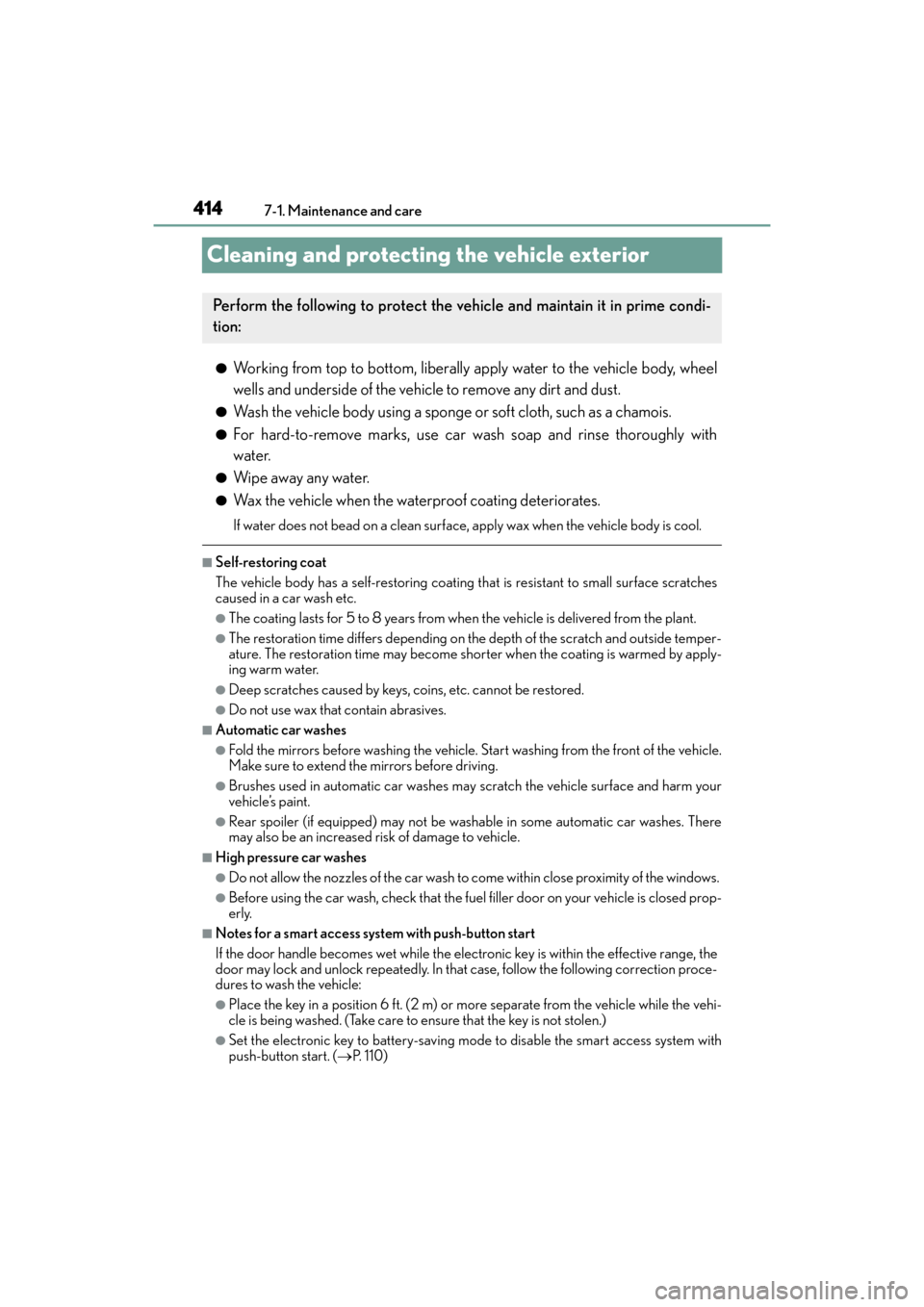
414
ES350_OM_OM33C68U_(U)7-1. Maintenance and care
Cleaning and protecting the vehicle exterior
●Working from top to bottom, liberally
apply water to the vehicle body, wheel
wells and underside of the vehicl e to remove any dirt and dust.
●Wash the vehicle body using a sponge or soft cloth, such as a chamois.
●For hard-to-remove marks, use car wash soap and rinse thoroughly with
water.
●Wipe away any water.
●Wax the vehicle when the waterproof coating deteriorates.
If water does not bead on a clean surface, apply wax when the vehicle body is cool.
■Self-restoring coat
The vehicle body has a self-restoring coating that is resistant to small surface scratches
caused in a car wash etc.
●The coating lasts for 5 to 8 years from when the vehicle is delivered from the plant.
●The restoration time differs depending on the depth of the scratch and outside temper-
ature. The restoration time may become shor ter when the coating is warmed by apply-
ing warm water.
●Deep scratches caused by keys, coins, etc. cannot be restored.
●Do not use wax that contain abrasives.
■Automatic car washes
●Fold the mirrors before washing the vehicle. Start washing from the front of the vehicle.
Make sure to extend the mirrors before driving.
●Brushes used in automatic car washes may scratch the vehicle surface and harm your
vehicle’s paint.
●Rear spoiler (if equipped) may not be washable in some automatic car washes. There
may also be an increased risk of damage to vehicle.
■High pressure car washes
●Do not allow the nozzles of the car wash to come within close proximity of the windows.
●Before using the car wash, check that the fuel filler door on your vehicle is closed prop-
erly.
■Notes for a smart access system with push-button start
If the door handle becomes wet while the electr onic key is within the effective range, the
door may lock and unlock repeatedly. In that case, follow the following correction proce-
dures to wash the vehicle:
●Place the key in a position 6 ft. (2 m) or more separate from the vehicle while the vehi-
cle is being washed. (Take care to ensure that the key is not stolen.)
●Set the electronic key to battery-saving mode to disable the smart access system with
push-button start. ( →P. 110)
Perform the following to protect the vehicle and maintain it in prime condi-
tion: