2017 Lexus ES300h home
[x] Cancel search: homePage 4 of 108

3
ES300h_QG_OM33C90U_(U)
Moon Roof............................................................................................................................................. 94
Multi-information Display ..............................................................................................................33
Navigation System
*
Register home .................................................................................................................. ...............56
Destination search............................................................................................................. ............ 57
Outside Rear View Mirrors ...........................................................................................................25
Po r t a b l e A u d i o D e v i c e Po r t s .........................................................................................................82
Power (Ignition) Switch .................................................................................................................... 26
Po we r Wi n d o w s ...................................................................................................................................93
Rear Sunshade/Rear Door Sunshades ....................................................................................83
Remote Touch (with navigation system) ................................................................................... 52
Seat Heaters and Ventilators ........................................................................................................82
Smart Access System with Push-button Start ........................................................................ 19
Theft Deterrent System ...................................................................................................................20
Tire Pressure Warning System ....................................................................................................... 51
Tr u n k .......................................................................................................................................................... 96
Tu r n S i g n a l L e v e r ................................................................................................................................. 32
Vo i c e C o m m a n d S y s t e m Basic operation ................................................................................................................ ............... 77
Command list ................................................................................................................... ............... 78
Windshield Wipers and Washer ...................................................................................................38
XM Satellite Radio .............................................................................................................................. 9 1
*: These features may be operated by Voice Command (See P.77)
Page 51 of 108

50
ES300h_QG_OM33C90U_(U)
Driving Mode Select Switch
Normal mode
For normal driving.
Press the switch to change the driving mode to normal mode when selected to Eco
drive mode or sport mode.
Eco drive mode
Use Eco drive mode to help achieve low fuel consumption during trips that involve fre-
quent accelerating.
When not in Eco drive mode and the driving mode select switch is turned to the left, the
“ECO” indicator comes on in the multi-information display.
Sport mode
Assists acceleration response by controlling the steering and hybrid system. Suitable
for when precise handling is desirable, for example when driving on mountain roads.
When not in Sport mode and the driving mode select switch is turned to the right, the
“SPORT” indicator comes on in the multi-information display.
The hybrid system indicator changes to the tachometer.
The driving modes can be select ed to suit driving condition.
1
2
3
Page 53 of 108

52
ES300h_QG_OM33C90U_(U)
Remote Touch (with navigation system)
■Basic operation
“HOME” button
Press to display the home screen.
“∧ •∨ ” button
Press to scroll the list screen and to change the scale of the map.
Back button
Press to display the previous screen.
“MENU” button
Press to display the “Menu” screen.
Remote Touch knob
Move in the desired direction to select a function, letter and screen button.
Press to enter the selected function, letter or screen button.
“ENTER” button
Press to enter the selected function, letter or screen button.
The Remote Touch can be used to operate the Remote Touch screens.
1
2
3
4
5
6
Page 57 of 108
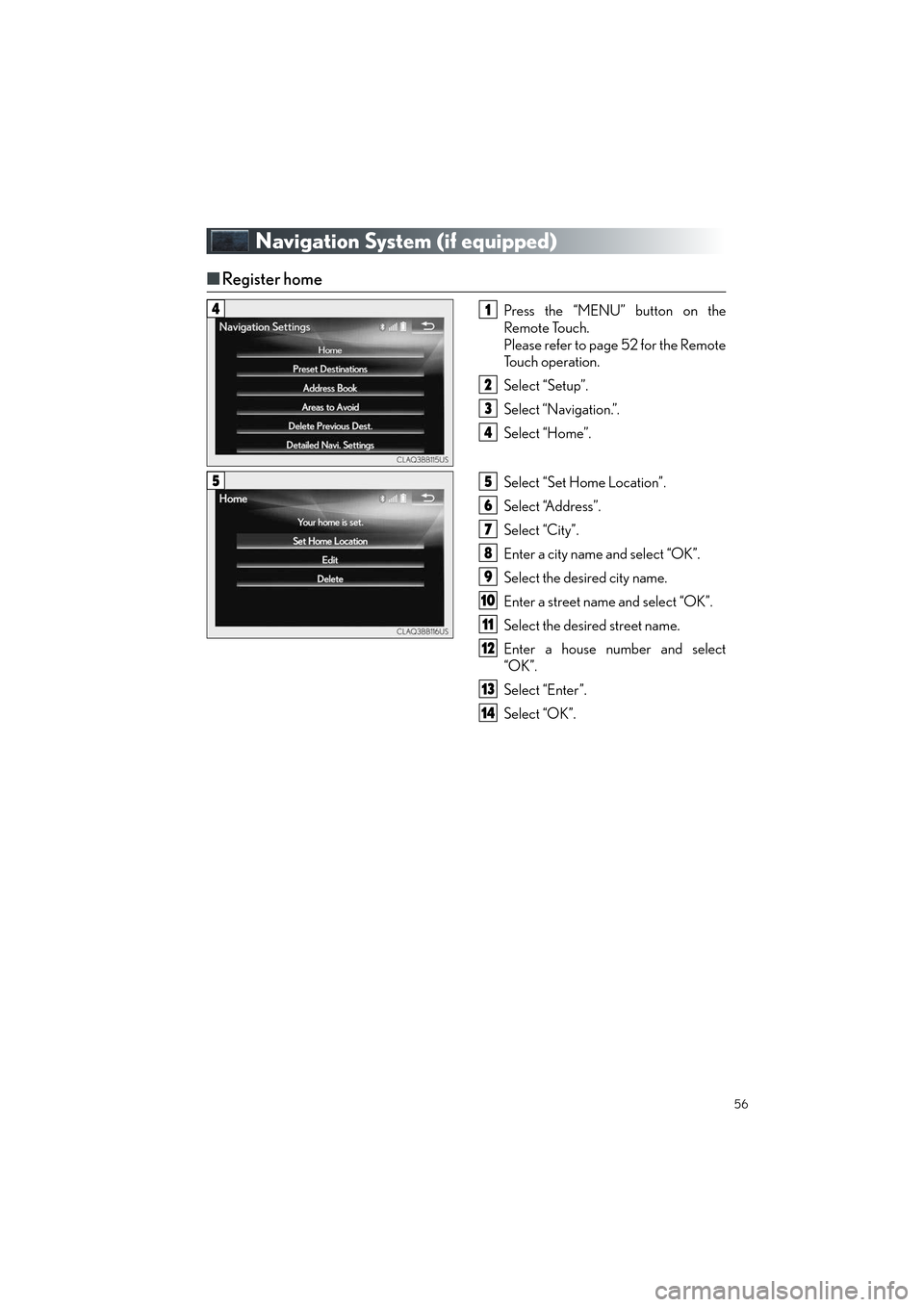
56
ES300h_QG_OM33C90U_(U)
Navigation System (if equipped)
■Register home
Press the “MENU” button on the
Remote Touch.
Please refer to page 52 for the Remote
To u c h o p e r a t i o n .
Select “Setup”.
Select “Navigation.”.
Select “Home”.
Select “Set Home Location”.
Select “Address”.
Select “City”.
Enter a city name and select “OK”.
Select the desired city name.
Enter a street name and select “OK”.
Select the desired street name.
Enter a house number and select
“OK”.
Select “Enter”.
Select “OK”.41
2
3
4
55
6
7
8
9
10
11
12
13
14
Page 79 of 108

78
ES300h_QG_OM33C90U_(U)
■Command list
Basic
Apps (vehicles with navigation system)
Navi (vehicles with navigation system)
*: For example; “Gas stations”, “Restaurants”, etc.
CommandAction
“Help”Prompts voice guidance to offer examples of com-
mands or operation methods
“Go Back”Returns to the previous screen
“Go to
“More Hints”Displays more commonly used commands
“Cancel”Cancels the voice command system
CommandAction
“Launch
CommandAction
“Find
position
“Enter an Address”Enables setting a destination by saying the address
“Go Home”Displays the route to home
“Pause Guidance”Stops the route guidance
“Resume Guidance”Resumes the route guidance
“Show
“Delete Destination”Deletes the destination
“Previous Destination”Displays previous destinations
“Destination Assist”Connects the system to the LEXUS response center
Page 85 of 108

84
ES300h_QG_OM33C90U_(U)
Garage door opener
■Programming the HomeLink®
The HomeLink® wireless control system in your vehicle has 3 buttons which can be pro-
grammed to operate 3 different devices. Refer to the programming methods on the follow-
ing pages to determine the method which is appropriate for the device.
HomeLink
® indicator light
Garage door operation indicators
HomeLink
® icon
Illuminates while HomeLink
® is oper-
ating.
Buttons
Press and release the HomeLink
® button you want to program and check that the
HomeLink
® indicator light flashes (orange).
Perform within 60 seconds of , or the indicator light will stop flashing and pro-
gramming will not be able to be completed.
Point the remote control transmitter for
the device at the rear view mirror, 1 to 3
in. (25 to 75 mm) from the
HomeLink
® buttons.
Keep the HomeLink
® indicator light
in view while programming.
For U.S.A. owners Press and hold the handheld transmit-
ter button until the HomeLink
® indica-
tor light changes from slowly flashing
orange to rapidly flashing green (roll-
ing code) or continuously lit green
(fixed code), then release the button.
The garage door opener can be programmed to operate garage doors, gates, entry
doors, door locks, home lighting system s, security systems, and other devices.
1
2
3
4
1
31
2
3
Page 86 of 108

85
ES300h_QG_OM33C90U_(U)
Programming an entry gate (for U.S.A. owners)/Programming a device in the Cana-
dian marketPress and release the remote control transmitter button at 2 second intervals, repeat-
edly, until the HomeLink
® indicator light changes from slowly flashing (orange) to rap-
idly flashing (green) (rolling code) or continuously lit (green) (fixed code).
Test the HomeLink
® operation by pressing the newly programmed button and observ-
ing the indicator light:
● Device with fixed code: If the indicator light is solid/continuous, programming has
been completed and your garage door or other device should operate when the
HomeLink
® button is pressed and released.
● Device with rolling code: If the indicator light flashes rapidly, your garage door
opener motor (or other device) is equipped with a rolling code. Complete the pro-
gramming process by firmly pressing and holding the programmed HomeLink
®
button for 2 seconds and then release the button.
● If the garage door or other device does not operate, proceed to “Programming a
rolling code system”.
Repeat the steps above to program another device for any of the remaining
HomeLink
® buttons.
3
4
5
Page 87 of 108

86
ES300h_QG_OM33C90U_(U)
■Programming other devices
For U.S.A. owners:
To program an entry gate, see the OWNER’S MANUAL.
To program other devices, contact your Lexus dealer.
For Canadian owners: To program all other devices, follow the same procedure as for garage door programming.
■Operating HomeLink®
Press the appropriate HomeLink® button. The HomeLink® indicator light should turn on.
LEXUS Enform Safety Connect
(for U.S.A., if equipped)
■System components
“SOS” button
LED light indicators
Microphone
Safety Connect is a subscription-based telematics service that uses Global Positioning
System (GPS) data and embedded cellular technology to provide safety and security
features to subscribers. Safety Connect is supported by Lexus’ designated response
center, which operates 24 hours per day, 7 days per week.
Safety Connect service is available by subscription on select, telematics hardware-
equipped vehicles.
1
2
3