2017 Lexus CT200h remote control
[x] Cancel search: remote controlPage 1 of 90

1
CT200h_QG_OM76225U_(U)
The Quick Guide is not intended as a substitute for your Owner’s
Manual. We strongly encourage you to review the Owner’s
Manual and supplementary manuals so you will have a better
understanding of your vehicle’s capabilities and limitations.
Air Conditioning System*
Control screen ................................................................................................................. ............... 70
Using the automatic mode...........................................................................................................71
Adjusting the temperature for driver and passenger seats separately (“DUAL” mode).................................................................................................................. ........71
Audio System (with Lexus Display Audio System) Lexus Display Audio operation buttons ............................................................................... 57
Using the steering switches to change audio sources ................................................... 57
Audio menu screen.............................................................................................................. ........ 58
Operating the audio system using the steeri ng wheel switches ................................60
Audio System (with navigation system)
*
Audio control screen........................................................................................................... ......... 46
Remote control (steering wheel switches).......................................................................... 46
Basic operation ................................................................................................................ ............... 47
Radio .......................................................................................................................... .........................48
DVD player/CD player ........................................................................................................... .... 49
Operating an iPod .............................................................................................................. ............ 51
Audio System (without a Lexus Display Audio System or navigation system) Basic operation ................................................................................................................ ............... 67
Radio ................................................................................................................................................... 67
CD player...................................................................................................................... .................... 67
Operating an iPod .............................................................................................................. ...........68
Remote control (steering wheel switches)..........................................................................68
Cruise Control ...................................................................................................................................... 26
Dynamic Radar Cruise Control .....................................................................................................28
Energy Monitor/Consumption Screen ........................................................................................ 14
Floor Mat Installation .............................................................................................................................11
Garage Door Opener ....................................................................................................................... 77
*: These features may be operated by Voice Command (See P.72)
Page 3 of 90

3
CT200h_QG_OM76225U_(U)
Intuitive Parking Assist.......................................................................................................................30
Lexus Display Audio Controller (with Lexus Display Audio System) ........................... 52
Lexus Enform (for U.S.A.) .................................................................................................................. 81
Multi-information Display .................................................................................................................. 19
Navigation System Register home .................................................................................................................. ...............35
Destination input - Search by address ..................................................................................36
Destination input - Search points of interest by name....................................................38
Destination input - Search points of interest by category.............................................39
Destination input - Search points of interest by telephone number .........................40
Po r t a b l e A u d i o D e v i c e Po r t s .......................................................................................................... 77
Remote Touch (with navigation system) ..................................................................................... 32
Rear Window Wiper and Washer .................................................................................................25
LEXUS Enform Safety Connect .................................................................................................... 79
Seat Heaters ............................................................................................................................... ..............71
Tire Pressure Warning System ......................................................................................................... 31
Tu r n S i g n a l L e v e r ................................................................................................................................... 18
Voice Command System Basic operation ................................................................................................................ ............... 72
Command list ................................................................................................................... ............... 73
Windshield Wipers and Washer ..................................................................................................... 21
XM Satellite Radio ..............................................................................................................................8 3
Page 8 of 90
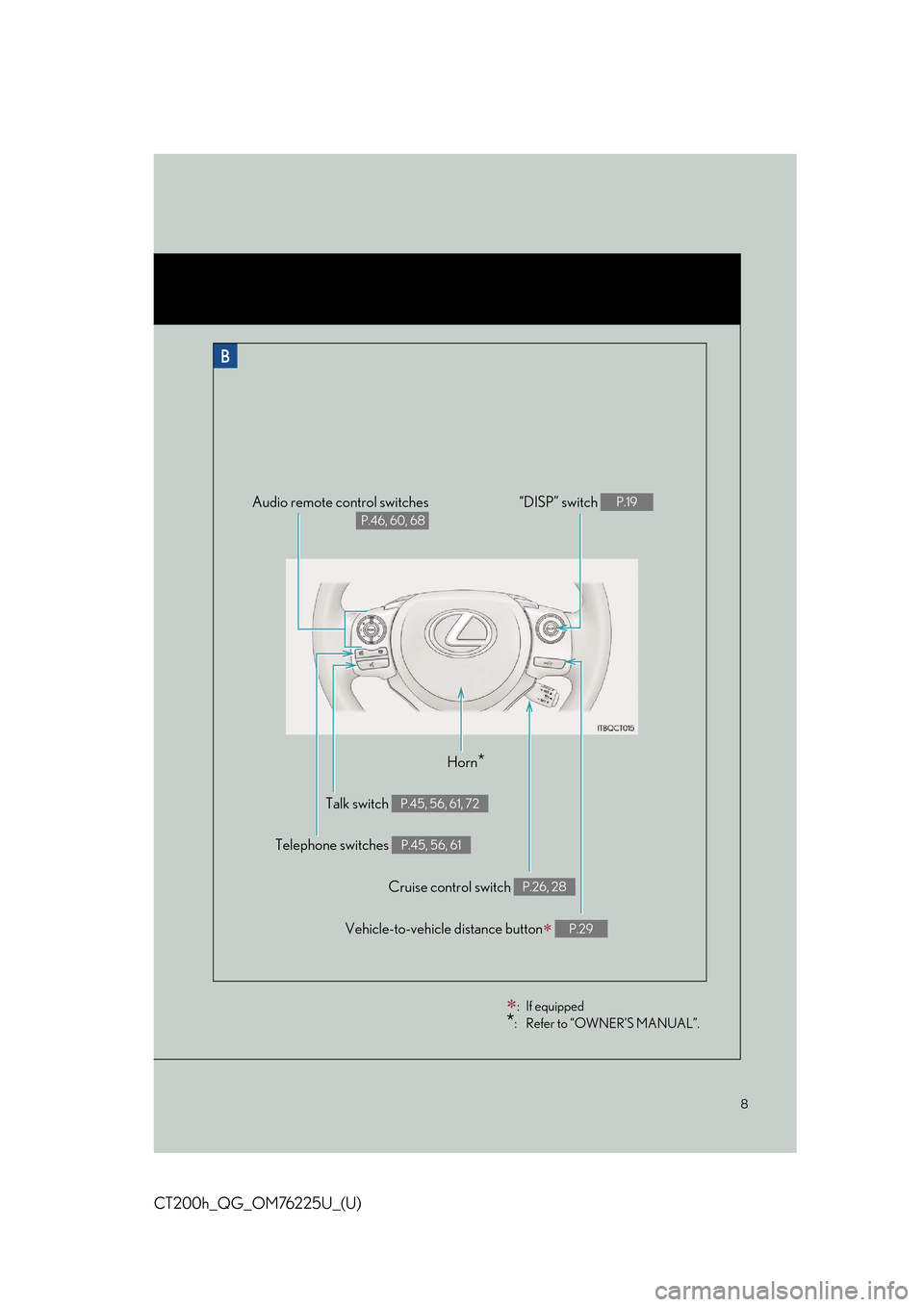
8
CT200h_QG_OM76225U_(U)
Talk switch P.45, 56, 61, 72
Audio remote control switches
P.46, 60, 68
Telephone switches P.45, 56, 61
“DISP” switch P.19
Horn*
Cruise control switch P.26, 28
Vehicle-to-vehicle distance button P.29
:If equipped
*: Refer to “OWNER’S MANUAL”.
Page 9 of 90
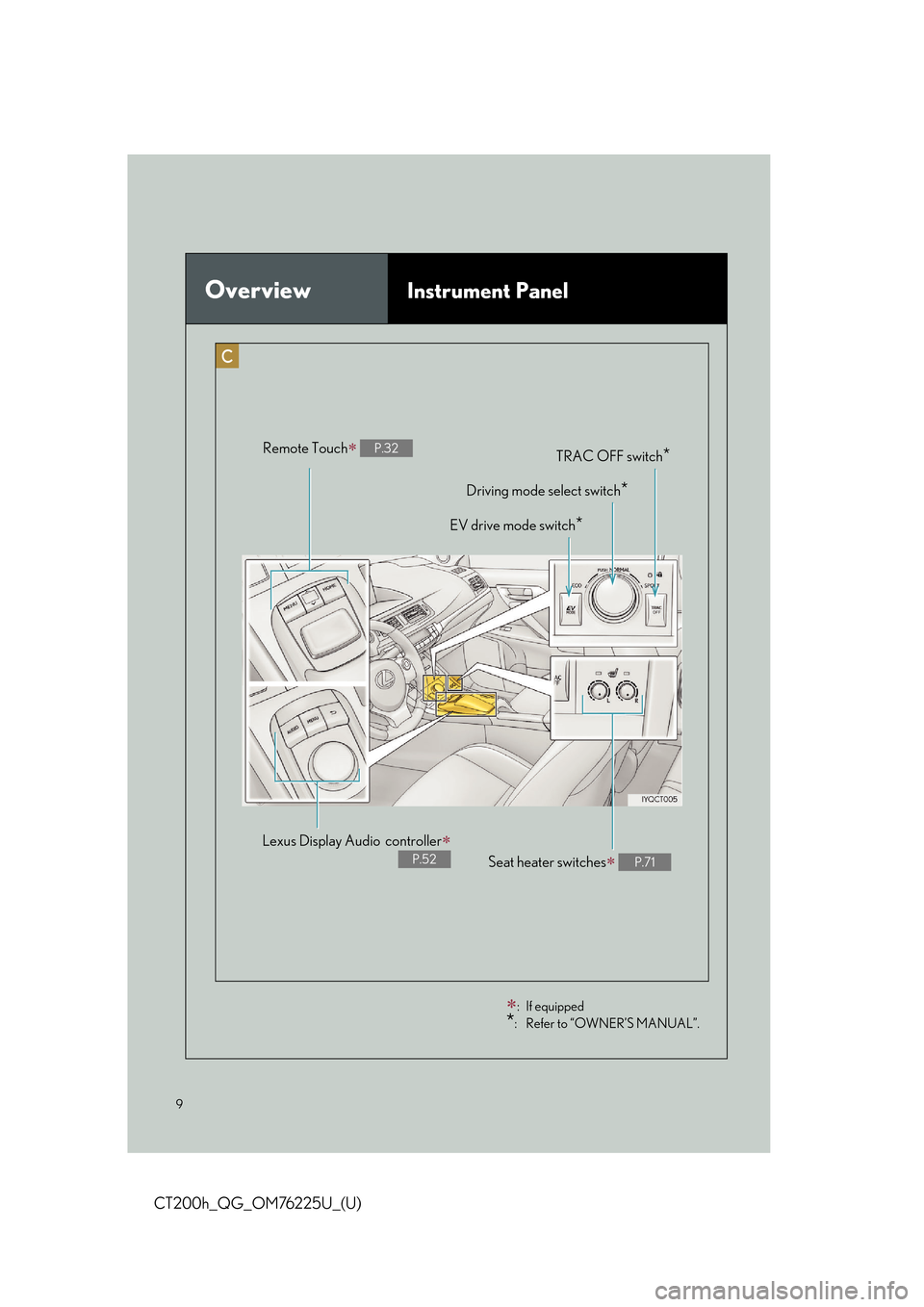
9
CT200h_QG_OM76225U_(U)
OverviewInstrument Panel
Driving mode select switch*
EV drive mode switch*
TRAC OFF switch*Remote Touch P.32
Seat heater switches P.71
Lexus Display Audiocontroller
P.52
�
:If equipped
*: Refer to “OWNER’S MANUAL”.
Page 14 of 90

14
CT200h_QG_OM76225U_(U)
■Hybrid warning message
A message is automatically displayed when a ma lfunction occurs in the hybrid system or an
improper operation is attempted.
If a warning message is shown on the multi-
information display, read the message and
follow the instructions.
Energy Monitor/Consumption Screen
■Energy monitor
● How to display on th e navigation system
Press the “MENU” button on the Remote Touch, then select “Info” on the “Menu” screen,
and then select “Fuel Consumption”.
If the “Trip Information” or “Past Record” screen is displaye d, select “Energy”.
● How to display on the Lexus Display Audio system
Press the “MENU” button on the Lexus Display Audio controller, then select “Info” on the
“Menu” screen, and then select “Fuel Consumption”.
If the “Energy Monitor” screen does not appear, move the controller to the right and
select “Energy”.
You can view the status of your hybrid syst em on the multi-information display and the
navigation system (if equipped)/Lexu s Display Audio system (if equipped).
The flow of energy is displayed on the navigation system
screen.
Red: gasoline energy
Amber: electrical energy
Light blue: energy recovery
A light blue arrow appears when regenerative braking
occurs.
The flow of energy is displayed on the Lexus Display Audio
screen.
Red: gasoline energy
Amber: electrical energy
Light blue: energy recoveryA light blue arrow appears when regenerative braking
occurs.
Page 16 of 90

16
CT200h_QG_OM76225U_(U)
Lexus Display Audio system
Press the “MENU” button on the Lexus Display Audio controller, then select “Info” on the
“Menu” screen, and then select “Fuel Consumption”.
If the “Trip Information” screen does not appear, move the controller to the right and
select “Trip Information”.
Fuel consumption in the past 15 minutes
Current fuel consumption
Regenerated energy in the past 15
minutes
One symbol indicates 30 Wh. Up to 5
symbols are shown.
Average vehicle speed since the hybrid
system was started.
Elapsed time since the hybrid system
was started.
Cruising range
● Past record
Navigation system
Press the “MENU” button on the Remote Touch, then select “Info” on the “Menu” screen,
and then select “Fuel Consumption”.
If the “Energy Monitor” or “Trip Information” screen is displayed, select “Past Record”.
Resetting the past record data
Best recorded fuel consumption
Average fuel consumption
Previous fuel consumption record
Updating the average fuel consump-
tion data
1
2
3
4
5
6
1
2
3
4
5
Page 46 of 90

46
CT200h_QG_OM76225U_(U)
Audio System (with navigation system)
■Audio control screen
Follow the procedure below to display the audio control screen.
Press the “MENU” button on the
Remote Touch.
Please refer to P.32 for the
Remote Touch operation.
The “Menu” screen will be displayed.
Using the Remote Touch, select
“Radio” or “Media” and select each tab.
■Remote control (steering wheel switches)
Some audio features can be controlled using the switches on the steering wheel.
Increases/decreases volume
Radio mode: Selects a radio station/
channel
Audio CD mode: Selects a track
MP3/WMA/AAC disc mode: Selects
a file
DVD mode: Selects a chapter
iPod mode: Selects a track/file
Press: Change audio modes
Press and hold: Mute/unmute or
pause/resume the current operation
1
2
1
2
3
Page 68 of 90

68
CT200h_QG_OM76225U_(U)
■Playing a CD with MP3/WMA files
Displaying text message
CD eject
Repeat play
Search play
File selection
Playback
Folder selection
Selecting a file
Random playback
■Loading a CD
Insert a CD.
■Operating an iPod
Displaying text message
Repeat play
Playback/pause
Go back
iPod menu/Song selection
Playback
Song selection
Shuffle playback
■Remote control (steering wheel switches)
Some audio features can be controlled using the switches on the steering wheel.
Increases/decreases volume
Radio mode: Selects a radio station
CD mode: Selects a track, file (MP3
and WMA) and disc
iPod mode: Selects a song
Turns the power on, selects an audio
source
1
2
3
4
5
6
7
8
9
1
2
3
4
5
6
7
8
1
2
3