2017 Lexus CT200h garage door opener
[x] Cancel search: garage door openerPage 7 of 640

7
1
9 8
7
6 4 3
2
CT200h_OM_OM76215U_(U)
10
5
6-3. Using the storage features List of storage features ............ 433
• Glove box ............................... 434
• Console box .......................... 434
•Cup holders/ bottle holders/
door pockets.......................... 434
• Auxiliary boxes ..................... 436
Luggage compartment features ....................................... 438
6-4. Using the other interior features Other interior features ............ 443• Sun visors ................................ 443
• Vanity mirrors ........................ 443
• Clock ........................................ 444
• Power outlet ........................... 444
• Assist grips ............................. 446
Garage door opener ................447
Compass ....................................... 454
LEXUS Enform Safety Connect...................................... 460 7-1. Maintenance and care
Cleaning and protecting the vehicle exterior ........................ 466
Cleaning and protecting the vehicle interior ......................... 469
7-2. Maintenance Maintenance requirements ............................. 472
General maintenance............... 474
Emission inspection and maintenance (I/M)
programs ..................................... 477
7-3. Do-it-yourself maintenance Do-it-yourself service precautions.................................478
Hood ...............................................480
Positioning a floor jack............. 482
Engine compartment ............... 483
12-volt battery ...............................491
Tires.................................................. 495
Tire inflation pressure ............... 502
Wheels ...........................................505
Air conditio ning filter ............... 507
Electronic key battery..............509
Checking and replacing fuses................................................. 511
Light bulbs ......................................5147Maintenance and care
Page 27 of 640

27Pictorial index
CT200h_OM_OM76215U_(U)
Inside rear view mirror . . . . . . . . . . . . . . . . . . . . . . . . . . . . . . . . . . . . . . . . . . . . . . .P. 134
Sun visors . . . . . . . . . . . . . . . . . . . . . . . . . . . . . . . . . . . . . . . . . . . . . . . . . . . . . . . . . . . . P. 443
Vanity mirrors . . . . . . . . . . . . . . . . . . . . . . . . . . . . . . . . . . . . . . . . . . . . . . . . . . . . . . . . P. 443
Interior lights
*2. . . . . . . . . . . . . . . . . . . . . . . . . . . . . . . . . . . . . . . . . . . . . . . . . . . . . . .P. 431
Personal lights . . . . . . . . . . . . . . . . . . . . . . . . . . . . . . . . . . . . . . . . . . . . . . . . . . . . . . . . P. 4 3 1
Moon roof switches
*1 . . . . . . . . . . . . . . . . . . . . . . . . . . . . . . . . . . . . . . . . . . . . . . . .P. 142
“SOS” button
*1 . . . . . . . . . . . . . . . . . . . . . . . . . . . . . . . . . . . . . . . . . . . . . . . . . . . . . . P. 460
Garage door opener switches
*1 . . . . . . . . . . . . . . . . . . . . . . . . . . . . . . . . . . . . P. 447
*1: If equipped
*2: The illustration shows the front, but they are also equipped in the rear.
1
2
3
4
5
6
7
Page 413 of 640

413
CT200h_OM_OM76215U_(U)
6Interior features
6-1. Using the air conditioning system and defogger
Automatic air conditioning system (Vehicles with a
navigation system or Lexus
Display Audio System)........... 414
Automatic air conditioning system (Vehicles without a
navigation system or Lexus
Display Audio System).......... 422
Heated steering wheel/ seat heaters................................ 429
• Heated steering wheel...... 430
• Seat heaters........................... 430 6-2. Using the interior lights
Interior lights list .......................... 431• Personal/interior light main switch .............................. 431
•Front personal/ interior lights .......................... 432
• Rear interior light ................. 432
6-3. Using the storage features List of storage features ............ 433• Glove box ............................... 434
• Console box........................... 434
•Cup holders/ bottle holders/
door pockets .......................... 434
• Auxiliary boxes ..................... 436
Luggage compartment features........................................438
6-4. Using the other interior features Other interior features ............ 443• Sun visors ................................ 443
• Vanity mirrors ........................ 443
• Clock ........................................ 444
• Power outlet ........................... 444
• Assist grips.............................. 446
Garage door opener................ 447
Compass ....................................... 454
LEXUS Enform Safety Connect ......................................460
Page 447 of 640

447
CT200h_OM_OM76215U_(U)6-4. Using the other interior features
6
Interior features
Garage door opener
The garage door opener (HomeLink® Universal Transceiver) is manufactured
under license from HomeLink®.
The HomeLink
® compatible transceiver in your vehicle has 3 buttons which can
be programmed to operate 3 different devices. Refer to the programming
method below appropriate for the device.
Garage door operation indicators
HomeLink
® indicator light
Buttons
: If equipped
The garage door opener can be programmed to operate garage doors, gates,
entry doors, door locks, home lighting systems, security systems, and other
devices.
Programming the HomeLink®
1
2
3
Page 448 of 640

448
CT200h_OM_OM76215U_(U)6-4. Using the other interior features
■Before programming HomeLink®
●During programming, it is possible that garage doors, gates, or other
devices may operate. For this reason, make sure that people and objects
are clear of the garage door or other devices to prevent injury or other
potential harm.
●It is recommended that a new battery be placed in the remote control
transmitter for more accurate programming.
●Garage door openers manufactured
after 1995 may be equipped with
rolling code protection. If this is the case, you will need a stepladder or
other sturdy, safe device to reach the “learn” or “smart” button on the
garage door opener motor.
●In order to conserve electricity after the power switch is turned off and 20
minutes after the doors have been opened or closed, registration proce-
dures may not be possible and the garage door opener may not operate.
Perform the registration procedures with the power switch in ON mode.
■Programming HomeLink®
Point the remote control transmit-
ter for the device 1 to 3 in. (25 to
75 mm) from the HomeLink
®
buttons.
Keep the HomeLink® indicator light
in view while programming.
For U.S.A. owners
Press and hold the HomeLink
®
button you want to program and
the remote control transmitter
button simultaneously. When the
HomeLink
® indicator light
changes from slowly flashing
orange to rapidly flashing green
(rolling code) or continuously lit
green (fixed code), release both
buttons.
1
2
Page 449 of 640

CT200h_OM_OM76215U_(U)
4496-4. Using the other interior features
6
Interior features
Programming an entry gate (for U.S.A. owners)/Programming a device in
the Canadian market
With one hand, press and hold the HomeLink
® button you want to pro-
gram. With your other hand, press and release the remote control transmit-
ter every 2 seconds and repeat this cycle until the HomeLink
® indicator
light starts to flash rapidly. Then, release the buttons.
Te s t t h e H o m e L i n k
® operation by pressing the newly programmed button
and observing the indicator light:
●If the indicator light is solid/con tinuous, programming has been com-
pleted and your device shou ld activate when the HomeLink® button is
pressed and released.
●If the indicator light blinks rapidly for 2 seconds and then turns into a
solid/continuous light, proceed to the heading “Programming a Rolling
Code System”.
Repeat the steps above to program another device for any of the remaining
HomeLink
® buttons.
■Programming a Rolling Code System
Locate the “learn” or “smart” but-
ton on the garage door opener
motor in the garage.
This button can usually be found
where the hanging antenna wire is
attached to the unit. The name and
color of the button may vary by man-
ufacturer. Please refer to the
Owner’s manual supplied with the
garage door opener motor for
details.
Press and release the “learn” or
“smart” button.
Perform step within 30 sec-
onds after performing step .
2
3
4
1
2
3
2
Page 450 of 640

450
CT200h_OM_OM76215U_(U)6-4. Using the other interior features
Press and hold the programmed
HomeLink® button (located
inside the vehicle) for 2 seconds
and release it. Repeat this
sequence (press/hold/release)
up to 3 times to complete pro-
gramming.
If the garage door opener motor
activates when the HomeLink® but-
ton is pressed, the garage door
opener motor recognizes the
HomeLink
® signal.
■Enabling 2-way communication with a garage door (only available for com-
patible devices)
When enabled, 2-way communication allows you to check the status of the
opening and closing of the garage door through indicators in your vehicle.
2-way communication is only available if the garage door opener motor used
is a compatible device. (To check devi ce compatibility, refer to the Owner’s
manual supplied with the garage door opener motor.)
Press a programmed HomeLink
® button to operate a garage door.
Within 1 minute of pressing the HomeLink
® button, after the garage door
operation has stopped, press the “learn” or “smart” button on the garage
door opener motor. Within 5 second s of the establishment of 2-way com-
munication with the garage door opener, both garage door operation indi-
cators in the vehicle will flash rapidly (green).
■Reprogramming a single HomeLink® button
When the following procedure is performed, buttons which already have
devices registered to them can be overwritten: With one hand, press and hold the desired HomeLink
® button.
When the HomeLink
® indicator starts flashing , continue to hold the
HomeLink® button and perform “Programming HomeLink®” from step
(it takes 20 seconds for the HomeLink® indicator to start flashing).
3
1
2
1
2
1
Page 451 of 640
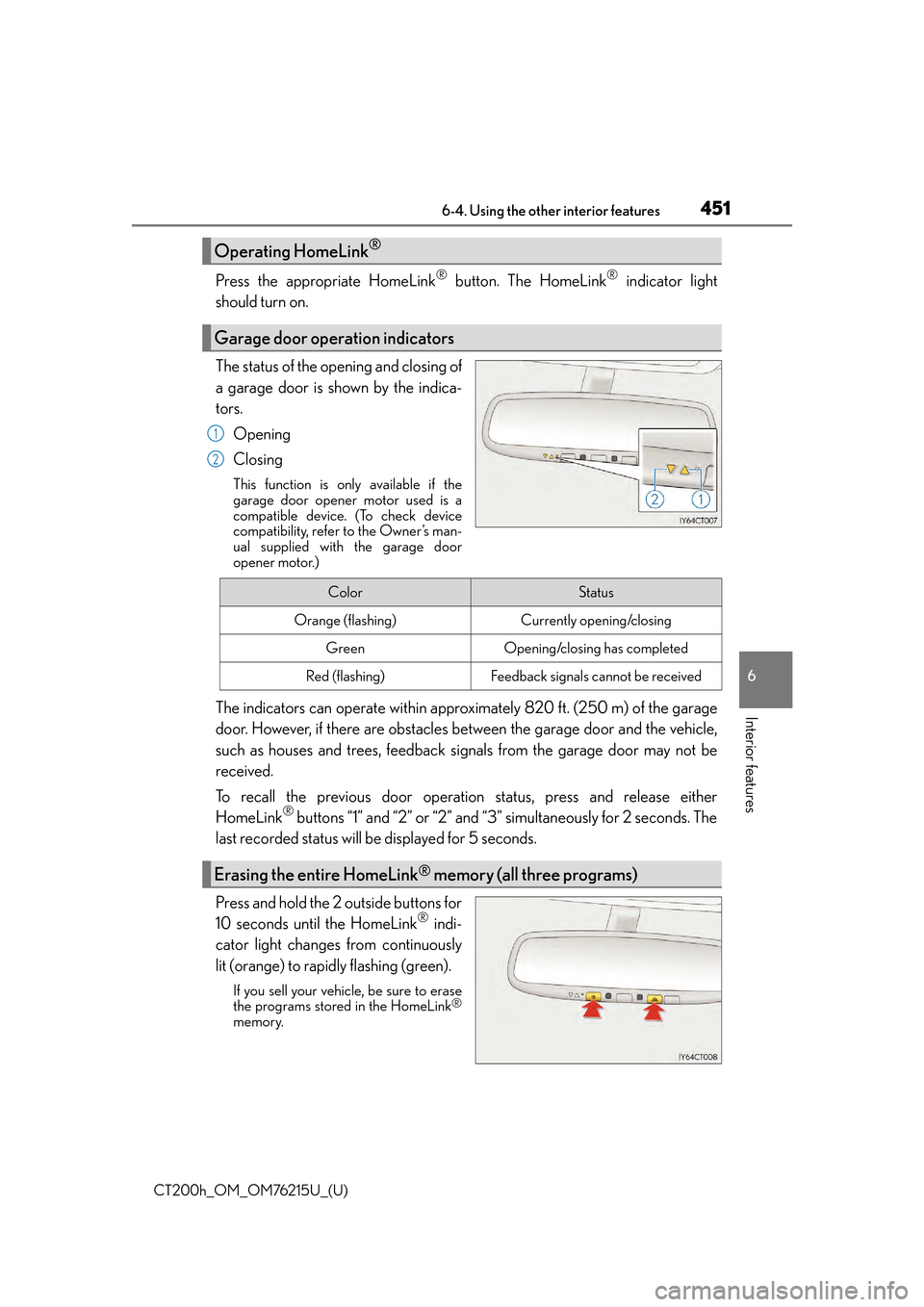
CT200h_OM_OM76215U_(U)
4516-4. Using the other interior features
6
Interior features
Press the appropriate HomeLink® button. The HomeLink® indicator light
should turn on.
The status of the opening and closing of
a garage door is shown by the indica-
tors.
Opening
Closing
This function is only available if the
garage door opener motor used is a
compatible device. (To check device
compatibility, refer to the Owner’s man-
ual supplied with the garage door
opener motor.)
The indicators can operate within approximately 820 ft. (250 m) of the garage
door. However, if there are obstacles between the garage door and the vehicle,
such as houses and trees, feedback signals from the garage door may not be
received.
To recall the previous door operation status, press and release either
HomeLink
® buttons “1” and “2” or “2” and “3” simultaneously for 2 seconds. The
last recorded status will be displayed for 5 seconds.
Press and hold the 2 outside buttons for
10 seconds until the HomeLink
® indi-
cator light changes from continuously
lit (orange) to rapidly flashing (green).
If you sell your vehicle, be sure to erase
the programs stored in the HomeLink®
memory.
Operating HomeLink®
Garage door operation indicators
1
2
ColorStatus
Orange (flashing)Currently opening/closing
GreenOpening/closing has completed
Red (flashing)Feedback signals cannot be received
Erasing the entire HomeLink® memory (all three programs)