2017 Lexus CT200h Jump
[x] Cancel search: JumpPage 46 of 640

461-1. For safe use
CT200h_OM_OM76215U_(U)
■SRS airbag deployment conditions (SRS side and curtain shield airbags)
●The SRS side and curtain shield airbags wi ll deploy in the event of an impact that
exceeds the set threshol d level (the level of force corresponding to the impact force
produced by an approximately 3300 lb. [1500 kg] vehicle colliding with the vehicle
cabin from a direction perpendicular to the vehicle orientation at an approximate
speed of 12 - 18 mph [20 - 30 km/h]).
●The SRS curtain shield airbags may also deploy in the event of a severe frontal collision.
■Conditions under which the SRS airbags may deploy (inflate), other than a collision
The SRS front airbags and SRS side and curtain shield airbags may also deploy if a seri-
ous impact occurs to the underside of your vehicle. Some examples are shown in the
illustration.
■Types of collisions that may not deploy the SRS airbags (SRS front airbags)
The SRS front airbags do not gene rally inflate if the vehicle is involved in a side or rear
collision, if it rolls over, or if it is involved in a low-speed frontal collision. But, whenever a
collision of any type causes sufficient forwar d deceleration of the vehicle, deployment of
the SRS front airbags may occur.
●Hitting a curb, edge of pavement or hard sur-
face
●Falling into or jumping over a deep hole
●Landing hard or falling
●Collision from the side
●Collision from the rear
●Vehicle rollover
Page 273 of 640

CT200h_OM_OM76215U_(U)
2735-4. Playing audio CDs and MP3/WMA discs
5
Audio system
■MP3 and WMA files
MP3 (MPEG Audio LAYER 3) is a standard audio compression format.
Files can be compressed to approximately 1 /10 of their original size by using MP3 com-
pression.
WMA (Windows Media Audio) is a Microsoft audio compression format.
This format compresses audio data to a size smaller than that of the MP3 format.
There is a limit to the MP3 and WMA file standards that can be used and to the media/
formats on which the files are recorded.
●MP3 file compatibility
• Compatible standards MP3 (MPEG1 LAYER3, MPEG2 LSF LAYER3)
• Compatible sampling frequencies
MPEG1 LAYER3: 32, 44.1, 48 (kHz)
MPEG2 LSF LAYER3: 16, 22.05, 24 (kHz)
• Compatible bit rates (compatible with VBR)
MPEG1 LAYER3: 64, 80, 96, 112, 128, 160, 192, 224, 256, 320 (kbps)
MPEG2 LSF LAYER3: 64, 80, 96, 112, 128, 144, 160 (kbps)
• Compatible channel modes: stereo, joint stereo, dual channel and monaural
●WMA file compatibility
• Compatible standards
WMA Ver. 7, 8, 9
• Compatible sampling frequencies 32, 44.1, 48 (kHz)
• Compatible bit rates (only compat ible with 2-channel playback)
Ver. 7, 8: CBR 48, 64, 80, 96, 128, 160, 192 (kbps)
Ver. 9: CBR 48, 64, 80, 96, 128, 160, 192, 256, 320 (kbps)
●Compatible media
Media that can be used for MP3 and WMA playback are CD-Rs and CD-RWs.
Playback in some instances may not be poss ible if the CD-R or CD-RW is not final-
ized. Playback may not be possible or the audio may jump if the disc is scratched or
marked with fingerprints.
●Compatible disc formats
The following disc formats can be used:
• Disc formats: CD-ROM Mode 1 and Mode 2
CD-ROM XA Mode 2, Form 1 and Form 2
• File formats: ISO9660 Level 1, Level 2, (Romeo, Joliet) MP3 and WMA files written in any format other than those listed above may not
play correctly, and their file names and fo lder names may not be displayed correctly.
Items related to standards and limitations are as follows:
• Maximum directory hierarchy: 8 levels (including the root)
• Maximum length of folder na mes/file names: 32 characters
• Maximum number of folders: 192 (including the root)
• Maximum number of files per disc: 255
Page 353 of 640

CT200h_OM_OM76215U_(U)
3535-15. Playing an audio CD and MP3/WMA/AAC discs (Lexus Display Audio System)
5
Audio system
●MP3 file compatibility
• Compatible standards
MP3 (MPEG1 LAYER3, MPEG2 LSF LAYER3)
• Compatible sampling frequencies MPEG1 LAYER3: 32, 44.1, 48 (kHz)
MPEG2 LSF LAYER3: 16, 22.05, 24 (kHz)
• Compatible bit rates (compatible with VBR) MPEG1 LAYER3: 32-320 (kbps)
MPEG2 LSF LAYER3: 8-160 (kbps)
• Compatible channel modes: stereo, joint stereo, dual channel and monaural
●WMA file compatibility
• Compatible standards WMA Ver. 7, 8, 9 (only compatible with Window Media Audio Standard)
• Compatible sampling frequencies
32, 44.1, 48 (kHz)
• Compatible bit rates (only compat ible with 2-channel playback)
Ver. 7, 8: CBR 48-192 (kbps)
Ver. 9: CBR 48-320 (kbps)
●AAC file compatibility
• Compatible standards
MPEG4 /AAC-LC
• Compatible sampling frequencies
11.025/12 /16/22.05/24 /32 /44.1 /48 (kHz)
• Compatible bit rates 16-320 (kbps)
• Compatible channel modes: 1 ch and 2 ch
●Compatible media
Media that can be used for MP3, WMA and AAC playback are CD-Rs and CD-RWs.
Playback in some instances may not be poss ible if the CD-R or CD-RW is not final-
ized. Playback may not be possible or the audio may jump if the disc is scratched or
marked with fingerprints.
●Compatible disc formats
The following disc formats can be used.
• Disc formats: CD-ROM Mode 1 and Mode 2 CD-ROM XA Mode 2, Form 1 and Form 2
• File formats: ISO9660 Level 1, Level 2, (Romeo, Joliet)
UDF (2.01 or lower)
MP3, WMA and AAC files written in any format other than those listed above may
not play correctly, and their file names and folder names may not be displayed cor-
rectly.
Items related to standards and limitations are as follows.
• Maximum directory hierarchy: 8 levels (including the root)
• Maximum length of folder na mes/file names: 32 characters
• Maximum number of folders: 192 (including the root)
• Maximum number of files per disc: 255
Page 568 of 640
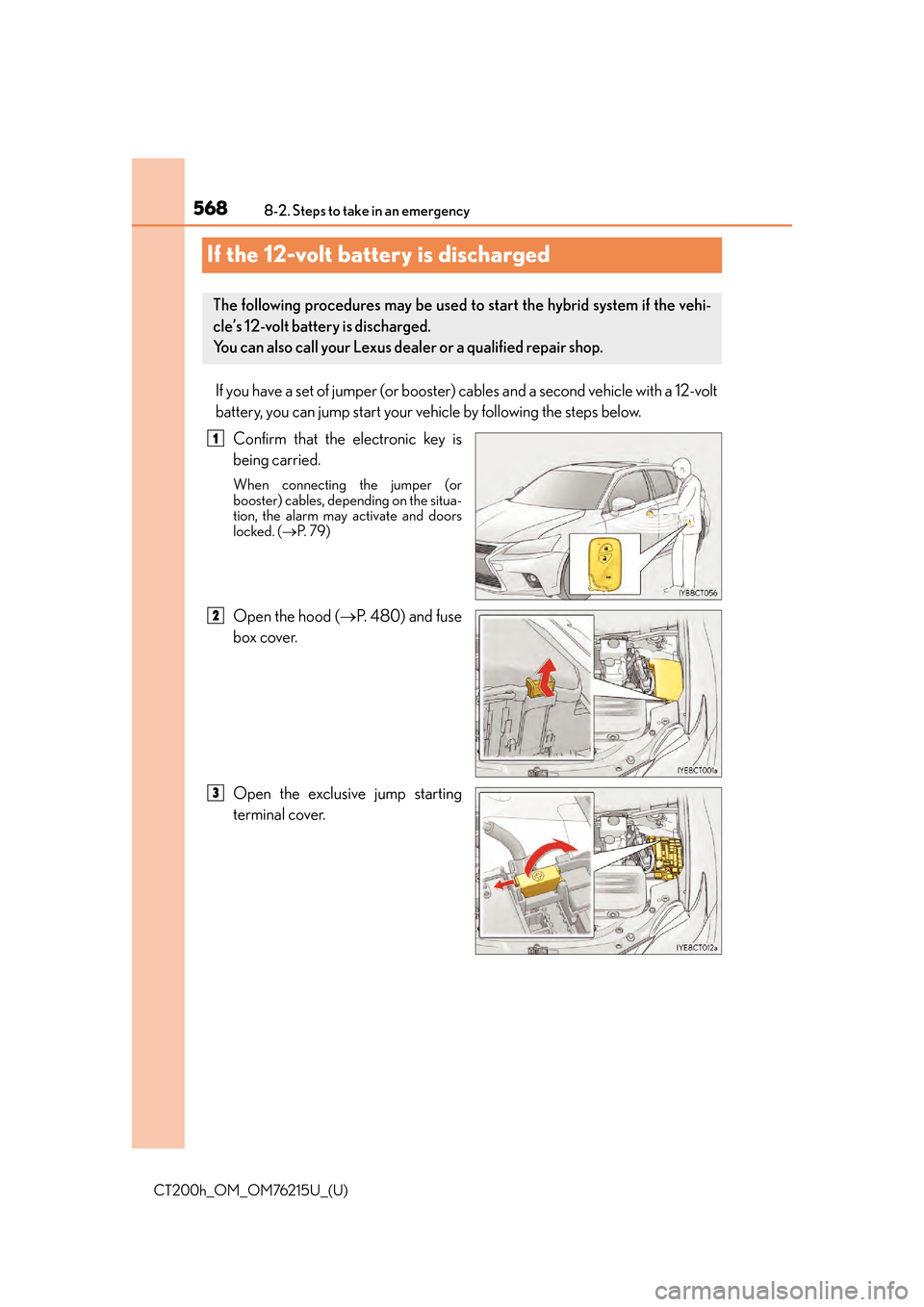
568
CT200h_OM_OM76215U_(U)8-2. Steps to take in an emergency
If the 12-volt battery is discharged
If you have a set of jumper (or booster)
cables and a second vehicle with a 12-volt
battery, you can jump start your vehicle by following the steps below.
Confirm that the electronic key is
being carried.
When connecting the jumper (or
booster) cables, depending on the situa-
tion, the alarm may activate and doors
locked. ( P. 7 9 )
Open the hood ( P. 4 8 0 ) a n d f u s e
box cover.
Open the exclusive jump starting
terminal cover.
The following procedures may be used to start the hybrid system if the vehi-
cle’s 12-volt battery is discharged.
You can also call your Lexus dealer or a qualified repair shop.
1
2
3
Page 569 of 640

5698-2. Steps to take in an emergency
CT200h_OM_OM76215U_(U)
8
When trouble arises
Connect the jumper cables according to the following procedure: Connect a positive jumper cable clamp to the exclusive jump starting ter-
minal on your vehicle.
Connect the clamp on the other end of the positive cable to the positive (+)
battery terminal on the second vehicle.
Connect a negative cable clamp to the negative (-) battery terminal on the
second vehicle.
Connect the clamp at the other end of the negative cable to a solid, station-
ary, unpainted metallic point away from the exclusive jump starting terminal
and any moving parts, as shown in the illustration.
Start the engine of the second vehicle. Increase the engine speed slightly and
maintain at that level for approximately 5 minutes to recharge the 12-volt bat-
tery of your vehicle.
Open and close any of the doors of your vehicle with the power switch off.
Maintain the engine speed of the second vehicle and start the hybrid system
of your vehicle by turning the power switch to ON mode.
Make sure the “READY” indicator comes on. If the indicator light does not
come on, contact your Lexus dealer.
Once the hybrid system has started, remove the jumper cables in the exact
reverse order from which they were connected.
Close the exclusive jump starting terminal cover, and reinstall the fuse box
cover to its original position.
Once the hybrid system starts, have th e vehicle inspected at your Lexus dealer
as soon as possible.4
1
2
3
4
5
6
7
8
9
10
Page 570 of 640

5708-2. Steps to take in an emergency
CT200h_OM_OM76215U_(U)
■Starting the hybrid system when the 12-volt battery is discharged
The hybrid system cannot be started by push-starting.
■To prevent 12-volt battery discharge
●Turn off the headlights and the audio system while the hybrid system is off.
●Turn off any unnecessary electrical components when the vehicle is running at a low
speed for an extended period, such as in heavy traffic.
■When the 12-volt battery is removed or discharged
●The hybrid system may not start. ( P. 4 9 3 )
●If the 12-volt battery discharges while the shift position is in P, it may not be possible to
shift the shift position to othe r positions. In this case, the vehicle cannot be towed with-
out lifting both front wheels because the front wheels will be locked. (P. 5 3 0 )
●When the 12-volt battery is reconnected, start the hybrid system and confirm that the
shift position can be changed to each po sition using the shift position indicator.
■Charging the 12-volt battery
The electricity stored in the 12-volt battery will discharge gradually even when the vehicle
is not in use, due to natural discharge and th e draining effects of certain electrical appli-
ances. If the vehicle is left for a long time, the 12-volt battery may discharge, and the
hybrid system may be unable to start. (The 12-volt battery recharges automatically while
the hybrid system is operating.)
WA R N I N G
■Avoiding 12-volt battery fires or explosions
Observe the following precautions to preven t accidentally igniting the flammable gas
that may be emitted from the 12-volt battery:
●Make sure each jumper cable is connected to the correct terminal and that it is not
unintentionally in contact with any other than the intended terminal.
●Do not allow the other end of the jumper cable connected to the “+” terminal to come
into contact with any other parts or metal surfaces in the area, such as brackets or
unpainted metal.
●Do not allow the + and - clamps of the jump er cables to come into contact with each
other.
●Do not smoke, use matches, cigarette lighters or allow open flame near the 12-volt
battery.
Page 571 of 640

5718-2. Steps to take in an emergency
CT200h_OM_OM76215U_(U)
8
When trouble arises
WA R N I N G
■12-volt battery precautions
The 12-volt battery contains poisonous and corrosive acidic electrolyte, while related
parts contain lead and lead compounds. Observe the following precautions when han-
dling the 12-volt battery:
●When working with the 12-volt battery, alwa ys wear safety glasses and take care not
to allow any battery fluids (acid) to come in to contact with skin, clothing or the vehicle
body.
●Do not lean over the 12-volt battery.
●In the event that battery fluid comes into contact with the skin or eyes, immediately
wash the affected area with water and seek medical attention.
Place a wet sponge or cloth over the affected area until medical attention can be
received.
●Always wash your hands after handling the 12-volt battery support, terminals, and
other battery-related parts.
●Do not allow children near the 12-volt battery.
■After recharging the 12-volt battery
Have the 12-volt battery inspected at your Lexus dealer as soon as possible.
If the 12-volt battery is deteriorating, continued use may cause the 12-volt battery to
emit a malodorous gas, which may be de trimental to the health of passengers.
■When replacing the 12-volt battery
P. 4 9 4
NOTICE
■When handling jumper cables
When connecting the jumper cables, ensure th at they do not become entangled in the
cooling fans or belt.
■To prevent damaging the vehicle
The exclusive jump starting terminal is to be used when charging the 12-volt battery
from another vehicle in an emergency. It ca nnot be used to jump start another vehicle.