2017 Lexus CT200h warning light
[x] Cancel search: warning lightPage 83 of 640

CT200h_OM_OM76215U_(U)
832. Instrument cluster
2
Instrument cluster
Warning lights inform the driver of malfunctions in any of the vehicle’s systems.
Warning lights
*1
(U.S.A.)
Brake system warning light
( P. 5 3 5 )*1
(U.S.A.)
ABS warning light
( P. 5 3 6 )
*1
(Canada)
Brake system warning light
( P. 5 3 5 )*1
(Canada)
ABS warning light
( P. 5 3 6 )
*1Brake system warning light
( P. 5 3 5 )*1Electric power steering
system warning light
( P. 5 3 6 )
*1Charging system warning
light ( P. 5 3 5 )*1, 2
(if equipped)
“PCS” warning light
( P. 5 3 6 )
*1Low engine oil pressure
warning light ( P. 5 3 5 )*1Slip indicator light
( P. 5 3 6 )
*1
(U.S.A.)
Malfunction indicator lamp
( P. 5 3 5 )*1
(if equipped)
Automatic headlight
leveling system warning
light ( P. 5 3 6 )
*1
(Canada)
Malfunction indicator lamp
( P. 5 3 5 )*1High coolant temperature
warning light ( P. 5 3 6 )
Low fuel level warning light
( P. 5 3 7 ) Open door warning light
(
P. 5 3 6 )
Seat belt reminder light
( P. 5 3 7 )
*1Master warning light
( P. 5 3 7 )
*1SRS warning light
( P. 5 3 6 )*1Tire pressure warning light
( P. 5 3 7 )
Page 84 of 640

84
CT200h_OM_OM76215U_(U)2. Instrument cluster
*1: These lights turn on when the power switch is turned to ON mode to indicate that a
system check is being performed. They will turn off after the hybrid system is on, or
after a few seconds. There may be a malfunction in a system if the lights do not turn on,
or turn off. Have the vehicle inspected by your Lexus dealer.
*2: The light flashes to indicate a malfunction.
The indicators inform the driver of the operating state of the vehicle’s various sys-
tems.
Indicators
Turn signal indicator
( P. 1 7 0 ) “ECO MODE” indicator
(
P. 2 3 7 )
(U.S.A.)
Headlight indicator
( P. 1 7 2 ) “SPORT MODE” indicator
(
P. 2 3 7 )
(Canada)
Tail light indicator
( P. 1 7 2 ) Cruise control indicator
(
P. 1 8 9 , 1 9 2 )
Headlight high beam
indicator ( P. 1 7 3 )
(if equipped)
Radar cruise control
indicator ( P. 1 9 2 )
Fog light indicator
( P. 1 7 5 )
(if equipped)
Intuitive parking assist
indicator ( P. 2 0 5 )
“READY” indicator
( P. 1 5 9 )
*1, 2Slip indicator light
( P. 2 3 9 )
EV indicator ( P. 6 9 )
*1“TRAC OFF” indicator
( P. 2 3 9 )
EV drive mode indicator
( P. 1 6 3 )
*1, 3
(if equipped)
“PCS” warning light
( P. 2 4 2 )
Shift position indicators
( P. 1 6 5 )
*1, 4“A I R B A G O N /
OFF” indicator
( P. 4 9 )
Page 85 of 640

CT200h_OM_OM76215U_(U)
852. Instrument cluster
2
Instrument cluster
*1: These lights turn on when the power switch is turned to the ON mode to indicate thata system check is being performed. They will turn off after the hybrid system is on, or
after a few seconds. There may be a malfunction in a system if the lights do not turn on,
or turn off. Have the vehicle inspected by your Lexus dealer.
*2: The light flashes to indicate that the system is operating.
*3: The light comes on when the system is turned off. The light flashes faster than usual toindicate that the system is operating.
*4: This light illuminates on the center panel.
WA R N I N G
■If a safety system warning light does not come on
Should a safety system light such as the ABS and SRS warning light not come on when
you start the hybrid system, this could mean that these systems are not available to help
protect you in an accident, which could result in death or serious injury. Have the vehi-
cle inspected by your Lexus dealer immediately if this occurs.
Page 89 of 640

CT200h_OM_OM76215U_(U)
892. Instrument cluster
2
Instrument cluster
■Engine speed
On hybrid vehicles, engine speed is precisely controlled in order to help improve fuel
efficiency and reduce exhaust emissions etc.
There are times when the engine speed that is displayed may differ even when vehicle
operation and driving conditions are the same.
■Outside temperature display
●In the following situations, the correct outside temperature may not be displayed, or the
display may take longer than normal to change.
• When stopped, or driving at low speeds (less than 12 mph [20 km/h])
• When the outside temperature has changed suddenly (at the entrance/exit of agarage, tunnel, etc.)
●When “--” or “E” is displayed, the system may be malfunctioning.
Take your vehicle to your Lexus dealer.
■Customization
Settings (e.g. on/off operation of the ECO lamp) can be changed.
(Customizable features: P. 5 9 8 )
NOTICE
■To prevent damage to the engine and its components
●Do not let the indicator needle of the tachometer enter the red zone, which indicates
the maximum engine speed.
●The engine may be overheating if the high coolant temperature warning light comes
on or flashes. In this case, immediately stop the vehicle in a safe place, and check the
engine after it has cooled completely. ( P. 5 7 2 )
Page 143 of 640

CT200h_OM_OM76215U_(U)
1433-5. Opening, closing the windows and moon roof
3
Operation of each component
■Jam protection function
If an object is detected between the moon roof and the frame while the moon roof is clos-
ing or tilting down, travel is stopped and the moon roof opens slightly.
■Sunshade
The sunshade can be opened and closed manually. However, the sunshade will open
automatically to slightly before the fully open position when the moon roof is opened.
■When the moon roof does not close normally
Perform the following procedure:
●If the moon roof closes but then re-opens slightly
Stop the vehicle.
Press and hold the “CLOSE” switch.
*1
The moon roof will close, reopen and pause for approximately 10 seconds.*2 Then it
will close again and tilt down. Finally it will be adjusted slightly and then stop.
Check to make sure that the moon roof completely stops and then release the
switch.
●If the moon roof tilts down but then tilts back up
Stop the vehicle.
Press and hold the “DOWN” switch.
*1
The moon roof will close, reopen and paus e for approximately 10 seconds in the tilt
up position.
*2 Then it will close again and tilt down . Finally it will be adjusted slightly
and then stop.
Check to make sure that the moon roof has completely stopped and then release
the switch.
*1: If the switch is released at the incorrec t time, the procedure will have to be per-
formed again from the beginning.
*2: If the switch is released after the above mentioned 10 second pause, automatic operation will be disabled. In that case, press and hold the “CLOSE” or “DOWN”
switch, and the moon roof will close, be adjusted slightly and then stop. Check to
make sure that the moon roof has comple tely stopped and then release the switch.
If the moon roof does not fully close even after performing the above procedure cor-
rectly, have the vehicle inspected by your Lexus dealer.
■Moon roof open warning buzzer
The buzzer sounds and a message is shown on the multi-information display in the instru-
ment cluster when the power switch is turned off and the driver’s door is opened with the
moon roof open.
1
2
3
1
2
3
Page 167 of 640
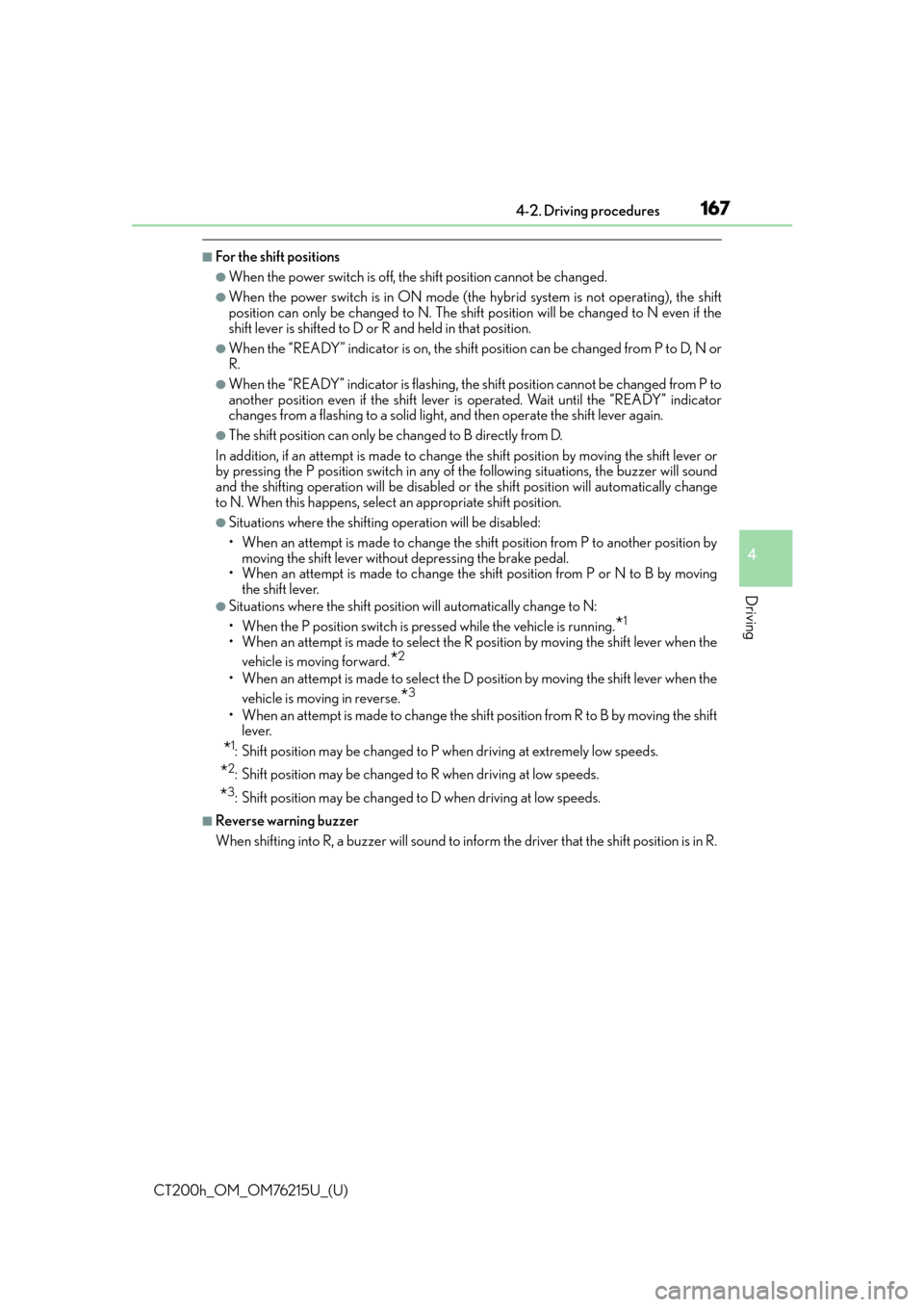
CT200h_OM_OM76215U_(U)
1674-2. Driving procedures
4
Driving
■For the shift positions
●When the power switch is off, the shift position cannot be changed.
●When the power switch is in ON mode (the hybrid system is not operating), the shift
position can only be changed to N. The shift position will be changed to N even if the
shift lever is shifted to D or R and held in that position.
●When the “READY” indicator is on, the shift position can be changed from P to D, N or
R.
●When the “READY” indicator is flashing, the shift position cannot be changed from P to
another position even if the shift lever is operated. Wait until the “READY” indicator
changes from a flashing to a solid light, and then operate the shift lever again.
●The shift position can only be changed to B directly from D.
In addition, if an attempt is made to change the shift position by moving the shift lever or
by pressing the P position switch in any of the following situations, the buzzer will sound
and the shifting operation will be disabled or the shift position will automatically change
to N. When this happens, select an appropriate shift position.
●Situations where the shifting operation will be disabled:
• When an attempt is made to change the sh ift position from P to another position by
moving the shift lever without depressing the brake pedal.
• When an attempt is made to change the shift position from P or N to B by moving
the shift lever.
●Situations where the shift position will automatically change to N:
• When the P position switch is pressed while the vehicle is running.
*1
• When an attempt is made to select the R position by moving the shift lever when the vehicle is moving forward.
*2
• When an attempt is made to select the D position by moving the shift lever when thevehicle is moving in reverse.
*3
• When an attempt is made to change the shift position from R to B by moving the shiftlever.
*1: Shift position may be changed to P when driving at extremely low speeds.
*2: Shift position may be changed to R when driving at low speeds.
*3: Shift position may be changed to D when driving at low speeds.
■Reverse warning buzzer
When shifting into R, a buzzer will sound to info rm the driver that the shift position is in R.
Page 242 of 640

242
CT200h_OM_OM76215U_(U)4-5. Using the driving support systems
PCS (Pre-Collision System)
◆Pre-collision seat belts (front seat belts only)
If the pre-collision sensor detects that a collision is unavoidable, the pre-colli-
sion system will retract the seat belt before the collision occurs.
The same will happen if the driver makes an emergency braking or loses con-
trol of the vehicle. (
P. 3 5 )
However, when the VSC system is disabled, the system will not operate in the
event of skidding.
◆Pre-collision brake assist
When there is a high possibility of a frontal collision, the system applies
greater braking force in relation to ho w strongly the brake pedal is depressed.
◆Pre-collision braking
When there is a high possibility of a frontal collision, the system warns the
driver using a warning light, warning di splay and buzzer. If the system deter-
mines that a collision is unavoidable, the brakes are automatically applied to
reduce the collision speed. Pre-collisio n braking can be disabled using the
pre-collision braking off switch.
Pre-collision braking disabled
Pre-collision braking enabled
The “PCS” warning light will turn on
when pre-collision braking is dis-
abled.
: If equipped
When the radar sensor detects possibility of a frontal collision, the pre-colli-
sion system such as the brakes and se at belts are automatically engaged to
lessen impact as well as vehicle damage.
Disabling pre-collision braking
1
2
Page 245 of 640

CT200h_OM_OM76215U_(U)
2454-5. Using the driving support systems
4
Driving
■Automatic cancelation of the pre-collision system
When a malfunction occurs due to sensor contamination, etc. that results in the sensors
being unable to detect obstacles, the pre-collision syst em will be automatically disabled.
In this case, the system will not activate even if there is a collision possibility.
■When there is a malfunction in the system, or if the system is temporarily unusable
Warning lights and/or warning mess ages will turn on or flash. (P. 535, 542)
■Certification
For vehicles sold in the U.S.A.
FCC ID: HYQDNMWR004
This device complies with part 15 of the FC C Rules. Operation is subject to the following
two conditions: (1) This device may not caus e harmful interference, and (2) this device
must accept any interference received, incl uding interference that may cause undesired
operation.
FCC WARNING
Changes or modifications not expressly approved by the party responsible for compli-
ance could void the user’s authority to operate the equipment.
Radiofrequency radiation exposure Information:
This equipment complies with FCC radiation exposure limits set forth for an uncontrolled
environment.
This equipment should be installed and operated with minimum distance of 20 cm
between the radiator (antenna) and your body.
This transmitter must not be co-located or operating in conjunction with any other
antenna or transmitter.
For vehicles sold in Canada
This device complies with Industry Canada licence-exempt RSS standard(s).
Operation is subject to the following two co nditions: (1) this device may not cause inter-
ference, and (2) this device must accept any interference, including interference that
may cause undesired operation of the device.
WA R N I N G
■Limitations of the pre-collision system
The driver is solely responsible for safe driving. Always drive safely, taking care to
observe your surroundings.
Do not use the pre-collisions system instea d of normal braking operations under any
circumstances. This system will not prevent collisions or lessen damage or injuries in all
cases. Do not overly rely on this system. Failu re to do so may cause an accident, result-
ing in death or serious injury.
This system has been designed to help av oid and reduce the impact of collisions. How-
ever, the system operates differently depending on the situation ( P. 243, 244). As a
result, the same level of performance may not be expected in all cases. Also, the pre-
collision’s brakes may not operate if the driver is depressing the brake pedal or turning
the steering wheel, as the system will dete rmine such conditions as collision avoidance
operations.