Page 18 of 52

15
FeaturesDescription
Menu
!Ÿ
List
Moves to the frequency list.
!Ÿ
Info
Turns the Radio text information transmitted from the
broadcasting station on and off.
!Ÿ
Preset Scan
Plays preset frequencies for 10 seconds per item.
!Ÿ
Sound Settings
Moves to the Sound Settings.
Scan/Preset
ScanDisplays an active mode from Scan and Preset can modes.
BandChanges to the desired band from among FM, AM, and SirusXM.
HD Radio (if equipped) Used to set whether to turn HD Radio™ reception On or Off.
Scan
Shortly plays the broadcasts for the frequencies with supe-
rior reception for 5 seconds per item.
SEEK/TRACK
!Ÿ
When pressed quickly (less than 0.8 seconds): Seeks the
previous/next frequency.
!Ÿ
When pressed and held (more than 0.8 seconds): Moves
quickly through all of the frequencies. The moment that you
release the button, the system seeks the next available fre-
quency.
TUNETurn the ��0037003800310028
knob to manually seek available frequencies.
!Ÿ
FM: Increment/decrement by 200 kHz
!Ÿ
AM: Increment/decrement by 10 kHz
�,�@�2�-�@�6�7�0���<�6�4�"�@�&�6�>�"�7�@�2�3�(���J�O�E�E���������� �0���<�6�4�"�@�&�6�>�"�7�@�2�3�(���J�O�E�E���������� �������������������������� ß
y������������������ ������������������������
Page 19 of 52
16
Basic Mode Screen (HD Radio™ reception ON)
NameDescription
HD Radio™
Reception &
Channel but-
tons Displays main HD Radio™ channels and used to directly
select the current available channels.
The HD Radio™ related icon display becomes active
within regions where an HD Radio™ signal can be
received.
HD Channel Number Analog station and corresponding HD Radio™ channel
number saved in the preset list.
HD Broadcast
Info Displays detailed information about the current broadcast
(the details of the information shown are different depending
on whether the Info button is selected)
HD Radio
When the HD Radio™ soft button is ON (the blue indicator
on the HD Radio™ button is illuminated), HD Radio™ sig-
nals will be broadcast.
002B00270003003500440047004C0052043000030037
�,�@�2�-�@�6�7�0���<�6�4�"�@�&�6�>�"�7�@�2�3�(���J�O�E�E����������
�0���<�6�4�"�@�&�6�>�"�7�@�2�3�(���J�O�E�E���������� �������������������������� ß
y������������������ ������������������������
Page 20 of 52

17
002900300012002400300003
You can access the radio player either by pressing the 003500240027002C0032 key or by
selecting the Radio menu from All Menus on the Home screen.
FM/AM Mode Display Controls
i Information
If you press the 003500240027002C0032 key when the power is off, the power will turn on and a radio
broadcast will be tuned from the current mode.
If you are in radio mode, select the media widget from the Home screen to access the
r
adio player.
Features Description
Preset
Frequencies
!Ÿ
The stored preset frequencies are displayed for user selec-
tion.
!Ÿ
After selecting frequency, press and hold the preset button
for over 0.8 seconds. A beep sound will be heard and the fre-
quency is to be stored in the selected preset button.
!Ÿ
Flick the preset frequencies up/down to scroll quickly
through presets.
Frequency Bar
!Ÿ
Flick the frequency bar left/right to search for available
radio channels to the left or right of the current channel.
!Ÿ
Dragging: Drag the frequency bar to the left/right to find the
radio channel that you want.
Frequency Displays the current frequency.
PresetsShows the stored presets for user selection.
SoundHoundRuns the SoundHound feature.
For more details regarding this feature, refer to the SoundHound
information in the Info section.
�,�@�2�-�@�6�7�0���<�6�4�"�@�&�6�>�"�7�@�2�3�(���J�O�E�E�����������0���<�6�4�"�@�&�6�>�"�7�@�2�3�(���J�O�E�E���������� �������������������������� ß
y������������������ ������������������������
Page 21 of 52

18
FeaturesDescription
Menu
!Ÿ
List
Moves to the frequency list.
!Ÿ
Preset Scan
Plays preset frequencies for 10 seconds per item.
!Ÿ
Sound Settings
Moves to the Sound Settings.
Scan/Preset
ScanDisplays an active mode from Scan and Preset Scan modes.
BandChanges to the desired band from among FM, AM, and SirusXM.
InfoTurns the Radio text information transmitted from the broad-
casting station on and off.
Scan Shortly plays the broadcasts for the frequencies with supe-
rior reception for 5 seconds per item.
SEEK/TRACK
!Ÿ
Pressing this button briefly (less than 0.8 seconds): Seeks
the previous/next frequency.
!Ÿ
Pressing and holding this button (for more than 0.8 sec-
onds): Moves quickly through all of the frequencies. The
moment that you release the button, the system seeks the
next available frequency.
TUNETurn the ��0037003800310028 knob to manually seek available frequencies.
!Ÿ
FM: Increment/decrement by 200 kHz
!Ÿ
AM: Increment/decrement by 10 kHz
002900300012002400300003
�,�@�2�-�@�6�7�0���<�6�4�"�@�&�6�>�"�7�@�2�3�(���J�O�E�E���������� �0���<�6�4�"�@�&�6�>�"�7�@�2�3�(���J�O�E�E���������� �������������������������� ß
y������������������ ������������������������
Page 22 of 52
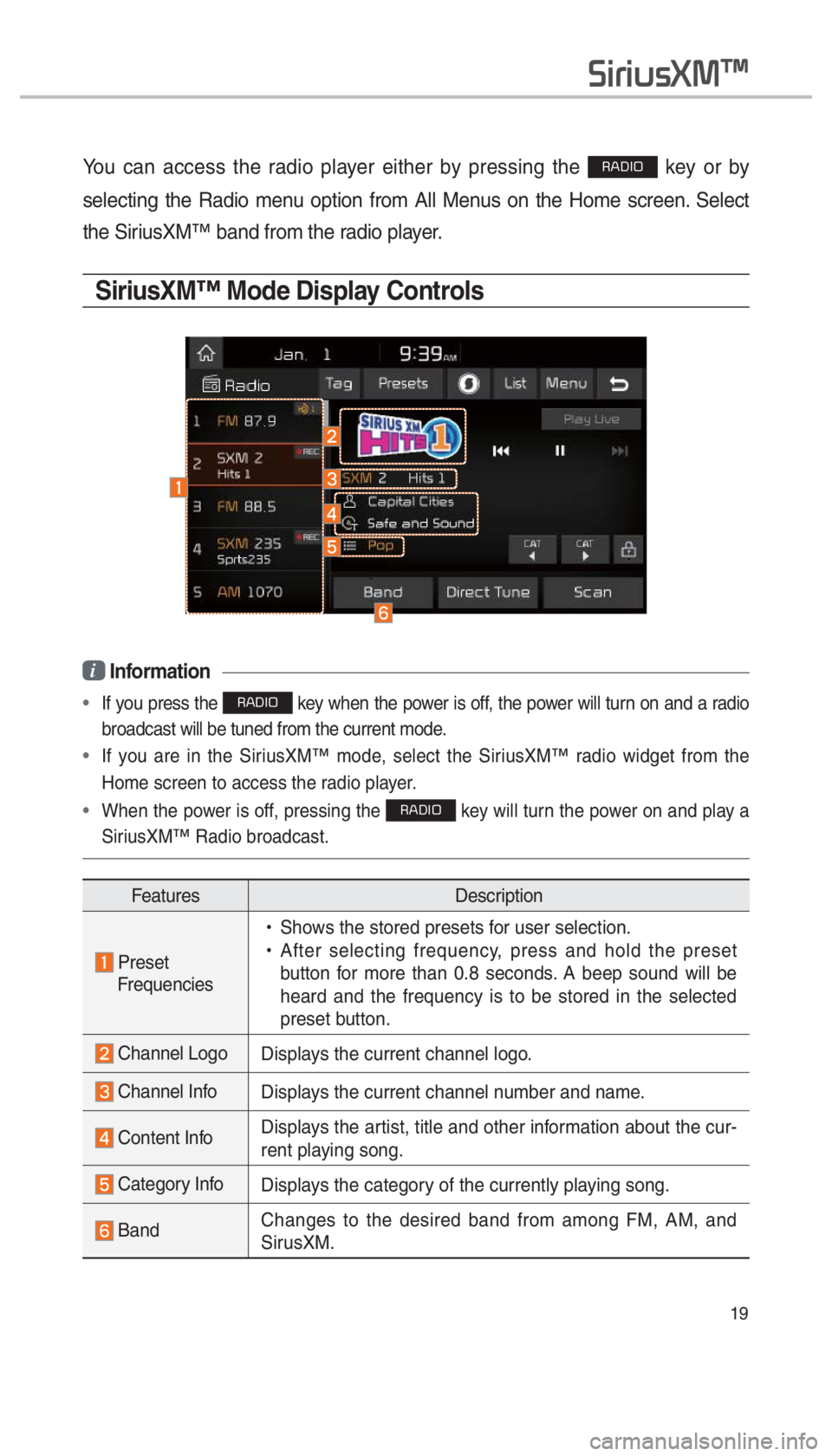
19
You can access the radio player either by pressing the 003500240027002C0032 key or by
selecting the Radio menu option from All Menus on the Home screen. Select
the SiriusXM™ band from the radio player.
SiriusXM™ Mode Display Controls
i Information
If you press the 003500240027002C0032 key when the power is off, the power will turn on and a radio
broadcast will be tuned from the current mode.
If you are in the SiriusXM™ mode, select the SiriusXM™ radio widget from the
Home screen to access the r
adio player.
When the power is off, pressing the
003500240027002C0032 key will turn the power on and play a
SiriusXM™ Radio broadcast.
Features Description
Preset
Frequencies
!Ÿ
Shows the stored presets for user selection.
!Ÿ
After selecting frequency, press and hold the preset
button for more than 0.8 seconds. A beep sound will be
heard and the frequency is to be stored in the selected
preset button.
Channel Logo Displays the current channel logo.
Channel InfoDisplays the current channel number and name.
Content InfoDisplays the artist, title and other information about the cur-
rent playing song.
Category Info
Displays the category of the currently playing song.
BandChanges to the desired band from among FM, AM, and
SirusXM.
0036004C0055004C00580056003B00300430
�,�@�2�-�@�6�7�0���<�6�4�"�@�&�6�>�"�7�@�2�3�(���J�O�E�E����������
�0���<�6�4�"�@�&�6�>�"�7�@�2�3�(���J�O�E�E���������� �������������������������� ß
y������������������ ������������������������
Page 25 of 52

22
USB Mode Display Controls
FeaturesDescription
Mode
Displays the current operating mode
File IndexShows the current file/total files within the USB
Repeat/
Shuffle/
Scan From Repeat/Shuffle/Scan, displays the current operating
function
Play Time
Displays the current play time/total play time
Song InfoDisplays the information of the current track
!Ÿ
When a track in the file tab on the list screen is selected:
Displays folder, file, title, artist, album info
!Ÿ
When a track in the other tabs on the list screen is selected:
Displays artist, title, album info
List Moves to the list screen
Back Button Converts to basic mode screen
Previous
File If button is pressed (less than 0.8 seconds): Moves to the pre-
vious file or play the current file from the beginning (Depends
on the play time)
!Ÿ
If play time is less than 3 seconds, moves to previous file
!Ÿ
If play time is more than 3 seconds, play the current file
from the beginning
If button is pressed (more than 0.8 seconds) it rewinds the
track
Play/Pause Plays/pauses the current file
Next File
!Ÿ
If button is pressed (less than 0.8 seconds): Moves to the
next file
!Ÿ
If button is pressed (more than 0.8 seconds): It fast-for-
wards the track
0038003600250003003000580056004C0046
�,�@�2�-�@�6�7�0���<�6�4�"�@�&�6�>�"�7�@�2�3�(���J�O�E�E���������� �0���<�6�4�"�@�&�6�>�"�7�@�2�3�(���J�O�E�E���������� �������������������������� ß
y������������������ ������������������������
Page 27 of 52

24
FeaturesDescription
SoundHoundRuns the SoundHound feature.
For more details regarding this feature, refer to the SoundHound
information in the Info section.
SEEK/
TRACK If button is pressed (less than 0.8 seconds) moves to previous/
next file or play the current track from the beginning
!Ÿ
If play time is less than 3 seconds, moves to previous/next file
!Ÿ
If play time is more than 3 seconds, play the current file from
the beginning
If button is pressed (more than 0.8 seconds) it will rewind/
fast-forward the track
TUNE Turn the
��0037003800310028
knob to search a desired track. If the desired
track is displayed, select the
��0037003800310028 knob to play the track.
If the ��0037003800310028
knob is not pressed within 5 seconds of
searching tracks, the track info for the current track is restored.
0038003600250003003000580056004C0046
�,�@�2�-�@�6�7�0���<�6�4�"�@�&�6�>�"�7�@�2�3�(���J�O�E�E���������� �0���<�6�4�"�@�&�6�>�"�7�@�2�3�(���J�O�E�E���������� �������������������������� ß
y������������������
������������������������
Page 28 of 52

25
0030005C0003003000580056004C0046
My Music Mode Display Controls
FeaturesDescription
Mode
Displays the current operating mode
File IndexShows the current file/total files
Repeat/
Shuffle/Scan From Repeat/Shuffle/Scan, displays the current operating
function
Play Time
Displays the current play time/total play time
Song InfoDisplays the information about the current track
!Ÿ
When a track in the file tab on the list screen is selected:
Displays file, artist, title, album info
!Ÿ
When a track in the other tab on the list screen is selected:
Displays artist, title, album info
List Moves to the list screen
Previous FileIf button is pressed (less than 0.8 seconds): Moves to the pre-
vious file or play the current file from the beginning (Depends
on the play time)
!Ÿ
If play time is less than 3 seconds, moves to previous file
!Ÿ
If play time is more than 3 seconds, play the current file
from the beginning
If button is pressed (more than 0.8 seconds) it rewinds the
track
Play/Pause Plays/pauses the current file
Next File
!Ÿ
If button is pressed (less than 0.8 seconds): Moves to the
next file
!Ÿ
If button is pressed (more than 0.8 seconds) it will fast-for-
ward the file
�,�@�2�-�@�6�7�0���<�6�4�"�@�&�6�>�"�7�@�2�3�(���J�O�E�E���������� �0���<�6�4�"�@�&�6�>�"�7�@�2�3�(���J�O�E�E���������� �������������������������� ß
y������������������ ������������������������