2017 KIA Sportage trip meter
[x] Cancel search: trip meterPage 87 of 595
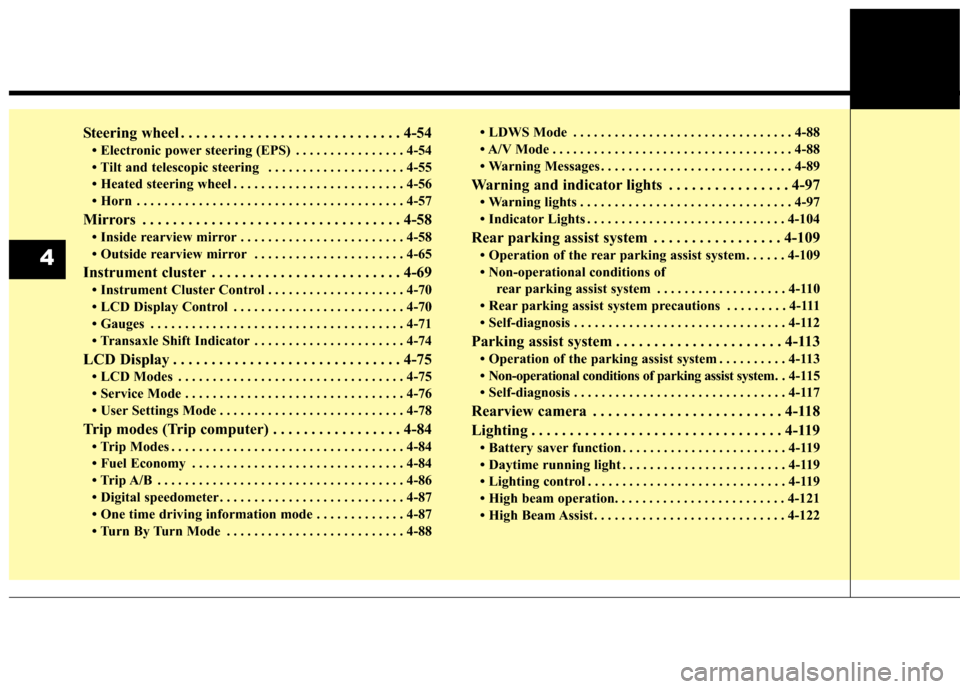
Steering wheel . . . . . . . . . . . . . . . . . . . . . . . . . . . . . 4-54
• Electronic power steering (EPS) . . . . . . . . . . . . . . . . 4-54
• Tilt and telescopic steering . . . . . . . . . . . . . . . . . . . . 4-55
• Heated steering wheel . . . . . . . . . . . . . . . . . . . . . . . . . 4-56
• Horn . . . . . . . . . . . . . . . . . . . . . . . . . . . . . . . . . . . . \
. . . 4-57
Mirrors . . . . . . . . . . . . . . . . . . . . . . . . . . . . . . . . . . 4-58\
• Inside rearview mirror . . . . . . . . . . . . . . . . . . . . . . . . 4-58
• Outside rearview mirror . . . . . . . . . . . . . . . . . . . . . . 4-65
Instrument cluster . . . . . . . . . . . . . . . . . . . . . . . . . 4-69
• Instrument Cluster Control . . . . . . . . . . . . . . . . . . . . 4-70
• LCD Display Control . . . . . . . . . . . . . . . . . . . . . . . . . 4-70
• Gauges . . . . . . . . . . . . . . . . . . . . . . . . . . . . . . . . . . . . \
. 4-71
• Transaxle Shift Indicator . . . . . . . . . . . . . . . . . . . . . . 4-74
LCD Display . . . . . . . . . . . . . . . . . . . . . . . . . . . . . . 4-75
• LCD Modes . . . . . . . . . . . . . . . . . . . . . . . . . . . . . . . . . 4-75
• Service Mode . . . . . . . . . . . . . . . . . . . . . . . . . . . . . . . . 4-76
• User Settings Mode . . . . . . . . . . . . . . . . . . . . . . . . . . . 4-78
Trip modes (Trip computer) . . . . . . . . . . . . . . . . . 4-84
• Trip Modes . . . . . . . . . . . . . . . . . . . . . . . . . . . . . . . . . . 4-84\
• Fuel Economy . . . . . . . . . . . . . . . . . . . . . . . . . . . . . . . 4-84
• Trip A/B . . . . . . . . . . . . . . . . . . . . . . . . . . . . . . . . . . . . \
4-86
• Digital speedometer . . . . . . . . . . . . . . . . . . . . . . . . . . . 4-87
• One time driving information mode . . . . . . . . . . . . . 4-87
• Turn By Turn Mode . . . . . . . . . . . . . . . . . . . . . . . . . . 4-88• LDWS Mode . . . . . . . . . . . . . . . . . . . . . . . . . . . . . . . . 4-88
• A/V Mode . . . . . . . . . . . . . . . . . . . . . . . . . . . . . . . . . . . 4-\
88
• Warning Messages . . . . . . . . . . . . . . . . . . . . . . . . . . . . 4-89
Warning and indicator lights . . . . . . . . . . . . . . . . 4-97
• Warning lights . . . . . . . . . . . . . . . . . . . . . . . . . . . . . . . 4-97
• Indicator Lights . . . . . . . . . . . . . . . . . . . . . . . . . . . . . 4-104
Rear parking assist system . . . . . . . . . . . . . . . . . 4-109
• Operation of the rear parking assist system . . . . . . 4-109
• Non-operational conditions of
rear parking assist system . . . . . . . . . . . . . . . . . . . 4-110
• Rear parking assist system precautions . . . . . . . . . 4-111
• Self-diagnosis . . . . . . . . . . . . . . . . . . . . . . . . . . . . . . . 4-112
Parking assist system . . . . . . . . . . . . . . . . . . . . . . 4-113
• Operation of the parking assist system . . . . . . . . . . 4-113
• Non-operational conditions of parking assist system. . 4-115
• Self-diagnosis . . . . . . . . . . . . . . . . . . . . . . . . . . . . . . . 4-117
Rearview camera . . . . . . . . . . . . . . . . . . . . . . . . . 4-118
Lighting . . . . . . . . . . . . . . . . . . . . . . . . . . . . . . . . . 4-119
• Battery saver function . . . . . . . . . . . . . . . . . . . . . . . . 4-119
• Daytime running light . . . . . . . . . . . . . . . . . . . . . . . . 4-119
• Lighting control . . . . . . . . . . . . . . . . . . . . . . . . . . . . . 4-119
• High beam operation. . . . . . . . . . . . . . . . . . . . . . . . . 4-121
• High Beam Assist . . . . . . . . . . . . . . . . . . . . . . . . . . . . 4-122
4
Page 160 of 595
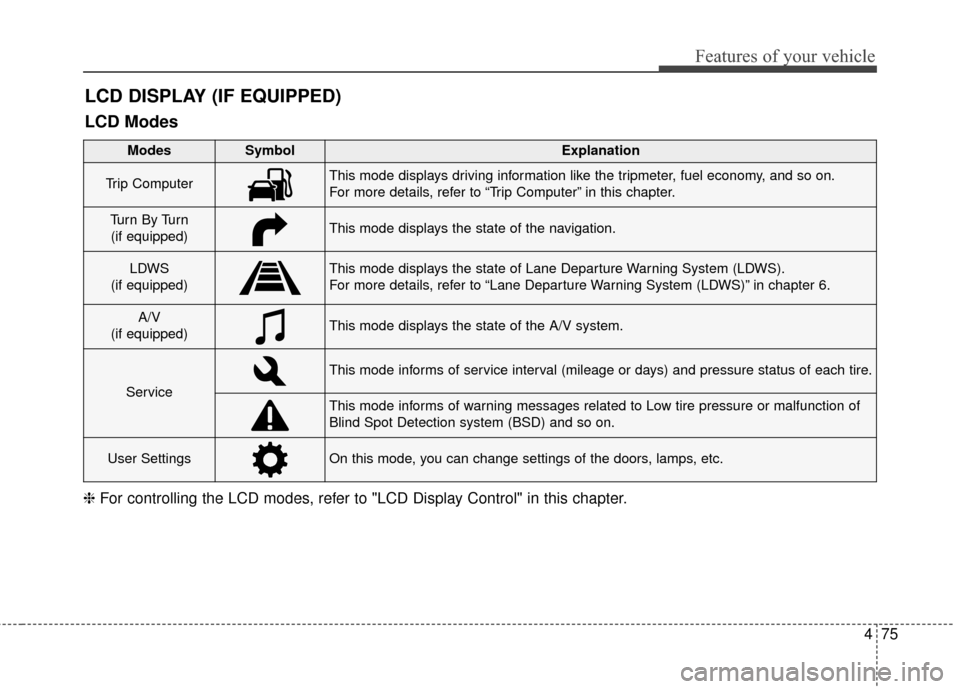
475
Features of your vehicle
LCD DISPLAY (IF EQUIPPED)
❈For controlling the LCD modes, refer to "LCD Display Control" in this chapter.
LCD Modes
Modes SymbolExplanation
Trip ComputerThis mode displays driving information like the tripmeter, fuel economy, and so on.
For more details, refer to “Trip Computer” in this chapter.
Tu r n B y Tu r n
(if equipped)This mode displays the state of the navigation.
LDWS
(if equipped)This mode displays the state of Lane Departure Warning System (LDWS).
For more details, refer to “Lane Departure Warning System (LDWS)” in chapter 6.
A/V
(if equipped)This mode displays the state of the A/V system.
Service
This mode informs of service interval (mileage or days) and pressure status of each tire.
This mode informs of warning messages related to Low tire pressure or malfunction of
Blind Spot Detection system (BSD) and so on.
User SettingsOn this mode, you can change settings of the doors, lamps, etc.
Page 169 of 595
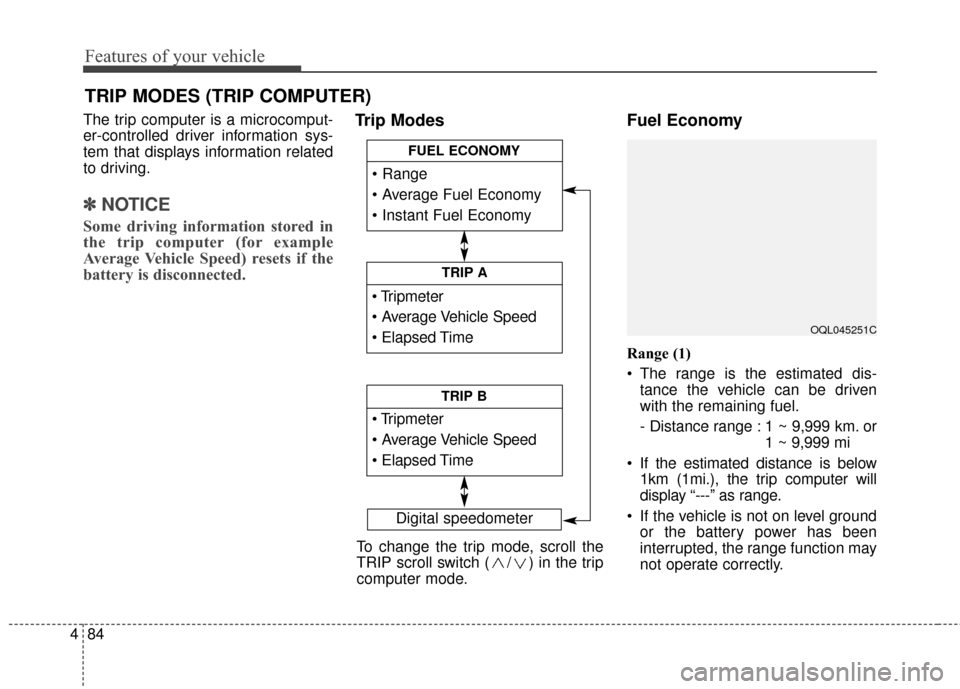
Features of your vehicle
84
4
The trip computer is a microcomput-
er-controlled driver information sys-
tem that displays information related
to driving.
✽ ✽
NOTICE
Some driving information stored in
the trip computer (for example
Average Vehicle Speed) resets if the
battery is disconnected.
Trip Modes Fuel Economy
Range (1)
The range is the estimated dis-
tance the vehicle can be driven
with the remaining fuel.
- Distance range : 1 ~ 9,999 km. or 1 ~ 9,999 mi
If the estimated distance is below 1km (1mi.), the trip computer will
display “---” as range.
If the vehicle is not on level ground or the battery power has been
interrupted, the range function may
not operate correctly.
TRIP MODES (TRIP COMPUTER)
Digital speedometer
To change the trip mode, scroll the
TRIP scroll switch ( / ) in the trip
computer mode.
TRIP A
TRIP B
FUEL ECONOMY
OQL045251C
Page 170 of 595
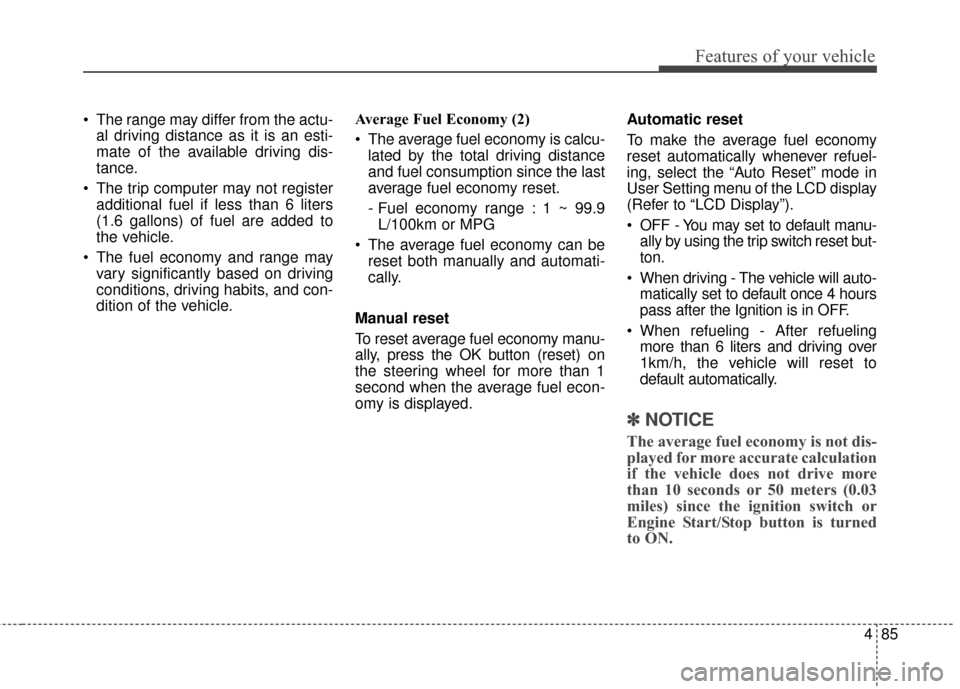
485
Features of your vehicle
The range may differ from the actu-al driving distance as it is an esti-
mate of the available driving dis-
tance.
The trip computer may not register additional fuel if less than 6 liters
(1.6 gallons) of fuel are added to
the vehicle.
The fuel economy and range may vary significantly based on driving
conditions, driving habits, and con-
dition of the vehicle. Average Fuel Economy (2)
The average fuel economy is calcu-
lated by the total driving distance
and fuel consumption since the last
average fuel economy reset.
- Fuel economy range : 1 ~ 99.9L/100km or MPG
The average fuel economy can be reset both manually and automati-
cally.
Manual reset
To reset average fuel economy manu-
ally, press the OK button (reset) on
the steering wheel for more than 1
second when the average fuel econ-
omy is displayed. Automatic reset
To make the average fuel economy
reset automatically whenever refuel-
ing, select the “Auto Reset” mode in
User Setting menu of the LCD display
(Refer to “LCD Display”).
OFF - You may set to default manu-
ally by using the trip switch reset but-
ton.
When driving - The vehicle will auto- matically set to default once 4 hours
pass after the Ignition is in OFF.
When refueling - After refueling more than 6 liters and driving over
1km/h, the vehicle will reset to
default automatically.
✽ ✽ NOTICE
The average fuel economy is not dis-
played for more accurate calculation
if the vehicle does not drive more
than 10 seconds or 50 meters (0.03
miles) since the ignition switch or
Engine Start/Stop button is turned
to ON.
Page 171 of 595
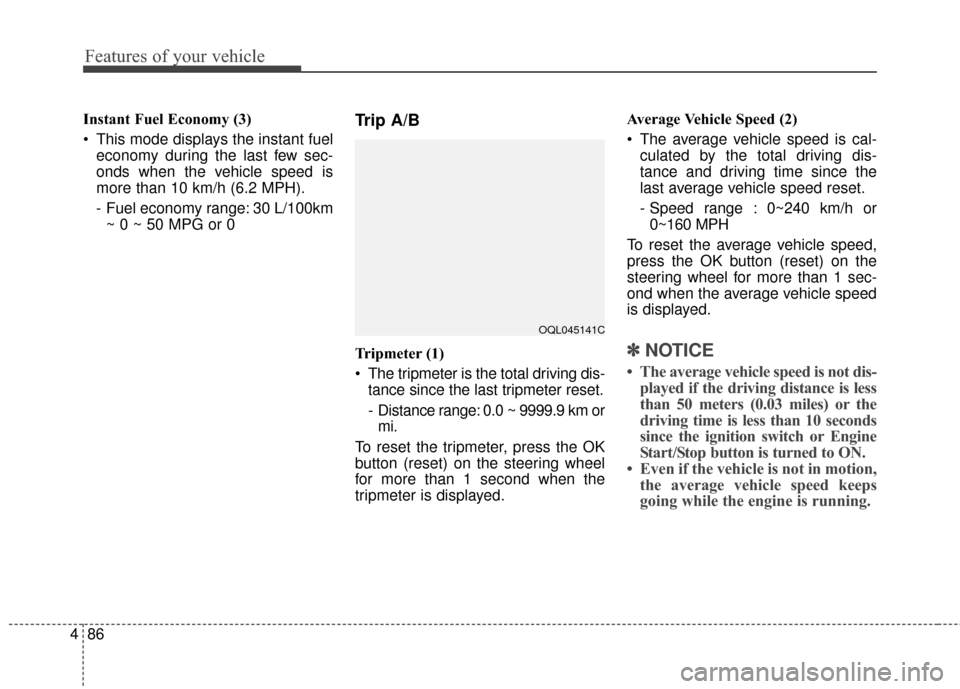
Features of your vehicle
86
4
Instant Fuel Economy (3)
This mode displays the instant fuel
economy during the last few sec-
onds when the vehicle speed is
more than 10 km/h (6.2 MPH).
- Fuel economy range: 30 L/100km~ 0 ~ 50 MPG or 0Trip A/B
Tripmeter (1)
The tripmeter is the total driving dis- tance since the last tripmeter reset.
- Distance range: 0.0 ~ 9999.9 km ormi.
To reset the tripmeter, press the OK
button (reset) on the steering wheel
for more than 1 second when the
tripmeter is displayed. Average Vehicle Speed (2)
The average vehicle speed is cal-
culated by the total driving dis-
tance and driving time since the
last average vehicle speed reset.
- Speed range : 0~240 km/h or0~160 MPH
To reset the average vehicle speed,
press the OK button (reset) on the
steering wheel for more than 1 sec-
ond when the average vehicle speed
is displayed.✽ ✽ NOTICE
• The average vehicle speed is not dis-
played if the driving distance is less
than 50 meters (0.03 miles) or the
driving time is less than 10 seconds
since the ignition switch or Engine
Start/Stop button is turned to ON.
• Even if the vehicle is not in motion, the average vehicle speed keeps
going while the engine is running.
OQL045141C
Page 172 of 595
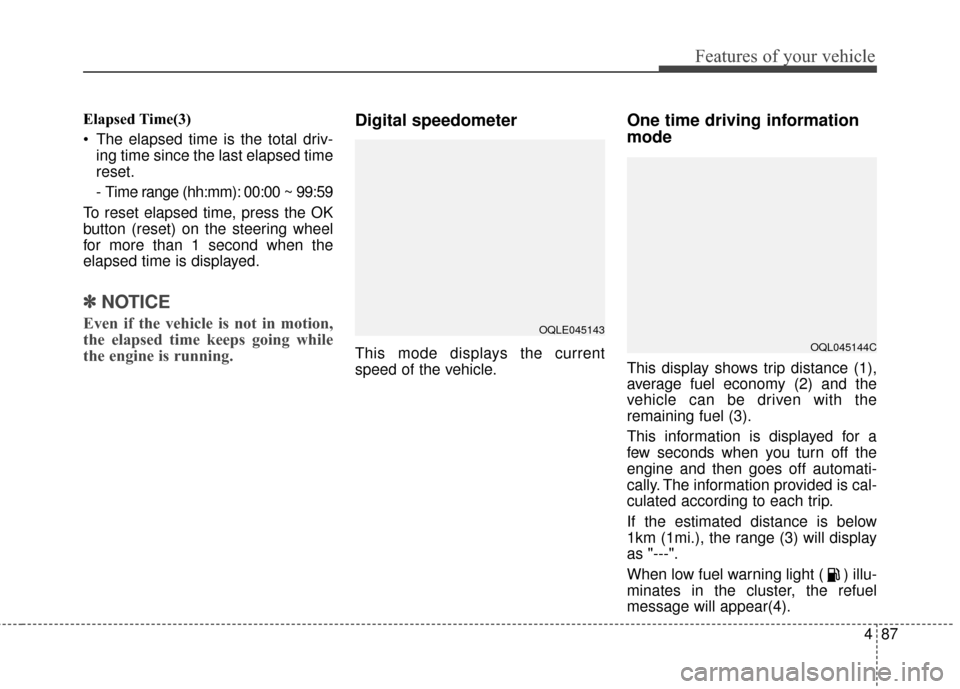
487
Features of your vehicle
Elapsed Time(3)
The elapsed time is the total driv-ing time since the last elapsed time
reset.
- Time range (hh:mm): 00:00 ~ 99:59
To reset elapsed time, press the OK
button (reset) on the steering wheel
for more than 1 second when the
elapsed time is displayed.
✽ ✽ NOTICE
Even if the vehicle is not in motion,
the elapsed time keeps going while
the engine is running.
Digital speedometer
This mode displays the current
speed of the vehicle.
One time driving information
mode
This display shows trip distance (1),
average fuel economy (2) and the
vehicle can be driven with the
remaining fuel (3).
This information is displayed for a
few seconds when you turn off the
engine and then goes off automati-
cally. The information provided is cal-
culated according to each trip.
If the estimated distance is below
1km (1mi.), the range (3) will display
as "---".
When low fuel warning light ( ) illu-
minates in the cluster, the refuel
message will appear(4).
OQLE045143
OQL045144C
Page 185 of 595
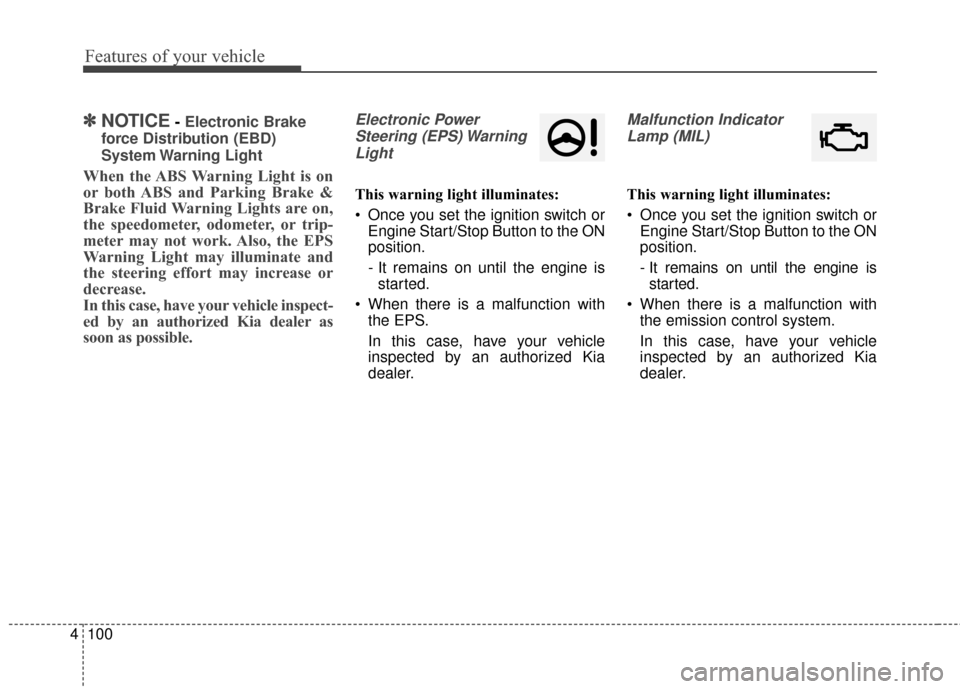
Features of your vehicle
100
4
✽ ✽
NOTICE- Electronic Brake
force Distribution (EBD)
System Warning Light
When the ABS Warning Light is on
or both ABS and Parking Brake &
Brake Fluid Warning Lights are on,
the speedometer, odometer, or trip-
meter may not work. Also, the EPS
Warning Light may illuminate and
the steering effort may increase or
decrease.
In this case, have your vehicle inspect-
ed by an authorized Kia dealer as
soon as possible.
Electronic Power Steering (EPS) WarningLight
This warning light illuminates:
Once you set the ignition switch or Engine Start/Stop Button to the ON
position.
- It remains on until the engine isstarted.
When there is a malfunction with the EPS.
In this case, have your vehicle
inspected by an authorized Kia
dealer.
Malfunction Indicator
Lamp (MIL)
This warning light illuminates:
Once you set the ignition switch or Engine Start/Stop Button to the ON
position.
- It remains on until the engine isstarted.
When there is a malfunction with the emission control system.
In this case, have your vehicle
inspected by an authorized Kia
dealer.
Page 594 of 595
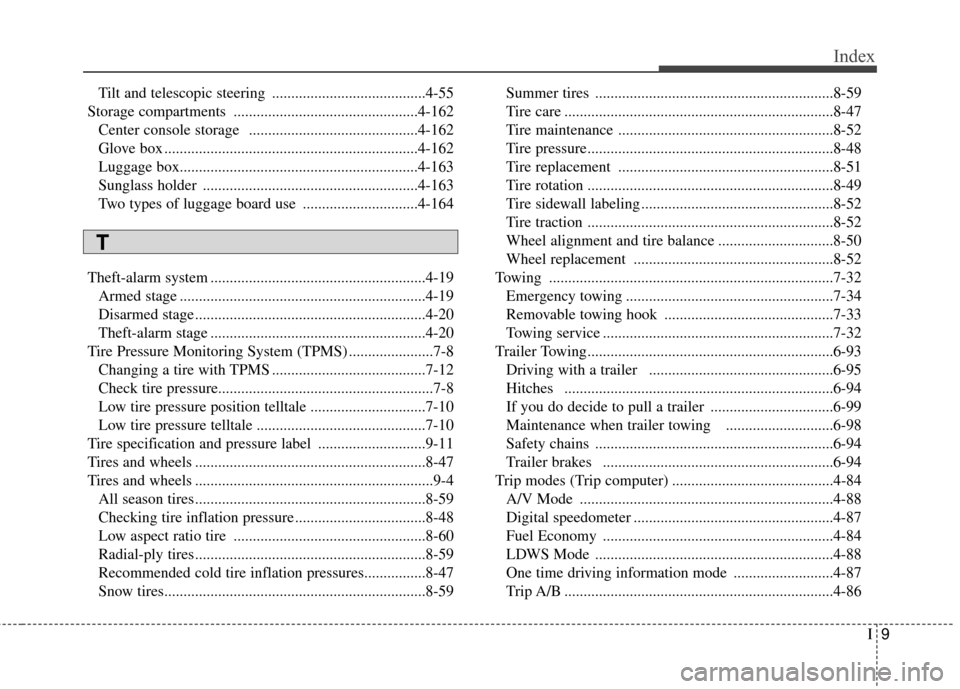
I9
Index
Tilt and telescopic steering ........................................4-55
Storage compartments ................................................4-162 Center console storage ............................................4-162
Glove box ..................................................................4-162
Luggage box.............................................................\
.4-163
Sunglass holder ........................................................4-163
Two types of luggage board use ..............................4-164
Theft-alarm system ........................................................4-19 Armed stage ................................................................4-19
Disarmed stage ............................................................4-20
Theft-alarm stage ........................................................4-20
Tire Pressure Monitoring System (TPMS) ......................7-8 Changing a tire with TPMS ........................................7-12
Check tire pressure.....................................................\
...7-8
Low tire pressure position telltale ..............................7-10
Low tire pressure telltale ............................................7-10
Tire specification and pressure label ............................9-11
Tires and wheels ............................................................8-47
Tires and wheels ..............................................................9-4 All season tires ............................................................8-59
Checking tire inflation pressure ..................................8-48
Low aspect ratio tire ..................................................8-60
Radial-ply tires ............................................................8-59
Recommended cold tire inflation pressures................8-47
Snow tires....................................................................8-59\
Summer tires ..............................................................8-59
Tire care ......................................................................8-\
47
Tire maintenance ........................................................8-52
Tire pressure................................................................8-48
Tire replacement ........................................................8-51
Tire rotation ................................................................8-49
Tire sidewall labeling ..................................................8-52
Tire traction ................................................................8-52
Wheel alignment and tire balance ..............................8-50
Wheel replacement ....................................................8-52
Towing ........................................................................\
..7-32 Emergency towing ......................................................7-34
Removable towing hook ............................................7-33
Towing service ............................................................7-32
Trailer Towing................................................................6-93 Driving with a trailer ................................................6-95
Hitches ................................................................\
......6-94
If you do decide to pull a trailer ................................6-99
Maintenance when trailer towing ............................6-98
Safety chains ..............................................................6-94
Trailer brakes ............................................................6-94
Trip modes (Trip computer) ..........................................4-84 A/V Mode ..................................................................4-88
Digital speedometer ....................................................4-87
Fuel Economy ............................................................4-84
LDWS Mode ..............................................................4-88
One time driving information mode ..........................4-87
Trip A/B ......................................................................4-\
86
T