Page 393 of 595
667
Driving your vehicle
To set cruise control speed:
1. Press the CRUISE button on thesteering wheel to turn the system
on. The CRUISE indicator light in
the instrument cluster will illumi-
nate.
2. Accelerate to the desired speed, which must be more than 30 km/h
(20 mph). 3. Move the lever down (to SET-),
and release it at the desired
speed. The SET indicator light in
the instrument cluster will illumi-
nate. Release the accelerator at
the same time. The desired speed
will automatically be maintained.
On a steep grade, the vehicle mayslow down or speed up slightly whilegoing uphill or downhill.
To increase cruise control set
speed:
Follow either of these procedures:
Move the lever up (to RES+) and hold it. Your vehicle will accelerate.
Release the lever at the speed you
want.
Move the lever up (to RES+) and release it immediately. The cruising
speed will increase by 2 km/h (1.0
mph) each time the lever is operat-
ed in this manner.
OQL055026
OQL055027
OQL055028
Page 395 of 595
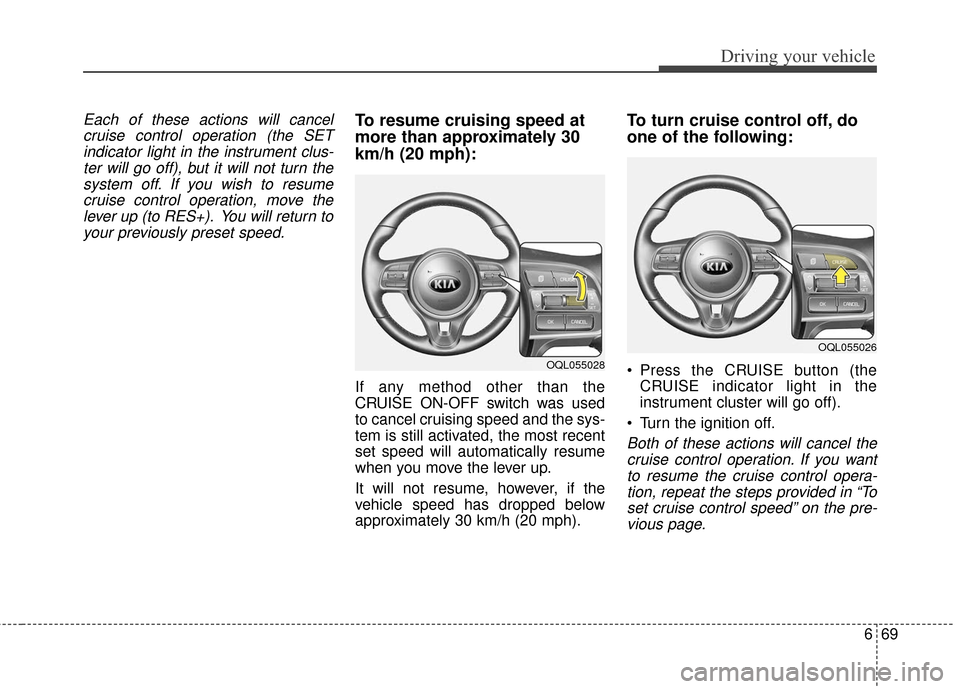
669
Driving your vehicle
Each of these actions will cancelcruise control operation (the SETindicator light in the instrument clus-ter will go off), but it will not turn thesystem off. If you wish to resumecruise control operation, move thelever up (to RES+). You will return toyour previously preset speed.To resume cruising speed at
more than approximately 30
km/h (20 mph):
If any method other than the
CRUISE ON-OFF switch was used
to cancel cruising speed and the sys-
tem is still activated, the most recent
set speed will automatically resume
when you move the lever up.
It will not resume, however, if the
vehicle speed has dropped below
approximately 30 km/h (20 mph).
To turn cruise control off, do
one of the following:
Press the CRUISE button (the CRUISE indicator light in the
instrument cluster will go off).
Turn the ignition off.
Both of these actions will cancel the cruise control operation. If you wantto resume the cruise control opera-tion, repeat the steps provided in “Toset cruise control speed” on the pre-vious page.
OQL055028
OQL055026
Page 402 of 595
Driving your vehicle
76
6
If the system does not work properly,
a warning message will appear and
the light on the switch will turn off.
The system will turn off automatical-
ly.
Have your vehicle inspected by an
authorized Kia dealer.
RCTA (Rear Cross Traffic Alert)
When your vehicle moves backwards
from a parking position, the sensor
detects approaching vehicles to the
left or right side direction and gives
information to the driver.
Operating conditions
Select RCTA (Rear Cross Traffic
Alert) in "User Settings" under
"Driving Assist" on the instrument
cluster. The system will turn on and
standby to activate.
Select RCTA again, to turn the sys- tem off.
If the vehicle is turned off, the RCTA system will remember the
last settings upon restart. Always
turn the RCTA system off when not
in use.
OQLE055111
OQL055063OQLA055141
Page 533 of 595
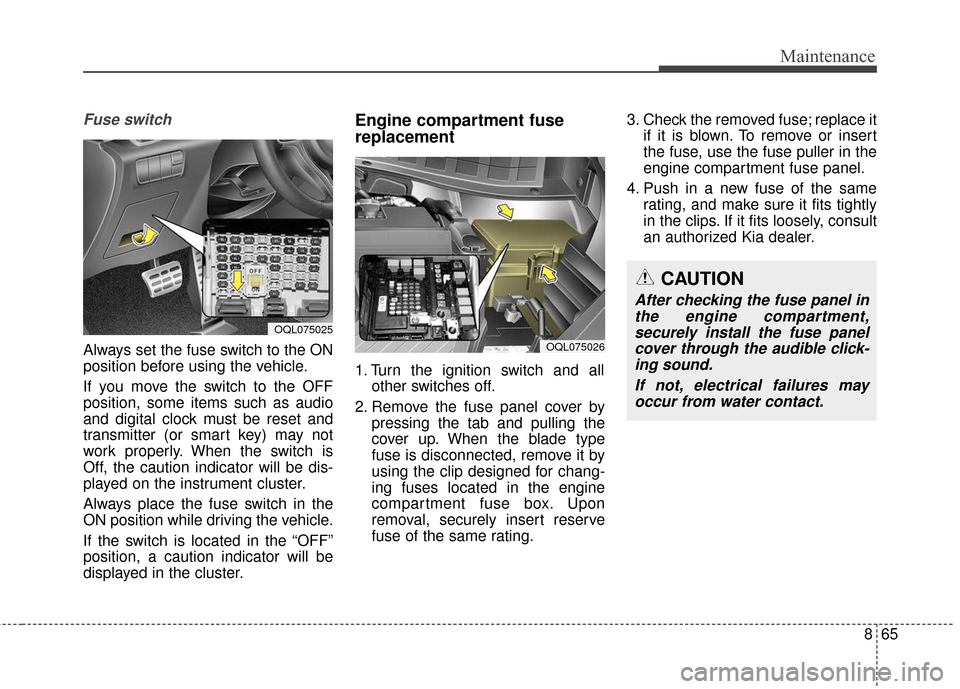
865
Maintenance
Fuse switch
Always set the fuse switch to the ON
position before using the vehicle.
If you move the switch to the OFF
position, some items such as audio
and digital clock must be reset and
transmitter (or smart key) may not
work properly. When the switch is
Off, the caution indicator will be dis-
played on the instrument cluster.
Always place the fuse switch in the
ON position while driving the vehicle.
If the switch is located in the “OFF”
position, a caution indicator will be
displayed in the cluster.
Engine compartment fuse
replacement
1. Turn the ignition switch and allother switches off.
2. Remove the fuse panel cover by pressing the tab and pulling the
cover up. When the blade type
fuse is disconnected, remove it by
using the clip designed for chang-
ing fuses located in the engine
compartment fuse box. Upon
removal, securely insert reserve
fuse of the same rating. 3. Check the removed fuse; replace it
if it is blown. To remove or insert
the fuse, use the fuse puller in the
engine compartment fuse panel.
4. Push in a new fuse of the same rating, and make sure it fits tightly
in the clips. If it fits loosely, consult
an authorized Kia dealer.
OQL075025
CAUTION
After checking the fuse panel inthe engine compartment,securely install the fuse panelcover through the audible click-ing sound.
If not, electrical failures mayoccur from water contact.
OQL075026
Page 537 of 595

869
Maintenance
Fuse NameFuse ratingCircuit Protected
MDPS7.5AMDPS Unit
MODULE 210AHeadlamp LH/RH
SMART KEY 110ASmart Key Control Module/Immobilizer Module
A/BAG IND7.5A
Instrument Cluster
[Audio & Manual A/C] Hazard Switch
[Audio & Auto A/C] A/C Control Module
[Navigation] Center Facia Lamp
MODULE 410AConsole Switch, Blind Spot Detection Radar LH/RH, AWD ECM, Crash Pad Switch, BCM, Lane Departure
Warning Control Module
A/BAG15ASRS Control Module
START7.5A[W/O Smart Key & IMMO.] ICM Relay Box (Burglar Alarm Relay), Ignition Switch
[With Smart Key / IMMO.] Transaxle Range Switch, ECM, Smart Key Control Module
MODULE 310AFront/Rear Seat Warmer Control Module, ATM Shift Lever ILL., Front Air Ventilation Seat Control Module, A/V
& Navigation Head Unit, Electro Chromic Mirror, Audio, A/C Control Module, Multipurpose Check Connector,
Adaptive Front Lighting Module
CLUSTER10AInstrument Cluster
MODULE 920APCB Block (Fuse - ABS 3, VACUUM PUMP 2, ECU 6, AEB, TCU 2, MODULE)
Instrument panel (Driver’s side fuse panel)
Page 539 of 595
871
Maintenance
Fuse NameFuse ratingCircuit Protected
MEMORY10AWireless Charger, Instrument Cluster, Data Link Connector, BCM, ICM Relay Box (Outside Mirror
Folding/Unfolding Relay), Electro Chromic Mirror, A/C Control Module, Console Switch
SUN ROOF 120APanorama Sunroof
TAIL GATEOPEN10ATail Gate Relay
INTERIOR LAMP10AIgnition Key Ill.& Door Warning Switch, Room Lamp, Overhead Console Lamp, Front Vanity Lamp LH/RH,
Rear Personal Lamp LH/RH, Luggage Lamp, Glove Box Lamp
SMART KEY 215ASmart Key Control Module
MODULE 87.5AKey Solenoid
MULTI MEDIA15AAudio, A/V & Navigation Head Unit, Rear USB Charger
S/HEATER
DRV/PASS20AFront Seat Warmer Control Module, Front Air Ventilation Seat Control Module
SUN ROOF 220APanorama Sunroof
P/SEAT (PASS)30APassenger Seat Manual Switch
Page 590 of 595
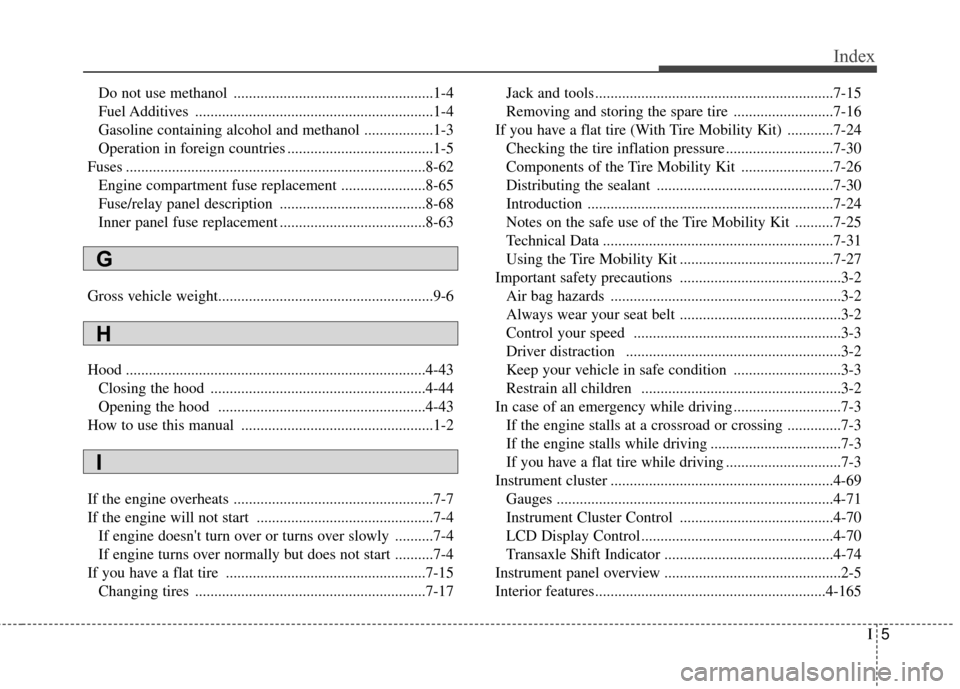
I5
Index
Do not use methanol ....................................................1-4
Fuel Additives ..............................................................1-4
Gasoline containing alcohol and methanol ..................1-3
Operation in foreign countries ......................................1-5
Fuses ........................................................................\
......8-62 Engine compartment fuse replacement ......................8-65
Fuse/relay panel description ......................................8-68
Inner panel fuse replacement ......................................8-63
Gross vehicle weight........................................................9-6\
Hood ........................................................................\
......4-43 Closing the hood ........................................................4-44
Opening the hood ......................................................4-43
How to use this manual ..................................................1-2
If the engine overheats ....................................................7-7
If the engine will not start ..............................................7-4 If engine doesn't turn over or turns over slowly ..........7-4
If engine turns over normally but does not start ..........7-4
If you have a flat tire ....................................................7-15 Changing tires ............................................................7-17 Jack and tools ..............................................................7-15
Removing and storing the spare tire ..........................7-16
If you have a flat tire (With Tire Mobility Kit) ............7-24 Checking the tire inflation pressure ............................7-30
Components of the Tire Mobility Kit ........................7-26
Distributing the sealant ..............................................7-30
Introduction ................................................................7-24
Notes on the safe use of the Tire Mobility Kit ..........7-25
Technical Data ............................................................7-31
Using the Tire Mobility Kit ........................................7-27
Important safety precautions ..........................................3-2 Air bag hazards ............................................................3-2
Always wear your seat belt ..........................................3-2
Control your speed ......................................................3-3
Driver distraction ........................................................3-2
Keep your vehicle in safe condition ............................3-3
Restrain all children ....................................................3-2
In case of an emergency while driving ............................7-3 If the engine stalls at a crossroad or crossing ..............7-3
If the engine stalls while driving ..................................7-3
If you have a flat tire while driving ..............................7-3
Instrument cluster ..........................................................4-69 Gauges ........................................................................\
4-71
Instrument Cluster Control ........................................4-70
LCD Display Control ..................................................4-70
Transaxle Shift Indicator ............................................4-74
Instrument panel overview ..............................................2-5
Interior features............................................................4-165
G
H
I