2017 KIA SPORTAGE warning
[x] Cancel search: warningPage 25 of 50

23ALWAYS CHECK THE OWNER’S MANUAL FOR COMPLETE OPERATING INFORMATION AND SAFETY WARNINGS. *IF EQUIPPED
CENTER PANEL
Aux/USB/iPod® Port & Power OutletsDigital Clock
Standard Audio System* Clock Setup:
1. Briefly press the CLOCK key (under 1 second) to display time screen
2. Press and hold CLOCK key for more than 1 second to enter the time
setting mode
3. Use the touchscreen buttons to adjust the time
UVO eServices System* Clock Setup:
Press the SETUP button, then press the on-screen Clock icon to enter
clock settings.
UVO eServices with Premium Navigation System* Clock Setup:
Press the SETUP button, then press the on-screen Clock icon to enter
clock settings.
The power outlets are inactive when the ignition is in the OFF position.
QUICK TIP
AUX and USB ports can be used to connect a smartphone or
MP3 player.
Page 27 of 50

25ALWAYS CHECK THE OWNER’S MANUAL FOR COMPLETE OPERATING INFORMATION AND SAFETY WARNINGS. *IF EQUIPPED
CENTER PANEL
Defrost Outside Windshield:
1. Set Fan Speed to the highest position
2. Set Te m p e r a t u r e to Hot
3. Press the Front Defrost button
Defog Inside Windshield:
1. Set Fan Speed to desired position
2. Set Te m p e r a t u r e to desired position
3. Press the Front Defrost button
Air Flow Modes
To select Air Flow modes, press the Mode
selection buttons:
Face-Level
Bi-Level
Floor-Level
Floor/Defrost-Level
•
•Defrost mode activates A /C and opens fresh air vent to help dehumidify the air and improve defroster performance •MA X A /C mode automatically engages recirculated air •Keep inside glass as clean as possible to reduce window fogging
QUICK TIPS
REMINDER: Warm air may flow in through vents if recirculated air button is not pressed ON (LED lit)
Your Manual Climate Control system may differ from those in the illustrations. See your Owner’s Manual for more details.
01234MAXA/CDriver’s temperature control knob
Front windshield defroster button
Rear window defroster button
Air conditioning button*
Dual Temperature Control Mode button
Air intake control buttons
Climate control display
Mode selection buttonFan speed control buttons
OFF button
Manual Climate Control*
Page 29 of 50

27ALWAYS CHECK THE OWNER’S MANUAL FOR COMPLETE OPERATING INFORMATION AND SAFETY WARNINGS. *IF EQUIPPED
CENTER PANEL
Downhill Brake Control (DBC)
DBC helps drivers maneuver down steep hills by automatically braking for
them, allowing drivers to concentrate on steering.
Press button A to turn DBC ON/OFF.
•When on, the DBC will turn OFF when button is pressed again or vehicle speed is over 38 mph •If the red indicator illuminates, the DBC system may have malfunctioned. Take your vehicle to an authorized Kia dealer and have the system checked
QUICK TIPS
REMINDER: The DBC defaults to OFF when ignition is cycled.
AWD (All-Wheel Drive) Lock*
When you select AWD Lock mode by pressing the AWD LOCK button B, the
AWD LOCK mode increases the drive power when driving on wet pavement,
snow-covered roads and/or off-road.
•This mode is used for climbing or descending sharp grades, off-road
driving, driving on sandy and muddy roads, etc., to maximize traction
•This mode automatically begins to deactivate at speeds above 19 mph
(30 km/h) and is shifted to AWD AUTO mode at speeds above 25 mph
(40 km/h). If the vehicle decelerates to speeds below approximately 25
mph (40 km/h), however, the transfer mode is shifted into AWD LOCK
mode again
When the AWD LOCK mode is deactivated, a shock may be felt as the
drive power is delivered entirely to the front wheels. This shock is not a
mechanical failure.
(Located below gear shift)
A
B
Page 31 of 50

29ALWAYS CHECK THE OWNER’S MANUAL FOR COMPLETE OPERATING INFORMATION AND SAFETY WARNINGS. *IF EQUIPPED
CENTER PANEL
Heated and Ventilated Seats Video To view a video on your mobile device, snap this QR Code or visit the listed website.
Refer to page 2 for more information.
www.KuTechVideos.com/ql13/2017
QR CODEHeated Steering Wheel*
While the ENGINE START/STOP button is in the
ON position, press the Heated Steering Wheel
button A to turn the steering wheel heater
ON/OFF. The steering wheel heater will turn off
automatically in 30 minutes, or when button [A]
is pressed again to deactivate.
•If the ignition is turned OFF then ON again within 30 minutes of the steering wheel heater being turned ON, the system will remain in the ON position •System does NOT turn off when the ignition is cycled. To turn the system off, press the Heated Steering Wheel button [A]
QUICK TIPS
Seat Warmers / Ventilated Seats*
B Seat Warmers
•Press button once for high setting (3 LEDs lit)
•Press button twice for medium setting (2 LEDs lit)
•Press a third time for low setting (1 LED lit) and again to turn OFF
C Ventilated Seats
•Press button once for high setting (3 LEDs lit)
•Press button twice for medium setting (2 LEDs lit)
•Press a third time for low setting (1 LED lit) and again to turn OFF
•System turns OFF when ignition is cycled. To turn system ON, press the seat warmer switch •With the seat warmer switch in the ON position, the heating system in the seat turns off or on automatically depending on the seat temperature
QUICK TIPS
ABBCC
Page 33 of 50

31ALWAYS CHECK THE OWNER’S MANUAL FOR COMPLETE OPERATING INFORMATION AND SAFETY WARNINGS. *IF EQUIPPED
SEATING
To recline the rear seatback:
1. Pull lever E up to unlock seat
2. Holding the lever E up, adjust
seatback to desired position F
3. Release the lever E and ensure the
seatback is locked in place
REMINDER: The lever must return to its original position for the seatback to lock.
Reclining/Folding Rear Seats (Seat type with lever in front)
It may be necessary to adjust the front seatbacks to fully lower rear seats.
QUICK TIP
F
E
To fold the rear seatback:
1. Lower the rear headrests to the
lowest position
2. Pull lever E up to unlock seat
3. Fold seatback flat toward the front
of the vehicle F
Front Seat Headrest Adjustment
To raise headrest — Pull headrest up to the desired position
To lower headrest — Press lock A, then press the headrest down.
For easy adjustments, hold a headrest post with one hand while using the other hand to pull the headrest up from underneath.
QUICK TIP
A
Page 35 of 50

33ALWAYS CHECK THE OWNER’S MANUAL FOR COMPLETE OPERATING INFORMATION AND SAFETY WARNINGS. *IF EQUIPPED
OTHER KEY FEATURES
HOLD
Double-Turn Lock/Unlock All
•Turn clockwise once to unlock
driver’s door
•Turn clockwise again within 4
seconds to unlock all doors
•Turn counterclockwise once to
lock all doors
LockUnlock
Fuel Cap / Malfunction
Indicator (Check Engine Light)
Tighten for ONE CLICK to prevent
Malfunction Indicator from illuminating.
REMINDER: To open the fuel door, press the right edge of the fuel door.
Remote Keyless Entry (Folding Key)*
A Press the release button to unfold the key.
B Press to lock all doors
C Press to unlock driver’s door. Press twice in
4 seconds to unlock all doors and liftgate
D Press and hold to unlock liftgate and
manually open
E Press and hold more than 1 second for
Panic Alarm. To turn OFF Panic Alarm,
press any button
REMINDER:
• The liftgate does not automatically open when the D button is pressed
• The liftgate unlocks when the Smart Key is within close proximity of the vehicle
• Remote button configuration may vary depending on vehicle options
One-Click Fuel Cap Video To view a video on your mobile device, snap this QR Code or visit the listed website.
Refer to page 2 for more information.
www.KuTechVideos.com/ql13/2017
QR CODE
A
B
C
D
E
Fuel Door Release
To open the fuel door, press the right edge of
the fuel door.
REMINDER: The fuel door will open and close only when all doors are unlocked.
Page 37 of 50

35ALWAYS CHECK THE OWNER’S MANUAL FOR COMPLETE OPERATING INFORMATION AND SAFETY WARNINGS. *IF EQUIPPED
OTHER KEY FEATURES
Map/Room Lamps
Automatic turn off function*
The interior lights automatically turn off approximately 30 seconds after the
ignition or ENGINE START/STOP button* is OFF.
Map Lamp/Room Lamp Operation
Push the lens A to turn the map lamp ON/OFF. This light produces a spot beam
for convenient use as a map lamp or as a personal lamp for the driver or the
front passenger.
Map/Room Lamp Button - Press button B to turn the front and rear room lamps
on and off.
Door Mode Button - Press button C to enable or disable Door Mode. In Door
Mode, the map and room lamps turn on when any door is opened. When all doors
are locked or the ignition is on, the map and room lamp will turn off immediately.
Rear Room Lamps - Press the button D to turn the rear passenger lamp ON/OFF.
•When doors are unlocked by the Smart Key, the lamp turns ON for approximately 30 seconds •If your vehicle is equipped with the theft alarm system, the interior lights automatically turn off approximately 3 seconds after the system is in armed stage •Using interior lights for an extended period of time may cause battery discharge
QUICK TIPS
A
D
BC
A
Page 39 of 50
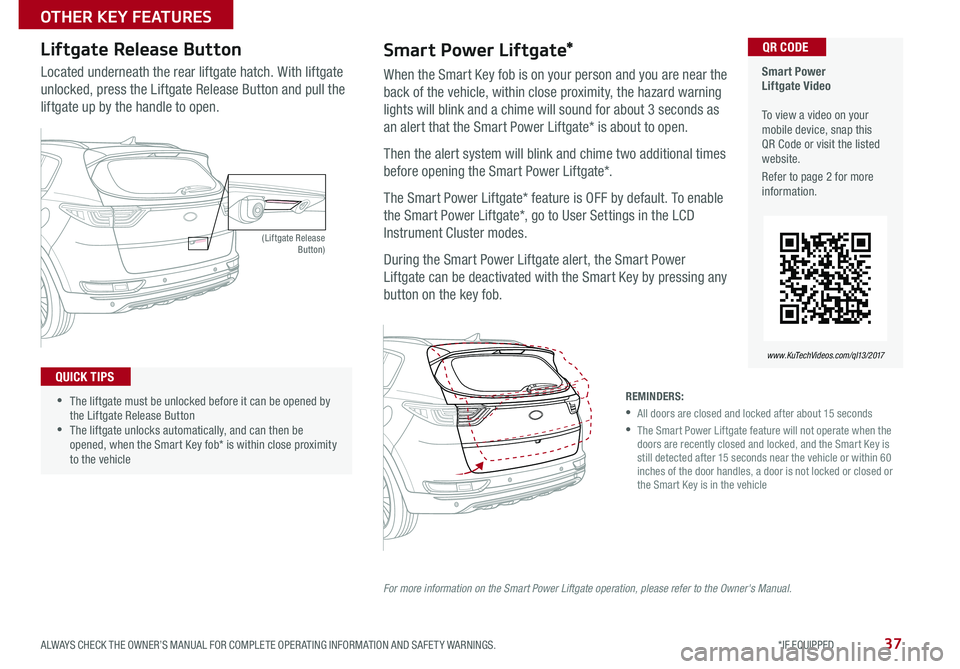
37ALWAYS CHECK THE OWNER’S MANUAL FOR COMPLETE OPERATING INFORMATION AND SAFETY WARNINGS. *IF EQUIPPED
OTHER KEY FEATURES
(Liftgate Release Button)
Located underneath the rear liftgate hatch. With liftgate
unlocked, press the Liftgate Release Button and pull the
liftgate up by the handle to open.
Liftgate Release Button
•The liftgate must be unlocked before it can be opened by the Liftgate Release Button •The liftgate unlocks automatically, and can then be opened, when the Smart Key fob* is within close proximity to the vehicle
QUICK TIPS
Smart Power Liftgate*
When the Smart Key fob is on your person and you are near the
back of the vehicle, within close proximity, the hazard warning
lights will blink and a chime will sound for about 3 seconds as
an alert that the Smart Power Liftgate* is about to open.
Then the alert system will blink and chime two additional times
before opening the Smart Power Liftgate*.
The Smart Power Liftgate* feature is OFF by default. To enable
the Smart Power Liftgate*, go to User Settings in the LCD
Instrument Cluster modes.
During the Smart Power Liftgate alert, the Smart Power
Liftgate can be deactivated with the Smart Key by pressing any
button on the key fob.
REMINDERS:
• All doors are closed and locked after about 15 seconds
• The Smart Power Liftgate feature will not operate when the doors are recently closed and locked, and the Smart Key is still detected after 15 seconds near the vehicle or within 60 inches of the door handles, a door is not locked or closed or the Smart Key is in the vehicle
HOLD
For more information on the Smart Power Liftgate operation, please refer to the Owner's Manual.
Smart Power Liftgate Video To view a video on your mobile device, snap this QR Code or visit the listed website.
Refer to page 2 for more information.
www.KuTechVideos.com/ql13/2017
QR CODE