2017 KIA SOUL immobilizer
[x] Cancel search: immobilizerPage 94 of 589

Features of your vehicle
84
Immobilizer system
(if equipped)
Your vehicle is equipped with an
electronic engine immobilizer system
to reduce the risk of unauthorized
vehicle use.
Your immobilizer system is com-
prised of a small transponder in the
ignition key and electronic devices
inside the vehicle.
With the immobilizer system, when-
ever you insert your ignition key into
the ignition switch and turn it to ON,
it checks and determines and verifies
if the ignition key is valid.
If the key is determined to be valid,
the engine will start.
If the key is determined to be invalid,
the engine will not start.
To activate the immobilizer sys-tem:
Turn the ignition key to the OFF posi-
tion. The immobilizer system acti-
vates automatically. Without a valid
ignition key for your vehicle, the
engine will not start.
To deactivate the immobilizersystem:
Insert the ignition key into the key
cylinder and turn it to the ON position.
In order to prevent theft of your vehi-
cle, do not leave spare keys any-
where in your vehicle. Your
Immobilizer password is a customer
unique password and should be kept
confidential. Do not leave this num-
ber anywhere in your vehicle.
CAUTION - Transmitter
damage
Do not drop, wet or expose the keyless entry system transmit-ter to heat or sunlight or it willbe damaged.
Page 95 of 589

49
Features of your vehicle
✽
✽NOTICE
When starting the engine, do not use
the key with other immobilizer keys
around. Otherwise the engine may
not start or may stop soon after it
starts. Keep each key separate in
order to avoid a starting malfunction.
Do not put metal accessories near
the ignition switch.
Metal accessories may interrupt the
transponder signal and may prevent
the engine from being started.
✽ ✽NOTICE
If you need additional keys or lose
your keys, contact an authorized
Kia dealer.
This device complies with Part 15
of the FCC rules.
Operation is subject to the following
two conditions:
1. This device may not cause harmful
interference, and
2. This device must accept any inter- ference received, including inter-
ference that may cause undesired
operation.
✽ ✽NOTICE
Changes or modifications not
expressly approved by the party
responsible for compliance could
void the user’s authority to operate
the equipment. If the keyless entry
system is inoperative due to changes
or modifications not approved by
the party responsible for compli-
ance, it will not be covered by your
manufacturer’s vehicle warranty.
CAUTION- Immobilizer
damage
Do not expose your immobilizersystem to moisture, static elec-tricity and rough handling. Thismay damage your immobilizer.
CAUTION- Immobilizer
alterations
Do not change, alter or adjustthe immobilizer system becauseit could cause the immobilizersystem to malfunction.
Page 100 of 589

Features of your vehicle
14
4
If the smart key is in close proximi-
ty to your cell phone or smart
phone, the signal from the smart
key could be blocked by normal
operation of your cell phone or
smart phone. This is especially
important when the phone is active
such as making a call, receiving
calls, text messaging, and/or send-
ing/receiving emails. Avoid placing
the smart key and your cell phone
or smart phone in the same pants
or jacket pocket and maintain ade-
quate distance between the two
devices.
✽ ✽ NOTICE
If the keyless entry system is inoper-
ative due to exposure to water or liq-
uids, it will not be covered by your
manufacturer’s vehicle warranty.
Smart key immobilizer system
Your vehicle is equipped with an
electronic engine immobilizer system
to reduce the risk of unauthorized
vehicle use.
Your immobilizer system is com-
prised of a small transponder in the
smart key and electronic devices
inside the vehicle.
With the immobilizer system, when-
ever you turn the engine start/stop
button to the ON position by pressing
the button while carrying the smart
key, it checks and determines and
verifies if the smart key is valid or
not.
If the key is determined to be valid,
the engine will start.
If the key is determined to be invalid,
the engine will not start.
To deactivate the immobilizer
system:
Turn the engine start/stop button to
the ON position by pressing the but-
ton while carrying the smart key.
To activate the immobilizer system:
Turn the engine start/stop button to
the OFF position. The immobilizer
system activates automatically.
Without a valid smart key for your
vehicle, the engine will not start.
In order to prevent theft of your vehi-
cle, do not leave spare keys any-
where in your vehicle. Your
Immobilizer password is a customer
unique password and should be kept
confidential. Do not leave this num-
ber anywhere in your vehicle.
CAUTION
Keep the smart key away fromwater or any liquid as it canbecome damaged and not func-tion properly.
Page 101 of 589

415
Features of your vehicle
✽
✽NOTICE
When starting the engine, do not use
the key with other immobilizer keys
around. Otherwise the engine may
not start or may stop soon after it
starts. Keep each key separate in
order to avoid a starting malfunction.
Do not put metal accessories near
the smart key.
The engine may not start because
the metal accessories may interrupt
the transponder signal from transmit-
ting normally.
✽ ✽NOTICE
If you need additional keys or lose
your keys, contact an authorized
Kia dealer.
This device complies with Part 15
of the FCC rules.
Operation is subject to the following
two conditions:
1. This device may not cause harmful
interference, and
2. This device must accept any inter- ference received, including inter-
ference that may cause undesired
operation.
✽ ✽NOTICE
Changes or modifications not
expressly approved by the party
responsible for compliance could
void the user’s authority to operate
the equipment. If the keyless entry
system is inoperative due to changes
or modifications not expressly
approved by the party responsible
for compliance, it will not be cov-
ered by your manufacturer’s vehicle
warranty.
CAUTION- Immobilizer
damage
Do not expose your immobilizersystem to moisture, static elec-tricity and rough handling. Thismay damage your immobilizer.
CAUTION- Immobilizer
alterations
Do not change, alter or adjustthe immobilizer system becauseit could cause the immobilizersystem to malfunction.
Page 152 of 589
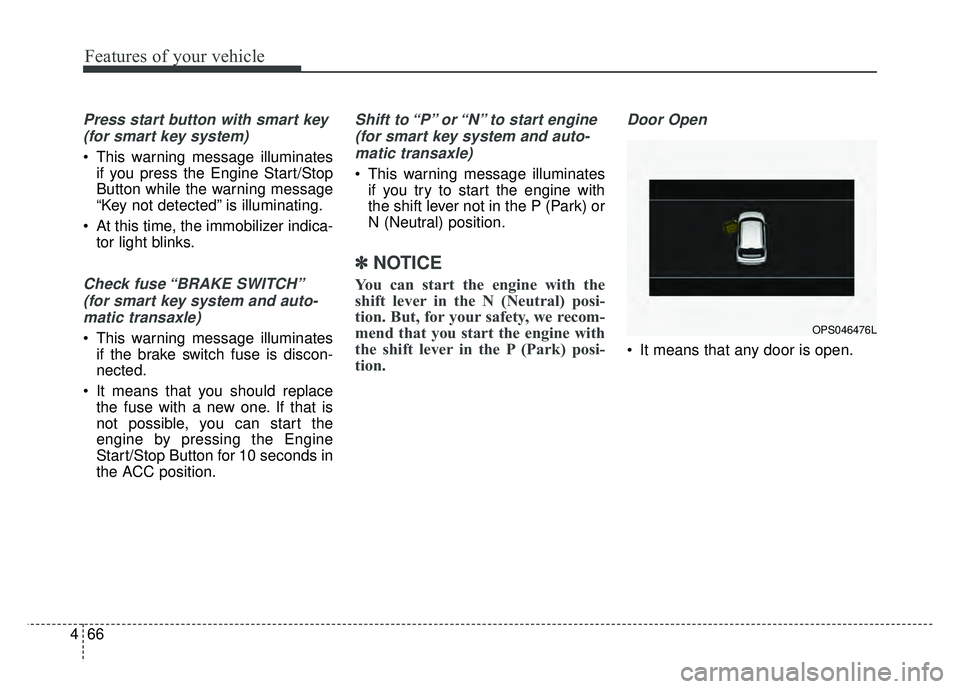
Features of your vehicle
66
4
Press start button with smart key
(for smart key system)
This warning message illuminates if you press the Engine Start/Stop
Button while the warning message
“Key not detected” is illuminating.
At this time, the immobilizer indica- tor light blinks.
Check fuse “BRAKE SWITCH”
(for smart key system and auto-matic transaxle)
This warning message illuminates if the brake switch fuse is discon-
nected.
It means that you should replace the fuse with a new one. If that is
not possible, you can start the
engine by pressing the Engine
Start/Stop Button for 10 seconds in
the ACC position.
Shift to “P” or “N” to start engine
(for smart key system and auto-matic transaxle)
This warning message illuminates if you try to start the engine with
the shift lever not in the P (Park) or
N (Neutral) position.
✽ ✽ NOTICE
You can start the engine with the
shift lever in the N (Neutral) posi-
tion. But, for your safety, we recom-
mend that you start the engine with
the shift lever in the P (Park) posi-
tion.
Door Open
It means that any door is open.
OPS046476L
Page 169 of 589
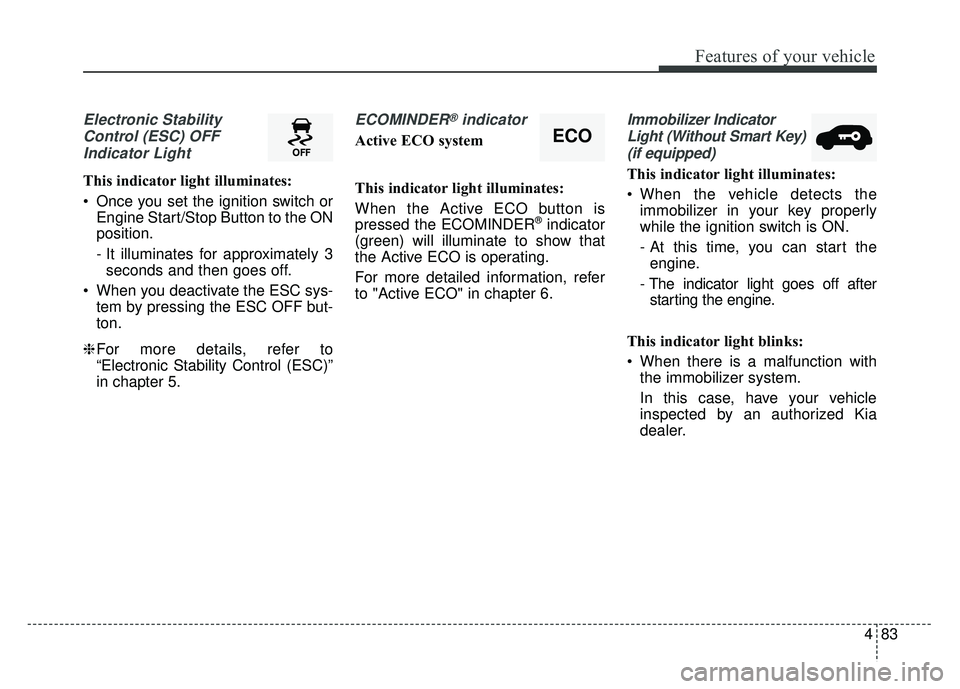
483
Features of your vehicle
Electronic StabilityControl (ESC) OFFIndicator Light
This indicator light illuminates:
Once you set the ignition switch or Engine Start/Stop Button to the ON
position.
- It illuminates for approximately 3seconds and then goes off.
When you deactivate the ESC sys- tem by pressing the ESC OFF but-
ton.
❈ For more details, refer to
“Electronic Stability Control (ESC)”
in chapter 5.
ECOMINDER®indicator
Active ECO system
This indicator light illuminates:
When the Active ECO button is
pressed the ECOMINDER
®indicator
(green) will illuminate to show that
the Active ECO is operating.
For more detailed information, refer
to "Active ECO" in chapter 6.
Immobilizer Indicator
Light (Without Smart Key)
(if equipped)
This indicator light illuminates:
When the vehicle detects the immobilizer in your key properly
while the ignition switch is ON.
- At this time, you can start theengine.
- The indicator light goes off after starting the engine.
This indicator light blinks:
When there is a malfunction with the immobilizer system.
In this case, have your vehicle
inspected by an authorized Kia
dealer.
ECO
Page 170 of 589
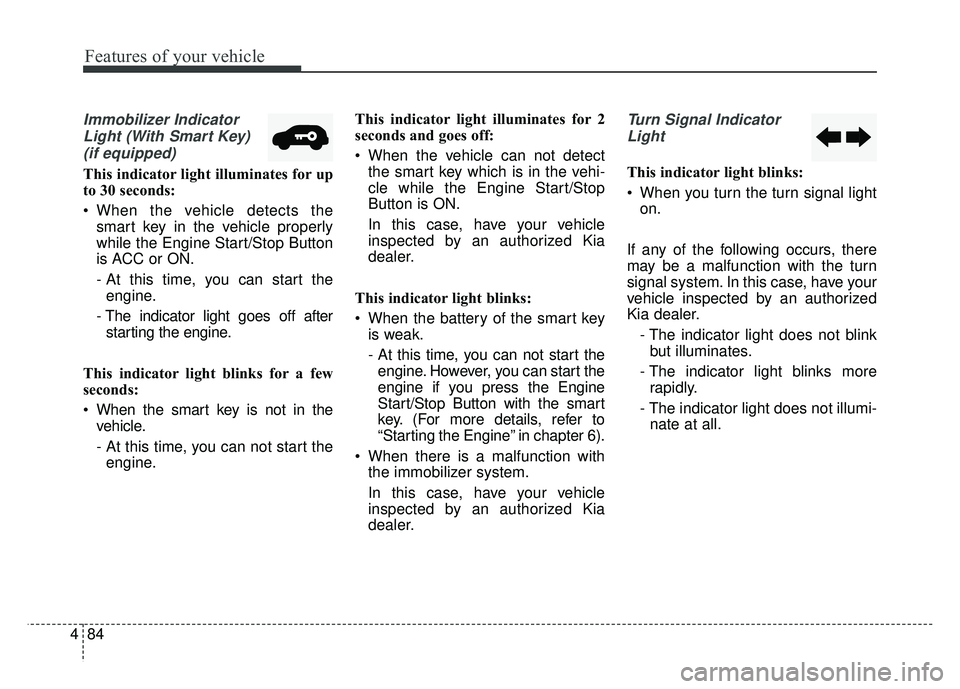
Features of your vehicle
84
4
Immobilizer Indicator
Light (With Smart Key) (if equipped)
This indicator light illuminates for up
to 30 seconds:
When the vehicle detects the smart key in the vehicle properly
while the Engine Start/Stop Button
is ACC or ON.
- At this time, you can start theengine.
- The indicator light goes off after starting the engine.
This indicator light blinks for a few
seconds:
When the smart key is not in the vehicle.
- At this time, you can not start theengine. This indicator light illuminates for 2
seconds and goes off:
When the vehicle can not detect
the smart key which is in the vehi-
cle while the Engine Start/Stop
Button is ON.
In this case, have your vehicle
inspected by an authorized Kia
dealer.
This indicator light blinks:
When the battery of the smart key is weak.
- At this time, you can not start theengine. However, you can start the
engine if you press the Engine
Start/Stop Button with the smart
key. (For more details, refer to
“Starting the Engine” in chapter 6).
When there is a malfunction with the immobilizer system.
In this case, have your vehicle
inspected by an authorized Kia
dealer.
Turn Signal Indicator
Light
This indicator light blinks:
When you turn the turn signal light on.
If any of the following occurs, there
may be a malfunction with the turn
signal system. In this case, have your
vehicle inspected by an authorized
Kia dealer. - The indicator light does not blinkbut illuminates.
- The indicator light blinks more rapidly.
- The indicator light does not illumi- nate at all.
Page 581 of 589

I7
Index
Hazard warning flasher . . . . . . . . . . . . . . . . . . . . . . . . . . 7-2
Hazardous driving conditions . . . . . . . . . . . . . . . . . . . . 6-71
Headlamp (HID type) bulb replacement . . . . . . . . . . . 8-90
Headlamp (Low/High beam) bulb replacement . . . . . . 8-91
Headlight (Headlamp) escort function . . . . . . . . . . . . . 4-88
Headlight position. . . . . . . . . . . . . . . . . . . . . . . . . . . . . 4-89
Headrest (rear) . . . . . . . . . . . . . . . . . . . . . . . . . . . . . . . 3-15
Headrest(front) . . . . . . . . . . . . . . . . . . . . . . . . . . . . . . . 3-10
Heated steering wheel. . . . . . . . . . . . . . . . . . . . . . . . . . 4-41
High - beam operation . . . . . . . . . . . . . . . . . . . . . . . . . 4-90
High mounted stop lamp (LED type) bulbreplacement . . . . . . . . . . . . . . . . . . . . . . . . . . . . . . 8-102
High mounted stop lamp bulb replacement . . . . . . . . 8-101
Highway driving . . . . . . . . . . . . . . . . . . . . . . . . . . . . . . 6-75
Hill-start assist control (HAC) . . . . . . . . . . . . . . . . . . . 6-43
Hood . . . . . . . . . . . . . . . . . . . . . . . . . . . . . . . . . . . . \
. . . 4-29
Horn . . . . . . . . . . . . . . . . . . . . . . . . . . . . . . . . . . . . \
. . . 4-41
How to use this manual . . . . . . . . . . . . . . . . . . . . . . . . . 1-2
Ignition switch illumination . . . . . . . . . . . . . . . . . . . . . . 6-6
Ignition switch position . . . . . . . . . . . . . . . . . . . . . . . . . 6-6
Immobilizer system . . . . . . . . . . . . . . . . . . . . . . . . . . . . 4-8
Important safety precautions(Seats) . . . . . . . . . . . . . . . . 3-2
Indicator Lights. . . . . . . . . . . . . . . . . . . . . . . . . . . . . . . 4-82 Inside rearview mirror . . . . . . . . . . . . . . . . . . . . . . . . . 4-43
Instrument cluster . . . . . . . . . . . . . . . . . . . . . . . . . . . . . 4-48
Instrument Cluster Control. . . . . . . . . . . . . . . . . . . . 4-49
LCD Display Control . . . . . . . . . . . . . . . . . . . . . . . . 4-49
Gauges . . . . . . . . . . . . . . . . . . . . . . . . . . . . . . . . . . . 4-\
50
Warning lights . . . . . . . . . . . . . . . . . . . . . . . . . . . . . 4-74
Indicator Lights . . . . . . . . . . . . . . . . . . . . . . . . . . . . 4-82
Instrument panel overview . . . . . . . . . . . . . . . . . . . . . . . 2-5
Interior care. . . . . . . . . . . . . . . . . . . . . . . . . . . . . . . . . 8-112
Interior features. . . . . . . . . . . . . . . . . . . . . . . . . . . . . . 4-136 Cup holder . . . . . . . . . . . . . . . . . . . . . . . . . . . . . . . 4-136
Seat warmer . . . . . . . . . . . . . . . . . . . . . . . . . . . . . . 4-137
Seat air ventilation . . . . . . . . . . . . . . . . . . . . . . . . . 4-139
Rear seat warmer . . . . . . . . . . . . . . . . . . . . . . . . . . 4-140
Sunvisor . . . . . . . . . . . . . . . . . . . . . . . . . . . . . . . . . 4-137
Power outlet . . . . . . . . . . . . . . . . . . . . . . . . . . . . . . 4-141
Clothes hanger . . . . . . . . . . . . . . . . . . . . . . . . . . . . 4-142
Floor mat anchor(s) . . . . . . . . . . . . . . . . . . . . . . . . 4-143
Luggage net (holder) . . . . . . . . . . . . . . . . . . . . . . . 4-144
Cargo area cover. . . . . . . . . . . . . . . . . . . . . . . . . . . 4-144
Interior lamp AUTO turn off function . . . . . . . . . . . . . 4-96
Interior light . . . . . . . . . . . . . . . . . . . . . . . . . . . . . . . . . 4-96 Interior lamp AUTO cut . . . . . . . . . . . . . . . . . . . . . . 4-96
Map lamp . . . . . . . . . . . . . . . . . . . . . . . . . . . . . . . . . 4-96
Room lamp . . . . . . . . . . . . . . . . . . . . . . . . . . . . . . . . 4-97
Luggage room lamp . . . . . . . . . . . . . . . . . . . . . . . . . 4-98
Portable lamp . . . . . . . . . . . . . . . . . . . . . . . . . . . . . . 4-98
Glove box lamp . . . . . . . . . . . . . . . . . . . . . . . . . . . 4-100
H
I